Thinking about getting into Python? It’s a pretty popular language these days, and for good reason. Lots of people are talking about the Google Python Course, and it seems like a solid place to start. Whether you’re totally new to coding or just want to brush up on your skills, this course might be exactly what you need. We’ll break down what it covers and how you can get the most out of it.
Key Takeaways
- The google python course is a free online resource from Google covering Python basics to more advanced topics.
- It’s designed for a wide audience, from beginners to those with some coding experience.
- The course includes hands-on exercises to help you practice and apply what you learn.
- Python is still a very relevant language in 2024, used in areas like web development and data science.
- Completing the course can help improve your programming skills and potentially open up career opportunities.
Understanding the Google Python Course
What is the Google Python Course?
So, you’re curious about the Google Python Course? It’s basically a free online class put together by Google. Think of it as a way to learn Python, a really popular programming language, directly from the folks who know it well. It’s designed to be accessible whether you’re just starting out with coding or you’ve been at it for a while. They cover a lot of ground, from the absolute basics to some more involved stuff. It’s a solid resource if you’re looking to get into Python without shelling out cash for a course. After looking into a bunch of options, this one stands out as a good starting point for many. You can find more details about recommended courses here.
Key Benefits of the Google Python Course
Why bother with this particular course? Well, for starters, you’re learning from Google, a company that’s pretty much at the forefront of tech. That’s a big plus. The curriculum is pretty thorough, too. They don’t just skim the surface; they go through a good range of topics. Plus, it’s not just about reading or watching videos. The course includes hands-on coding exercises, which are super important for actually getting a feel for the language. You know, actually typing the code and seeing what happens. It helps make the concepts stick.
Here are a few more reasons why it’s a good idea:
- Learn from Industry Pros: Get insights from people who actually use Python in a professional setting at Google.
- Structured Learning Path: The course provides a clear progression, making it easier to follow along and build your skills step-by-step.
- Practical Application: The focus on exercises means you’re not just learning theory; you’re actively applying it.
Why Python in 2024?
Python is still a really big deal right now, and honestly, it doesn’t seem like that’s changing anytime soon. It’s used everywhere – from crunching data and building AI models to creating websites. If you’re thinking about getting into programming or adding a new skill to your toolkit, Python is a smart choice. It’s known for being relatively easy to read and write, which is great when you’re just starting out. Plus, with its wide range of applications, knowing Python can open up a lot of doors professionally. It’s a language that’s relevant and in demand.
Core Python Concepts Covered
Alright, so you’re diving into the Google Python Course, and you’re probably wondering what exactly you’ll be learning. Well, this section is all about the nitty-gritty of Python itself. We’re talking about the building blocks that make any Python program tick.
Control Structures and Functions
This is where you start telling the computer what to do and when. You’ll get familiar with if, elif, and else statements – basically, how to make decisions in your code. Then there are loops, like for and while, which are super handy for repeating tasks without writing the same code over and over. Think of it like telling a robot to stack 10 boxes; you don’t tell it ‘stack box 1’, ‘stack box 2’, etc. You tell it ‘stack 10 boxes’. Functions are another big piece here. They let you group a set of instructions together and give it a name. This makes your code cleaner and easier to reuse. Instead of writing the same block of code multiple times, you just call the function.
Object-Oriented Programming Principles
This is a pretty big topic, and it’s how a lot of modern software is built. The Google course breaks down concepts like classes and objects. Think of a class as a blueprint for creating something. For example, you could have a Car class. This blueprint defines what all cars have (like wheels, an engine, a color) and what they can do (like start, stop, accelerate). Then, an object is an actual car created from that blueprint – your specific red sports car, for instance. You’ll learn about things like inheritance, where one class can take on the properties of another, and polymorphism, which sounds fancy but basically means objects can be treated as instances of their parent class. Getting a handle on object-oriented programming is key for writing more organized and scalable code.
File Input/Output Operations
Programs rarely live in isolation; they usually need to interact with files. This part of the course covers how to read data from files and how to write data to them. Whether you’re dealing with simple text files, or more structured formats like CSV (comma-separated values) or JSON (JavaScript Object Notation), you’ll learn the Python way to handle it. This is super useful for saving program states, loading configuration settings, or processing large datasets.
Data Structures and Algorithms
This is where you learn how to organize data efficiently and how to write code that runs fast. You’ll explore different ways to store collections of data, like lists (ordered sequences), dictionaries (key-value pairs), and sets (unique items). Alongside these data structures, you’ll touch upon algorithms – the step-by-step procedures for solving problems. Understanding how different data structures work and when to use them, along with basic algorithmic concepts, can make a huge difference in how well your programs perform, especially when dealing with lots of information.
Advanced Topics in the Google Python Course
So, you’ve got a handle on the basics from the Google Python Course, huh? That’s awesome! But the course doesn’t just stop there. It actually takes you into some pretty cool, more advanced stuff that you’ll see used all the time in real jobs.
Web Development with Flask or Django
This is where things get really interesting if you’re into building websites or web applications. The course usually touches on frameworks like Flask or Django. Think of these as toolkits that make building web stuff way easier. Instead of writing every single line of code from scratch, these frameworks give you pre-built components and a structure to follow. You’ll learn how to set up routes (which are like the addresses for your web pages), handle requests from users, and even work with databases to store information. It’s a big step from just writing scripts, and it opens up a whole new world of possibilities.
Regular Expressions and Data Extraction
Ever needed to find specific patterns in a big chunk of text? Like, say, all the email addresses in a document, or phone numbers? That’s where regular expressions, or ‘regex’ for short, come in. They’re like a special mini-language for pattern matching. The Google course shows you how to use them in Python to search, find, and even change text. This is super handy for cleaning up data, pulling out specific bits of information from logs or web pages, and generally making sense of messy text files. It can seem a bit weird at first, but once you get the hang of it, it’s a real time-saver.
Multi-threading and Concurrency
Okay, this one’s a bit more mind-bending. Multi-threading and concurrency are about making your Python programs do multiple things at once, or at least appear to. Imagine you have a task that takes a long time, like downloading a bunch of files. Instead of just waiting for one to finish before starting the next, you could use threading to start several downloads at the same time. This can make your programs run much faster, especially on modern computers with multiple processors. The course will likely cover the basics of how to manage these threads, deal with potential conflicts (like two threads trying to change the same data at the exact same moment), and generally write more efficient code. It’s a bit tricky, but really powerful once you understand it.
Getting Started with the Google Python Course
So, you’ve decided to tackle the Google Python Course. That’s awesome! It’s a fantastic way to get a solid grasp of Python, and the best part is, it’s free and accessible online. But where do you actually begin? Let’s break down how to get yourself set up and ready to learn.
Accessing the Free Online Course
First things first, you’ll need to find the course itself. Google makes it pretty straightforward. Just head over to their official Python Class website. You don’t need to sign up for anything fancy or pay a fee. It’s all there, ready for you to start whenever you are. Think of it like walking into a library – all the books (lessons) are there, waiting for you to pick them up.
Setting Up Your Python Environment
Before you can start writing code, you need a place for Python to live on your computer. This is called setting up your environment. Don’t let this sound intimidating; it’s usually not too bad.
Here’s a general idea of what you’ll need to do:
- Install Python: You’ll need to download and install the Python interpreter. The course usually points you to the right place, like the official Python website (python.org). Make sure you grab the latest stable version.
- Choose a Text Editor or IDE: You’ll need a program to write your code in. Simple text editors like VS Code, Sublime Text, or Atom work great. Integrated Development Environments (IDEs) like PyCharm offer more features, like debugging tools, which can be super helpful as you get more advanced.
- Verify Installation: After installing, open your command line or terminal and type
python --version(orpython3 --version). If it shows you the version number, you’re good to go!
Utilizing the Interactive Python Interpreter
One of the coolest tools you’ll use is the interactive Python interpreter. You can access this right from your command line by just typing python (or python3) and hitting Enter. Suddenly, you’ll see a >>> prompt. This is your direct line to Python.
What’s great about this is you can type Python commands one by one and see the results immediately. It’s perfect for testing small snippets of code, checking how a function works, or just playing around with Python’s syntax without having to create a whole file. It’s like having a direct conversation with Python. For example, you can type print('Hello, world!') and hit Enter, and it’ll print that text right back at you. It’s a quick way to experiment and learn as you go.
Applying Your Google Python Course Knowledge
So, you’ve gone through the Google Python Course, learned all about loops, functions, and maybe even some fancy object-oriented stuff. That’s awesome! But what do you do now? Just knowing the syntax isn’t quite the same as actually building things, right?
Hands-on Coding Exercises and Projects
The course itself likely threw a bunch of exercises your way. Don’t just skip over them! These are your training wheels. Seriously, try to do as many as you can. They’re designed to make you think about how to use what you’ve learned to solve a specific problem. It might feel a bit slow at first, especially if you’re used to just reading about code. But this is where the real learning happens. You’ll start to see patterns and figure out the best way to approach different coding challenges.
Building Real-World Applications
Okay, exercises are good, but what about building something real? Think about a small problem you have in your daily life. Maybe you want to organize some files on your computer, or track your expenses, or even just make a simple text-based game. Try to build that using Python. It doesn’t have to be perfect or super complicated. The goal is to take what you learned and apply it to something you actually care about. This is way more motivating than just doing random practice problems.
Here’s a rough idea of how you might start thinking about a small project:
- Identify a Need: What’s something you wish you had a tool for?
- Break It Down: What are the small steps needed to create that tool?
- Code It Up: Start writing Python code for each step.
- Test and Refine: See if it works. Fix bugs. Make it better.
Integrating Python into Your Workflow
This is where things get really interesting. How can Python make your current job or your studies easier? Maybe you’re drowning in spreadsheets? Python can help automate data entry or analysis. Are you constantly copying and pasting text? Python scripts can handle that. Think about the repetitive tasks you do. Chances are, Python can automate at least some of them. It takes a bit of creativity to see where it fits, but once you start finding those spots, your productivity can really jump up. Don’t be afraid to experiment and see what works for you.
The Google Python Certification
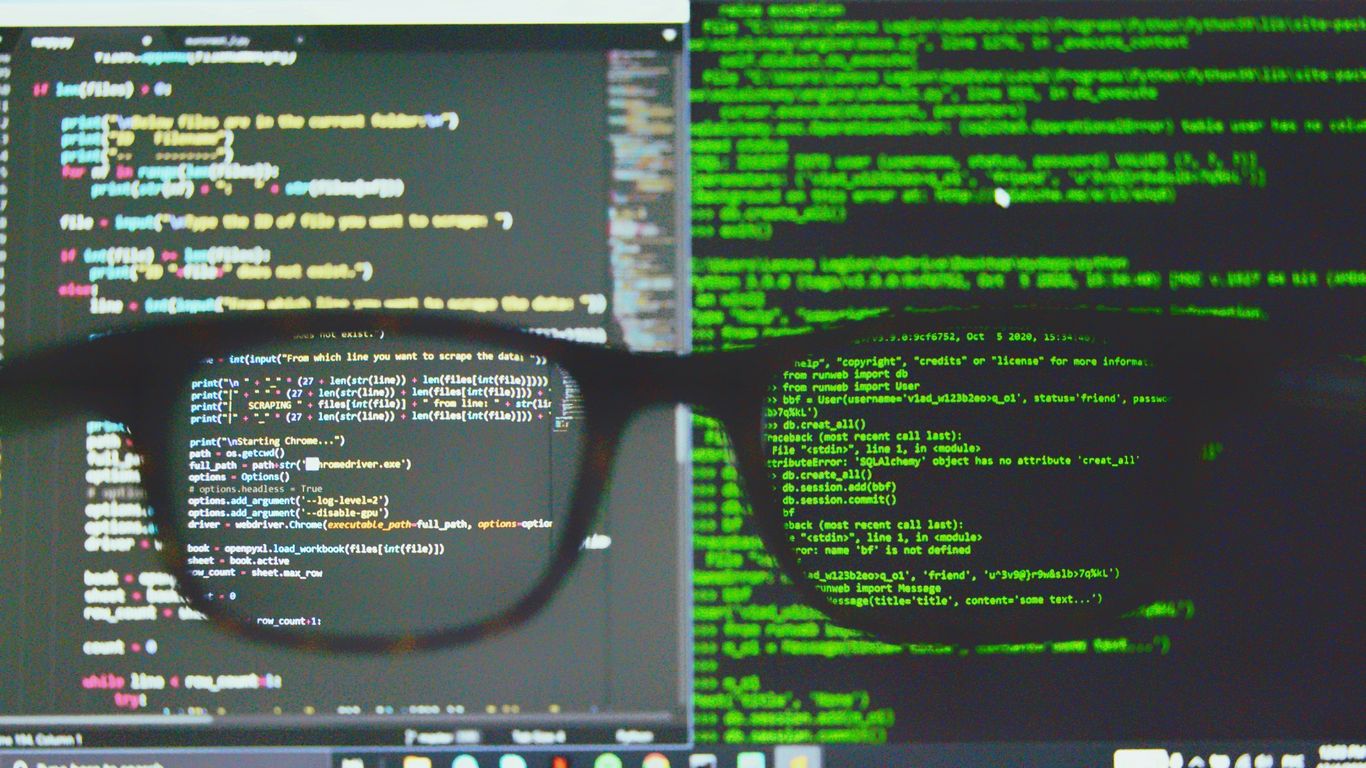
So, you’ve gone through the Google Python Course, maybe even built a few cool things. What’s next? Well, there’s the Google Python Certification. Think of it as a way to show the world you really know your stuff when it comes to Python, straight from Google.
What is the Google Python Certification?
Basically, it’s a formal recognition from Google that you’ve got a solid grasp of Python programming. It’s not just about knowing the syntax; it’s about proving you can actually use Python to solve problems. In today’s job market, having a certification like this can really make your resume stand out. It’s a signal to employers that you’ve been tested and approved by a major tech company. You can find more details about what the certification covers on the Google Python Certification page.
Benefits of Earning the Certification
Why bother getting certified? For starters, it can seriously boost your career prospects. Companies are always looking for skilled Python developers, and this certification is a clear indicator of your abilities. It can also help you earn more money – certified folks often command higher salaries. Plus, the process of studying for the exam itself will likely sharpen your Python skills, making you a more effective programmer. It’s a win-win, really.
Here are a few more reasons:
- Enhanced Job Opportunities: Makes you more attractive to potential employers.
- Improved Skills: Studying for the exam reinforces your knowledge.
- Industry Recognition: Adds credibility to your professional profile.
Exam Format and Content Outline
Alright, let’s talk about the exam itself. It’s not just a simple quiz. You’ll face a mix of multiple-choice questions testing your Python knowledge and coding challenges where you’ll actually have to write Python code to solve problems. The whole thing usually takes about 2 hours, and you’ll need to hit a certain score, typically around 70%, to pass.
The exam covers a good chunk of Python, including:
- Python Basics: Things like data types, variables, and operators.
- Control Structures: If-else statements, loops (for and while).
- Functions: How to define and use them.
- Object-Oriented Programming: Classes, objects, inheritance, and all that jazz.
- File I/O: Reading from and writing to files, including formats like CSV and JSON.
- Data Structures and Algorithms: Lists, dictionaries, sets, and understanding how efficient your code is.
- Web Development Basics: An introduction to frameworks like Flask or Django.
Preparing for this exam means you’ll be covering a lot of ground, which is great for solidifying your Python foundation.
Wrapping Up Your Python Journey
So, you’ve made it through the Google Python Class. That’s pretty cool. You’ve gone from maybe not knowing much about Python to actually writing code. It’s not always easy, and sometimes those exercises can be a real head-scratcher, but you stuck with it. Now you’ve got a solid foundation. Whether you want to build websites, crunch numbers, or get into AI, Python is a great tool to have. Keep practicing, keep building things, and don’t be afraid to look things up when you get stuck. That’s how everyone learns, really.
Frequently Asked Questions
What exactly is the Google Python Course?
Think of the Google Python Course as a free online class created by Google. It’s like a guide that teaches you how to use Python, a popular computer language. It covers everything from the basics to more tricky stuff, and it’s made to help anyone learn, whether you’re new to coding or already know a bit.
Why should I learn Python, especially now?
Python is super popular right now because it’s used for so many cool things like making websites, analyzing information, and even creating smart computer programs. Learning Python is like getting a key to unlock many exciting jobs in technology because lots of companies need people who know how to use it.
Is this course really free?
Yes, it is! Google offers this entire Python course online for free. You don’t have to pay anything to learn from their experts and use all the materials. It’s a great way to learn valuable skills without spending any money.
What kind of things will I learn to build?
You’ll learn the building blocks of programming, like how to tell the computer what to do step-by-step. You’ll also learn about organizing your code using different methods and how to handle information stored in files. The course even touches on making web pages and working with complex patterns in text.
Will I get to practice coding?
Absolutely! The course isn’t just about reading or watching videos. You’ll get to do lots of hands-on coding exercises. This means you’ll actually write Python code to solve problems and build small projects, which really helps you understand how everything works.
What’s the deal with the Google Python Certification?
After you finish learning, you might be able to get a Google Python Certification. This is like a special certificate that shows you’re good at Python. It can make your resume look better and help you get a job because employers know Google has tested your skills.














