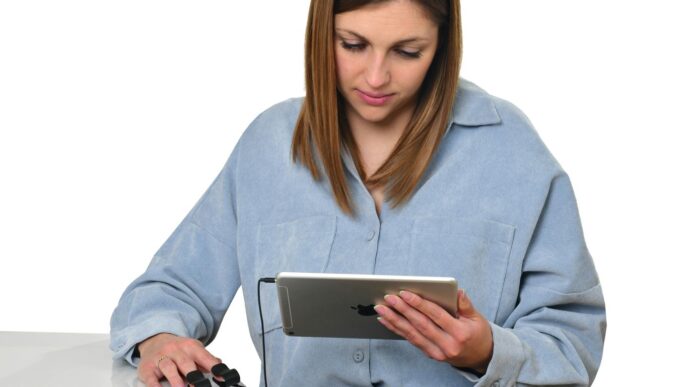Getting ready for a HackerEarth assessment can feel a bit daunting, right? You want to show what you know, but the format and the pressure can be a lot. This guide is here to break down how to approach your next HackerEarth assessment, making sure you feel more prepared and less stressed. We’ll cover understanding the test itself, how to get ready, what to do during the test, and what to do after. Let’s get you ready to do your best.
Key Takeaways
- Get to know how the HackerEarth assessment works, including the kinds of questions, how points are given, and how to use the platform.
- Spend time practicing the basics of programming and common data structures and algorithms to build a strong foundation.
- Practice under timed conditions that are similar to the real assessment to get used to the pressure.
- When solving problems, break them down into smaller parts, figure out a good way to solve them, and check your work carefully.
- After the assessment, look back at how you did to see what went well and what could be improved for next time.
Understanding The HackerEarth Assessment Format
Alright, let’s talk about what you’re actually going to see when you sit down for a HackerEarth assessment. It’s not just about knowing the code; it’s about knowing how the test works.
Decoding Question Types
HackerEarth assessments usually throw a few different kinds of questions at you. You’ll see multiple-choice questions (MCQs) that test your theoretical knowledge, and then there are the coding questions, which are the main event. These coding questions can range from straightforward problems to more complex ones that require you to think a bit. Some might ask you to write a function, while others might want a full program. It’s important to recognize the type of question quickly so you can use the right approach.
Time Constraints And Scoring
These tests are timed, and often, quite strictly timed. You’ll have a set amount of time to complete all the questions. The scoring usually depends on how many questions you get right, and for coding questions, it’s often based on whether your code passes a set of test cases. Some platforms might penalize wrong answers, so it’s good to check the specific rules for your assessment. Here’s a general idea:
| Question Type | Points per Correct Answer | Penalty for Incorrect Answer |
|---|---|---|
| MCQ | 1 | -0.25 (example) |
| Coding | Varies (e.g., 10-50) | None |
Navigating The Platform Interface
The HackerEarth platform itself is pretty standard for online coding tests. You’ll have a code editor where you write your solution, and usually, there’s a section to run your code against sample test cases before submitting. Make sure you get comfortable with where everything is before the clock starts ticking. You’ll typically find:
- A problem statement area.
- A code editor with syntax highlighting.
- Buttons to compile, run, and submit your code.
- A console or output window to see results.
- A timer showing how much time is left.
Strategic Preparation For Your HackerEarth Assessment
Alright, so you’ve got a HackerEarth assessment coming up. Don’t just wing it, okay? A little bit of smart prep goes a long way. It’s not about cramming last minute; it’s about building a solid foundation.
Mastering Core Programming Concepts
This is where you really need to be solid. Think about the basics – variables, data types, control flow (loops and conditionals), functions. If these aren’t second nature, you’re going to struggle. It’s like trying to build a house without a proper foundation. You need to know how to declare variables correctly, understand the difference between int and float, and write if-else statements without breaking a sweat. Getting these fundamentals right is non-negotiable.
- Data Types: Make sure you know the common ones for your chosen language (like
int,float,char,string,boolean). - Control Flow: Practice writing
forloops,whileloops,if,else if, andelsestatements. - Functions/Methods: Understand how to define and call functions, pass arguments, and return values.
Practicing Data Structures And Algorithms
This is often the meat of these assessments. You’ll see questions about arrays, linked lists, stacks, queues, trees, and graphs. And algorithms? Sorting, searching, recursion, dynamic programming – they’re all fair game. You can’t just read about them; you have to do them. Try solving problems on platforms like HackerEarth itself or other coding sites. The more you practice, the more patterns you’ll recognize. It’s really about building that muscle memory for problem-solving. For instance, if a problem involves finding the shortest path, you should immediately think of algorithms like Dijkstra’s or BFS. Knowing when to use a hash map versus an array can save you a ton of time and computational resources. Check out resources that compare different assessment platforms to get a feel for what to expect technical assessment platforms.
Simulating Assessment Conditions
Don’t wait until the actual assessment to figure out how the platform works or how you handle pressure. Set up practice sessions that mimic the real thing. This means:
- Timed Sessions: Give yourself a strict time limit for a set of problems. This helps you get used to working under pressure.
- Isolated Environment: Turn off distractions. No social media, no other tabs open, just you and the coding environment.
- Use the Platform: If possible, practice directly on HackerEarth or a similar environment so you’re familiar with the interface, input/output methods, and any built-in tools.
This kind of practice helps you manage your time better and reduces the chances of silly mistakes caused by nerves.
Effective Problem-Solving Techniques

Okay, so you’ve got the HackerEarth assessment in front of you. The clock is ticking, and a problem pops up that looks like a tangled ball of yarn. What do you do? First off, don’t panic. The trick here is to break it down. Think of it like trying to assemble IKEA furniture without the instructions – you have to figure out which piece goes where.
Deconstructing Complex Problems
When you see a big, scary problem, the first step is to stop and really look at it. What is it actually asking for? Try to rephrase the problem in your own words. Sometimes, just doing that makes it seem less intimidating. You want to identify the core requirements and any constraints. Is there a specific input format? What kind of output is expected? Don’t just jump into coding; spend a few minutes just understanding the task. It’s like reading the recipe before you start cooking. For instance, if the problem asks you to find the shortest path, you need to know if it’s a weighted graph or an unweighted one. This initial deconstruction is a key part of effective coding interview techniques.
Developing Efficient Algorithms
Once you know what you need to do, you have to figure out how to do it efficiently. This is where your knowledge of data structures and algorithms comes in handy. For a given problem, there might be several ways to solve it, but some will be much faster than others. You’ll want to think about the time and space complexity. Is a brute-force approach going to work, or do you need something more clever like dynamic programming or a greedy approach? Sometimes, a simple array or hash map is all you need, while other times, a tree or graph structure is more appropriate. It’s a balancing act between finding a solution and finding a good solution.
Testing And Debugging Your Code
Writing code is only half the battle. The other half is making sure it actually works correctly. Before you even submit, you should test your code with a few different scenarios. Think about:
- Typical cases: The standard inputs you’d expect.
- Edge cases: Things like empty inputs, very large numbers, or unusual combinations.
- Boundary cases: Values right at the limits of what’s allowed.
If your code doesn’t pass these tests, you need to debug it. This means finding the errors and fixing them. Print statements can be your best friend here, helping you see what your variables are doing at each step. Don’t be afraid to step away for a minute if you’re stuck; sometimes a fresh look helps you spot the mistake.
Optimizing Performance During The Assessment

So, you’ve prepped, you’ve practiced, and now it’s assessment time. This is where all that hard work pays off. But even with solid preparation, how you perform during the test can make a big difference. It’s not just about knowing the answers; it’s about how you get there efficiently and accurately.
Time Management Strategies
Time is usually tight in these assessments. You can’t afford to get stuck on one problem for too long. Here’s a way to think about it:
- Scan First, Solve Second: Quickly look through all the questions before diving deep into any single one. This gives you a sense of what’s coming and helps you gauge difficulty. You might spot an easier question you can knock out quickly.
- Allocate Time: Mentally (or even physically, if allowed) assign a rough time limit to each question based on its perceived difficulty. If you’re spending way too long on a question, it might be time to move on and come back later if you have time.
- Don’t Aim for Perfection on the First Pass: Get a working solution down, even if it’s not the most optimized. You can always refine it later. The goal is to get something down for most questions.
Choosing The Right Approach
Sometimes, there’s more than one way to solve a problem. Picking the best one for the assessment context is key. Think about the trade-offs.
- Simplicity vs. Efficiency: Is a slightly slower but much simpler solution good enough? Often, yes. A correct, simple solution is better than a complex, buggy one. However, if you know a more efficient algorithm will save you significant time or is required to pass within the time limits, go for it.
- Readability: While not always a primary scoring factor, writing code that you can understand later is important. If you’re rushing, try to keep variable names clear and structure your code logically. This helps immensely when you need to debug or optimize.
- Consider Constraints: Always look at the input size and other constraints mentioned. These often hint at the expected complexity of the solution. A brute-force approach might work for small inputs but will fail for larger ones. This is where understanding algorithm complexity comes in handy, a topic covered in many skills assessment tools.
Handling Edge Cases Gracefully
This is where many candidates stumble. It’s easy to write code that works for the ‘happy path’ but breaks when faced with unusual inputs.
- Think About Extremes: What happens if the input is empty? What if it’s the maximum possible value? What about negative numbers, zeros, or null values?
- Test Your Assumptions: When you write code, you’re making assumptions about the data. Actively try to break those assumptions. For example, if you’re summing numbers, what if the list contains non-numbers (if the language allows)?
- Document (Briefly): If you’ve handled a tricky edge case, a short comment can be helpful for yourself and the grader. Something like
// Handles empty list casecan save confusion later.
Post-Assessment Analysis And Improvement
So, the HackerEarth assessment is done. You probably feel a mix of relief and maybe a little bit of ‘what if?’ That’s totally normal. But here’s the thing: the real learning often happens after the test. It’s not just about the score you got; it’s about what you can take away from the experience to get better next time.
Reviewing Your Performance
First off, take a good, hard look at how you actually did. Don’t just glance at the final score. If HackerEarth gives you a breakdown, use it. See which sections you aced and which ones felt like a struggle. Sometimes, they’ll show you the questions you got wrong, which is gold. This is your chance to see exactly where the gaps are.
Think about:
- Time spent per question: Did you get stuck on one problem for too long? Maybe you rushed through others because of it.
- Question types: Were you consistently missing a certain type of question, like dynamic programming or graph problems?
- Your approach: Did you have a plan for each question, or did you just jump in and hope for the best?
Identifying Areas For Growth
Based on your review, you’ll start to see patterns. Maybe you’re great at basic algorithms but struggle with optimizing them for speed. Or perhaps you understand the concepts but your coding has a lot of small errors that lead to bugs.
Here’s a way to break it down:
- Technical Skills: List the specific programming concepts or data structures you found difficult. Be honest here. Is it recursion? Trees? Hash maps?
- Problem-Solving: Did you find yourself unable to even start some problems? That points to a need to practice breaking down complex scenarios into smaller, manageable parts.
- Coding Fluency: Were you slow to write code, or did you make silly syntax mistakes? This might mean you need more practice just writing code, not just thinking about it.
Leveraging Feedback For Future Assessments
Don’t let this feedback just sit there. Use it! If you identified weak areas, make a plan to work on them. This could mean:
- Targeted Practice: Find more problems specifically on the topics you struggled with. Websites like LeetCode or GeeksforGeeks have great filters for this.
- Study Resources: Revisit tutorials, books, or online courses that explain the concepts you missed.
- Mock Tests: Take more practice tests under timed conditions. This helps you get used to the pressure and refine your time management.
Think of each assessment not as a final judgment, but as a stepping stone. The more you analyze and learn from each one, the better prepared you’ll be for the next challenge. It’s a process, and every bit of analysis helps you move forward.
Wrapping Up Your HackerEarth Prep
So, that’s pretty much it for getting ready for your HackerEarth assessment. It might seem like a lot, but taking it step-by-step makes a big difference. Remember to practice, get familiar with the platform, and just do your best. Don’t stress too much; these assessments are just one part of the picture. Good luck out there – you’ve got this!
Frequently Asked Questions
What kind of questions will I see on HackerEarth?
You’ll likely encounter different types of questions. Some might ask you to write code to solve a problem, while others could be multiple-choice questions about computer science topics. It’s good to be ready for both!
Is there a time limit for the HackerEarth test?
Yes, most HackerEarth assessments have a time limit. You’ll need to manage your time wisely to answer as many questions as you can. Don’t spend too long on one tough question; sometimes it’s better to move on and come back later if you have time.
How does HackerEarth score my answers?
Your code answers are usually scored by running them against hidden test cases. If your code works correctly for all these cases, you’ll get full points. Multiple-choice questions are scored based on whether you picked the right answer.
What’s the best way to prepare for a HackerEarth test?
The best way to get ready is to practice! Review the basics of programming, like loops and variables. Also, work on problems that involve data structures and algorithms, as these are common. Trying out practice tests can also help a lot.
What if I get stuck on a hard question?
If a question seems too difficult, don’t panic! First, try to break it down into smaller parts. Think about what the problem is asking for. If you’re still stuck, it might be a good idea to skip it for now and try to solve other questions. You can always revisit it later.
Can I practice on HackerEarth before the real test?
Yes, HackerEarth often has practice sections or past assessments you can look at. This is a great way to get familiar with how the platform works and the types of problems you might face. It’s like doing a dry run!