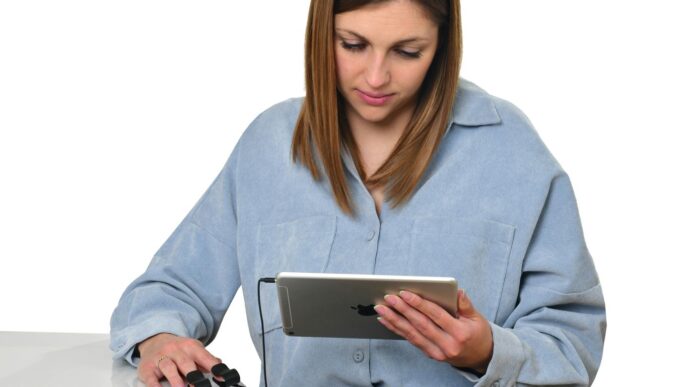Getting ready for a HackerEarth test can feel like a big deal, especially with all the different things you need to know. This guide is here to help you get a handle on what to expect and how to do your best. We’ll go over the platform itself, how to tackle the coding problems, and ways to make sure you perform well. We’ll also touch on other similar platforms and how to make your whole experience with the hackerearth test a good one. It’s all about getting prepared so you can show what you know.
Key Takeaways
- Understanding the HackerEarth setup helps you use the tools and see your progress better.
- Practicing coding problems, especially algorithms and data structures, is a good idea for the hackerearth test.
- Learning how to manage your time and fix code problems quickly can make a big difference in your test results.
- Looking at other platforms like CodeSignal or HackerRank can give you different ways to practice and get ready.
- Making sure you have a smooth experience, dealing with any issues, and getting feedback can help you do better on the hackerearth test.
Understanding the HackerEarth Test Environment

Okay, so you’re about to jump into a HackerEarth test? It’s good to get familiar with the surroundings first. Think of it like checking out the map before a big hike. You want to know where you’re going, right? Let’s break down what you can expect.
Navigating the User Interface
First impressions matter, and the HackerEarth interface is your first point of contact. It’s not always the prettiest, but it’s functional. Spend a few minutes just clicking around before you start the test. See where the question panel is, how to submit code, and where to find any instructions. It’s like finding the light switches in a new house – better to do it before it gets dark. A clean, understandable layout helps reduce stress, letting you focus on the code instead of fumbling with the platform. If you’re used to dark mode, check if it’s available to save your eyes!
Leveraging the Coding Environment
The coding environment is where the magic happens (or the debugging nightmares begin). HackerEarth usually provides a basic IDE with syntax highlighting and some level of auto-completion. Don’t expect the bells and whistles of your local setup. It’s more like a bare-bones text editor with a few helpful hints. Make sure you know how to compile and run your code within the environment. There’s usually a button for that, but it’s good to confirm. Also, be aware of any restrictions on external libraries or modules. You might not be able to import your favorite helper functions. Understanding the coding assessment tools available is key to performing well.
Real-Time Evaluation and Analytics
One of the cool (and slightly terrifying) things about HackerEarth is the real-time evaluation. As soon as you submit your code, it’s being judged. You’ll often see immediate feedback on whether your code passed the test cases or not. This can be super helpful for debugging, but it can also be stressful if you’re staring at a bunch of red X’s. Don’t panic! Use the feedback to understand where your code is failing and iterate. The platform also provides some basic analytics, like the time your code took to run and the memory it used. Keep an eye on these metrics, especially if you’re dealing with performance-sensitive problems. Understanding these performance metrics can help you optimize your code and improve your score.
Mastering HackerEarth Coding Challenges
Okay, so you’re trying to ace those HackerEarth coding challenges? It’s not just about knowing the theory; it’s about putting it into practice. Think of it like learning to ride a bike – you can read all about it, but you won’t get anywhere until you actually hop on and start pedaling. HackerEarth is the same. You need to get your hands dirty with code.
Practicing Core Programming Concepts
First things first, nail down the basics. I’m talking about data types, loops, conditional statements – the stuff you probably learned in your first programming class. Don’t gloss over it! A solid understanding of these concepts is the bedrock of everything else. It’s like building a house; if the foundation is weak, the whole thing will crumble. Make sure you can write code that uses these concepts without even thinking about it. For example, can you quickly write a function that reverses a string or calculates the factorial of a number? If not, that’s where you need to start. You can use mock assessments to test your knowledge.
Tackling Algorithm and Data Structure Problems
Alright, now for the fun part (or maybe not, depending on how you feel about algorithms). This is where you start thinking about efficiency and optimization. Can you solve a problem in O(n) time instead of O(n^2)? Do you know when to use a hash map versus a tree? These are the kinds of questions you need to be asking yourself. Here’s a simple breakdown:
- Arrays: Know how to search, sort, and manipulate arrays. Practice problems like finding the largest element or removing duplicates.
- Linked Lists: Understand the difference between singly and doubly linked lists. Be able to insert, delete, and reverse nodes.
- Trees: Familiarize yourself with binary trees, binary search trees, and tree traversals (in-order, pre-order, post-order).
LeetCode and HackerEarth itself are great resources for finding problems. Don’t just look at the solutions; try to solve them yourself first. Struggle a bit! That’s how you learn. And when you do look at the solutions, understand why they work. Don’t just copy and paste.
Customizing Assessments for Specific Roles
This is where things get interesting. If you’re applying for a specific role, tailor your practice to match the skills they’re looking for. Applying for a front-end position? Focus on JavaScript and React challenges. Going for a back-end role? Brush up on your Python or Java skills, and practice problems related to databases and APIs. It’s about showing them you have the skills they need, not just that you’re a good programmer in general. Think about it like this:
- Front-End: HTML, CSS, JavaScript, React, Angular, Vue.js
- Back-End: Python, Java, Node.js, databases (SQL, NoSQL), APIs
- Data Science: Python, R, machine learning algorithms, data analysis
So, if you’re aiming for a data science role, make sure you’re comfortable with Python and R, and that you can implement common machine learning algorithms. It’s all about showing that you have the required coding skills for the job.
Optimizing Your HackerEarth Test Performance
Okay, so you’ve got the basics down. You understand the HackerEarth environment and you’ve been grinding through coding challenges. Now it’s time to talk about actually doing well on the test. It’s not just about knowing the stuff, it’s about how you use your time and how you handle pressure. Let’s get into it.
Strategies for Time Management
Time is always your enemy during these tests. You look up and suddenly half the time is gone! Here’s how to fight back:
- Prioritize problems: Quickly scan all the questions and tackle the ones you know you can solve quickly first. Build momentum and grab easy points. Don’t get bogged down on a hard problem early on.
- Set time limits: Allocate a specific amount of time for each question. If you hit that limit, move on. You can always come back later if you have time. It’s better to have attempted all questions than to have perfected one.
- Use a timer: Keep a close eye on the clock. HackerEarth usually has a timer, but having your own can help you stay aware of your pace. I like to set alarms on my phone as reminders.
- Don’t overthink: Sometimes the simplest solution is the right one. Avoid getting stuck in rabbit holes trying to find the most elegant or efficient solution if a basic one will get you the points. Aim for correctness first, then optimization if time allows. Understanding performance metrics is key to improving your code.
Debugging Techniques for Efficiency
Bugs happen. It’s how you deal with them that matters. Here’s how to squash them fast:
- Understand the error messages: Don’t just blindly stare at the code. Read the error messages carefully. They often give you a direct clue about what’s wrong. Learn to interpret common error types.
- Use print statements: Sprinkle print statements throughout your code to track the values of variables and see where things are going wrong. It’s a simple but effective technique.
- Test your code frequently: Don’t wait until you’ve written a ton of code to test it. Test small chunks as you go. This makes it easier to isolate bugs.
- Simplify the problem: If you’re stuck, try simplifying the problem. Comment out parts of your code and see if the remaining code works. This can help you narrow down the source of the bug. Consider using HackerEarth alternatives if you find the debugging tools lacking.
Understanding Performance Metrics
It’s not just about getting the right answer; it’s about getting it efficiently. HackerEarth uses performance metrics to evaluate your code. Here’s what you need to know:
- Time complexity: This measures how the runtime of your code scales with the input size. Aim for solutions with lower time complexity (e.g., O(n log n) instead of O(n^2)).
- Space complexity: This measures how much memory your code uses. Avoid unnecessary memory allocation. Sometimes, a clever algorithm can reduce space complexity significantly.
- Test cases: Pay attention to which test cases your code is failing. Is it failing on large inputs? Edge cases? Understanding the test cases can give you clues about how to improve your code. Real-time evaluation and analytics can help you understand your coding abilities.
- Optimize for speed: Even if your code passes all the test cases, try to optimize it for speed. Small improvements can make a big difference in your score. Look for ways to reduce unnecessary calculations or data structures.
By mastering these strategies, you’ll be well on your way to acing the HackerEarth test. Good luck!
Beyond the HackerEarth Test: Alternative Platforms
Okay, so you’ve been using HackerEarth for a while, and maybe you’re starting to wonder if there’s something better out there. You’re not alone! Lots of companies find that while HackerEarth is a decent starting point, they eventually need something more tailored to their specific needs. Let’s check out some other platforms that might be a better fit.
Exploring CodeSignal for Realistic Assessments
CodeSignal is a popular alternative, and for good reason. It’s known for its realistic coding assessments that really simulate the kind of work your candidates will be doing on the job. They focus on giving you data-driven insights into a candidate’s skills. Plus, they use IO Psychologists to design their certified assessments, which is pretty cool. They also have some AI features to help with scoring and even AI-assisted coding. It’s built to scale, so if you’re a bigger company, it can handle the load. One thing to keep in mind is that some users have said the test setup can take a bit longer than expected.
Evaluating DevSkiller for Project-Based Challenges
If you’re looking for something that goes beyond just coding challenges, DevSkiller might be worth a look. They use project-based assessments, which means candidates actually have to build something. This can give you a much better sense of their real-world skills. They call it RealLifeTesting™. They also integrate with ATS platforms, which can save you some time. It’s especially good if you’re focused on hiring developers or want to move away from manual assessments. However, some users have reported a clunky interface and occasional technical issues.
Considering HackerRank for Diverse Competencies
HackerRank is another well-known platform that offers a wide range of coding challenges and live interview tools. It’s often used to assess developers across different areas, so it’s pretty versatile. They have role-based assessments for things like data science and DevOps, and they also have AI-powered plagiarism detection. It’s also collaboration-friendly, which is nice if you have a technical panel doing the interviews. One potential downside is that some users feel the question diversity is limited, especially for more specialized roles.
Enhancing Your HackerEarth Test Experience
Okay, so you’re prepping for the HackerEarth test. You’ve got the skills, you’ve done the practice, but there’s more to it than just coding. It’s about making the whole experience smoother, not just for you, but for everyone involved. Let’s talk about how to make that happen.
Ensuring a Seamless Candidate Journey
A positive candidate experience can significantly impact your hiring outcomes. Think about it: a frustrated candidate isn’t going to perform at their best, and they might even drop out of the process altogether. Make sure the instructions are clear, the interface is easy to use, and the whole process feels fair. This includes things like providing clear expectations upfront, offering support during the test, and giving timely feedback afterward. It’s about treating candidates with respect and making them feel like their time is valued. A good candidate experience also reflects well on your company’s brand. You want people to walk away thinking, "Even if I didn’t get the job, that was a well-run process." This is especially important in today’s competitive job market, where candidates have choices. Consider using automated testing strategies to streamline the process.
Addressing Platform Reliability Issues
Let’s be real, tech can be glitchy. And there’s nothing worse than being in the middle of a test and having the platform crash or lag. It’s stressful for the candidate and makes your company look unprofessional. So, what can you do? First, make sure you’re using a stable internet connection. Second, familiarize yourself with the platform’s troubleshooting resources. If you encounter an issue, know where to go for help. And finally, if you’re responsible for administering the test, have a backup plan in place. This could include extending the time limit or offering an alternative assessment method. The goal is to minimize disruption and ensure that candidates have a fair opportunity to demonstrate their skills. It’s also worth checking out HackerEarth alternatives if reliability is a consistent problem.
Utilizing Collaborative Features for Feedback
Feedback is key to growth, but it’s not always easy to get. HackerEarth offers some collaborative features that can help with this. For example, you can share your code with others and get their input. You can also participate in online forums and discussions to learn from other users. The key is to be proactive and seek out feedback from multiple sources. Don’t just rely on the platform’s automated scoring system. Ask for specific suggestions on how to improve your code, your problem-solving approach, and your overall test-taking strategy. And remember, feedback is a gift. Even if it’s critical, it’s an opportunity to learn and grow. Embrace it, and use it to become a better developer. Consider how real-time evaluation can improve feedback loops.
Preparing for the HackerEarth Test: Key Strategies
So, you’re gearing up for a HackerEarth test? Awesome! It can feel like a lot, but with the right approach, you can totally nail it. It’s not just about knowing the code; it’s about how you prepare and perform under pressure. Let’s break down some key strategies to help you shine.
Building a Strong Foundation in Technical Skills
First things first, you gotta have a solid base. This means really understanding the core concepts of computer science. Don’t just memorize syntax; understand why things work the way they do. Think about it like building a house – you can’t put up the walls if the foundation is shaky. Focus on data structures (arrays, linked lists, trees, graphs), algorithms (sorting, searching, dynamic programming), and fundamental programming concepts (like object-oriented programming, recursion, and time complexity). A good understanding of these will help you approach any problem with confidence. For example, knowing when to use a hash map versus a tree can save you a ton of time and improve your code’s efficiency. Make sure you have a good grasp of coding assessment tools.
Practicing with Mock HackerEarth Tests
Okay, you’ve got the knowledge, now it’s time to put it to the test! Seriously, don’t skip this step. It’s like practicing free throws before the big game. Find some mock HackerEarth tests or similar coding challenges online. This will help you get familiar with the test format, the types of questions they ask, and the overall environment. Plus, it’s a great way to identify your weak spots. Time yourself during these practice runs to simulate the real test conditions. After each test, review your solutions and see where you can improve. Here’s a simple plan:
- Find a reliable source of mock tests.
- Set aside dedicated time for practice.
- Analyze your performance and identify areas for improvement.
Seeking Continuous Improvement and Feedback
Learning is a never-ending journey, right? After each practice test, take some time to reflect on your performance. What did you do well? What could you have done better? Don’t be afraid to ask for feedback from friends, mentors, or online communities. Sometimes, a fresh pair of eyes can spot things you missed. Also, keep up with the latest trends and technologies in the industry. The more you learn, the better equipped you’ll be to tackle any challenge that comes your way. Consider joining online forums or attending workshops to improve your skills.
Wrapping Things Up
So, there you have it. Getting ready for a HackerEarth test might seem like a lot, but it’s totally doable. Just remember to practice a bunch, get comfortable with the different kinds of problems, and try to stay calm when you’re actually taking the test. It’s not just about knowing how to code; it’s also about thinking clearly under a little pressure. If you put in the work and stick with it, you’ll be in a good spot to show what you can do. Good luck out there!
Frequently Asked Questions
What exactly is HackerEarth?
HackerEarth is a website where you can take tests to show off your computer coding skills. Companies use it to find good people for tech jobs. It helps them see how well you can solve problems with code.
How can I get ready for a HackerEarth test?
To do well, you should practice coding a lot, especially with problems about algorithms (step-by-step rules) and data structures (ways to organize information). Also, get used to how the HackerEarth website works before your test.
Can I practice on HackerEarth before my actual test?
Yes, HackerEarth lets you try out different coding problems. This is a great way to get comfortable with the kinds of questions you might see on a real test and to improve your skills.
How does HackerEarth tell me how I did on a test?
HackerEarth checks your code as you write it and gives you feedback. It also shows you how well you did after the test, like how fast your code ran and if it was correct. This helps you learn and get better.
What are some good ways to do better during the test itself?
It’s smart to manage your time carefully during the test. If you get stuck on a problem, move on and come back to it later. Also, learn how to find and fix mistakes in your code quickly.
Are there other websites like HackerEarth for coding tests?
While HackerEarth is popular, there are other sites like CodeSignal, DevSkiller, and HackerRank. These platforms also help companies test coding skills, and some might offer different types of challenges or ways to evaluate you.