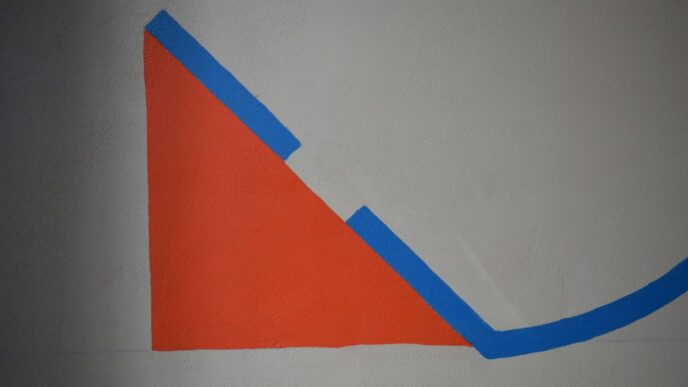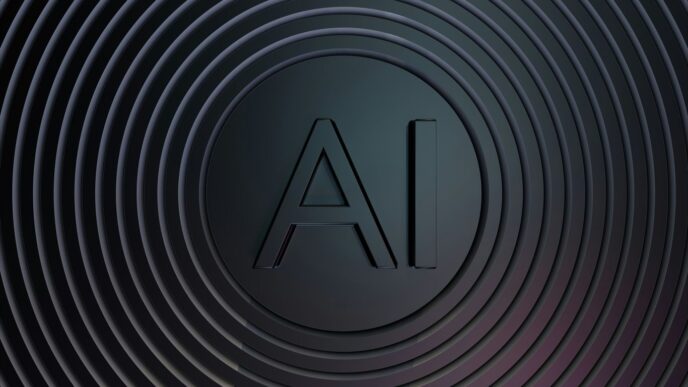So, you’ve heard about GPT tools, right? They’re these cool computer programs that can write stuff, answer questions, and even help you create content. It’s like having a super smart assistant that never sleeps. This article is all about how these GPT tools work and how you can use them to make your daily tasks a lot easier. We’ll look at what they are, how they can change your work for the better, and some of the best ones out there. Plus, we’ll talk about how to use them smartly so you get the best results. Get ready to see how these tools can really help you get more done.
Key Takeaways
- GPT tools are computer programs that can write and help with content.
- These tools can make daily tasks easier and change how you work.
- It’s important to use GPT tools smartly for the best results.
- There are many kinds of GPT tools, each with its own uses.
- Using GPT tools can help you get more work done.
Understanding the Power of GPT Tools
What is OpenAI’s GPT-4?
Okay, so you’ve probably heard the buzz about GPT-4. It’s basically the latest and greatest language model from OpenAI. Think of it as a super-smart AI that can generate text, translate languages, and even write different kinds of creative content. It’s trained on a massive amount of data, which allows it to understand and respond to a wide range of prompts. GPT-4 is designed to mimic human-like text generation. It’s not just spitting out random words; it’s actually learning patterns and structures from the text it’s been trained on. It’s a big step up from previous models, offering improved accuracy, creativity, and overall performance. It’s also multimodal, meaning it can understand images as well as text. Pretty cool, right?
How GPT Tools Transform Workflows
GPT tools are changing how we work, plain and simple. Forget spending hours crafting emails, writing blog posts, or summarizing documents. These tools can automate a lot of those tedious tasks, freeing up your time to focus on more important things. Imagine being able to generate marketing copy in seconds, create detailed reports with a few clicks, or even brainstorm new ideas with an AI assistant. It’s not just about speed, though. GPT tools can also improve the quality of your work by providing suggestions, correcting errors, and even offering different perspectives. They can transform workflows across various industries, from content creation to customer service. Here’s a quick look at some of the ways GPT tools are making a difference:
- Content Creation: Generating articles, blog posts, and marketing materials.
- Customer Service: Automating responses to common questions and providing 24/7 support.
- Data Analysis: Summarizing large datasets and identifying key trends.
- Code Generation: Assisting developers with writing and debugging code.
Key Benefits of Integrating GPT Tools
So, why should you bother integrating GPT tools into your workflow? Well, there are a ton of benefits. First off, there’s the obvious time savings. These tools can automate tasks that used to take hours, freeing up your time for more strategic work. Then there’s the increased productivity. By automating repetitive tasks, you can get more done in less time. Plus, GPT tools can help you improve the quality of your work by providing suggestions and correcting errors. And let’s not forget about cost savings. By automating tasks and improving efficiency, you can reduce your overall expenses. Here’s a breakdown:
- Time Savings: Automate repetitive tasks and free up your time.
- Increased Productivity: Get more done in less time.
- Improved Quality: Enhance the accuracy and clarity of your work.
- Cost Savings: Reduce expenses by automating tasks and improving efficiency.
GPT-4.1 has some unique strengths. It’s better at coding, following instructions, and handling long pieces of text. It’s also good at solving problems and can understand up to 1 million tokens of context. This means it can be used for things like parsing documents and reasoning through complex information. It’s also important to give it clear and specific instructions. If you do that, it can be very helpful.
Leveraging GPT Tools for Content Creation

GPT tools have seriously changed the content game. It’s not just about writing faster; it’s about exploring new creative avenues and streamlining the whole process. I remember when I used to spend hours just trying to come up with a decent blog post idea. Now, I can get a solid draft in minutes. It’s wild.
Generating Diverse Content Formats
GPT tools aren’t just for blog posts. You can use them to create all sorts of content. Think product descriptions, social media updates, even scripts for videos. I’ve been experimenting with using GPT to write different types of ad copy, and the results have been pretty impressive. The key is to give the tool clear instructions and examples of what you’re looking for.
Here’s a quick breakdown of content types and how GPT tools can help:
- Blog Posts: Generate outlines, write drafts, and even come up with catchy titles.
- Social Media: Create engaging posts, schedule content, and analyze performance.
- Email Marketing: Write compelling subject lines, personalize messages, and automate campaigns.
- Product Descriptions: Craft detailed and persuasive descriptions that highlight key features and benefits.
Streamlining Publishing Workflows
One of the biggest benefits of GPT tools is how they can speed up your publishing workflow. Instead of doing everything manually, you can automate a lot of the repetitive tasks. For example, I use a GPT tool to automatically generate social media posts from my blog articles. It saves me a ton of time. Plus, you can use Jasper’s library of templates to make sure you’re creating the right content for the right situation.
Overcoming Writer’s Block with GPT Tools
We’ve all been there: staring at a blank screen, not knowing what to write. Writer’s block is the worst. But GPT tools can help you break through it. Even just using a GPT tool to generate a few ideas can be enough to get you started. I like to use them to create outlines or brainstorm different angles for a story. It’s like having a creative partner that’s always available. GPT-4 has been plugged with so much data that it’s now the most trained language model available.
Top GPT Tools for Enhanced Productivity
Okay, so you’re looking to seriously boost your productivity with GPT tools? There are a bunch out there, and it can be tough to figure out which ones are actually worth your time. Let’s break down a few top contenders and how they can help you get more done.
Jasper: An All-in-One AI Writing Assistant
Jasper is a big name in the AI writing space, and for good reason. It’s designed to be an all-in-one solution for creating content, from blog posts to marketing copy. It’s not just about generating text; it’s about streamlining your entire writing process. I’ve found it particularly useful when I’m staring at a blank page and need a little jumpstart. It has a paraphrase feature that is very useful.
Here’s a quick rundown of what Jasper brings to the table:
- Content Generation: Creates various types of content based on your input.
- Templates: Offers templates for different writing scenarios.
- Plagiarism Checker: Helps ensure your content is original.
Utilizing Templates for Consistent Output
Templates are a game-changer when it comes to maintaining consistency in your content. Instead of reinventing the wheel every time, you can use pre-designed structures for different types of writing. This is especially helpful for things like social media posts, email newsletters, or even standard operating procedures. Think of it as having a blueprint for your content. It helps to generate content faster.
Here’s how templates can boost your productivity:
- Saves Time: Reduces the time spent on structuring content from scratch.
- Ensures Consistency: Maintains a uniform style and format across all your outputs.
- Reduces Errors: Minimizes the risk of overlooking important elements.
Scaling Content Production with GPT Tools
If you’re serious about content, you know that scaling production is key. GPT tools can help you do just that by automating many of the time-consuming tasks involved in content creation. This means you can produce more content in less time, without sacrificing quality. It’s about leveraging AI to amplify your efforts. You can use AI tools to scale your content production.
Here’s how GPT tools can help you scale:
- Automated Content Creation: Generates content quickly and efficiently.
- Content Repurposing: Adapts existing content for different platforms and formats.
- Improved Efficiency: Frees up your time to focus on other important tasks.
Best Practices for Using GPT Tools Effectively
The Importance of Fact-Checking and Human Oversight
Okay, so you’re using GPT tools – awesome! But here’s the thing: don’t just blindly trust everything they spit out. Fact-checking is super important. These tools are good, but they’re not perfect. They can make stuff up, pull info from outdated sources, or just get things plain wrong. Always double-check the info, especially if it’s going into something important like a blog post, a report, or anything public-facing. Human oversight is key. Think of the GPT tool as a really enthusiastic, but sometimes unreliable, assistant. You still need to be the boss and make sure everything is accurate.
Adopting a Hybrid AI-Human Approach
I think the best way to use these tools is with a mix of AI and human input. Don’t go all-in on letting the AI do everything, and don’t completely ignore it either. Find a balance. For example, use the AI to generate a first draft, then go through it yourself to edit, refine, and add your own personal touch. This way, you get the speed and efficiency of the AI, plus the critical thinking and creativity of a human. It’s like having a super-powered brainstorming partner that needs a little guidance. This approach also helps to improve conversations with the AI.
Crafting Clear and Concise Prompts
Garbage in, garbage out, right? The better your prompts, the better the output you’ll get from the GPT tool. Be specific about what you want. Don’t just say "write a blog post about cats." Instead, try something like "write a 500-word blog post about the benefits of owning a cat, targeting first-time pet owners, and including information about cat breeds, feeding, and litter box training." The more detail you give, the better the AI can understand what you’re looking for. Think of it like ordering coffee – you wouldn’t just say "coffee," you’d specify the size, type, and any extras you want. Same goes for prompts. Also, experiment with different prompts to see what works best. It’s all about finding the right formula to get the results you want. You can use GPT-4 tools to help you with this process.
Fine-Tuning GPT Tools for Specific Needs
Preparing Data for Optimal Performance
Okay, so you’re thinking about really making your GPT tool sing, huh? It’s not just about throwing data at it and hoping for the best. It’s about prepping that data so it’s actually useful. Think of it like this: you wouldn’t bake a cake with rotten ingredients, right? Same deal here. You need to clean up your data first. Get rid of anything that’s not relevant, like old emails or random website scraps. Make sure everything is in the same format, too. It’s like organizing your closet – everything needs to have its place. If you’re dealing with different categories, you might even want to label them. It sounds tedious, but trust me, it makes a world of difference. It’s like meticulously polishing a diamond in the lab, transforming a powerful language model into a laser-focused expert in your domain.
Defining Clear Goals for Model Training
Before you even start tweaking settings, you need to know exactly what you want your GPT tool to do. Are you trying to get it to write better product descriptions? Maybe you want it to answer customer service questions more accurately? Whatever it is, write it down. Be specific. "Improve customer service" is too vague. "Reduce customer service response time by 20%" is much better. This goal acts as a compass throughout the training process. If you don’t have a clear goal, you’ll just end up wandering around in the dark, wasting time and resources. It’s like setting a destination before starting a road trip – you need to know where you’re going!
Considering Customized GPTs for Precision
Sometimes, the standard GPT model just doesn’t cut it. It’s like using a butter knife to cut a steak – it’ll work, but it’s not ideal. That’s where custom GPT model comes in. These are GPTs that you train with your own data, so they’re specifically designed for your needs. It might sound intimidating, but it’s actually pretty straightforward, especially if you have an IT team. Think of it as hiring a specialist instead of a generalist. Sure, it might cost a bit more upfront, but the results will be worth it in the long run. You’ll get more accurate and reliable output, which can save you time and money down the road. It’s generally quite straightforward to set up, and it becomes even simpler if you already have a dedicated IT team.
To get started, you need to:
- Identify Specific Use Cases:
- Select the Right AI Model
- Fine-tune your chosen model with your own data and industry-specific information to improve relevance and accuracy.
Navigating the Evolution of GPT Tools
The Future of Large Language Models
It’s wild to think how far GPT models have come in just a few years. It feels like every few months there’s a new version with some crazy new feature. I remember when GPT-3 was the big thing, and now we’re talking about models that can handle images and video too. The pace of innovation is just mind-blowing.
- More sophisticated reasoning
- Better understanding of context
- Multimodal capabilities
Continuous Learning and Adaptation
One thing I’ve learned is that you can’t just set it and forget it with these tools. They’re constantly changing, and you need to keep up. I try to read up on the latest research and experiment with new features as they come out. It can be a bit overwhelming, but it’s also exciting to see what these things can do. It’s important to stay flexible and adapt your workflow as the tools evolve. Think of it like learning a new software program – there’s always something new to discover. You have to keep learning to get the most out of it. For example, I’m trying to get better at crafting precise prompts to get the best results.
Unlocking New Possibilities with Advanced GPT Tools
I’m really excited about the potential of these tools to do things we haven’t even thought of yet. I think we’re just scratching the surface of what’s possible. I’ve been experimenting with using GPT tools for things like:
- Creating interactive stories
- Generating personalized learning materials
- Automating complex tasks
It’s like having a super-smart assistant that can help you with almost anything. The key is to be creative and think outside the box. Don’t be afraid to try new things and see what happens. Who knows, you might just discover a new use for these tools that no one else has thought of yet.
Wrapping Things Up
So, we’ve gone over a bunch of GPT tools, right? It’s pretty clear these things can really change how you get stuff done. Whether you’re writing, coding, or just trying to be more productive, there’s probably a GPT tool out there that can help. The main idea here is to just try them out. See what works for you. Don’t be afraid to experiment a little. The more you use them, the better you’ll get at making them work for your specific needs. It’s all about finding what fits your workflow and making your daily tasks a bit easier. Give them a shot, and you might be surprised at what you can accomplish.
Frequently Asked Questions
What is GPT-4?
GPT-4 is a super smart computer program made by OpenAI. It’s like a very advanced brain that can understand and create human-like text. It learns from tons of information on the internet to help with writing, answering questions, and more.
How can GPT tools make my work easier?
GPT tools can make your work much easier and faster. They can help you write emails, create stories, summarize long articles, and even brainstorm new ideas. This saves you time and lets you focus on other important tasks.
Are there free GPT tools I can use?
Yes, many GPT tools offer free versions or trials. These are great for trying them out and seeing how they fit into your daily tasks before deciding to pay for a full version.
Should I always trust what GPT tools write?
While GPT tools are amazing, they aren’t perfect. You should always double-check the information they give you to make sure it’s correct. Also, adding your own personal touch makes the content sound more natural and human.
How can I get the best answers from GPT tools?
To get the best results, be very clear and specific in your requests. Think of it like telling a friend exactly what you need. The more details you provide, the better the GPT tool can understand and help you.
Will GPT tools keep changing?
GPT tools are always getting better! New versions and features are released regularly. Staying updated means you can use the newest and most powerful tools to keep improving how you work.