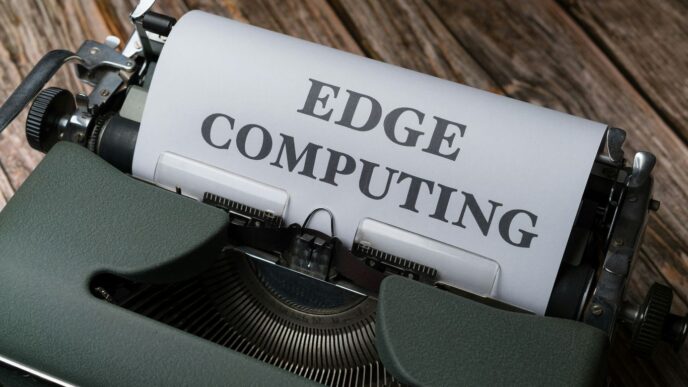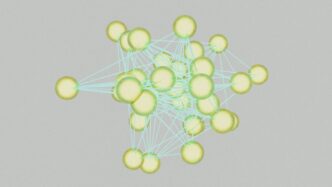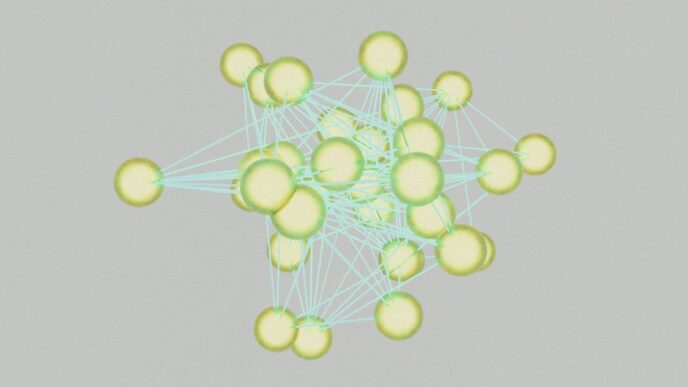Cloud storage is everywhere now, right? It feels like you can’t get anything done without one. We’re all trying to keep our digital lives organized and safe. One name that keeps popping up is MEGA. It’s been around for a while, and people seem to like it, especially for the free space it offers. But is MEGA cloud storage the best bet for everyone in 2025? Let’s take a look at what it offers, how it works, and if it’s the right fit for you.
Key Takeaways
- MEGA cloud storage gives you a good amount of free space to start, which is nice.
- Security is a big deal for MEGA, using encryption so only you can see your files.
- You can get to your files from your computer, phone, or tablet easily.
- Sharing files is simple, but remember it’s all encrypted.
- While MEGA is great for privacy, it might not have all the fancy tools for team projects that some other services do.
Understanding MEGA Cloud Storage
So, what exactly is MEGA, and why are people talking about it for their data needs in 2025? Think of it as a digital locker in the sky. It’s a service that lets you store your files online, so you can get to them from pretty much anywhere, on any device. It first popped up back in 2013, and it’s gained a lot of fans, especially for its focus on keeping your stuff private and for giving away a decent chunk of storage for free.
What is MEGA and Its Core Purpose?
At its heart, MEGA is a cloud storage provider. Its main job is to give you a safe place to keep your digital files – photos, documents, videos, you name it – without taking up space on your computer or phone. It’s designed to be accessible, meaning you can hop onto your files whether you’re using your laptop, tablet, or smartphone. The big draw for many is its commitment to security, which we’ll get into more. It’s not just about storing files, though; MEGA also offers tools for chat and meetings, and even a VPN service, making it a bit of a Swiss Army knife for your online life.
Key Features of MEGA Cloud Storage
MEGA packs in a good number of features that make it stand out. For starters, there are no limits on the size of individual files you can upload, which is a big plus if you work with large media files. You can back up pretty much any file type, and it works across all the major platforms with apps for Windows, Mac, Linux, iOS, and Android, plus browser extensions. Sharing files is also a big part of it, and they do it in an encrypted way.
Here’s a quick rundown:
- Zero-Knowledge Encryption: This is a major selling point. It means MEGA itself can’t access or read your files.
- Generous Free Tier: You get a good amount of storage without paying anything.
- Cross-Platform Access: Use it on almost any device you own.
- No File Size Limits: Upload big files without worry.
- Secure Sharing: Share files with others safely.
MEGA’s Commitment to Security and Privacy
This is where MEGA really tries to shine. They use what’s called zero-knowledge encryption. What that means is that your data is encrypted on your device before it even gets sent to MEGA’s servers. Only you have the key to decrypt your data, and MEGA doesn’t have it. This is a pretty big deal for privacy. It means that even if someone managed to get into MEGA’s servers, they wouldn’t be able to read your files because they’re all scrambled. This approach is designed to protect your data from online attacks and unauthorized access. You can find out more about their data protection policies on their site. It’s important to remember, though, that because of this system, if you lose your password or recovery key, you can’t get your files back, not even MEGA can help you recover them. So, keeping that password safe is super important.
Getting Started with MEGA Cloud Storage
So, you’re thinking about giving MEGA a try? It’s pretty straightforward to get up and running. You don’t need to be a tech wizard to figure this out. The whole process is designed to be user-friendly, even if you’re new to cloud storage.
Signing Up for Your MEGA Account
First things first, you need an account. Head over to the MEGA website. You’ll see a clear option to create a new account. It’s a simple form asking for your email and a password. They do ask for an email, which isn’t ideal for total privacy, but it’s standard practice. You’ll get an email to confirm your account, just click the link in there, and you’re good to go. You can create an account at mega.nz.
Here’s a quick rundown of the sign-up steps:
- Go to the MEGA website.
- Find and click the ‘Sign Up’ or ‘Create Account’ button.
- Fill in your email address and choose a strong password.
- Check your email for a confirmation link from MEGA and click it.
- Your account is now active!
Navigating the MEGA Interface
Once you’re logged in, you’ll land in your MEGA Cloud Drive. It looks a lot like a regular folder system on your computer. You can create new folders to keep your files organized, just like you would on your own hard drive. There are usually some helpful tips or a quick tour when you first log in, which can be handy if you’re not sure where to start. You can upload files directly from your browser, which is pretty convenient.
Downloading and Installing MEGA Applications
While you can use MEGA directly through your web browser, most people find it easier to use the desktop or mobile apps. After signing up, MEGA will usually prompt you to download the app. There are versions for Windows, Mac, and Linux. Installing it is usually a quick process. Once installed, you just log in with your account details. The app lets you sync specific folders from your MEGA cloud to your computer, making files available even when you’re offline. You can choose between a full sync or a selective sync, depending on how much space you have and what you need access to.
Maximizing Your MEGA Cloud Storage Experience
So, you’ve got your MEGA account set up and you’re ready to start stashing your digital life away. But how do you really get the most out of it, especially that sweet free storage? Let’s break it down.
Leveraging the Generous Free Storage Plan
MEGA really stands out with its free tier. While many services nickel-and-dime you, MEGA gives you a solid chunk of space to start with. This free storage is a fantastic way to get a feel for the service without spending a dime. It’s perfect for backing up important documents, a selection of photos, or even some smaller video projects. Don’t just let it sit there; start using it for your everyday needs. Think of it as your digital filing cabinet that you can access from anywhere.
Understanding Transfer Quotas and Limits
Now, here’s where things can get a little tricky if you’re not paying attention: transfer quotas. This isn’t about how much you can store, but how much data you can transfer in a given period, especially when sharing files or syncing across devices. Free users typically get a daily transfer allowance. If you hit this limit, you might have to wait until the next day to transfer more files. It’s designed to prevent abuse, but it can be a bit of a speed bump if you’re moving large amounts of data regularly.
Here’s a general idea of what to expect:
- Daily Transfer Limit: Free accounts have a set amount of data you can download or upload each day. This resets every 24 hours.
- Sharing Impact: When you share a link to a file, every download from that link counts against your transfer quota.
- Syncing: Continuous syncing of large files can also eat into your daily transfer allowance.
If you find yourself constantly bumping against these limits, it might be time to look at one of MEGA’s paid plans, which offer significantly higher transfer allowances.
Utilizing Achievements for Extra Storage
MEGA has this neat little system called ‘Achievements’. It’s basically their way of rewarding you for engaging with the platform. You can earn extra storage space by doing things like installing the mobile app, referring friends, or even just staying active. It’s a nice bonus that can add up over time, giving you even more room for your files without paying extra. Just keep an eye out for the rocket icon in the web client – that’s usually where you’ll find the achievements section. It’s a fun way to boost your storage capacity, but remember that some of these rewards might be temporary, so don’t rely on them for long-term archival of critical data.
MEGA Cloud Storage Security and Encryption
The Power of Zero-Knowledge Encryption
MEGA really leans into security, and that’s a big part of why people choose it. The main thing they talk about is "zero-knowledge encryption." What does that actually mean for you? It means that MEGA itself can’t see what you’re storing. All your files are scrambled on your device before they even get sent to MEGA’s servers. Think of it like putting your documents in a locked box, and only you have the key. MEGA holds the box, but they can’t open it. This is a pretty big deal because it means even if someone managed to get into MEGA’s systems, they still wouldn’t be able to read your stuff. Your data stays private, period.
End-to-End Encryption Explained
This ties right into the zero-knowledge idea. End-to-end encryption means that the data is encrypted at one end (your device) and can only be decrypted at the other end (your device, or whichever device you’re using to access it). MEGA uses AES-128 encryption for your files and folders. They also use other strong encryption methods for things like passwords and sharing links. For example, your password gets hashed using PBKDF2 with SHA256, and a unique master key is generated for your account. This master key is then used to encrypt other keys, like the ones used for sharing files. MEGA never gets to see these private keys in the clear. It’s a layered approach to keep things locked down.
Ensuring Data Security with MEGA
So, how do you make sure your data is as safe as possible with MEGA? Well, MEGA does a lot on their end, but you have a role too. They use secure connections (TLS/SSL) for all communication, which is good. They also offer two-factor authentication (2FA) using apps like Google Authenticator, which I highly recommend turning on. It adds an extra step when you log in, making it much harder for someone to get into your account even if they somehow got your password.
Here are a few things to keep in mind:
- Password strength: Use a strong, unique password for your MEGA account. Don’t reuse passwords from other sites.
- Recovery Key: MEGA stresses that if you forget your password, you’ll lose access to your data. They don’t keep a copy of your decryption keys. So, make sure you have a way to remember your password or store your recovery key safely.
- Device security: Keep your own devices secure. If someone gets access to your computer or phone, they could potentially access your MEGA files, even with all the encryption in place. Use antivirus software, keep your operating system updated, and use device passwords.
- Sharing: When you share files, MEGA encrypts the necessary keys with the recipient’s public key. You can verify the recipient’s identity by checking their key fingerprints through a separate channel, which is a good practice for sensitive information.
MEGA Cloud Storage Accessibility and Usage
One of the best things about MEGA is how easy it is to get to your stuff, no matter where you are or what device you’re using. You can access your files from pretty much anywhere. Whether you’re on your laptop at home, your phone on the go, or even a friend’s computer, MEGA has you covered.
Accessing Files Across Multiple Devices
MEGA isn’t just for one computer. They’ve made sure you can get to your files from a bunch of different places. You can use it right in your web browser, which is super handy if you’re not on your own machine. But they also have apps for pretty much every device you can think of:
- Desktop Apps: For Windows, Mac, and Linux users, there are dedicated applications that let you sync folders and access files directly from your computer.
- Mobile Apps: If you’re an iPhone or Android user, you can download the MEGA app from your respective app store. This lets you upload photos, access documents, and manage your files right from your phone.
- Web Interface: Just log in through any web browser, and you’re in. No installation needed, just your login details.
This multi-device approach means your important files are always within reach, which is pretty great.
Uploading and Downloading Files with Ease
Getting files into and out of MEGA is straightforward. The interface is pretty clean, so you usually know what to do. On the desktop app, you can often just drag and drop files into a designated MEGA folder, and it’ll sync automatically. If you’re using the web interface or mobile app, there’s usually a clear button or icon to start an upload. Just select the files you want to add, and MEGA handles the rest. Downloading is just as simple – find the file, click the download button, and it’ll save to your device. There aren’t really any file size limits to worry about, which is a big plus compared to some other services.
Sharing Files Securely via MEGA
Sharing is a big part of cloud storage, and MEGA makes it pretty secure. When you want to share a file or a folder, you can generate a special link. The cool part is that MEGA uses its end-to-end encryption, so even when you share a link, the data is protected. You can send these links through email, messaging apps, or whatever way works for you. It’s a good way to send large files or collaborate with others without worrying too much about who might intercept the data. You can also set passwords for shared links if you want an extra layer of security.
MEGA Cloud Storage Pricing and Plans

When you’re looking at cloud storage, the cost is usually a big factor, right? MEGA has a few different ways you can pay for more space, depending on what you need. They also have that pretty generous free plan, which is a good starting point for a lot of people.
Exploring Paid Subscription Tiers
MEGA offers several paid plans that give you more storage and higher transfer limits than the free option. These plans are generally aimed at individuals or small teams who need more than the basic 20GB free. The pricing can change, but here’s a general idea of what you might find:
- Pro I: Typically offers a few terabytes (TB) of storage. This is a step up if you’re running out of space on the free tier.
- Pro II: Comes with a larger storage capacity, often around 10TB. Good for folks with a lot of photos, videos, or work files.
- Pro III: This is usually the top-tier personal plan, providing a significant amount of storage, sometimes up to 16TB or even more. Some plans might even offer unlimited storage, but these are often labeled as "Business" or "Pro Flexi" and come with different features.
It’s worth checking their website directly for the most current storage amounts and prices, as these can be updated.
Cost-Effectiveness Compared to Competitors
Compared to some of the big names out there, MEGA can be quite competitive, especially when you look at the price per terabyte. For instance, their higher-tier plans can sometimes work out to be cheaper per TB than similar plans from services like Google Drive or Dropbox. This makes MEGA an attractive option if you’re storing a lot of data and are mindful of your budget. However, it’s not just about the storage amount; you also need to consider the transfer quotas, which are the limits on how much data you can send and receive through shared links. Some competitors might offer more flexibility in other areas, like integrations with other apps, which MEGA is a bit more limited on.
Business Solutions with MEGA
MEGA also has plans designed for businesses. These usually start with a decent amount of storage, like 3TB, and can scale up. Business plans often include features like more user accounts, longer file versioning history (meaning you can recover older versions of your files for a longer period), and potentially unlimited storage depending on the specific package. If you’re running a small business or a team that needs secure, centralized storage, looking into their business solutions makes sense. They aim to provide a secure environment for company data, which is a big plus for many organizations.
MEGA Cloud Storage vs. Alternatives

So, is MEGA the perfect fit for everyone in 2025? Well, like most things, it depends on what you need. MEGA really shines when your top priority is keeping your stuff private. They use this "zero-knowledge encryption" thing, which basically means even MEGA itself can’t see what’s inside your files. That’s a big deal if you’re handling sensitive information or just really value your digital privacy. Plus, their free plan is pretty generous, offering up to 20GB of storage, which is way more than many other services give you without paying. You can check out some of the top cloud storage providers to see how they stack up.
When MEGA Excels for Privacy-Conscious Users
If you’re the type of person who reads the privacy policy of every app you download, MEGA is probably going to make you happy. Their end-to-end encryption means your data is scrambled before it even leaves your device, and only you have the key to unscramble it. This makes it a solid choice for personal documents, financial records, or anything else you wouldn’t want falling into the wrong hands. It’s accessible on pretty much any device you own, from your phone to your laptop, which is convenient.
Limitations in Collaboration Features
Now, where MEGA might not be the best choice is if you’re all about team projects and real-time collaboration. Services like Google Drive are built with this in mind, offering features that let multiple people work on a document at the same time. MEGA’s focus is heavily on security, so its collaboration tools are a bit more basic. You can share files, sure, but you won’t get the same smooth, integrated experience for group work that you might find elsewhere.
Alternatives for Advanced Backup Needs
MEGA is great for general file storage and backups, but if you need something more robust for backing up your entire computer system, like creating disk images or cloning drives, you might want to look at other options. Services like IDrive are specifically designed for these more advanced backup scenarios. They offer features that MEGA doesn’t, focusing on system-level backups rather than just individual files. It’s all about matching the tool to the job, right?
So, Is MEGA the Cloud Storage Champ for 2025?
Alright, so after looking at everything MEGA has to offer, it’s pretty clear it’s a strong contender, especially if you’re all about keeping your stuff private. That huge free storage and the zero-knowledge encryption are big draws, no doubt. It’s not perfect for everyone, though. If you need to work on files with a bunch of people all the time, or you’re looking for something that clones your whole hard drive, you might want to check out other options. But for just storing and securing your personal files, and getting a lot of space without paying, MEGA is definitely worth a serious look. It’s a solid choice for a lot of us out there.
Frequently Asked Questions
What exactly is MEGA and what’s its main job?
MEGA is a service that lets you store your files online, kind of like a digital locker. Its main goal is to keep your stuff safe and accessible from anywhere, using strong privacy features.
How much storage do I get for free with MEGA?
MEGA is known for being pretty generous! You can get a good chunk of storage space for free, often around 20GB, which is a lot compared to some other services. This is great for saving photos, documents, and other important files without paying.
Is my data really safe with MEGA’s encryption?
Yes, MEGA uses something called ‘zero-knowledge’ and ‘end-to-end’ encryption. This means that only you can unlock and read your files. Even MEGA itself can’t see what’s inside your stored data, making it super secure.
Can I use MEGA on my phone and computer at the same time?
Absolutely! MEGA works on almost everything. You can use it through a web browser, download apps for your computer (like Windows or Mac), and even get apps for your smartphone or tablet (iOS and Android). Your files can be accessed from any of your devices.
How do I share files with others using MEGA?
Sharing is easy and secure with MEGA. You can create special links for your files that you can send to friends or colleagues. Because of the encryption, you can be sure that only the intended people can access the files you share.
What happens if I run out of storage space?
If you need more space than the free plan offers, MEGA has paid plans that give you much more storage. These plans also often come with higher transfer limits and other benefits, allowing you to scale up as your storage needs grow.