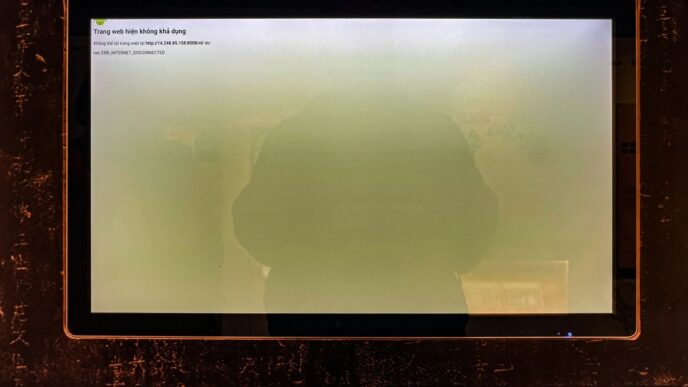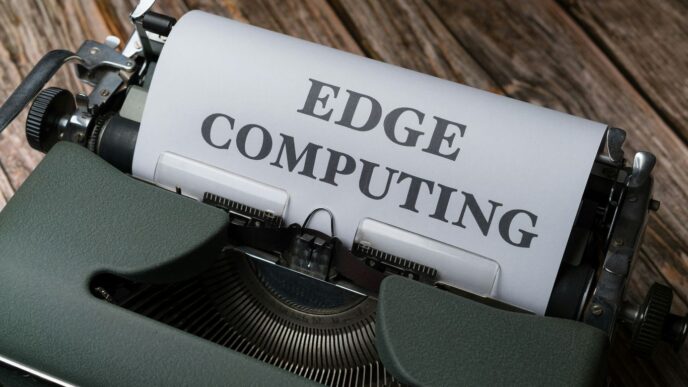It seems like just yesterday everyone was rushing to the cloud, right? Now, in 2025, things are shifting again. Many companies are looking back at their cloud setups and deciding to bring some things back home, so to speak. This isn’t about ditching the cloud entirely, but more about finding the right balance. We’re seeing a trend where businesses are re-evaluating their cloud strategies, especially when it comes to things like cost, security, and how fast they can actually get their work done. This article dives into why this ‘reverse migration’ is happening and what it means for companies, even those considering mega cloud storage solutions.
Key Takeaways
- Many companies are moving some workloads back from public cloud to private or on-premises setups in 2025.
- Rising cloud costs are a major reason businesses are rethinking their cloud strategies.
- Concerns about data privacy and meeting compliance rules are also driving this trend.
- Companies like Dropbox and GEICO have already gone through significant infrastructure shifts away from public clouds.
- While moving back offers benefits like cost savings, it also comes with its own set of challenges and requires careful planning.
Understanding Cloud Repatriation Trends in 2025
So, cloud repatriation. It sounds like a big, fancy term, but really, it’s just about companies moving some of their stuff – applications, data, you name it – back from the big public cloud providers (like AWS, Azure, or Google Cloud) to their own data centers or private clouds. It’s not a new idea, but it’s definitely picking up steam again in 2025.
The Continued Rise of Reverse Cloud Migration
It seems like just yesterday everyone was rushing to the cloud, right? The pandemic really kicked that into high gear. Companies were sold on the idea of easy access, cost savings, and just generally making things simpler. And for a while, it worked. But now, as business strategies shift and we get a clearer picture of the long-term costs, some of those same companies are rethinking their cloud strategy. It’s not about ditching the cloud entirely for most, but rather finding a better balance. Think of it like this: you might love eating out, but sometimes you just need to cook at home to save money and eat healthier. That’s kind of what’s happening with cloud repatriation.
Key Findings from Late 2024 Data
Looking at what happened at the end of last year gives us some clues about what to expect. The numbers are pretty telling. A survey from late 2024 showed that a whopping 86% of CIOs were planning to move at least some workloads back from the public cloud. That’s a pretty high number! But here’s the kicker: very few are going all-in on moving everything off the cloud. Most organizations are being pretty selective, moving specific things like sensitive data, backups, or certain compute resources. It’s more of a strategic adjustment than a full-blown retreat.
Here’s a quick look at what the data suggests:
- Selective Moves: The vast majority of companies repatriating workloads are only moving parts of their operations, not their entire cloud presence.
- High Intent: A significant majority of IT leaders are considering or actively planning some form of reverse migration.
- Hybrid is Key: Few are going back to 100% on-premises; the trend points towards a more balanced hybrid approach.
Public Cloud Spend Projections for 2025
Now, this might seem a bit contradictory, but even with all this talk of repatriation, public cloud spending is still expected to go up. Gartner predicted that worldwide public cloud spending would hit around $723 billion in 2025. That’s a pretty big number, showing that the cloud isn’t going away anytime soon. What this really means is that while companies are bringing some things back in-house, they’re still heavily reliant on public cloud services for many other things. The rise of AI and high-performance computing workloads is actually driving some of this continued cloud investment, as companies look for ways to improve performance and manage costs, sometimes by splitting workloads between their own infrastructure and the cloud. It’s all about finding the right mix for different tasks. You can see how cloud spending is projected to grow here.
Core Drivers for Cloud Repatriation
So, why are companies suddenly looking to bring some of their digital stuff back home, so to speak? It turns out, the initial rush to the cloud, especially during those hectic pandemic years, might have led some businesses to move more than they initially planned. Now, as things settle down, folks are taking a closer look at what’s working and what’s not.
Addressing Ballooning Cloud Costs
This is a big one. Many businesses jumped into the cloud thinking it would be a money-saver, and for a while, it probably was. But over time, those monthly bills can really start to pile up. It’s like that streaming service subscription you forgot about – it just keeps ticking away. When cloud costs start eating into the budget more than expected, companies start looking for ways to trim the fat. Sometimes, bringing certain workloads back in-house or to a private setup can make more financial sense in the long run, especially if those workloads are predictable and don’t need massive, on-demand scaling.
Enhancing Data Privacy and Compliance
Regulations are a headache, right? Different countries, different rules about where customer data can live. If your business operates globally, keeping track of all that can be a nightmare. Public cloud providers are massive, and while they try to be compliant everywhere, sometimes it’s just easier for a company to keep its sensitive data within its own borders or under its direct control. This direct control is often the deciding factor for industries with strict data handling requirements.
Improving Performance and Reducing Latency
Ever tried to load a webpage and it just crawls? That can happen with cloud services too, especially if the data center is physically far away from your users. For applications that need super-fast responses, like real-time trading platforms or certain gaming services, that distance can be a real problem. Bringing those critical applications closer to the users, perhaps by setting up local servers or using a hybrid approach, can make a world of difference in speed and responsiveness.
Mitigating Vendor Lock-In Concerns
When you’re all-in with one cloud provider, it can be tough to switch if you’re unhappy or if prices go up. It’s like being stuck with one cable company – changing can be a hassle. This is called vendor lock-in. Companies are starting to think about this more, wanting to keep their options open. By moving some things back or spreading them across different providers, they gain more flexibility and bargaining power. It’s about not putting all your digital eggs in one basket.
Real-World Cloud Repatriation Examples
So, you’re thinking about bringing some of your digital stuff back home from the cloud? It’s not just a theoretical idea; plenty of big names have actually done it. Let’s look at a few.
Dropbox’s Strategic Infrastructure Shift
Dropbox is a pretty well-known example. They started out building their whole operation on Amazon’s AWS. But after a while, they realized it wasn’t the most cost-effective long-term plan for them. So, back in 2016, they made a big move. They shifted about 90% of their customer data off AWS and onto their own custom-built hybrid cloud setup. The main driver for Dropbox was optimizing costs and getting more control over their infrastructure. It was a smart move that saved them a ton of money and gave them more flexibility.
GEICO’s Cost Optimization Journey
GEICO, the insurance company, also had a significant cloud repatriation story. They spent about a decade moving over 600 applications to the public cloud. Sounds good, right? Well, over time, their cloud costs ended up being more than double what they expected. On top of that, they ran into reliability issues and that dreaded vendor lock-in. To fix this, GEICO started moving workloads back. They invested in their own private cloud, using technologies like OpenStack and Kubernetes. This helped them get performance back in line and, you guessed it, cut down on expenses. It shows that sometimes, the initial cloud move isn’t the final answer.
Adobe’s Hybrid Cloud Approach
Adobe took a slightly different path, leaning into a hybrid cloud model. While they use public cloud services extensively, they also recognized the need to keep certain operations closer to home or on private infrastructure. This approach allows them to balance the benefits of public cloud scalability and flexibility with the control and potential cost savings of private environments. It’s not always about moving everything back, but about finding the right mix for different workloads. This strategy helps them manage performance, security, and costs more effectively for their diverse range of products and services. It’s a good example of how cloud repatriation can be about optimization, not just a full reversal.
Potential Pitfalls and Considerations
So, you’re thinking about moving some of your stuff back from the cloud. It sounds like a good idea, right? Maybe you’re tired of those monthly bills getting bigger, or you’re just not feeling super confident about where your data is. But hold on a sec, it’s not always a walk in the park. There are definitely some bumps in the road you need to be ready for.
Reviewing Cloud Vendor Contracts and Egress Fees
First off, that contract you signed with your cloud provider? You really need to read the fine print. It’s easy to just click ‘agree’ and forget about it, but there could be some nasty surprises waiting for you. We’re talking about fees you might have to pay if you decide to leave, or maybe even penalties for reducing your service. And don’t even get me started on data egress fees. These are the charges for moving your data out of the cloud. They can add up fast, and if you haven’t budgeted for them, they can really sting. It’s like trying to leave a hotel and finding out they charge you extra for every towel you take with you. You need to know exactly what you’re getting into before you start packing your digital bags. Understanding these costs is a big part of making sure your move doesn’t end up costing you more than staying put. It’s worth looking into cloud vendor contracts carefully.
Addressing Application Interdependencies
Next up, think about your applications. Are they all just sitting there on their own, or do they rely on other things in the cloud? Many apps are built using services that are specific to the cloud provider. When you try to move them, you might find they don’t work right, or at all, because those special cloud services aren’t available where you’re moving them. It’s like trying to move a complex Lego creation; if you pull out one piece, the whole thing might fall apart. You’ll need a plan for how you’re going to handle these connections, or maybe even rebuild parts of your apps to work without those cloud-specific bits.
Preparing for Potential Downtime
Moving things takes time. It’s not like flipping a switch. During the move, there’s a good chance your services might be unavailable for a bit. This means your customers, or even your own internal teams, might not be able to access what they need. You really need to figure out how long this downtime might last and what kind of impact it will have on your business. It’s a good idea to let everyone know what’s happening beforehand. Nobody likes surprises, especially when it stops them from doing their work. Planning for this downtime, and communicating it clearly, can save a lot of headaches later on.
Ensuring Security and Compliance During Migration
Finally, and this is a big one, you can’t forget about security and rules. As you’re moving data and applications, you need to make sure everything stays safe. That means keeping your security measures tight throughout the whole process. Also, depending on what kind of data you handle – like customer information – there are probably rules you have to follow about where and how you store it. Moving your infrastructure shouldn’t mean you suddenly break those rules. You need to be really sure that your new setup meets all the requirements, or you could face some serious trouble. It’s about making sure that in your effort to gain more control, you don’t accidentally create new risks or compliance issues.
Strategies for a Smooth Repatriation Process
So, you’ve decided to bring some of your digital stuff back home from the cloud. That’s a big move, and honestly, it can get messy if you don’t plan it right. Think of it like moving house – you wouldn’t just throw everything in boxes and hope for the best, right? You need a plan. Luckily, there are some solid ways to make this whole repatriation thing go a lot smoother.
Leveraging Automation and Configuration Management
This is where you really want to get smart. Trying to manually move hundreds, or even thousands, of resources is a recipe for disaster. Automation is your best friend here. It helps with the repetitive tasks, like setting up new servers or updating software, so you’re not spending all your time on grunt work. Configuration management tools, on the other hand, make sure everything is set up exactly how you want it, and stays that way. This is super important for keeping things consistent, secure, and compliant, especially when you’re dealing with a lot of moving parts. It helps prevent those little mistakes that can snowball into big problems later on.
Implementing Policy as Code for Consistency
Ever worry about things getting out of whack in your cloud setup? Policy as Code (PaC) is a way to define rules for your infrastructure using code. This means you can set standards for security, compliance, and how things should be configured, and then have those rules automatically checked and enforced. It’s like having a digital rulebook that everyone has to follow, which really helps avoid misconfigurations that can leave your systems vulnerable. When you’re moving things back, PaC helps make sure your new environment is set up correctly from the start and stays that way.
Utilizing Infrastructure as Code for Recreation
Infrastructure as Code (IaC) is another game-changer. Instead of manually clicking through dashboards to set up servers, networks, and storage, you write code that describes your ideal infrastructure. Then, you can use that code to automatically build out your environment wherever you need it – whether that’s back on-premises or in a private cloud. This makes it way easier to recreate your setup accurately and consistently. If something goes wrong, or you need to scale up or down, you can just rerun your IaC scripts. It’s all about repeatability and reducing the chance of human error.
Managing Applications with Container Orchestrators
For your applications, container orchestrators like Kubernetes can be incredibly helpful. They allow you to package your applications and their dependencies into containers, which are like self-contained little boxes. Orchestrators then manage these containers, making it easier to deploy, scale, and manage your applications across different environments. This flexibility is key during repatriation. You can use these tools to manage your apps both in the cloud and in your new environment, making the transition much smoother and reducing the complexity of managing different systems.
Evaluating the Pros and Cons of Reverse Migration
So, you’re thinking about moving some stuff back from the public cloud, huh? It’s a big decision, and like most big decisions, there are good things and not-so-good things to consider. It’s not just about saving a buck, though that’s often a big part of it. Let’s break down what you gain and what you might give up when you decide to bring workloads back home.
Benefits of Cost Reduction and Enhanced Security
One of the main reasons folks look at moving workloads off the public cloud is the potential for cost savings. While cloud providers offer a lot of flexibility, those bills can really start to add up, especially if your usage isn’t perfectly optimized. Bringing things back on-premises or into a private cloud setup can sometimes lead to more predictable expenses, especially if you’re looking at long-term infrastructure investments. Plus, you get a lot more direct control over your security. When you’re managing your own hardware and networks, you can tailor security measures precisely to your needs. This direct oversight can make it easier to meet specific compliance requirements, which is a huge deal for many businesses dealing with sensitive data. Having your data physically closer and under your direct management can significantly simplify compliance audits.
Drawbacks of Increased Complexity and Up-Front Fees
Now, it’s not all sunshine and rainbows. Moving things back can get complicated, fast. You’re suddenly responsible for managing hardware, software updates, cooling, power – all the things the cloud provider used to handle. This means you’ll likely need more skilled IT staff, and that’s an added cost. Then there are the initial expenses. Buying new servers, setting up data center space, and getting all the software licenses can be a pretty hefty capital expenditure. It’s a big upfront investment compared to the pay-as-you-go model of the cloud. You also have to think about how your applications will talk to each other. If some services stay in the cloud and others come back, you need to make sure they can still communicate efficiently without introducing a ton of latency or security risks.
Balancing Efficiency, Availability, and Security
Ultimately, deciding whether to repatriate is about finding the right balance for your specific situation. You want your systems to be fast and reliable (efficiency and availability), but you also need them to be safe and compliant (security). Public cloud often excels at offering massive scalability and quick deployment, but sometimes at the cost of control and predictable pricing. On-premises or hybrid setups can give you more control and potentially lower long-term costs, but they require more hands-on management and upfront investment. It’s a trade-off. You might gain better security for your most sensitive data by moving it back, but you might lose some of the easy scalability that public cloud offers for your customer-facing applications. It really comes down to understanding what parts of your infrastructure are most critical for each of these factors and making smart choices about where they live.
Wrapping Up: The Cloud Journey Continues
So, we’ve looked at what’s happening with cloud storage and features in 2025. It’s clear that while the cloud offers a lot, it’s not always a simple ‘set it and forget it’ situation. Companies are finding they need to pay close attention to costs, security, and how well things actually work for them. Sometimes that means bringing things back in-house or using a mix of different setups, which is called cloud repatriation. It’s not about abandoning the cloud, but about making smart choices for your specific needs. The tech world keeps changing, and how we use cloud services will keep changing with it.
Frequently Asked Questions
What exactly is cloud repatriation?
Cloud repatriation is like moving your stuff back home after renting it out. It means taking your computer programs, data, and services that were stored on public cloud servers (like those from Amazon, Google, or Microsoft) and bringing them back to your own private servers, data centers, or a mix of both. Think of it as moving from a big shared storage unit back to your own garage and shed.
Why are companies moving data back from the public cloud?
Companies are doing this for a few main reasons. Sometimes, the cost of using the public cloud adds up more than they expected, like a phone bill that keeps getting higher. Other times, they want more control over their private information to keep it super safe or to follow specific rules. Also, for some tasks, having the data closer to home makes things run faster.
Is moving data back from the cloud a common thing in 2025?
Yes, it’s still a big trend! Many companies are realizing that keeping everything in the public cloud might not be the best fit for them anymore. While most aren’t moving *everything* back, they are carefully selecting certain parts, like important data or programs that need to run super fast, to move back to their own systems.
What are the biggest problems companies face when moving back from the cloud?
One big hurdle is understanding all the hidden costs, especially fees for taking your data out of the public cloud. It’s also tricky to make sure all the different programs still work together smoothly after the move. Plus, there’s always a chance of things not working perfectly for a little while during the switch, which can cause disruptions.
Can you give an example of a company that moved data back from the cloud?
Sure! Companies like Dropbox and GEICO have done this. Dropbox moved a lot of its data off the public cloud to save money and have more control. GEICO found that its cloud costs got really high over time, so they’ve been moving some of their computer tasks back to their own private cloud setup to save money and make things run better.
What are the good and bad sides of moving data back from the cloud?
The good news is that moving data back can help save money in the long run and give you better control over security. However, it can be complicated to set up and might cost more money upfront to get your own systems ready. It’s all about finding the right balance for what your business needs.