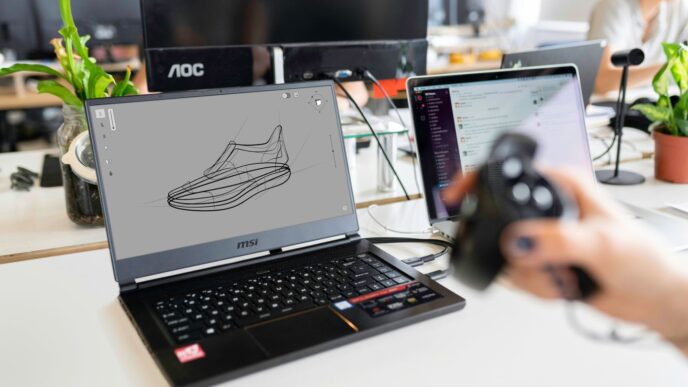Thinking about jumping into virtual reality? The Meta Quest 2 is a pretty popular choice, and for good reason. It’s like a ticket to a whole bunch of different worlds and experiences, all without leaving your living room. Whether you’re looking to play games, get a workout in, or just hang out with friends in a new way, this headset has a lot to offer. It’s not perfect, but it’s a solid way to see what VR is all about.
Key Takeaways
- The Meta Quest 2 offers a clear picture and smooth performance for virtual reality.
- You can experience games and apps with good sound and feel the action with haptic feedback.
- It lets you move around freely without being tied down by wires.
- There are many different games and activities available, from gaming to fitness.
- Setting it up is pretty simple, making it easy to start using right away.
Immerse Yourself in the Meta Quest 2 Experience
Stepping into the world of the Meta Quest 2 is like opening a door to countless new adventures. It’s not just a gadget; it’s your personal portal to places you’ve only dreamed of. Forget about being stuck in one spot; this headset lets you truly feel like you’re somewhere else entirely. The technology packed into this device works to make those virtual worlds feel incredibly real.
Unleash Limitless Virtual Adventures
This headset really lets you break free from the everyday. You can jump into action-packed games, explore historical sites, or even create art in a 3D space. The possibilities feel endless, and that’s the beauty of it. It’s designed to be your escape, a place where you can be anyone and do anything.
Explore an Expansive Universe of Content
There’s a huge amount of stuff to do with the Quest 2. We’re talking games, fitness apps, social hangouts, and so much more. You can find experiences for pretty much any interest you have. Whether you’re looking for a challenge or just want to relax, there’s content waiting for you. It’s easy to find new things to try, keeping the experience fresh.
Here’s a look at some of the types of content available:
- Gaming: From fast-paced shooters to puzzle adventures.
- Fitness: Workouts that make exercise feel like a game.
- Social: Connect with friends in virtual spaces.
- Creative: Tools for art, design, and exploration.
Seamless Wireless Freedom for Unrestricted Play
One of the best parts is that it’s all wireless. No more tripping over cords or being tied to a computer. You can move around freely, duck, jump, and explore your virtual surroundings without any hassle. This freedom makes the whole experience much more believable and enjoyable. It really lets you get lost in the moment. If you’re looking for an accessible entry point into VR, the Meta Quest 3S is a great option to consider.
Key Features of the Meta Quest 2
High-Resolution Display for Crystal-Clear Visuals
The screen on the Quest 2 is pretty sharp. It uses a fast-switch LCD panel, and honestly, it makes a big difference. You get a resolution of 1832 x 1920 pixels for each eye. This means that when you’re looking around in VR, things appear much clearer and less blurry than older headsets. It really helps pull you into the virtual world because you’re not constantly noticing the screen door effect, where you can see the individual pixels. Text is easier to read, and fine details in games and apps just pop more.
Super-Fast Processor for Smooth Gameplay
Inside this headset is the Qualcomm Snapdragon XR2 Platform. Think of it as the engine that makes everything run. It’s designed specifically for VR, and it’s quick. This means games load faster, and you don’t get that annoying stuttering when a lot is happening on screen. Whether you’re dodging lasers in a fast-paced shooter or exploring a detailed environment, the processor keeps things running smoothly. This is a big deal because choppy visuals can really break the immersion and even make you feel a bit queasy.
Immersive 3D Positional Audio
Sound is a huge part of feeling like you’re really there. The Quest 2 has built-in speakers that are positioned right on the strap, near your ears. They don’t cover your ears completely, which is good because you can still hear what’s going on around you if you need to. But more importantly, they create a sense of 3D sound. If something happens behind you in the game, you’ll hear it coming from behind you. This makes the whole experience feel much more real and helps you react faster in games.
Intuitive Hand Tracking and Haptic Feedback
One of the coolest things is how you interact with the virtual world. Instead of just using controllers, the Quest 2 has cameras that can track your hands. This means you can reach out and grab things, point, or make gestures just like you would in real life. It feels pretty natural. Plus, the controllers themselves have haptic feedback. This is like a vibration or a jolt that you feel when something happens in the game, like hitting an object or firing a weapon. It adds another layer of physical sensation to what you’re seeing and hearing.
Elevate Your Entertainment with Meta Quest 2
The Meta Quest 2 isn’t just for games, though it does that really well. It’s a whole new way to experience your favorite entertainment. Think about watching movies, but instead of a flat screen, you’re right there in the middle of the action, with a screen that feels as big as you want it to be. It really changes things up.
A Gateway to Unforgettable Gaming
Okay, so gaming is a big part of the Quest 2 experience. There are tons of games available, from fast-paced action titles to puzzle games that really make you think. You can find everything from big-name releases to smaller, indie gems. It’s pretty cool how many different types of games there are. You can even get into some fitness games that don’t feel like workouts at all because they’re so fun.
Engage in Interactive Fitness Workouts
Speaking of fitness, the Quest 2 has some surprisingly good workout apps. You can box, dance, or even do full-body routines without leaving your living room. It’s a great way to stay active, especially if you find traditional exercise a bit boring. Some apps even track your progress, so you can see how you’re doing over time. It’s a pretty neat way to get your heart rate up.
Connect and Socialize in Virtual Spaces
Beyond games and workouts, you can also hang out with friends in virtual spaces. Imagine meeting up in a virtual cafe or attending a concert together, all from the comfort of your own home. It’s a different way to connect with people, and it can feel surprisingly real. You can chat, play mini-games, or just explore virtual worlds together. It’s a nice change of pace from just texting or video calls.
Getting Started with Your Meta Quest 2
So, you’ve got your hands on a Meta Quest 2, and you’re probably wondering how to jump into all those cool virtual worlds. Don’t worry, it’s not as complicated as it might seem. Setting this thing up is pretty straightforward, honestly. You’ll want to make sure it’s charged up first, which is simple enough with the included cable. Then, you’ll need to download the Meta Quest app on your phone. This app is where you’ll do a lot of the initial setup, like connecting the headset to your Wi-Fi and creating or logging into your account. It guides you through everything, step-by-step.
Once that’s done, you put on the headset. The first thing you’ll notice is how it fits. Adjusting the straps is key to comfort, especially if you plan on spending a good chunk of time in VR. There’s a top strap and side straps, and you can also adjust the lens spacing to get a clear picture. Finding that sweet spot for both comfort and visual clarity makes a huge difference.
Straightforward Setup for Immediate Enjoyment
Getting the Quest 2 ready to go is designed to be quick. Here’s a general idea of what to expect:
- Charge Up: Plug in the headset and let it get some juice. A full charge usually takes a couple of hours.
- Download the App: Grab the Meta Quest app on your smartphone (iOS or Android).
- Pairing: Turn on the headset and follow the prompts in the app to pair it with your phone. This usually involves entering a code you see in the headset.
- Wi-Fi Connection: Connect the headset to your home Wi-Fi network through the app.
- Account Setup: Log in or create your Meta account. This is needed for downloading games and apps.
- Guardian Setup: This is important for safety. You’ll draw a boundary in your physical space that the headset will show you if you get too close to. It helps prevent you from bumping into things.
Intuitive Controls for Effortless Navigation
When you first put on the headset, you’ll see a home environment. Your controllers will appear as virtual hands. Moving around and interacting is pretty natural. The controllers have buttons, a thumbstick, and a trigger, which you’ll use to point, select, and grab things in virtual reality. For example, pointing at an app icon and pulling the trigger usually selects it. If you want to grab an object, you’d typically squeeze a side button. It feels a bit like playing a video game, but the 3D aspect makes it feel much more real.
Tips for Maximizing Comfort During Extended Use
Spending hours in VR is awesome, but comfort is king. Here are a few things that helped me:
- Adjust the Straps: Don’t be afraid to fiddle with the head straps. A snug fit is good, but it shouldn’t feel like it’s crushing your head. The top strap takes a lot of the weight off your face.
- Lens Spacing: If the image looks blurry or doubled, try adjusting the interpupillary distance (IPD). There’s a small slider on the bottom of the headset that moves the lenses closer or further apart. Get it so the image is sharp and comfortable for your eyes.
- Take Breaks: Even with a comfortable setup, it’s a good idea to take short breaks every 30-60 minutes. Step out of VR, rest your eyes, and move around a bit.
- Consider Accessories: Some people find third-party head straps or facial interfaces make the headset even more comfortable for long sessions. It’s something to look into if you find the default setup a bit lacking after a while.
Why the Meta Quest 2 is a Worthwhile Investment
So, you’re thinking about jumping into virtual reality, and the Meta Quest 2 keeps popping up. It makes sense to wonder if it’s really worth your cash. Let’s break it down.
Advantages That Outweigh Minor Inconveniences
Look, no piece of tech is perfect, and the Quest 2 has a couple of things to keep in mind. You’ll need to charge it up now and then, just like your phone. And if you’ve never used VR before, there might be a short period where you’re figuring things out. But honestly, these are small bumps in the road. The sheer amount of fun and new experiences you get from this headset makes those little things pretty much disappear. The overall package is just really solid for what you pay.
A Versatile Device for Diverse Interests
What’s cool about the Quest 2 is that it’s not just for one thing. Whether you’re a hardcore gamer looking for the next big adventure or someone who just wants to try out some fun fitness apps, it’s got you covered. You can even hang out with friends in virtual spaces, which is pretty neat.
Here’s a quick look at what it can do:
- Gaming: Access a huge library of games, from fast-paced action to puzzle adventures.
- Fitness: Get a workout in with interactive apps that make exercise feel like a game.
- Socializing: Meet up with friends, watch movies together, or explore virtual worlds.
- Exploration: Visit virtual museums, travel to far-off places, or learn new skills.
Unlock New Realms of Possibility
Think of the Quest 2 as a key. It opens doors to experiences you just can’t get anywhere else. It’s more than just a gadget; it’s a way to explore, play, and connect in ways that feel genuinely new. For anyone curious about virtual reality, the Quest 2 is a really accessible and fun way to start that journey.
Ready for Your Own Virtual Adventures?
So, if you’re looking for a way to step into new worlds and have some seriously cool fun, the Meta Quest 2 is definitely worth checking out. It’s not perfect, sure – you’ll need to charge it, and getting the hang of things might take a minute. But honestly, the good stuff way, way outweighs the little annoyances. It’s a solid ticket into virtual reality that can make your gaming and just general hanging out way more interesting. Give it a shot, you might find yourself exploring places you never imagined.
Frequently Asked Questions
What exactly is the Meta Quest 2?
Think of the Meta Quest 2 as a super cool, all-in-one VR headset. It lets you jump into amazing virtual worlds without needing a computer or any messy wires. It’s your personal ticket to games, movies, and even hanging out with friends in digital spaces.
Do I need a computer to use the Meta Quest 2?
Nope! That’s one of the best parts. The Meta Quest 2 is completely standalone. You can set it up right out of the box and start exploring virtual reality without needing to connect it to a PC. Everything you need is built right in.
What kind of games can I play on the Meta Quest 2?
You can play tons of different games! From action-packed adventures and thrilling sports games to fun puzzles and creative experiences, there’s something for everyone. Plus, you can even play games with friends online, making it a great way to connect.
How long does the battery last on the Meta Quest 2?
The battery usually lasts about 2 to 3 hours, depending on what you’re doing. If you’re playing a really intense game, it might run out a bit faster. But it’s easy to recharge, so you can get back to your virtual adventures quickly.
Is the Meta Quest 2 comfortable to wear for a long time?
It’s designed to be pretty comfy! Many people find it easy to wear for extended periods. You can also adjust the straps for a better fit. Some people even add extra padding to make it even more comfortable for super long play sessions.
Can I use the Meta Quest 2 for more than just gaming?
Absolutely! While gaming is a huge part of it, you can also use the Meta Quest 2 for watching movies in a virtual theater, exploring virtual museums, exercising with fun fitness apps, or even just chatting with friends in virtual social spaces. It’s a really versatile device!