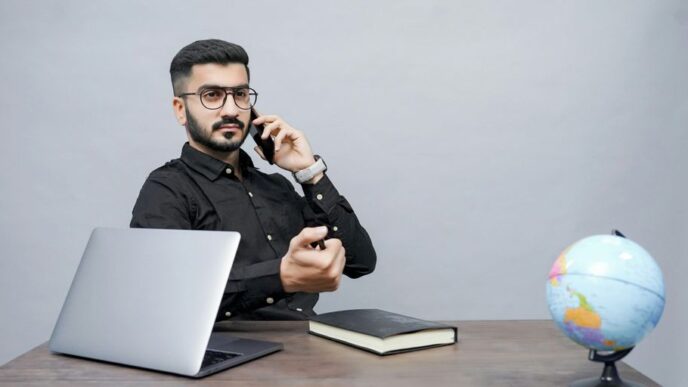Are you new to the world of mobile internet? Do all those technical jargons confuse you? Well, fear not! In this post, we will break down the basics of mobile internet and help you understand everything you need to know. From data plans to network types, we’ve got it covered.
What is Mobile Internet?
Mobile internet refers to internet access via a mobile device, such as a smartphone, tablet, or laptop. Mobile internet can be used for a variety of activities, including browsing the web, checking email, streaming video and music, playing games, and using social media.
Most mobile devices come with a pre-installed web browser, and there are many other browsers that can be downloaded from app stores. In order to connect to the internet, you will need a data plan from your mobile service provider or access to a Wi-Fi network. Once connected, you can visit any website or use any online service just as you would on a desktop or laptop computer.
The major difference between mobile internet and traditional broadband is that mobile internet speeds can vary depending on your location and the type of connection you are using. For example, if you are trying to stream video over a 3G connection, you may experience buffering or interruptions due to the slower speeds. However, if you are connected to a Wi-Fi network, you should be able to enjoy uninterrupted speeds.
In addition, mobile devices typically have smaller screens and keyboards than laptops or desktop computers. This can make some websites and services difficult to use on a mobile device. However, many websites now offer separate versions of their sites specifically designed for mobile devices, which can be easier to navigate and use.
Advantages of Mobile Internet
1. Advantages of Mobile Internet:
The mobile internet is a revolutionary technology that has transformed the way we communicate and access information. It has made our lives more convenient and efficient and has opened up new opportunities for businesses and individuals alike.
Some of the key advantages of the mobile internet include:
1) Increased flexibility and convenience: The mobile internet allows us to stay connected no matter where we are, making it ideal for busy lifestyles. We can check our email, stay up-to-date with the latest news, or even do some online shopping while on the go.
2) Greater accessibility: With the mobile internet, we can access information and services that were previously only available on desktop computers. This is especially beneficial for people who are not able to use traditional computers due to physical disabilities or location restrictions.
3) Improved communication: The mobile internet has made it easier than ever to stay in touch with friends and family members who live far away. We can also connect with like-minded people from all over the world through social media platforms or online forums.
4) Increased productivity: The mobile internet gives us the ability to work remotely, which can boost our productivity levels. We can also take advantage of useful mobile apps that help us stay organized and get more done in less time.
5) Enhanced entertainment: The mobile internet provides us with a wealth of entertainment options, including streaming music and videos and playing online games.
Types of Mobile Internet Connections
There are two types of mobile Internet connections: wireless and satellite.
Wireless mobile Internet uses cell towers and other ground-based infrastructure to provide a connection. This type of connection is typically found in urban areas and provides good speeds. However, it can be subject to disruptions due to weather or other factors.
Satellite mobile Internet uses satellites in space to provide a connection. This type of connection is typically found in rural areas and can provide good speeds even in bad weather. However, it can be expensive and slow compared to other types of connections.
Setting Up a Mobile Connection
Assuming you would like a content section for a blog titled “Mobile Internet: Understanding the Basics” with a subheading of “1. Setting Up a Mobile Connection”:
If you want to be able to access the internet while on the go, you’ll need to set up a mobile connection. There are a few different ways to do this, depending on what kind of device you’re using and what kind of service you want. Here’s a quick overview of the most common options:
1. Cellular Data Plans: Most smartphones and tablets come with the ability to connect to the internet over a cellular data network. In order to do this, you’ll need to sign up for a data plan with your wireless carrier. These plans typically start at around $10 per month, but they can vary widely depending on how much data you want and whether or not you want any extras like unlimited text messaging.
2. Wi-Fi hotspots: If you don’t want to sign up for a data plan or if you just need occasional internet access when you’re away from home, you can use public Wi-Fi hotspots. These are usually available at coffee shops, libraries, and other public places. You can also find portable Wi-Fi hotspots that you can purchase and keep with you for whenever you need them.
3. Satellite internet: If you live in a rural area or somewhere else where traditional wired internet service isn’t available, satellite internet might be your
How to Optimize Your Mobile Network
1. How to Optimize Your Mobile Network
If you want to get the most out of your mobile internet connection, there are a few things you can do to optimize your network. Here are some tips:
Check your signal strength and location. If you’re in an area with a weak signal, try moving to a different location. Sometimes, even moving a few feet can make a big difference.
Restart your device. This can often help clear up any connection issues you may be having.
Close unused apps and processes. Having too many apps and processes running in the background can drain your battery and slow down your mobile internet connection.
Make sure your device is updated with the latest software. This can help improve performance and fix any bugs that may be affecting your connection.
Common Issues and Troubleshooting Tips
There are a number of common issues that can arise when using mobile internet, as well as some troubleshooting tips to help resolve them.
One of the most common issues is poor signal strength. This can be due to a number of factors, including your location, the type of device you’re using, and the network you’re connected to. If you’re having trouble getting a good signal, try moving to a different location or using a different device. Another troubleshooting tip is to restart your device, which can often resolve any connection issues.
Another common issue is data usage. Mobile internet data plans can be quite limited, so it’s important to be aware of how much data you’re using. There are a few ways to reduce your data usage, such as turning off background app refreshing and only downloading content when you’re connected to Wi-Fi. Keep an eye on your data usage and make sure you don’t go over your limit!
If you’re having any other problems with mobile internet, make sure to check out our other troubleshooting tips. We cover everything from connecting devices to managing data usage.
Conclusion
Mobile internet is an incredibly useful tool that can be used to stay connected on-the-go, but it’s important to understand the complexities of the technology before diving into using it. To get started, consider what type of mobile device you have, which networks your device supports, and what service plans will work best for you. With a little bit of research and understanding, you’ll be well on your way to becoming a master at using mobile internet!