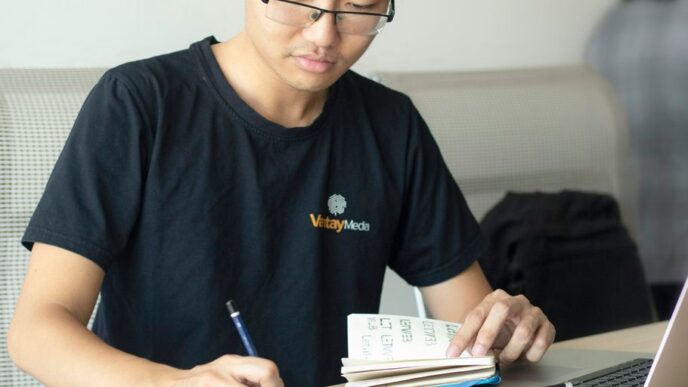Lots of people want to learn coding these days, and freeCodeCamp is a great place to start. But did you know there’s a whole community on Reddit centered around freeCodeCamp? It’s true! This freeCodeCamp Reddit community can be a big help for anyone trying to learn how to code. It’s a spot where you can ask questions, find resources, and just connect with other people who are also learning. This guide will show you how to get the most out of the freeCodeCamp Reddit community.
Key Takeaways
- The freeCodeCamp Reddit community is a good place for new coders to get support and find information.
- You can use freeCodeCamp Reddit to find learning materials and get help with coding problems.
- Sharing your own progress and helping others on freeCodeCamp Reddit can make the community better.
- Always be polite and follow the rules when you post on freeCodeCamp Reddit.
- There are other places to connect with developers too, not just freeCodeCamp Reddit.
Understanding the freeCodeCamp Reddit Community
What is freeCodeCamp Reddit?
So, you’re curious about the freeCodeCamp subreddit? It’s basically a corner of Reddit dedicated to all things freeCodeCamp. Think of it as a virtual hangout spot for people learning to code through the freeCodeCamp curriculum. It’s a place where you can find discussions, ask questions, share your progress, and get feedback on your projects. It’s not officially run by freeCodeCamp, but it’s heavily populated by its users. It’s a great place to get a feel for the community and see what others are working on.
Why Engage with freeCodeCamp Reddit?
Why bother with the freeCodeCamp subreddit? Well, for starters, it’s a fantastic way to connect with other learners. Coding can sometimes feel isolating, especially when you’re stuck on a problem. The subreddit offers a sense of community and support. You can:
- Get help with coding challenges.
- Share your wins and struggles.
- Find motivation and inspiration.
- Network with other developers.
Beyond that, it’s a good place to stay updated on freeCodeCamp news and announcements, as well as general web development trends. Plus, sometimes just reading about other people’s experiences can be incredibly helpful.
Key Subreddits for Aspiring Developers
Okay, so you’re sold on the idea of using Reddit. But where do you start? While the freeCodeCamp subreddit is a great hub, there are other subreddits that can be super useful for aspiring developers. Here are a few to check out:
- r/learnprogramming: A general subreddit for people learning to code. Great for beginner questions.
- r/webdev: Focused on web development topics. Good for staying up-to-date on industry trends.
- r/programming: A broader programming subreddit. More advanced topics and discussions.
Don’t be afraid to explore and find subreddits that align with your specific interests and learning goals. The more you engage, the more you’ll get out of it.
Leveraging freeCodeCamp Reddit for Learning
freeCodeCamp’s Reddit community is more than just a place to hang out; it’s a goldmine for learning. Seriously, you can find resources, get help, and stay updated on what’s hot in web development. It’s like having a study group available 24/7, but without the awkward silences.
Finding Learning Resources on freeCodeCamp Reddit
Okay, so you’re looking for resources? The freeCodeCamp subreddit is packed with them. People share links to tutorials, articles, and even full courses all the time. You can find stuff on everything from basic HTML to advanced JavaScript frameworks. The search bar is your friend here. Type in what you’re trying to learn, and you’ll probably find a bunch of helpful posts. Don’t forget to check the sidebar for frequently asked questions and recommended resources. Also, keep an eye out for users sharing their favorite web development courses or books – those threads can be super helpful.
Seeking Help with Coding Challenges
Stuck on a coding challenge? We’ve all been there. The freeCodeCamp Reddit community is a great place to ask for help. But here’s the thing: don’t just post your code and say, "Fix this!" Instead, explain what you’re trying to do, what you’ve tried so far, and where you’re getting stuck. People are way more likely to help if they see you’ve put in some effort. Also, be specific about the challenge you’re working on. Include the name of the freeCodeCamp challenge and any relevant details. You might even get some tips on how to learn to code for free more effectively.
Discovering Trending Topics in Web Development
Want to know what’s new and exciting in web development? The freeCodeCamp subreddit is a good place to start. People are always posting about new technologies, frameworks, and tools. You can see what others are learning and what’s getting them excited. This is a great way to stay ahead of the curve and figure out what skills you should focus on next. Plus, you’ll get a sense of what’s in demand in the job market. Keep an eye out for discussions about REST APIs, new JavaScript libraries, or the latest trends in front-end development.
Contributing to the freeCodeCamp Reddit Ecosystem
Okay, so you’ve been lurking on the freeCodeCamp subreddit, soaking up knowledge and getting help. Now it’s time to give back! Contributing isn’t just about being nice; it’s about solidifying your own understanding and becoming a real part of the community. Plus, it feels good to help others.
Sharing Your freeCodeCamp Journey
Don’t underestimate the power of your own experience. Seriously. People want to hear about it. Did you struggle with a particular project? Did you find a cool trick that made things easier? Share it!
Here are some ideas:
- Write about your wins: Landed a job? Finished a tough certification? Let people know! It’s motivating.
- Document your struggles: Everyone hits roadblocks. Talking about them can help others (and you) feel less alone. Maybe someone has a solution!
- Post your projects: Show off what you’ve built! Get feedback and inspire others. Even simple projects are worth sharing.
Answering Questions and Mentoring Others
One of the best ways to learn is by teaching. When you answer someone’s question, you’re forced to think through the problem and articulate the solution. It’s a win-win. If you see someone struggling with something you understand, jump in and offer some guidance. You don’t have to be an expert; just share what you know. Even pointing someone to the right resources can be a huge help. Think about the times you needed help with effective documentation and how much you appreciated it.
Participating in Discussions on freeCodeCamp Reddit
Don’t just be a passive observer. Get involved in the conversations! Share your opinions, ask questions, and engage with other members. The more you participate, the more you’ll learn and the more connected you’ll feel to the community.
Here are some ways to jump in:
- Comment on posts: Share your thoughts, offer suggestions, or ask clarifying questions.
- Start your own threads: Ask for advice, share interesting articles, or start a discussion on a relevant topic.
- Participate in polls and surveys: Give your input and see what others think.
Best Practices for Navigating freeCodeCamp Reddit
Following Community Guidelines on freeCodeCamp Reddit
Okay, so you’re ready to jump into the freeCodeCamp Reddit community? Awesome! First things first: read the rules. Seriously, every subreddit has its own set of guidelines, and freeCodeCamp’s is no different. Ignoring these can get you banned faster than you can say "syntax error." It’s not just about avoiding bans, though. Understanding the guidelines helps you contribute positively and avoid accidentally ruffling feathers. Think of it as learning the local customs before traveling to a new country. You wouldn’t want to accidentally insult someone, right? Same principle applies online. These guidelines often cover things like:
- No spamming or self-promotion (we’ll get to that later).
- Respectful communication (duh!).
- Properly tagging posts (helps people find what they need).
- Using the search function before asking a question (seriously, do it!).
Crafting Effective Posts for freeCodeCamp Reddit
So, you’ve got a question or something to share? Great! But before you hit that "Post" button, take a minute to think about how you’re presenting it. A well-crafted post is way more likely to get helpful responses. Here’s the deal:
- Clear and Concise Titles: No one wants to decipher a cryptic title. Be specific about what you need help with or what you’re sharing. For example, instead of "Help! Code not working," try "JavaScript: Issue with array iteration in freeCodeCamp challenge."
- Detailed Explanations: Don’t just dump your code and say, "It doesn’t work." Explain what you’re trying to do, what you’ve already tried, and what the actual result is. The more information you provide, the easier it is for others to help. Think of it as debugging your thought process for others.
- Proper Formatting: Use code blocks to format your code. It makes it way easier to read and prevents formatting issues. Reddit uses Markdown, so learn a few basic formatting tricks. It’ll make your posts look professional and easier to understand. You can find web development books to help you with this.
Engaging Respectfully on freeCodeCamp Reddit
This should be obvious, but it’s worth repeating: be respectful. The freeCodeCamp community is generally supportive and helpful, but that doesn’t mean you can be rude or dismissive. Remember that everyone is at a different stage in their learning journey. What might seem obvious to you could be brand new to someone else. Here are a few tips for respectful engagement:
- Avoid condescending language: No one likes a know-it-all. Offer help without making others feel stupid.
- Be patient: People might not respond immediately, or they might not understand your question right away. Give them time and be willing to clarify.
- Give credit where it’s due: If someone helps you solve a problem, acknowledge their contribution. A simple "Thank you!" goes a long way.
- Disagree respectfully: It’s okay to have different opinions, but avoid personal attacks or inflammatory language. Focus on the code, not the person.
Basically, treat others the way you’d want to be treated. It’s a simple rule, but it makes a huge difference in creating a positive and productive community. And who knows, you might even make some friends along the way!
Beyond freeCodeCamp Reddit: Expanding Your Network

freeCodeCamp’s Reddit community is awesome, but it’s just one piece of the puzzle. To really grow as a developer, you’ve gotta branch out and connect with people in different spaces. Think of it like this: freeCodeCamp Reddit is your home base, and now it’s time to explore the world!
Connecting with Developers Outside freeCodeCamp Reddit
Okay, so you’ve been hanging out on the freeCodeCamp Reddit community for a while. Great! Now, how do you find other developers? Here’s the deal: don’t be afraid to put yourself out there.
- Attend meetups: Seriously, look for local tech meetups. Even if you feel like you don’t know much, just go! Listen, chat, and exchange contact info. You’d be surprised how welcoming people are.
- Contribute to open source: Find a project on GitHub that interests you and start contributing. It’s a fantastic way to learn, collaborate, and build your network. Plus, you’ll have something to show off in your portfolio.
- Use LinkedIn strategically: Don’t just send random connection requests. Personalize your messages, mention something specific about their work, and explain why you want to connect.
Exploring Other Online Learning Platforms
freeCodeCamp is fantastic, but it’s not the only game in town. There are tons of other online learning platforms that can supplement your skills and expose you to different teaching styles.
- Consider platforms like Coursera or edX: These offer courses from top universities, often with certificates you can add to your resume.
- Check out Udemy or Skillshare: These are great for more specific, skills-based courses. Want to learn React hooks? There’s probably a course for that.
- Don’t forget YouTube: Seriously, there are tons of free coding tutorials on YouTube. Find channels that resonate with you and start learning.
Utilizing Social Media for Developer Growth
Social media isn’t just for sharing memes and vacation photos. It can be a powerful tool for connecting with other developers, learning about new technologies, and building your personal brand.
- Twitter is your friend: Follow developers, tech companies, and industry leaders. Participate in conversations, share interesting articles, and ask questions.
- Build a portfolio: Showcase your projects on platforms like GitHub Pages or Netlify. Share your portfolio link on your social media profiles.
- Engage in online discussions: Platforms like Stack Overflow and dev.to are great places to ask and answer questions, share your knowledge, and connect with other developers. You can even find free startup advice on platforms like TechAnnouncer.
Common Pitfalls to Avoid on freeCodeCamp Reddit

Avoiding Spam and Self-Promotion on freeCodeCamp Reddit
Okay, so you’re excited about your new project or blog post. That’s awesome! But Reddit, especially the freeCodeCamp subreddit, isn’t really the place to just dump links and run. The community is pretty good at sniffing out blatant self-promotion, and it’s a quick way to get downvoted into oblivion or even banned. Instead, try to engage genuinely. Share your project if it directly answers someone’s question or contributes to a discussion. Think about how your contribution helps others, not just how it benefits you. Consider sharing on Product Hunt to get initial traction.
Handling Constructive Criticism on freeCodeCamp Reddit
Alright, you put your code out there, and someone ripped it apart. It stings, I know. But try to remember that most people are trying to help, even if their delivery isn’t perfect. Instead of getting defensive, try to see things from their perspective. Ask clarifying questions. "Why do you think this approach is better?" or "What are the potential drawbacks of my method?" Turning criticism into a learning opportunity is a huge part of growing as a developer. Plus, showing that you’re open to feedback makes people more likely to offer help in the future. Remember, freeCodeCamp’s mission is to learn to code for free, and that includes learning from each other’s mistakes.
Recognizing Misinformation on freeCodeCamp Reddit
Not everything you read on the internet is true – shocking, I know! This is especially important in a fast-moving field like web development. There’s always some new framework or library that’s supposedly going to change everything. Before you jump on the bandwagon, do your research. Check multiple sources. Look for evidence to back up claims. And if something sounds too good to be true, it probably is. Here’s a quick checklist:
- Check the source: Is it a reputable website or a random blog?
- Look for evidence: Are there code examples, benchmarks, or case studies to support the claims?
- Consider the date: Is the information still current, or is it outdated?
It’s easy to get caught up in the hype, but a little skepticism can save you a lot of time and frustration. freeCodeCamp offers a comprehensive online learning platform, so use it to verify information you find elsewhere.
Wrapping Things Up
So, that’s the deal with freeCodeCamp on Reddit. It’s a pretty good spot to hang out if you’re trying to learn to code. You can find answers, get some help, and even help other people out. It’s not perfect, nothing is, but it’s a solid place to be. Just remember to be nice and follow the rules, and you’ll be fine. Good luck with your coding journey!
Frequently Asked Questions
What is the freeCodeCamp Reddit community?
The freeCodeCamp community on Reddit is a great place for new and experienced coders to connect. It’s a spot where people share tips, ask questions, and help each other out as they learn to code. Think of it as a big online study group for programming.
Why should I join the freeCodeCamp Reddit community?
You should get involved with the freeCodeCamp Reddit community because it’s a fantastic way to get help when you’re stuck, find new learning materials, and see what other people are working on. It’s like having a bunch of coding buddies right at your fingertips.
How can I find good learning resources on freeCodeCamp Reddit?
To find good learning stuff on freeCodeCamp Reddit, just look for posts where people share helpful links or talk about courses they liked. You can also ask directly if anyone knows good resources for what you’re trying to learn.
What’s the best way to get help with my coding problems on freeCodeCamp Reddit?
If you need help with a coding problem, make a clear post explaining what you’re trying to do and what’s going wrong. Show your code if you can! People in the community are usually happy to offer advice and point you in the right direction.
Can freeCodeCamp Reddit help me get a job?
Yes, freeCodeCamp Reddit can help you find a job! Many people who got jobs after freeCodeCamp shared their stories on Reddit. You can learn from their experiences, get tips on applying, and sometimes even find out about job openings.
What are some important rules to follow when using freeCodeCamp Reddit?
To be a good member of the freeCodeCamp Reddit community, always be nice and respectful. Follow the rules, don’t just post ads for yourself, and try to help others when you can. It makes the community better for everyone!