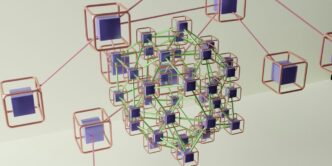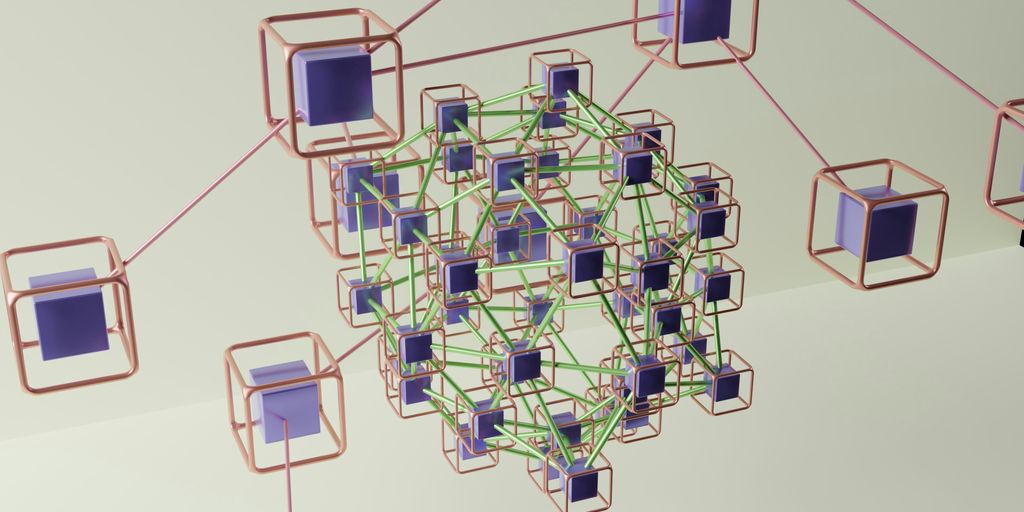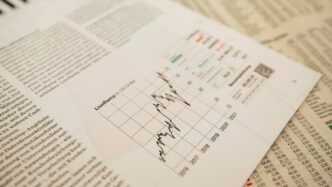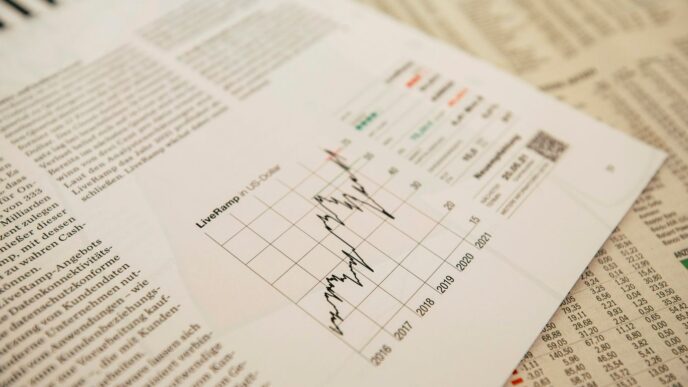In today’s digital world, staying informed about cybersecurity is more important than ever. It can feel like a lot to keep up with, with new threats popping up all the time. Luckily, there are some great websites out there that help break down complex security topics. We’ll look at a few of these resources, including the well-known Bleeping Computers, to see how they help people understand and deal with online dangers.
Key Takeaways
- Bleeping Computers, started by Lawrence Abrams, is a go-to site for cybersecurity news, especially ransomware. It also offers practical help for computer issues.
- For IT pros, sites like CSO, Dark Reading, and Help Net Security provide news on threats, trends, and best practices for managing security.
- Infosecurity Magazine, Information Security Buzz, and Threatpost offer deeper dives with expert opinions, analysis, and news on breaking security events.
- ZDNet covers a wide range of IT topics, including security, AI’s role in cyber threats, and general tech trends.
- Protecting yourself online involves good digital habits, understanding how ransomware works, and having plans to manage risks.
Understanding Bleeping Computer’s Role in Cybersecurity
When you’re trying to keep up with all the cyber stuff happening, it can feel like a lot. There are new threats popping up constantly, and figuring out what’s important and what’s just noise is tough. That’s where sites like Bleeping Computer come in. They’ve been around for a while, acting as a go-to spot for clear information on security issues.
Bleeping Computer: A Foundation for Security News
Bleeping Computer started back in 2004, thanks to Lawrence Abrams. It’s basically an independent news site focused on information security. They cover everything from the latest hacks and malware to general tech news that affects your security. It’s a solid place to get your daily dose of what’s going on in the cyber world. They really focus on making sure people have the info they need to stay safe online. You can find a lot of useful articles there, like this one about Ako Ransomware.
Lawrence Abrams and the Genesis of Bleeping Computer
Lawrence Abrams, the guy who started Bleeping Computer, really set the stage for what the site is today. He created it as a place to share information and help people deal with computer problems, especially those related to security. It wasn’t just about reporting news; it was about providing practical help. This hands-on approach is probably why so many people trust the site.
Focus on Ransomware and Practical Solutions
One area Bleeping Computer really digs into is ransomware. They were one of the first sites to join the No More Ransom Project, which shows they’re serious about helping victims. Beyond just reporting on ransomware attacks, they also offer downloads, tools, and guides to help people fix their computers and protect themselves. It’s this mix of news and practical advice that makes them stand out.
Key Cybersecurity Resources for IT Professionals

For IT pros, staying on top of the digital security world means knowing where to get reliable information. It’s not just about reacting to problems; it’s about understanding what’s coming and how to prepare. Several sites really stand out for their focus on the needs of professionals in the field.
CSO: Enterprise Security Decision-Makers
CSO is a good spot if you’re involved in making security choices for a larger company. They cover what’s new in threats and the bigger picture of digital risks. You’ll find discussions on managing risk, keeping cloud setups safe, and defending networks. They also have events and a place for people to share what they’ve learned.
Dark Reading: Navigating New Threats
Dark Reading is another solid resource, aimed at people working in security at companies. They break down new threats, weak spots in systems, and new security tech. The site is split into different areas like cloud security, how attacks happen, and keeping apps safe. This helps you get different viewpoints from experts.
Help Net Security: Breaking Security News and Trends
Help Net Security has been around since 1998 and focuses on information security. It’s great for quick updates on security news but also digs into bigger challenges and what’s shaping the security world. They often share studies and surveys that can give you ideas for your own security plans. You can also find training to help you get certified in areas like CISSP. Get certified and boost your skills.
In-Depth Analysis and Industry Insights
When you’re trying to keep up with all the cybersecurity news, it can feel like a lot. There are so many sites out there, each with its own angle. But some really stand out when you need to get a deeper look at what’s happening.
Infosecurity Magazine: Expert Commentary and Education
Infosecurity Magazine has been around for a while, and they do a good job of breaking down complex security topics. They don’t just report the news; they get experts to weigh in with their thoughts and analysis. Plus, they offer a bunch of free educational stuff, like webinars and virtual events. It’s a solid place to go if you want more than just headlines. They really focus on providing context and learning opportunities.
Information Security Buzz: Expert Analysis
This site is all about getting insights from people who really know their stuff in cybersecurity. They gather commentary and opinions from industry leaders, so you’re getting information that’s been vetted by pros. It’s great for understanding the latest trends and getting practical advice. They cover everything from new threats to technical details, making it a good resource for IT folks. You can find out about things like the recent surge in domain impersonation and social media attacks reported by Fortra.
Threatpost: Breaking News and Multimedia Content
Threatpost is another independent source that covers security news. They’re quick to report on major data breaches, malware attacks, and new vulnerabilities. But what sets them apart is their multimedia content. They don’t just write articles; they also have videos, podcasts, and even roundtable discussions. This makes it easier to get your information in different ways, which is nice when you’re busy. They cover a lot of ground, from new malware targeting specific systems to broader industry trends. It’s a good place to check out if you like getting your news from various formats.
Broader Technology Trends and Security

It’s not just about the immediate threats anymore, right? The whole tech world is changing so fast, and that definitely spills over into security. We’ve got new gadgets, new ways of doing things, and of course, new ways for bad actors to try and mess things up. It’s a constant game of catch-up, but staying informed is half the battle.
ZDNet: Comprehensive IT and Security Coverage
ZDNet is a solid place to get your head around what’s happening across the IT spectrum. They cover everything from the latest Windows updates to what’s new with 5G. Security is a big part of it, but they also look at how things like AI are changing the game. It’s good for getting a wider view of the tech landscape, not just the security bits. They have different sections for different interests, which is handy. You can get their newsletters too, which is a good way to keep up without having to actively search all the time. It’s a good resource for anyone trying to understand the bigger picture of technology and how it affects us all, including our digital safety. They really do offer a lot of information for IT pros and anyone making decisions about tech. Check out ZDNet for a broad look at IT news.
AI’s Impact on Cybersecurity Threats
Artificial intelligence is a double-edged sword in cybersecurity. On one hand, AI can help us spot threats faster and analyze data in ways we couldn’t before. Think of it as a super-powered assistant for security teams. But, and this is a big but, the same AI tools can be used by attackers. They can create more convincing phishing emails, develop malware that’s harder to detect, or even find new ways to exploit software. One scary development is what researchers call "AI package hallucination." Basically, AI can make up fake code libraries or website links. Attackers can then step in and replace these fake ones with their own malicious code. If someone uses that fake code, boom, malware gets installed. This is especially worrying because even people who aren’t tech experts are using AI tools now, opening up more chances for these attacks to happen. We also see AI being used to make malware smarter, helping it change its behavior to avoid security software. It’s like the malware learns how to sneak past the guards.
Navigating the Evolving Threat Landscape
So, how do we deal with all this? It really comes down to being proactive. We need to keep our systems patched and updated, use strong, unique passwords, and be really careful about what we click on. Regular security checks on our applications are also a good idea to find any weak spots before attackers do. It’s about building a strong defense from the ground up.
- Stay Updated: Keep all your software, including operating systems and applications, up to date. Updates often include security patches that fix known vulnerabilities.
- Practice Good Digital Hygiene: This means things like using strong, unique passwords for different accounts, enabling two-factor authentication whenever possible, and being cautious about opening email attachments or clicking on links from unknown sources.
- Regular Security Testing: Companies should regularly test their web applications for vulnerabilities. This can involve automated scans and manual reviews to find and fix weaknesses before they can be exploited.
- Educate Yourself and Your Team: Understanding common attack methods, like phishing and ransomware, is key. The more aware everyone is, the less likely they are to fall victim to an attack.
It’s a lot to keep track of, but focusing on these basics can make a big difference in staying safe online.
Proactive Defense Against Cyber Threats
Digital Hygiene Best Practices
Keeping your digital house in order is the first line of defense. Think of it like locking your doors and windows before you leave the house. Simple things can make a big difference. Regularly updating your software and operating systems is non-negotiable. This patches up known security holes that attackers love to exploit. Also, be super careful about what you click on – phishing emails are still a huge problem. Use strong, unique passwords for everything, and if a service offers two-factor authentication (2FA), turn it on. It’s an extra step, but it’s worth it.
Understanding Ransomware Attack Vectors
Ransomware doesn’t just appear out of nowhere. Attackers usually get in through a few common ways. One big one is through compromised credentials, meaning they get your username and password, often from data breaches or weak passwords. Exposed internet servers, especially Remote Desktop Protocol (RDP) connections that aren’t secured properly, are also prime targets. Phishing emails, as mentioned, can trick you into downloading malware or giving up info. Sometimes, attackers exploit unpatched software vulnerabilities. Knowing these entry points helps you block them before they even get a chance. It’s all about closing those doors.
Strategies for Protection and Risk Management
So, how do you actually protect yourself and your organization? It’s a mix of technical stuff and good habits. For starters, you need to keep an eye on your systems and be aware of any potential compromises. This means actively scanning the internet and the dark web for any signs that your credentials or systems might be exposed. Proactive monitoring can catch issues early. It’s also smart to plan for the worst. Since ransomware attacks often spike around holidays, knowing this allows you to bolster your defenses during those periods. Think about having solid backups that are kept offline, so if your main systems get hit, you can restore your data without paying a ransom. It’s a lot of work, but staying ahead of these threats is key.
Wrapping Up Your Digital Defense
So, we’ve looked at a bunch of places to get your tech news, and Bleeping Computer is definitely a solid choice. It’s great for keeping up with what’s happening in the world of computers and online safety. Whether you’re just starting out or you’ve been in the tech game for a while, having reliable sources like this makes a big difference. Staying informed is half the battle when it comes to protecting yourself online, and sites like Bleeping Computer give you the info you need to do just that. Keep learning, stay aware, and you’ll be much better off.
Frequently Asked Questions
What exactly is Bleeping Computer?
Bleeping Computer is a website that shares news and tips about computer security. It’s like a helpful guide that tells you about new online dangers, like viruses and scams, and how to protect yourself. They also offer ways to fix computer problems.
Why is Bleeping Computer a good place to get security information?
Think of Bleeping Computer as a go-to place for learning about computer safety. It’s known for its clear explanations and practical advice, making it a reliable source for everyone wanting to stay safe online.
Who started Bleeping Computer and why?
Lawrence Abrams started Bleeping Computer to help people understand and deal with computer security issues. It began as a way to share knowledge and provide solutions for common tech problems.
What is ransomware and why does Bleeping Computer focus on it?
Ransomware is a type of bad software that locks up your computer files and demands money to unlock them. Bleeping Computer often talks about these attacks and gives advice on how to avoid them or recover your files.
Is Bleeping Computer useful for people who work with computers for a living?
Yes, Bleeping Computer is great for IT pros! It covers important security news and trends that professionals need to know to keep company systems safe. It also provides resources for deeper learning.
What are some basic ways to stay safe from cyber threats?
Staying safe online means doing things like using strong passwords, being careful about emails you open, and keeping your software up-to-date. Bleeping Computer offers tips on these ‘digital hygiene’ practices to help prevent attacks.