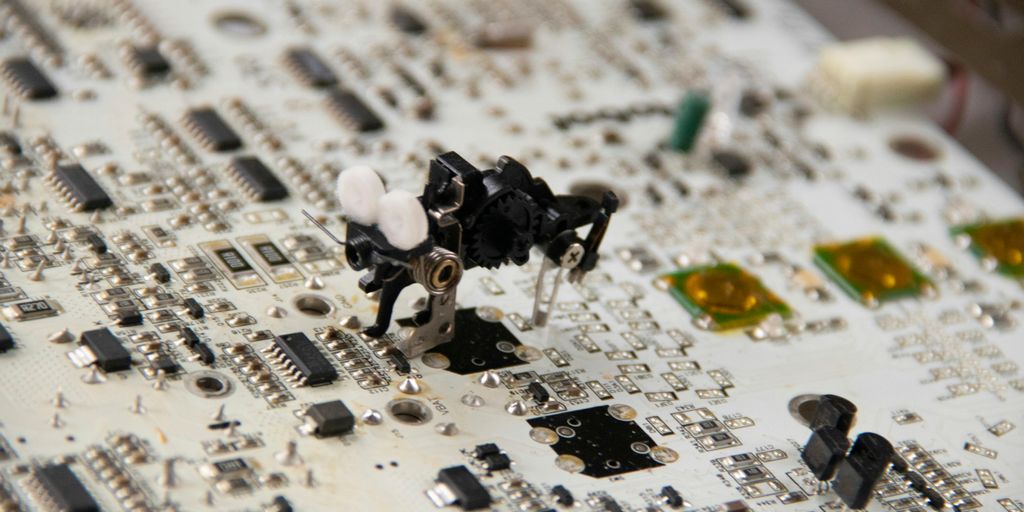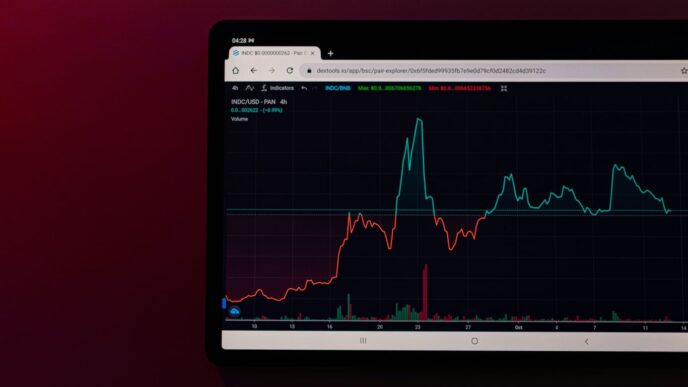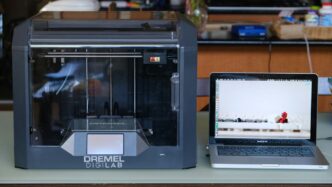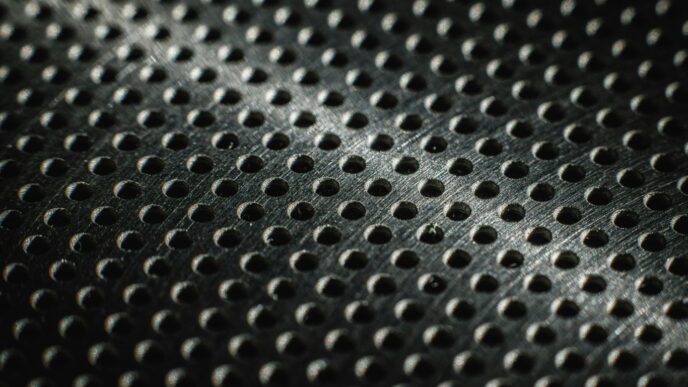Technology is pretty amazing, right? It makes our lives easier in so many ways. But sometimes, things just go wrong. A lot of times, it’s a big mess when tech fails, and it can cost a lot of money or cause big problems. We’re going to look at why these things happen and what we can do to stop them from happening again. It’s all about learning from past mistakes with the failure of technology so we can build better stuff in the future.
Key Takeaways
- Bad design and testing often cause tech to break.
- When tech fails, it can cost money and hurt a company’s name.
- Looking at old failures helps us learn what not to do.
- Good planning and constant checking can stop problems.
- Keeping things secure is a big part of stopping tech failures.
Understanding the Root Causes of Technology Failure
It’s easy to point fingers when something goes wrong with technology, but figuring out why it failed is way more useful. It’s rarely just one thing; usually, it’s a combination of issues that snowball. Let’s break down some of the main reasons tech projects crash and burn.
Systemic Flaws in Design and Architecture
Sometimes, the problem starts right at the beginning. A system might look good on paper, but the underlying design is just flawed. Maybe the architecture is too complex, or it doesn’t scale well. These foundational problems can lead to all sorts of issues down the road. Think of it like building a house on a shaky foundation – it might stand for a while, but eventually, it’s going to crumble. A solid disaster recovery plan is essential to mitigate these risks.
Inadequate Testing and Quality Assurance
Skipping steps in testing is a recipe for disaster. I’ve seen projects where testing was rushed or just plain ignored, and then surprise, surprise, the system falls apart in production. You need thorough testing at every stage – unit tests, integration tests, user acceptance tests – the whole shebang. And it’s not just about finding bugs; it’s about making sure the system actually meets the requirements and performs as expected. If you don’t catch the problems early, they’ll be much harder (and more expensive) to fix later. Here’s a quick look at the impact of testing:
- Reduced downtime
- Improved user satisfaction
- Lower maintenance costs
Human Error and Operational Oversight
Let’s face it, people make mistakes. It’s part of being human. But when those mistakes happen in the context of technology, the consequences can be huge. It could be a simple typo in a configuration file, or a misunderstanding of how the system works. Proper training, clear documentation, and well-defined procedures can help minimize these errors. Also, having multiple sets of eyes on critical tasks can catch mistakes before they cause major problems. Automation can also help reduce the risk of human error, but even automated systems need to be monitored and maintained. It’s all about creating a system where people are supported, not set up to fail.
The Ripple Effect: Consequences of Technology Failure
Technology failures? They don’t just stop at a single broken computer or a website being down for a few minutes. The problems can spread out, touching all sorts of areas, sometimes in ways you wouldn’t expect. It’s like dropping a pebble in a pond; the waves keep going.
Financial Losses and Economic Impact
Okay, so money is always a big deal. When tech goes wrong, it almost always hits the wallet. Think about it: if a company’s system crashes, they can’t sell stuff, process orders, or even just do basic work. That’s lost revenue right there. And then there are the costs of fixing the problem, hiring experts, and maybe even paying fines. The financial hit can be huge, especially for big companies.
Here’s a quick look at potential costs:
- Lost sales during downtime
- Cost of system recovery and repair
- Potential legal fees and fines
- Decreased productivity
Reputational Damage and Loss of Trust
People remember when things go wrong. If a company has a major tech failure, customers might start to think they’re not reliable. That can lead to people taking their business somewhere else. It’s hard to build trust, but it’s easy to lose it. Social media makes it even worse because news spreads so fast. A single bad incident can go viral in minutes. Companies need to think about how they’ll handle the reputational damage if something goes wrong.
Operational Disruptions and Downtime
This is the obvious one. When tech fails, things stop working. Factories can’t make stuff, hospitals can’t access patient records, and stores can’t ring up sales. Downtime can mess up everything. It’s not just about the immediate problem; it’s about all the things that depend on that tech working. Supply chains get disrupted, deadlines get missed, and people get stressed out. It’s a domino effect. Here are some common disruptions:
- Inability to access critical data
- Interruption of communication systems
- Shutdown of essential services
Learning from Past Mistakes: Case Studies in Technology Failure
It’s easy to talk about preventing tech failures in theory, but what about learning from when things actually went wrong? Looking at real-world examples gives us concrete lessons and helps us avoid repeating the same errors. We can see where systems broke down, why they broke down, and what could have been done differently. Analyzing these failures is a key step in building more reliable technology.
Analyzing Prominent System Outages
Think about some of the biggest system outages in recent years. What caused them? Was it a software bug, a hardware malfunction, or a human error? Often, it’s a combination of factors. For example, the 2017 Equifax data breach wasn’t just about a single vulnerability; it was a series of failures, including not patching known security flaws and poor data management. Understanding the chain of events that led to these outages is important. We can also look at the risk management strategies that were in place, and how they could have been better.
Dissecting Software Glitches and Bugs
Software is complex, and bugs are inevitable. However, some bugs are more costly than others. The Therac-25 radiation therapy machine is a chilling example of how software glitches can have devastating consequences. Poor software design, inadequate testing, and a lack of safety mechanisms led to patients receiving massive overdoses of radiation. This case highlights the importance of rigorous testing, independent verification, and fail-safe mechanisms in safety-critical systems. It’s not just about fixing the bug; it’s about understanding why the bug made it into production in the first place.
Examining Infrastructure Collapse
Sometimes, the problem isn’t software; it’s the underlying infrastructure. Power outages, network failures, and hardware malfunctions can all bring systems to a halt. The Northeast Blackout of 2003, for instance, was a massive power outage that affected millions of people. While the initial cause was a software bug, the cascading effect was due to a lack of redundancy and inadequate monitoring. This shows the need for robust infrastructure design, backup systems, and proactive monitoring to prevent single points of failure. It’s also important to consider the economic impact of such failures and plan accordingly.
Building Resilience: Strategies for Preventing Future Technology Failure
Okay, so we’ve talked about all the ways tech can fail, and believe me, it’s a long list. Now, let’s flip the script and talk about how to actually stop these failures from happening in the first place. It’s not about being perfect, because let’s be real, nothing ever is. It’s about building systems that can bend without breaking, and teams that can adapt when things go sideways. Think of it like building a house – you want a solid foundation, strong walls, and a roof that can handle a storm. Same idea here, just with code and servers instead of bricks and mortar.
Robust Risk Assessment and Mitigation
First things first, you gotta know what you’re up against. That means figuring out all the things that could go wrong. I’m talking about sitting down and brainstorming every possible failure point, from the obvious stuff like server crashes to the more sneaky stuff like a single line of bad code bringing down the whole system. Once you know the risks, you can actually do something about them. This is where mitigation comes in. Think of it as having a plan B, C, and D for everything. What happens if the power goes out? What happens if there’s a security breach? What happens if your database gets corrupted? Having answers to these questions before they happen is key.
Implementing Agile Development Practices
Agile isn’t just a buzzword; it’s a way of working that can seriously reduce the risk of tech failure. The whole idea is to break down big projects into smaller, more manageable chunks. That way, you’re constantly testing and getting feedback, so you can catch problems early before they snowball into massive disasters. Plus, it makes it easier to adapt to changing requirements, which is pretty much a given in the tech world. Think of it as building a Lego set one piece at a time, instead of trying to build the whole thing at once. If you mess up one piece, it’s way easier to fix.
Fostering a Culture of Continuous Improvement
This is where things get a little less technical and a little more… human. It’s about creating an environment where people feel safe to speak up when they see something wrong, and where everyone is always looking for ways to improve. No one wants to be the person who points out a problem, but if you make it clear that you value that kind of feedback, you’re way more likely to catch issues before they cause real damage. It’s also about learning from your mistakes. When something does go wrong (and it will), don’t just sweep it under the rug. Figure out what happened, why it happened, and what you can do to prevent it from happening again. Think of it as turning failures into learning opportunities. Nobody’s perfect, but we can always get better.
The Role of Proactive Monitoring in Averting Technology Failure

Proactive monitoring is like having a doctor who checks you out before you get sick. It’s about keeping an eye on your systems so you can spot problems before they turn into full-blown disasters. It’s not just about knowing when something breaks; it’s about predicting when it might break and doing something about it.
Real-time Performance Analytics
Real-time performance analytics means watching what’s happening right now. It’s like looking at the dashboard of your car while you’re driving. You want to know if the engine is overheating or if you’re running low on gas. In tech, this means tracking things like server response times, network traffic, and application performance. If you see something unusual, you can investigate before it causes a major issue. For example, a sudden spike in database queries might indicate a potential bottleneck or even a security breach. Using TechAnnouncer’s homepage can help you stay updated on the latest tools and techniques for real-time monitoring.
Predictive Maintenance and Anomaly Detection
Predictive maintenance takes things a step further. Instead of just reacting to problems, it tries to anticipate them. This involves using data to identify patterns and trends that might indicate future failures. Anomaly detection is a key part of this. It’s about spotting things that are out of the ordinary. For instance, if a server’s CPU usage is consistently low but suddenly spikes every Tuesday at 2 PM, that’s an anomaly worth investigating. Maybe a scheduled task is causing the issue, or maybe something more sinister is going on. Here’s a simple example of how anomaly detection might work:
| Metric | Normal Range | Current Value | Status |
|---|---|---|---|
| CPU Usage | 10-30% | 85% | Alert |
| Memory Usage | 40-60% | 55% | Normal |
| Disk I/O | 5-15 MB/s | 20 MB/s | Alert |
| Network Traffic | 100-200 Mbps | 300 Mbps | Alert |
Automated Alerting and Incident Response
Okay, so you’re monitoring everything and detecting anomalies. What’s next? You need a system to automatically alert you when something goes wrong and, ideally, to start fixing the problem automatically. This is where automated alerting and incident response come in. You can set up rules that trigger alerts based on specific conditions. For example:
- If CPU usage exceeds 90% for more than 5 minutes, send an alert to the operations team.
- If a critical service goes down, automatically restart it.
- If a security threat is detected, isolate the affected system.
Having these systems in place means you don’t have to wait for someone to notice a problem and manually fix it. The system can take care of it automatically, minimizing downtime and preventing major failures. It’s like having a tech news security guard who’s always on duty, ready to respond to any threat.
Cultivating a Secure Environment to Combat Technology Failure

It’s not enough to just build cool tech; you also have to keep it safe. A secure environment is super important for stopping tech failures before they even start. Think of it like this: you can have the fanciest car, but if you leave the keys in the ignition and the doors unlocked, it’s just a matter of time before something bad happens. Same goes for your systems. Let’s look at some ways to lock things down.
Strengthening Cybersecurity Defenses
Cybersecurity isn’t just an IT thing; it’s everyone’s job. A strong defense starts with understanding the threats and putting up walls to keep them out. We’re talking firewalls, intrusion detection systems, and all that jazz. But it’s more than just buying the right tools. It’s about setting up rules and making sure everyone follows them. For example, you might want to look into cybersecurity strategies to protect your data.
Regular Security Audits and Penetration Testing
Think of security audits as check-ups for your systems. They help you find weak spots before the bad guys do. Penetration testing takes it a step further. It’s like hiring ethical hackers to try and break into your system. If they can get in, you know you have a problem. It’s better to find these problems yourself than to have someone else find them for you. I remember one time, a friend didn’t run regular audits, and they ended up with a huge mess. Don’t be like my friend.
Employee Training on Best Practices
Your employees are your first line of defense. But if they don’t know what they’re doing, they can also be your biggest weakness. That’s why training is so important. Teach them about phishing scams, password security, and how to spot suspicious activity. Make it fun, make it engaging, and make it a regular thing. You can’t just train them once and expect them to remember everything. It’s like learning a new language; you have to keep practicing or you’ll forget it. Here are some things to cover:
- Recognizing phishing emails
- Creating strong passwords
- Reporting suspicious activity
- Understanding data security policies
Embracing Innovation While Mitigating the Risk of Technology Failure
It’s a tricky balance, right? We all want the shiny new tech, the stuff that promises to make things faster, better, cheaper. But new tech also means new ways for things to go wrong. It’s like getting a sports car – super fun, but you better know how to drive it, and you definitely need good insurance. So, how do we embrace innovation without setting ourselves up for a tech disaster?
Strategic Adoption of Emerging Technologies
Don’t just jump on the bandwagon because everyone else is. Think about what you actually need. What problems are you trying to solve? What are your current bottlenecks? Start small. Pilot projects are your friend. Test things out in a controlled environment before rolling them out company-wide. It’s like dipping your toes in the water before diving in headfirst. Also, consider the long-term implications. Will this tech still be relevant in five years? Will it integrate with your existing systems? These are important questions to ask. You might want to look into business continuity solutions to help with the transition.
Thorough Vendor Evaluation and Management
Your vendors are your partners, so choose them wisely. Don’t just go with the cheapest option. Do your homework. Check their references. Ask about their security protocols. Understand their support structure. What happens when things go wrong? Do they have a plan? A good vendor will be transparent and willing to answer your questions. A bad vendor will be evasive and try to sell you things you don’t need. Once you’ve chosen a vendor, manage them actively. Set clear expectations. Hold them accountable. Regularly review their performance. If they’re not meeting your needs, don’t be afraid to switch.
Scalability Planning for Growth
Think about the future. Will your new tech be able to handle your growth? Can it scale up to meet increased demand? What about unexpected spikes in traffic? Scalability isn’t just about adding more servers. It’s about designing your systems to be flexible and adaptable. It’s about anticipating future needs and planning accordingly. It’s also about having a backup plan. What happens if your primary system goes down? Do you have a failover system in place? Can you quickly switch to a backup system without disrupting your operations? These are the kinds of questions you need to be asking. Here’s a quick checklist:
- Assess current capacity.
- Project future growth.
- Design for flexibility.
- Test scalability regularly.
- Have a backup plan.
Wrapping Things Up
So, we’ve talked a lot about why tech stuff sometimes goes wrong. It’s not always about one big mistake; often, it’s a bunch of little things adding up. The good news is, we can learn from these problems. Thinking ahead, being clear about what we want, and checking things often can really help. It’s like building anything else – you want a strong base and to fix small cracks before they become big ones. If we keep these ideas in mind, we can make sure our tech projects have a much better chance of working out.
Frequently Asked Questions
Why does technology mess up so much?
Technology often fails because of problems in how it’s built, not enough testing, or simple human mistakes. Think of it like building a house: if the plans are bad, the materials aren’t checked, or the builders make errors, the house might fall apart.
What happens when technology breaks down?
When tech breaks, it can cost a lot of money, make people lose trust in a company, and stop important things from working. Imagine a store’s cash registers all breaking down; they can’t sell anything, customers get mad, and the store loses money.
How do we learn from past tech problems?
We learn by looking at big failures, like when a website crashes for everyone or when a new phone app has lots of bugs. By studying what went wrong, we can figure out how to stop it from happening again.
What can be done to stop tech from failing in the future?
To stop future failures, companies need to check for risks, build things in small steps, and always try to make things better. It’s like a chef tasting their food as they cook to make sure it’s good before serving.
How does watching tech help prevent problems?
Keeping a close eye on how tech is working, predicting when something might go wrong, and having automatic alarms for problems can help. This is like a car dashboard telling you when the engine light is on before a big problem happens.
How can we make tech safer so it doesn’t fail?
Making sure computer systems are safe from hackers, checking for weak spots regularly, and teaching everyone about online safety are key. It’s like locking your doors and windows and teaching your family not to open the door to strangers.