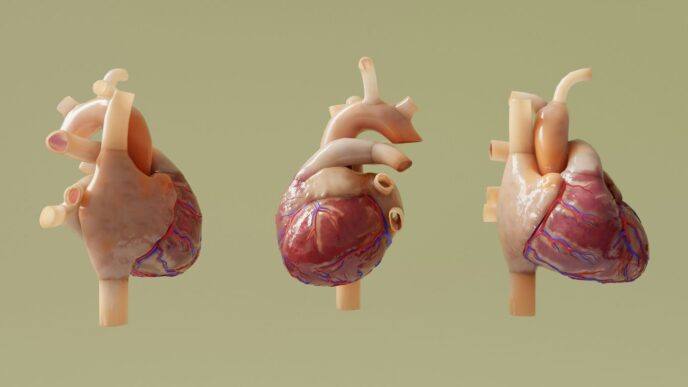Thinking about trying the Babylon Health app? It’s one of those digital tools that promises to make healthcare easier to access. You can check symptoms, chat with doctors online, and keep an eye on your health all from your phone. We’re going to break down what this app actually does, look at what people are saying about it, and give you some pointers on how to get the most out of it. If you’re curious about how technology is changing doctor visits, stick around.
Key Takeaways
- The babylon health app offers AI-driven symptom checks and virtual consultations with medical professionals, available 24/7 for convenience.
- Setting up the babylon health app involves downloading, installing, and configuring basic personal and health information for a tailored experience.
- To get the most from the babylon health app, users should explore all its features, integrate it into daily routines, and prepare for virtual appointments.
- Babylon Health is being used to change how primary care works, support company wellness, and monitor patients from afar.
- Users can find help for common issues with the babylon health app through troubleshooting guides, FAQs, and direct support channels.
Getting Started with the Babylon Health App

Starting with the Babylon Health app is pretty simple, and it’s your first step towards managing your health in a new way. Think of it as your personal health assistant, ready to go right from your phone. The whole process is designed to be quick, so you can get to the good stuff – taking care of yourself – without a lot of hassle.
Downloading and Installing the App
First things first, you’ll need to get the app onto your smartphone or tablet. It’s available on both major platforms. If you’ve got an iPhone or iPad, you’ll find it in the Apple App Store. For Android users, it’s waiting for you on the Google Play Store. Just search for ‘Babylon Health’, hit the download button, and the app will install itself. It’s really that straightforward. Once it’s on your device, the app will guide you through the rest of the setup.
Basic Setup Configurations
After the app is installed, you’ll need to create an account. This usually involves providing some basic information, like your name and date of birth. You’ll also be asked about your general health history. Don’t worry, this information is important because it helps the app understand your needs better and tailor its advice to you. It’s like filling out a quick health questionnaire, but it’s all done right there in the app. You can also add details like any medications you’re taking or known allergies. The more information you provide, the more accurate the app can be.
Navigating the User Interface
Once you’re set up, you’ll see the main screen, often called a dashboard. This is your central hub. From here, you can see an overview of your health information, any upcoming appointments, or recent messages. The layout is pretty clean and easy to figure out. You’ll find different sections for things like checking your symptoms, booking appointments, or accessing your health records. Most people find it quite intuitive, but if you get stuck, there are usually help sections or guides within the app itself. The goal is to make accessing healthcare information feel less like a chore and more like a simple task.
Here’s a quick rundown of what you might see:
- Dashboard: Your main overview screen.
- Symptom Checker: Where you can input your symptoms for an initial assessment.
- Appointments: To book or manage virtual consultations.
- Health Records: Access to your medical history and notes.
- Messages: Communication with healthcare professionals.
It’s a good idea to spend a few minutes just clicking around after you first set it up. Get a feel for where everything is. You don’t need to do anything complicated; just explore the different menus and options. This little bit of exploration can save you time later when you actually need to use a specific feature quickly.
Key Features of the Babylon Health App

Babylon Health packs a punch with features designed to put your health right at your fingertips. It’s not just about booking appointments; it’s about having a smart health companion that’s there for you, day or night. Let’s break down what makes this app stand out.
AI-Powered Health Assessments
This is where the magic really happens. You can tell the app what’s bothering you, and its AI gets to work. It asks you a bunch of questions, kind of like a doctor would, to figure out what might be going on. It’s like having a preliminary check-up before you even talk to a real person. Based on your answers, it can suggest possible reasons for your symptoms. This doesn’t replace a doctor, of course, but it gives you a good starting point and helps you understand what to discuss further.
Virtual Consultations
Forget waiting rooms. Babylon Health lets you connect with doctors and other healthcare pros through video calls right on your phone or computer. It’s super convenient, especially when you’re feeling under the weather or just need some quick advice. You can get prescriptions, referrals, or just peace of mind without leaving your house. It really cuts down on the hassle of traditional doctor visits.
24/7 Access to Medical Professionals
Need to talk to someone at 3 AM? No problem. Babylon Health offers round-the-clock access to healthcare professionals. This is a game-changer for those unexpected worries or when you just can’t wait until morning. Whether it’s a minor concern or something that’s keeping you up at night, knowing you can reach out anytime is a huge relief.
Symptom Checker and Health Monitoring
Beyond the initial assessment, the app keeps tabs on your well-being. You can track various health metrics, like your activity levels, sleep patterns, or even heart rate if you have a compatible device. This ongoing monitoring helps paint a clearer picture of your health over time. The symptom checker is always there for those ‘what if’ moments, providing quick insights. It’s all about giving you the information you need to stay on top of your health proactively.
The app aims to make healthcare more accessible and understandable. By combining smart technology with real medical advice, it helps you take a more active role in managing your health. It’s designed to be a helpful tool, not a replacement for your regular doctor, but a great way to get quick answers and support when you need it.
Maximizing Your Babylon Health App Experience
So, you’ve got the Babylon Health app all set up. That’s great! But are you really getting the most out of it? It’s not just about having it on your phone; it’s about using it smart. Think of it like having a super-helpful assistant for your health, but you’ve got to know how to ask it the right questions and use the tools it gives you.
Maximizing Feature Utilization
This app has a lot going on, and it’s easy to just stick to one or two things. But to really make it work for you, you need to explore. The AI symptom checker is pretty neat – try it out when you feel a bit off, even if it’s minor. It can give you a starting point. Then there are the virtual consultations. Don’t wait until you’re really sick; maybe use one for a quick check-in about a persistent little worry. And don’t forget the health monitoring tools. Setting these up means the app can track things over time, which is way better than just guessing.
Here’s a quick rundown of what to really dig into:
- AI Symptom Checker: Input your symptoms for an initial assessment. It’s not a doctor, but it’s a good first step.
- Virtual Consultations: Schedule video calls with doctors and specialists. Use this for follow-ups or when you can’t get to a clinic easily.
- Health Monitoring: Set up tracking for things like blood pressure, weight, or activity levels. The more data, the better the insights.
- Educational Resources: Browse articles and tips on various health topics. Knowledge is power, right?
The key is to be an active participant in your health journey. The app provides the tools, but you’re the one driving.
Enhancing User Experience
Making the app work for you is all about tweaking it. You can adjust notification settings so you don’t get bombarded, but you don’t miss important reminders. Maybe you want to see certain health data more prominently on your dashboard – you can often do that. It’s about making the interface feel like yours. Also, don’t skip the educational bits. Reading up on conditions or wellness tips can make a big difference in how you approach your health day-to-day.
Integrating into Daily Health Routines
This is where the app really shines. It shouldn’t be something you only open when you’re sick. Try to make it part of your regular life. For example, if you’re tracking your sleep, check the app in the morning to see how you did. If you have a chronic condition, use the app to log your readings daily. It helps you see patterns you might otherwise miss. Making the app a consistent part of your routine helps build a clearer picture of your health over time.
Think about it like this:
- Morning Check-in: Briefly review any overnight health data or upcoming appointments.
- Throughout the Day: Log symptoms if you feel unwell, or record medication taken.
- Evening Review: Check your progress on health goals or read a health tip.
By weaving the app into your daily life, you move from just using an app to actively managing your well-being.
Babylon Health App in Action: Real-World Applications
It’s pretty amazing how technology is changing the way we handle our health, right? The Babylon Health app isn’t just another piece of software; it’s actually being used in some really practical ways to make healthcare more accessible and efficient. Let’s look at a few examples.
Revolutionizing Primary Care
Think about your typical doctor’s visit. You make an appointment, maybe wait a while, then see the doctor for a short time. Babylon Health is shaking that up. By using AI to help figure out what might be going on and offering virtual chats with doctors, it cuts down on the need for some in-person visits. This is a big deal for busy people and also helps clinics manage their workload better. It means you can often get advice or a diagnosis much faster.
Here’s a quick look at how it helps:
- Faster Access: Get medical advice without always needing to leave your home.
- Reduced Wait Times: Less pressure on clinics means quicker help for those who really need to be seen in person.
- Improved Efficiency: Doctors can focus on complex cases while the app handles initial assessments.
The goal here is to make primary care work smarter, not just harder, by using digital tools to fill in the gaps and speed things up.
Enhancing Corporate Wellness Programs
Companies are starting to see the benefits of offering digital health tools to their employees, and Babylon Health is a prime example. Instead of just offering gym memberships, businesses can provide access to an app that helps employees manage their health day-to-day. This can lead to a healthier workforce, which usually means fewer sick days and more productivity. It’s a win-win.
What this looks like:
- Health Monitoring: Employees can track their activity, sleep, and other health markers.
- Easy Consultations: Quick access to medical advice for minor issues, preventing them from becoming bigger problems.
- Proactive Health: Encourages employees to take charge of their well-being.
Remote Patient Monitoring Capabilities
For people with ongoing health conditions, keeping track of things from home is super important. Babylon Health can be a part of this by allowing healthcare providers to keep an eye on patients remotely. This means doctors can get updates on vital signs or symptoms without the patient needing to come into the office constantly. It’s especially useful for managing chronic illnesses and can help catch potential issues before they become serious emergencies. This approach really helps patients feel more in control of their health while staying connected to their care team.
User Guidance and Best Practices for the Babylon Health App
So, you’ve got the Babylon Health app, which is pretty neat. But like any tool, you get the most out of it when you know how to use it right. It’s not just about downloading it and forgetting about it; there are some simple things you can do to make sure it’s actually helping you stay on top of your health. Think of it like learning to drive a car – you can get in and go, but knowing the rules of the road and how to maintain the vehicle makes for a much safer and smoother trip.
Dos and Don’ts for Users
To get the best experience, here’s a quick rundown of what to do and what to skip:
- Do explore all the different parts of the app. There’s a lot packed in there, from symptom checkers to appointment booking.
- Do keep your health information updated. The more accurate the data, the better the advice you’ll get.
- Do prepare for your virtual appointments. Have your questions ready and find a quiet spot.
- Don’t ignore app updates. They often fix problems and add new, useful features.
- Don’t rely only on the AI for serious health concerns. It’s a great starting point, but a real doctor’s advice is still key.
- Don’t forget about privacy settings. Make sure you’re comfortable with how your data is being used.
It’s easy to get overwhelmed by all the options in a new app. The trick with Babylon Health is to start small. Try out the symptom checker for a minor issue, then maybe book a quick check-in with a professional. Gradually using more features will help you feel more confident and get more value from the service.
Practical Tips for Maximizing Effectiveness
Want to really make Babylon Health work for you? Here are a few ideas:
- Schedule Regular Check-ins: Even if you feel fine, use the app to schedule a quick chat with a healthcare provider every few months. It’s a good way to catch things early.
- Use the Symptom Checker Proactively: If you’re feeling a bit off, don’t wait. Pop your symptoms into the checker. It can give you an idea of what might be going on and whether you need to see someone.
- Connect Your Wearables (If Possible): If you use a fitness tracker or other health gadget, see if Babylon Health can link up with it. This gives the app a more complete picture of your health.
- Utilize the Educational Content: The app often has articles and information about different health topics. Reading these can help you understand your body and health better.
Preparing for Virtual Consultations
Virtual appointments are super convenient, but a little prep goes a long way. Treating a virtual visit like an in-person one will help you get the most out of your time.
- Gather Your Information: Before your appointment, jot down your main concerns, any new symptoms, and a list of medications you’re currently taking. Having this written down helps you remember everything.
- Find a Quiet Space: Make sure you’re in a place where you won’t be interrupted. Turn off notifications on your phone and computer if you can.
- Check Your Tech: Test your internet connection, camera, and microphone beforehand. Nothing is more frustrating than technical glitches when you’re trying to talk to a doctor.
- Have Key Details Ready: Know your date of birth, address, and any relevant medical history that the provider might ask for. This speeds up the process.
Troubleshooting and Support for the Babylon Health App
Even with a well-designed app like Babylon Health, sometimes things don’t go quite as planned. It’s totally normal to run into a snag now and then, whether it’s with getting the app to install, logging in, or just figuring out how a certain feature works. The good news is, there are ways to sort these things out.
Common Issues and Solutions
Most problems users face with the Babylon Health app are pretty standard and can often be fixed with a few simple steps. Think of it like troubleshooting your internet connection – usually, a quick restart does the trick.
- App Not Installing or Updating: Make sure your device has enough storage space and a stable internet connection. Sometimes, clearing the cache of your app store can help.
- Login Problems: Double-check your username and password. If you’ve forgotten your password, use the ‘Forgot Password’ link. Ensure your app is updated to the latest version, as older versions might have compatibility issues.
- Feature Not Working: Try closing and reopening the app. If that doesn’t work, check if there’s an app update available. Sometimes, a specific feature might require certain permissions on your device, so check your phone’s settings.
- Poor Connection During Virtual Consultations: This is usually a network issue. Try moving closer to your Wi-Fi router or switching to a different network if possible. Ensure no other devices are heavily using your internet bandwidth.
It’s always a good idea to keep your app updated. Developers frequently release patches that fix bugs and improve performance, so staying current can prevent a lot of potential headaches before they even start.
Accessing Technical Support Channels
If you’ve tried the basic fixes and are still stuck, Babylon Health has support channels ready to help. Don’t hesitate to reach out if you can’t resolve the issue yourself.
- In-App Support: Look for a ‘Help’ or ‘Support’ section within the app itself. This is often the quickest way to get context-specific assistance.
- Email Support: You can usually find a support email address listed in the app’s settings or on the Babylon Health website. This is good for less urgent issues or when you need to provide detailed information.
- Phone Support: For immediate assistance, a phone number might be available. Check the app or website for contact details.
Utilizing the FAQ and User Forums
Before contacting support directly, it’s worth checking out the resources Babylon Health provides for self-help. These can save you time and might offer solutions you hadn’t considered.
- Frequently Asked Questions (FAQ): This section is a goldmine for common questions and their answers. It’s usually organized by topic, making it easy to find what you’re looking for.
- User Forums: Sometimes, other users have already encountered and solved the exact problem you’re facing. These community forums can offer practical tips and shared experiences.
The Future of Healthcare with the Babylon Health App
It’s pretty wild to think about how much healthcare is changing, and apps like Babylon Health are right in the middle of it. They’re not just sitting back; they’re actively shaping what’s next. The big picture here is moving from just fixing problems when they pop up to actually stopping them before they start. Think of it like this: instead of waiting for your car to break down, you’re getting regular tune-ups to keep it running smoothly. That’s the kind of shift we’re talking about.
Upcoming Features and Updates
Babylon Health isn’t a finished product; it’s always getting better. They’re constantly working on new things to make the app even more useful. You can expect smarter AI that can figure out what’s going on with your health even more accurately. They’re also looking to expand how you can track your health, probably by connecting with more smartwatches and fitness trackers you might already use. The goal is to give you a more complete picture of your well-being, all in one place.
Enhancements to the Platform
Beyond just adding new features, they’re also focused on making the app itself easier and more pleasant to use. This means tweaking how things look and work so it’s super intuitive. Imagine being able to find what you need without even thinking about it. They also want to offer more health resources, so you have a wider range of tools and information at your fingertips. It’s all about making it simpler for you to take charge of your health.
AI’s Evolving Role in Healthcare
Artificial intelligence is the engine driving a lot of these changes. Right now, AI in healthcare is already pretty good, but it’s only going to get more advanced. We’re talking about healthcare that’s more tailored to you specifically, predicting potential health issues before they become serious, and really focusing on keeping you healthy. Babylon Health is committed to using these advancements to make healthcare more proactive and patient-focused. It’s a move towards a system where your health is managed more intelligently, leading to better results for everyone.
The integration of AI and technology with human medical knowledge is creating a new kind of healthcare. It’s designed to be more accessible, more personal, and focused on keeping you well, not just treating you when you’re sick. This approach aims to improve health outcomes and potentially lower costs by catching issues early.
Here’s a quick look at what users are encouraged to do and avoid to get the most out of the app:
- Do: Use all the features available.
- Do: Keep your health information updated regularly.
- Do: Engage with virtual consultations when needed.
- Don’t: Ignore app updates; they often contain improvements.
- Don’t: Rely solely on the AI without consulting a human doctor for serious concerns.
- Don’t: Forget about app security and privacy settings.
Wrapping Up Your Babylon Health Experience
So, after looking at everything, Babylon Health seems like a pretty solid tool for managing your health these days. It’s got a lot going for it, from the AI symptom checker that can give you a starting point, to the easy virtual chats with doctors. Users seem to like how convenient it is, especially when you can’t just pop into a clinic. Just remember to keep your info updated and don’t forget about those in-person check-ups when they’re needed. Overall, it’s a good option for staying on top of your health in a more modern way.