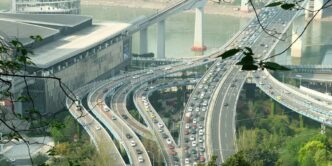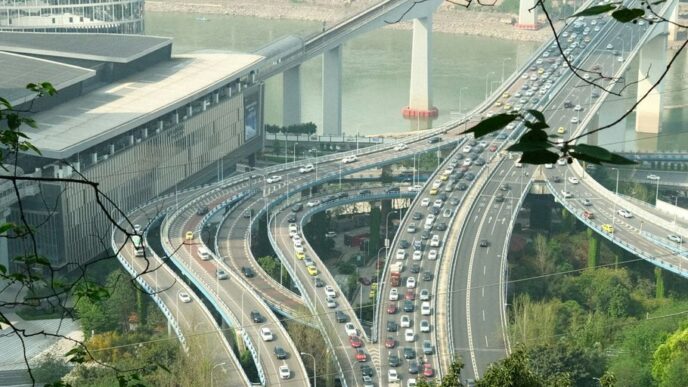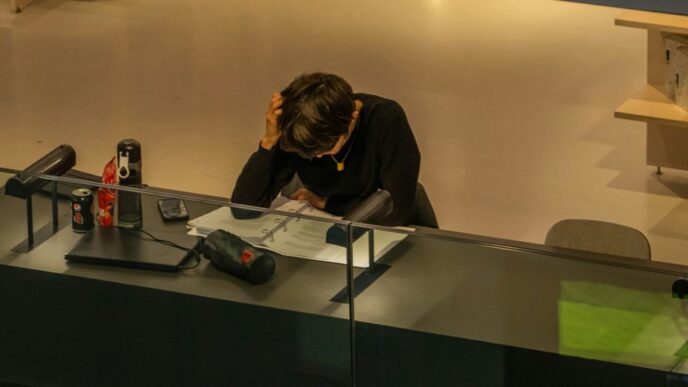The Nreal Air glasses have been making some noise in the tech world. They promise a new way to experience digital content, blending it with your real surroundings. But with all the hype, it’s fair to wonder if these AR glasses are actually worth your money, especially as we head into 2025. Let’s take a closer look at what the Nreal Air offers and if it lives up to the buzz.
Key Takeaways
- The Nreal Air is more of a personal display than a full AR headset, unlike its predecessor, the Nreal Light.
- It’s great for watching movies and playing games, offering a big screen experience that’s easy on the eyes.
- Connecting the Nreal Air to different devices is pretty straightforward, but iOS users might need extra adapters.
- Compared to other AR devices, the Nreal Air is quite affordable, giving you good features for its price.
- While there are some small issues, the Nreal Air shows what’s possible with AR glasses and will likely get better in the future.
Understanding the Nreal Air’s Core Functionality
The Nreal Air glasses are designed to bridge the gap between traditional displays and immersive AR experiences. They primarily function as a portable display, projecting content directly into the user’s field of view. Let’s break down what makes them tick.
Nreal Air Versus Nreal Light: Key Differences
While both are AR glasses from Nreal, there are key distinctions. The Nreal Light was positioned as a true AR device with more advanced tracking capabilities, while the Nreal Air focuses on media consumption and portability. Think of the Air as a streamlined, more user-friendly version. The Nreal Light had onboard cameras, which the Air lacks, impacting its AR functionality. The Air is lighter and more comfortable for extended use, making it better for watching movies or playing games. The Nreal Light sibling offers a different experience.
The Role of Nreal Air in Augmented Reality
It’s important to manage expectations here. The Nreal Air doesn’t offer the full-blown AR experience you might imagine. It’s more of a personal, portable screen that can overlay some digital information onto your view. It’s great for creating a virtual workspace or enjoying entertainment on the go. The Nebula app does allow for some mixed reality experiences, letting you arrange virtual apps in your space. However, it’s not the same as true AR glasses that can deeply integrate digital objects into the real world. The Air projects a 130-inch virtual screen from a few meters away.
Limitations of the Nreal Air’s Design
Despite its strengths, the Nreal Air has some limitations. One is the reliance on external devices. You need a compatible smartphone, laptop, or gaming console to actually use them. The integrated speakers are okay in a pinch, but you’ll want to use headphones for better sound quality. Also, while the glasses are relatively lightweight, they are still heavier than regular sunglasses, and the design might not appeal to everyone. Compatibility with iOS devices can be a hassle, requiring adapters and adding to the overall cost. The weight of the glasses is something to consider.
Nreal Air as a Media Consumption Device
I’ve been messing around with the Nreal Air for a while now, and honestly, where it really shines is as a personal media player. Forget lugging around a tablet or squinting at your phone on a long flight. These glasses offer a surprisingly immersive experience. It’s not perfect, but it’s definitely a step up from traditional viewing methods, especially when you’re on the go. I’ve watched a ton of shows and movies on these things, and it’s become my go-to for travel. Plus, nobody can peek at what you’re watching, which is a nice bonus.
Immersive Entertainment Experience
The big selling point here is the virtual screen size. It feels like you’re watching a massive TV, even though you’re just wearing glasses. The picture quality is pretty decent, and it really does pull you into whatever you’re watching. I was watching some nature documentaries the other day, and it felt like I was actually there. It’s way more engaging than watching on my laptop. The Daydream platform by Google is trying to achieve something similar, but the Nreal Air is already here and working.
Ergonomics and Comfort for Extended Use
Okay, let’s be real, wearing anything on your face for hours can get uncomfortable. But the Nreal Air are surprisingly lightweight. I’ve worn them for a couple of movies back-to-back without feeling like my nose was going to fall off. They’re designed to be similar to regular glasses, which helps a lot. Of course, everyone’s different, and what’s comfortable for me might not be for you. But compared to some of the bulkier VR headsets out there, these are a dream. I’ve found that adjusting the nose pads helps a lot with getting a good fit. I can’t imagine wearing a Microsoft HoloLens for that long!
Gaming Performance with Nreal Air
Gaming with the Nreal Air is a mixed bag. On one hand, having that big screen right in front of your face is awesome. It’s like having a personal cinema for your games. I’ve been playing a lot of Nintendo Switch on it, and it’s a blast. The colors pop, and the action feels more intense. The lack of latency is also a huge plus. However, the setup can be a bit clunky, especially with consoles. You need adapters and wires, which can be a pain. But once you get it all connected, it’s worth it. I haven’t tried any serious PC gaming on it yet, but I’m excited to see how it performs. I’m hoping the experience is as responsive as they say it is.
Connectivity and Compatibility of Nreal Air
Seamless Integration with Various Devices
The Nreal Air glasses are designed to play nice with a bunch of different devices, which is a big plus. You can hook them up to your Android phone (if it’s on the compatibility list, of course), your laptop, and even gaming consoles like the Nintendo Switch. Getting it all set up with a console can be a bit of a hassle with all the adapters and wires, but once you’re past that, it’s smooth sailing. The key is the USB-C connection, which handles both power and video.
Challenges with iOS Device Connectivity
Okay, so here’s where things get a little tricky. If you’re an iPhone user, getting the Nreal Air to work isn’t as straightforward. You’ll need to shell out extra cash for the Nreal adapter and Apple’s Lightning to Digital A/V Adapter. Suddenly, you’re looking at spending almost $500 just to get your iPhone to play nice with the glasses. It’s a bit of a cobbled-together solution, and honestly, it’s a pain. Plus, the Nreal adapter has its own battery life, which can be annoying.
Unlocking AR Features with Nebula App
To really get the most out of the Nreal Air, you’ll want to use the Nebula app. It’s what lets you mirror your phone’s screen or dive into more interactive AR experiences. You do have to create an account, which is a bit of a drag, but once you’re in, the app pairs with the glasses and handles firmware updates. The app also lets you switch between different modes, like Air Casting for mirroring your screen. Just be aware that some features might be limited depending on your device. For example, Air Casting is stuck in portrait mode, unless you’re watching videos on Amazon Prime Video or something, then it switches to landscape automatically.
Value Proposition of the Nreal Air
Okay, so let’s talk about whether the Nreal Air is actually worth the money. It’s easy to get caught up in the hype, but how does it stack up in terms of value?
Affordability Compared to High-End AR Devices
Let’s be real, proper AR headsets can cost a small fortune. We’re talking thousands of dollars for something like a HoloLens. The Nreal Air comes in at a much lower price point. This makes it a more accessible entry point into the world of AR, or at least, the idea of AR. It’s not doing full-blown AR like the Microsoft HoloLens, but it gives you a taste without emptying your bank account. It’s a big difference from the Nreal Light, which was pricier.
Feature Set Versus Price Point
You’re not getting hand tracking or advanced environmental awareness with the Nreal Air. It’s more of a personal display than a true AR device. But for the price, you get a pretty decent experience. Think about it: a big virtual screen that you can take anywhere. Is that worth the cost? For many, especially those who travel a lot or want a private viewing experience, the answer is probably yes. But if you’re expecting a full AR experience, you might be disappointed. You also need to consider the cost of accessories, like the adapter for connecting to iPhones, which can really add up.
Long-Term Investment in Nreal Air
Here’s the thing: tech moves fast. Will the Nreal Air still be relevant in a few years? That’s the big question.
- The display tech will likely improve.
- Newer devices with more features will come out.
- The software support might fade over time.
So, is it a good long-term investment? Maybe not in the traditional sense. It’s more like buying a nice TV – you’ll enjoy it for a while, but eventually, something better will come along. However, if it enhances your productivity or entertainment enough in the short term, it could still be worth it. Just don’t expect it to be a future-proof device. The wearable tech landscape is constantly evolving, so keep that in mind.
Technical Specifications and Performance
Alright, let’s get down to the nitty-gritty of what makes the Nreal Air tick. It’s more than just a cool-looking gadget; it’s got some interesting tech packed inside. I’ll break down the key specs and how they translate into real-world performance.
Display Quality and Refresh Rate
The Nreal Air uses OLED displays with a resolution of 1920×1080 per eye, giving you a combined resolution of 3840 x 1080. The color is pretty good, covering 108% of the sRGB color gamut. Brightness maxes out at 400 nits, which is decent for indoor use, but might struggle a bit in direct sunlight. The contrast ratio is 100,000:1, which means you get deep blacks and vibrant colors. The refresh rate is 60Hz. While some might wish for a higher refresh rate for smoother gaming, it’s adequate for most media consumption.
Physical Design and Portability
The glasses are designed to be relatively lightweight and portable. They connect via USB-C, which is pretty standard. They also come with a detachable cable, prescription-lens frame, and multiple nose pads to help you find a comfortable fit. The inclusion of accessories is a nice touch. The glasses have a screen on/off button and a brightness adjustment button. They also include an accelerometer, gyroscope, and magnetometer. The proximity sensor is a nice addition.
Comparison with Competitor AR Glasses
When you stack the Nreal Air against other AR glasses, it holds its own in certain areas, but falls behind in others. For example, the field of view (FOV) is around 46 degrees, which is okay, but not as immersive as some higher-end devices. The tracking is 3DoF (degrees of freedom) head tracking, which is fine for basic head movements, but doesn’t allow for positional tracking like 6DoF systems. Here’s a quick comparison table:
| Feature | Nreal Air | Competitor X | Competitor Y |
|---|---|---|---|
| Display | OLED 1080p per eye | Micro-OLED 4K per eye | LCD 720p per eye |
| Field of View | 46 degrees | 60 degrees | 50 degrees |
| Tracking | 3DoF | 6DoF | 3DoF |
| Refresh Rate | 60Hz | 90Hz | 60Hz |
| Brightness | 400 nits | 500 nits | 350 nits |
| Connectivity | USB-C | USB-C, Bluetooth | USB-C |
| Audio | Open-ear speakers | Integrated speakers | Open-ear speakers |
As you can see, the Nreal Air makes some trade-offs to keep the price down. It’s not the most powerful AR device on the market, but it offers a decent experience for the price. The dual open-air speakers are a nice touch.
Practical Applications of Nreal Air
Enhancing Productivity with Virtual Desktops
The Nreal Air glasses can actually change how you work. Imagine having multiple virtual monitors right in front of you, wherever you are. This is especially useful for people who need to juggle several applications at once. The Nebula app offers an interface called MR Spaces, letting you customize your own virtual workspace. You can rearrange apps, resize windows, and basically create your ideal setup. It takes a little getting used to, using your phone as a kind of laser pointer to interact with everything, but it can be a pretty efficient way to get things done. I mean, it’s not perfect, but it’s a cool way to boost productivity on the go. Think of it as a portable virtual workspace.
On-the-Go Entertainment Solutions
Let’s be real, one of the biggest draws of the Nreal Air is entertainment. Long flights? Boring commutes? No problem. These glasses turn any place into your personal cinema. I found myself watching YouTube and episodes of shows. Because they’re lightweight, it’s not much different than wearing sunglasses. You can easily kill time on the subway or during a long flight without looking too out of place. Just remember to use headphones, because nobody wants to hear your movie on public transport. Setting up with a Nintendo Switch is a bit cumbersome with all the adapters, but once you’re set, it’s a great experience.
Health Benefits of Using Nreal Air
Okay, so maybe "health benefits" is a strong phrase, but hear me out. Spending hours staring at a tiny phone screen can’t be good for your eyes or your posture. The Nreal Air projects a much larger image, which can be more comfortable for extended viewing. Plus, because the screen is fixed in space, you’re less likely to hunch over. I didn’t feel any eye fatigue using Air Casting for hours. It’s a small thing, but over time, it could make a difference. It’s a more ergonomic way to consume media, which is a win in my book. It’s all about ergonomic viewing!
Future Outlook for Nreal Air Technology
Anticipated Improvements in Future Iterations
Okay, so where do we see the Nreal Air going? I think we’re going to see some pretty cool stuff. I’m betting on better display tech, maybe even micro-LED, for sharper images and brighter colors. Battery life is a big one, especially for the adapter. Nobody wants their movie to cut out mid-scene because the battery died. I’m also hoping for better integration with more devices, especially iOS. Right now, it’s a bit of a pain to get it working with iPhones, and that needs to change.
- Improved display resolution and color accuracy.
- Extended battery life for both glasses and adapter.
- Wider device compatibility, including seamless iOS integration.
Addressing Current Limitations and User Feedback
Nreal needs to listen to what people are saying. The biggest complaints I’ve seen are about the Nebula app being clunky and the limited AR functionality. If they want to compete with other AR glasses on the market, they need to step up their game. A big thing is making the glasses more comfortable for longer use. Some people find them a bit heavy or uncomfortable after a while. Also, more robust tracking features would be a huge plus.
- Streamlining the Nebula app for a more user-friendly experience.
- Improving comfort and ergonomics for extended wear.
- Adding more advanced tracking capabilities for enhanced AR experiences.
The Evolving Landscape of AR Glasses
The AR glasses market is heating up, and Nreal needs to stay ahead of the curve. We’re seeing more and more companies jumping into the game, and the technology is improving rapidly. Nreal has a good head start with the Air, but they can’t afford to rest on their laurels. They need to keep innovating and pushing the boundaries of what’s possible. I think we’ll see more focus on virtual desktops and productivity applications, as well as more immersive gaming experiences. It’s going to be an exciting few years to watch this space evolve. The technology nominations are increasing every year, so the competition is fierce.
- Increased competition from other AR glasses manufacturers.
- Focus on productivity and enterprise applications.
- Development of more immersive and interactive AR experiences.
Conclusion
So, are the Nreal Air glasses worth it in 2025? It’s not a simple yes or no. If you’re looking for a portable big screen for movies, shows, or even some light gaming, these glasses are pretty good. They’re light, they look decent, and they do a solid job of giving you a private display. But if you’re hoping for a full-blown augmented reality experience, like what you might see in sci-fi movies, you might be a bit let down. They don’t have all the fancy tracking features of more expensive options. The price is fair for what you get, especially compared to some other AR devices out there. Just know what you’re buying them for. They’re a good step into the world of AR, but they’re not going to change your life overnight. Think of them as a cool personal theater you can wear, and you’ll probably be happy.
Frequently Asked Questions
What are the main things the Nreal Air glasses are good for?
The Nreal Air glasses are pretty cool for watching movies and playing games. They make it feel like you have a huge screen right in front of you. They’re also light and comfy, so you can wear them for a long time without your eyes getting tired.
How do the Nreal Air glasses compare to the Nreal Light?
The Nreal Air is different from the Nreal Light because it doesn’t have cameras for tracking your hands or what’s around you. This makes the Air cheaper and lighter, but it’s more for just watching stuff than for full augmented reality experiences.
Can I connect the Nreal Air to my iPhone or other devices?
Yes, you can use the Nreal Air with lots of devices like phones, laptops, and game systems. If your device has a USB-C port that can send video, it’ll probably work. For Apple iPhones, you might need extra adapters, which add to the cost.
Are the Nreal Air glasses a good value for the money?
The Nreal Air glasses are a lot cheaper than high-end AR headsets, like the Apple Vision Pro. They offer a good experience for their price, especially if you want a big screen for entertainment without spending a fortune.
What are the technical features of the Nreal Air?
The Nreal Air has a clear display that makes it feel like you’re looking at a big screen. It’s also easy to carry around because it’s so light and folds up like regular glasses. While it’s great for videos, some other AR glasses might have higher refresh rates for super smooth gaming.
What are some practical ways to use the Nreal Air?
The Nreal Air is great for watching movies on the go, playing games, and even having a virtual desktop for work. It’s like having a portable big screen that you can use almost anywhere, which can be handy for travel or small spaces.