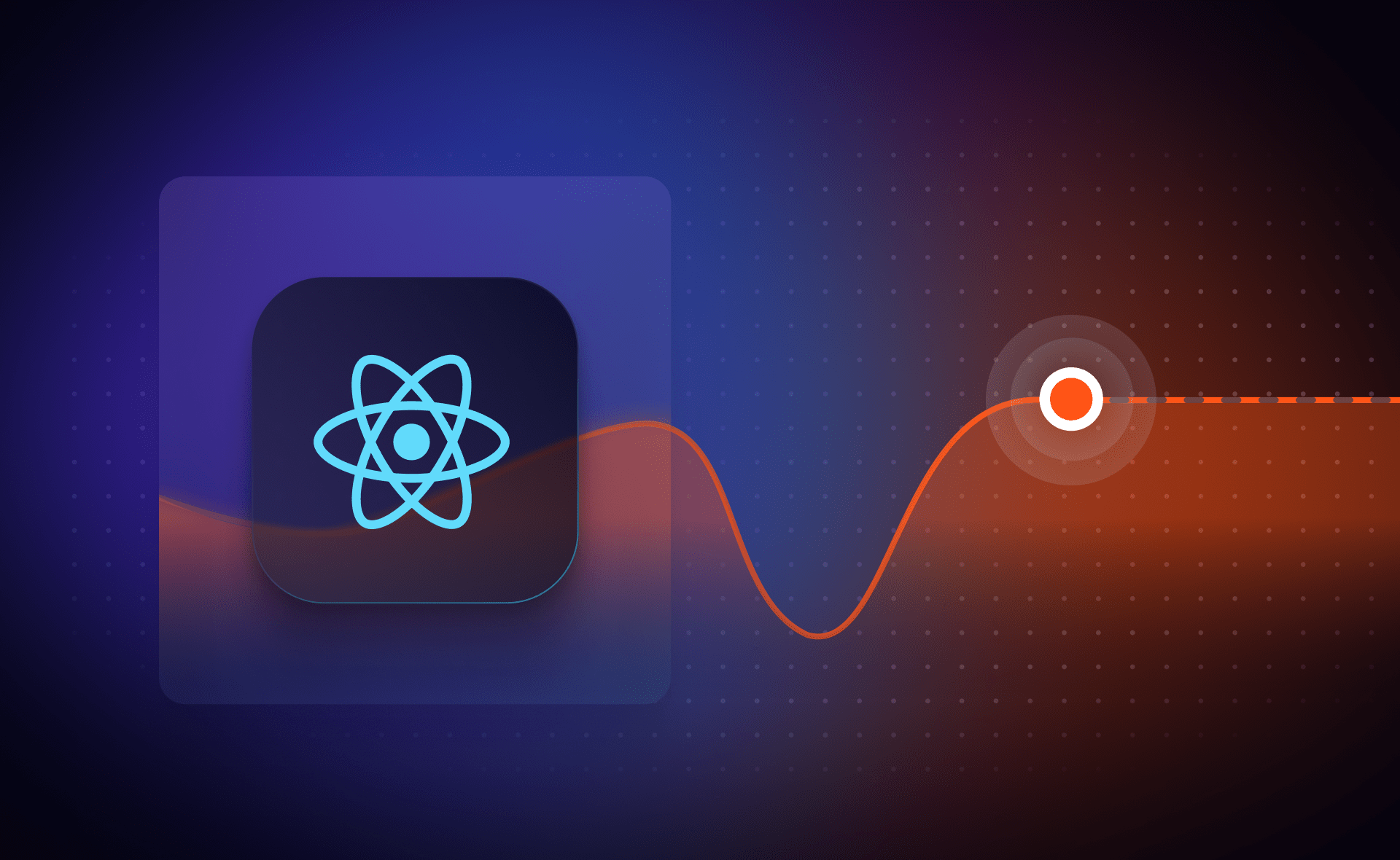React.js Chat Framework Guide
Find the next level of communication with our state-of-the-art React.js Chat UI. Effortlessly integrate powerful and intuitive real-time chat features. Improve your user experience with sleek, responsive designs using the latest React chat frameworks. Step into the future of easy interaction and transform how you connect with your audience!
Understanding React.js
React.js is an open-source JavaScript library developed by Facebook for building user interfaces, particularly single-page applications where data changes over time. It allows developers to create reusable UI components, perfect for creating a chat UI. React’s virtual DOM ensures efficient updates and rendering, making it ideal for applications requiring frequent data changes, like chat applications.
Why Choose React.js for Chat UIs?
Component-Based Architecture
React’s component-based architecture enables developers to break down the UI into smaller, reusable components. This modularity makes it easier to manage and scale the chat application.
Virtual DOM
React’s virtual DOM ensures the UI updates efficiently without reloading the entire page. This is crucial for chat applications where messages and user interactions must be updated in real-time.
Rich Ecosystem
React has a rich ecosystem of libraries and tools that can be leveraged to build feature-rich chat applications. Libraries like Redux for state management, Socket.io for real-time communication, and Material-UI for pre-designed components can significantly speed up development.
Building a Chat UI with React.js
Setting Up the Project
To get started, you’ll need to set up a React project. You can use Create React App to quickly scaffold a new React application by running the following commands:
- Use npx create-react-app react-chat-app to create the project.
- Navigate to the project directory with cd react-chat-app.
- Start the development server with npm start.
Creating Chat Components
To build the chat UI, you’ll need to create several components:
- Chat Window Component: This component will house the entire chat interface.
- Message List Component: This component will render the list of messages.
- Message Input Component: This component will handle the input and submission of new messages.
Implementing Real-Time Communication
To enable real-time communication, you can use Socket.io. Socket.io enables bidirectional real-time communication between clients and servers. Here’s a fundamental approach to implementing it:
- Install Socket.io: Add the Socket.io client to your project by running npm install socket.io-client.
- Set Up Socket.io: Connect a socket instance to the server. Import the io function from Socket.io-client and establish a connection with your server.
- Handling Messages: Use the socket instance to listen for incoming messages and emit new messages. For example, you can listen for messages using socket.on(‘message’, callback) and send messages using socket.emit(‘message’, message).
Styling the Chat UI
To make your chat UI visually appealing, use CSS-in-JS libraries like styled-components or pre-designed component libraries like Material-UI. These libraries allow you to write component-level styles directly in your JavaScript file.
Conclusion
Building a chat UI with React.js is a rewarding experience, thanks to its modularity, efficiency, and rich ecosystem. By leveraging React’s component-based architecture and real-time communication libraries like Socket.io, you can create a sophisticated chat interface that enhances user experience. Whether you’re building a customer support chat, a social networking platform, or a collaborative tool, React.js provides the flexibility and power needed to bring your chat application to life.
FAQs
Q1: What are the benefits of using React.js for building chat applications?
React.js offers a component-based architecture, efficient rendering with the virtual DOM, and a rich ecosystem of libraries, making it ideal for building dynamic and scalable chat applications.
Q2: Can I use React.js with other frameworks for real-time communication?
React.js can be easily integrated with real-time communication libraries like Socket.io, Firebase, and Pusher to enable real-time messaging.
Q3: How can I style my React chat application?
You can style your chat application with CSS-in-JS libraries like styled-components or pre-designed component libraries like Material-UI.
Q4: Is it possible to manage the state of a React chat application effectively?
State management libraries like Redux or the Context API can be used to manage the state of your chat application effectively.
Q5: Are there any pre-built React chat libraries available?
Yes, libraries like react-chat-widget and react-chat-elements provide pre-built components for building chat UIs, which can save development time.