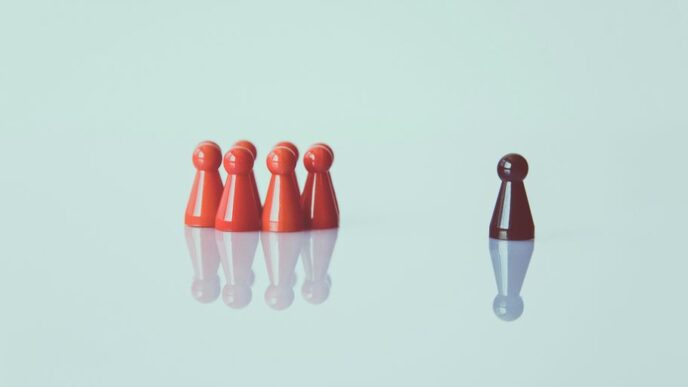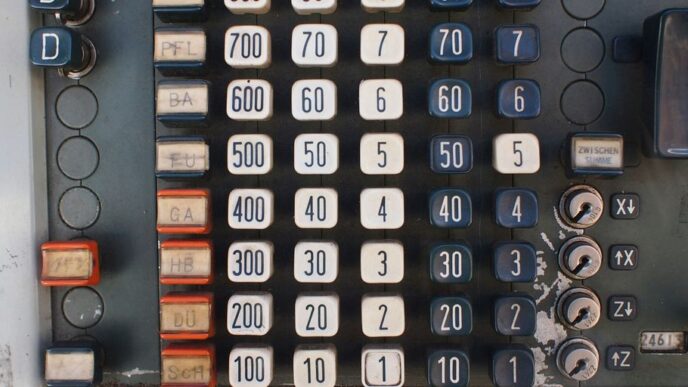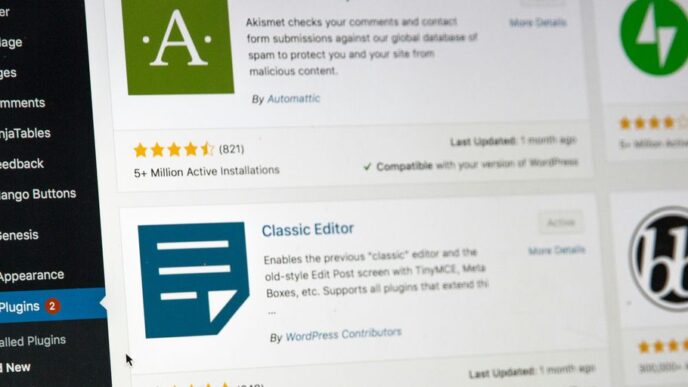My ACCESS Florida program is an important initiative that offers financial help to residents who are eligible for it. However, along with the benefits comes the requirement to renew. Don’t be concerned! This guide will help you through the process, ensuring that your renewal goes off without a hitch and that you continue to have access to the benefits of MyACCESS.
Understanding MyACCESS Renewals
In most cases, the certification term for MyACCESS benefits includes a duration of six months. You are going to get a reminder that will remind you to renew your subscription before this period comes to an end. You can accomplish this by sending a letter, sending an email (if you have signed up for MyACCESS notifications), or speaking with a caseworker.
Pro Tip: Maintain your sense of order! To prevent disruptions in your benefits, it is important to keep track of the deadlines for your renewals.
Renewing MyACCESS Benefits: 3 Easy Methods
MyACCESS offers multiple convenient ways to renew your benefits. Choose the method that best suits your needs:
- Online Renewal:
- Step 1: Head to the MyACCESS Florida website at https://myaccess.myflfamilies.com/.
- Step 2: Log in to your MyACCESS account using your username and password.
- Step 3: Locate the “Renew Benefits” section and follow the on-screen prompts.
- Step 4: Carefully review and update your information as needed.
- Step 5: Submit your renewal application electronically.
- Renewal by Phone:
- Step 1: Dial the Florida Department of Children and Families (DCF) hotline at 1-866-762-2237.
- Step 2: Follow the prompts to connect with a representative regarding MyACCESS renewals.
- Step 3: Provide the representative with your MyACCESS case number and any necessary information.
- Step 4: Answer any questions they may have to complete your renewal.
- In-Person Renewal:
- Step 1: Locate your nearest DCF office using the MyACCESS office locator tool on the department’s website https://myaccess.myflfamilies.com/.
- Step 2: Schedule an appointment (if required) or visit the office during business hours.
- Step 3: Inform the staff member of your intention to renew MyACCESS benefits.
- Step 4: Bring any required documents for verification (proof of income, residency, etc.).
- Step 5: Complete the renewal process with the assistance of the DCF representative.
Remember: Regardless of the chosen method, ensure you have all the necessary documentation readily available for verification purposes.
Frequently Asked Questions (FAQs)
Q: How long does it take to process a MyACCESS renewal?
A: The processing time for renewals can vary depending on individual circumstances. Typically, it takes 30 days, but it’s best to submit your application well before the expiration date to avoid a gap in benefits.
Q: What happens if I miss the renewal deadline?
A: Missing the deadline may result in a temporary suspension of your benefits. However, you can still submit the renewal application. The department will determine if benefits can be reinstated retroactively.
Q: Can I make changes to my benefits during renewal?
A: Yes, the renewal process allows you to update your information, including income, household composition, and contact details.
Conclusion
Renewing your MyACCESS benefits doesn’t have to be a hassle. By following these simple steps and choosing the most convenient method, you can ensure a smooth renewal and continued access to the valuable assistance MyACCESS provides.
For further information or assistance, you can visit the MyACCESS Florida website at https://myaccess.myflfamilies.com/ or contact the DCF hotline at 1-866-762-2237.