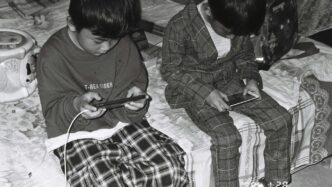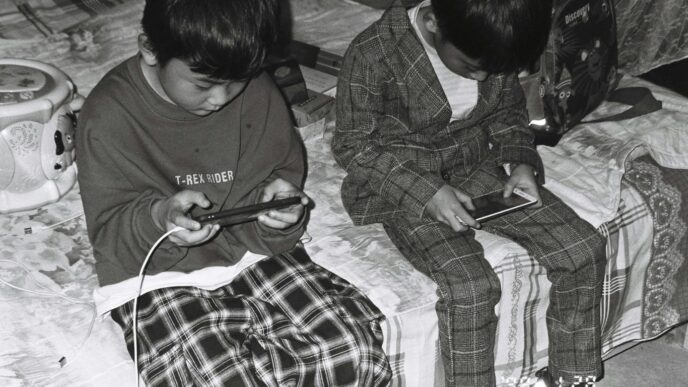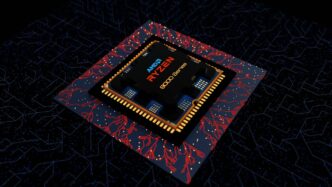So, the new RTX 5090 is out, and everyone’s asking: is it really that much better than the old 4090? We’ve all seen the hype, but what does it actually mean for your games and your work? This article is going to break down the 5090 vs 4090 situation, looking at benchmarks, real-world gaming, and all the other stuff that matters. Let’s see if this new card is a game-changer or just a bit of an upgrade.
Key Takeaways
- Synthetic benchmarks show the RTX 5090 offers moderate performance gains over the RTX 4090, even in laptops.
- In real-world gaming, the 5090 provides noticeable but not massive improvements, with percentage gains varying across different games and settings.
- New upscaling tech like DLSS 4 and Frame Generation on the 5090 could offer bigger leaps, but concerns about visual quality and frame generation glitches remain.
- Content creation and professional tasks see solid uplifts with the 5090, especially in areas like video editing and GPU rendering, though NVLink’s removal is a factor for some.
- The 5090 comes with increased power draw and heat, and pricing and availability are expected to be challenges for consumers, making the 5090 vs 4090 decision complex.
Synthetic Benchmarks: A Glimpse of Raw Power
Alright, let’s kick things off by looking at some synthetic benchmarks. These are basically artificial tests designed to push the hardware to its limits and give us a baseline of raw performance. Think of it like a drag race for GPUs – it shows you what the engine can do when it’s really going all out, even if it doesn’t perfectly reflect how it’ll handle everyday driving.
Initial 3DMark Performance Metrics
When we fire up tools like 3DMark, we get some numbers that give us a pretty clear picture of how the RTX 5090 stacks up against its predecessor, the 4090. Early results suggest a noticeable, but perhaps not earth-shattering, jump in raw computational power. We’re seeing gains that are definitely there, but they aren’t quite the double-or-nothing leaps we might have hoped for based on some rumors.
Comparing Against High-End Laptops
It’s also interesting to see how these desktop titans compare to the best mobile GPUs. Even the most powerful gaming laptops, while impressive, typically lag behind their desktop counterparts. The RTX 5090, as expected, pulls ahead significantly, reinforcing its position as a top-tier desktop component. This gap highlights the thermal and power advantages that desktop systems still hold.
Interpreting Moderate Performance Gains
So, what do these numbers really mean? Well, the RTX 5090 is faster, no doubt about it. But the gains aren’t so massive that they completely invalidate the 4090. It’s more of an evolution than a revolution in this specific benchmark category. Here’s a rough idea of what we’re seeing:
- Time Spy Extreme: Expect a jump of around 10-15% over the RTX 4090.
- Port Royal (Ray Tracing): This is where the gains might be a bit more pronounced, potentially reaching up to 20% in some scenarios.
- Speed Way: Another area showing solid improvement, likely in the 12-18% range.
These figures suggest that while the 5090 is a step up, the 4090 remains a very capable card. The real question is whether these synthetic gains translate into tangible benefits in the games and applications we actually use.
Real-World Gaming: The 5090 vs 4090 Showdown
Alright, so we’ve seen the numbers from the synthetic tests, but what does this actually mean when you’re, you know, playing games? This is where things get interesting, and honestly, a bit messy. We’re looking at how these new cards handle actual games, not just theoretical scores.
Cyberpunk 2077: Ray Tracing and Resolution Tests
Cyberpunk 2077 is still the king of making GPUs sweat, especially with all the ray tracing bells and whistles turned on. We tested it at 1200p, and the RTX 5090 managed to pull ahead of the 4090 by about 6% on Ultra settings. When we cranked it up to the insane Ray Tracing Overdrive mode, the 5090 gave us an 11% boost. Now, if you’re playing at a higher resolution, like native 1600p, the numbers shift a bit. At the same Ultra settings, the 5090 was about 16% faster, but in Ray Tracing Overdrive, that lead shrunk back down to around 4%. It’s not a massive jump, but it’s definitely there. The biggest gains seem to come when you’re pushing the resolution higher.
Modern Warfare 3: Performance Across Settings
Modern Warfare 3 is a bit different. At 1200p, the RTX 5090 actually scored a little lower than the 4090 on minimum settings, by about 4%, which is pretty much within the margin of error. But when we bumped it to Extreme settings, the 5090 pulled ahead by 9%. At 1600p, the results were more consistent, with the 5090 showing around an 8-8.5% improvement over the 4090, regardless of whether we were on Minimum or Extreme settings. So, it seems like higher settings and resolutions favor the new card more.
F1 2024: Navigating CPU Bottlenecks
F1 2024 is where we start to see the CPU become a limiting factor, especially with DLSS set to Ultra Performance. Even with the RTX 5090, some of the gains we’d expect are capped by the processor. We did still see the 5090 pushing higher frame rates than the 4090 in traditionally rendered frames at both resolutions, but it’s clear that a faster CPU would likely open up even more performance for both cards, and especially for the 5090.
Here’s a quick look at the percentage differences we observed:
| Game | Resolution | Setting | RTX 5090 vs RTX 4090 |
|---|---|---|---|
| Cyberpunk 2077 | 1200p | Ultra | +6% |
| Cyberpunk 2077 | 1200p | RT Overdrive | +11% |
| Cyberpunk 2077 | 1600p | Ultra | +16% |
| Cyberpunk 2077 | 1600p | RT Overdrive | +4% |
| Modern Warfare 3 | 1200p | Minimum | -4% |
| Modern Warfare 3 | 1200p | Extreme | +9% |
| Modern Warfare 3 | 1600p | Minimum | +8.5% |
| Modern Warfare 3 | 1600p | Extreme | +8% |
| F1 2024 (CPU Limited) | 1200p | Ultra (DLSS Perf) | Varies (5090 Higher) |
| F1 2024 (CPU Limited) | 1600p | Ultra (DLSS Perf) | Varies (5090 Higher) |
It’s important to remember that these are just a few examples. Your mileage may vary depending on the specific game, your CPU, and all the other settings you’re using. But overall, the 5090 is showing a modest but noticeable improvement in most gaming scenarios over the 4090.
The Role of Upscaling and Frame Generation
DLSS 4 and Multi-Frame Generation Impact
So, what’s the deal with DLSS 4 and this new Multi-Frame Generation (MFG) thing? It’s basically NVIDIA’s way of pushing frame rates even higher, especially when you’re already maxing out your hardware. Think of it like this: DLSS 3 already generated an extra frame between the ones your GPU actually rendered. DLSS 4, with MFG, can potentially generate two or even three extra frames for every one rendered. This means you could see your frame count jump from, say, 60 FPS to potentially 180 or 240 FPS in some scenarios. It’s a big jump, and it’s definitely one of the headline features for these new cards.
Frame Generation Quality Concerns
Now, here’s where things get a bit fuzzy. Generating frames isn’t the same as rendering them. When the GPU has to guess what the next few frames should look like, there’s always a chance for visual hiccups. We’re talking about things like slight delays, or what some call ‘pop-in’ where objects might appear or disappear a bit abruptly. It’s not always noticeable, especially in fast-paced games where you’re just trying to react. But if you’re looking closely, or playing a slower game where every detail matters, you might see it. The tech is getting better, but it’s not perfect. The big question is whether the added smoothness is worth the potential for minor visual imperfections.
DLSS Acceptability in Gaming
This is where opinions really split. Some players are perfectly happy to have their frame rates boosted by DLSS and frame generation, even if it means the image isn’t exactly what the GPU rendered pixel-for-pixel. If you go from 40 FPS to 100 FPS and the game looks good enough, who cares how it got there, right? Others are more purist. They want to see the raw output of the hardware, arguing that upscaling and generated frames can sometimes lose fine details, like distant text or sharp edges on models. It’s a trade-off, really. For competitive games, that extra latency from frame generation might be a dealbreaker. But for a single-player RPG with ray tracing cranked up, that super-smooth 4K experience might be exactly what you’re looking for. It really depends on what you prioritize as a gamer.
Content Creation and Professional Workloads
Video Editing Performance Uplifts
So, you’re editing videos and wondering if the RTX 5090 is going to make your life easier? Well, it looks like it might. Early signs suggest that for tasks like video editing, especially in programs that really lean on the GPU, the 5090 could be a significant step up from the 4090. We’re talking about potentially faster timeline scrubbing, quicker rendering of complex effects, and generally a smoother experience when you’re dealing with high-resolution footage. It’s not just about raw speed, either; some applications might handle more complex projects or higher bitrates more gracefully.
Unreal Engine: Rendering and Virtual Production
For folks working in game development or virtual production using Unreal Engine, this is where things get really interesting. The jump from the 4090 to the 5090 could mean substantially faster render times for scenes, especially those packed with detailed assets and complex lighting. This isn’t just a small bump; it could translate into hours saved on renders, allowing for quicker iteration and more ambitious projects. Virtual production workflows, which rely on real-time rendering, could also see smoother performance, potentially enabling higher fidelity visuals or more complex virtual environments to be displayed and interacted with.
GPU Rendering Capabilities
When it comes to pure GPU rendering, like in applications such as Blender, Octane, or V-Ray, the difference between the 4090 and the 5090 is expected to be quite noticeable. These tasks are often the most demanding on a GPU, and a generational leap in performance usually means a direct, significant improvement. For artists and studios relying heavily on GPU rendering, the 5090 could drastically cut down render times, making complex visual effects and photorealistic imagery more achievable within tighter deadlines. This could mean the difference between finishing a project on time or missing a critical deadline, especially for those working with massive scenes or extremely high polygon counts.
Power Consumption and Thermal Considerations
So, let’s talk about the elephant in the room: power. The RTX 5090 is shaping up to be a real power hog, and that’s putting it mildly. We’re seeing some pretty significant jumps in Total Draw Power (TDP) compared to the already thirsty RTX 4090. This isn’t just a small bump; it’s a leap that could have real consequences for your setup.
TDP Increases and Heat Output
Nvidia seems to be pushing the envelope with the 5090, and that means more watts drawn from your wall. While the exact figures are still being hammered out, early whispers suggest a TDP that could push past 500W, maybe even touching 575W in some configurations. Compare that to the 4090’s 450W, and you can see the trend. This increased power draw directly translates to more heat being generated. It’s basic thermodynamics, really. More energy in means more energy out, mostly as heat.
This has a few implications:
- Power Supply Unit (PSU) Strain: You’ll likely need a beefier PSU to handle the 5090. A 1000W unit might become the new minimum, and even then, you’ll want to ensure it’s a high-quality one with plenty of headroom. Trying to run this beast on an undersized PSU is just asking for trouble, potentially leading to instability or even component damage.
- Cooling Demands: Your PC’s cooling solution will be working overtime. Stock coolers might struggle, and many users will probably be looking at custom water-cooling loops or high-end AIOs to keep temperatures in check. This isn’t just about preventing thermal throttling; it’s about the longevity of your components.
- Environmental Impact: In smaller rooms or during warmer months, the extra heat dumped into your space could make things noticeably uncomfortable. It’s something to consider if your gaming rig is in a confined area.
Impact on User Environments
It’s not just about the hardware inside your case. The sheer amount of heat a high-end card like the 5090 pumps out can affect the room it’s in. Think about it: a powerful GPU can feel like a small space heater. If you’ve got a compact office or live in a warmer climate, this extra thermal load could be a significant factor in your comfort. Some users might even find themselves needing to adjust their home’s air conditioning more frequently, which adds to the overall energy cost. It’s a trade-off for that raw performance, and it’s one that’s becoming harder to ignore, especially as graphics cards continue to increase in power.
Efficiency vs. Raw Performance
This brings us to the age-old debate: efficiency versus raw power. For years, we’ve seen incremental improvements in performance per watt. However, with the latest generation, it feels like the focus has shifted heavily towards just raw performance, even if it means a significant hit to efficiency. While some users will always prioritize the absolute best performance, regardless of power draw, many others are concerned about the escalating energy consumption. It’s becoming increasingly difficult to build a power-efficient, high-end gaming PC. The days of getting great performance without needing a massive PSU and a cooling system that could double as a small refrigerator might be behind us, at least for the top-tier cards. It makes you wonder if we’ll ever see a return to the efficiency gains seen in architectures like Maxwell or Pascal, especially with the added complexity of ray tracing cores.
AI, Compute, and Future Potential
So, what’s the deal with AI and these new GPUs? It’s a big question, and honestly, it’s where things get really interesting, maybe even more so than just gaming.
AI Workload Integration
NVIDIA’s been talking a lot about how the new 50-series cards are better for AI tasks. They’ve apparently tweaked the Tensor Cores, which are like specialized brains for AI math. This could mean that running AI stuff locally, like those big language models people are messing with, might actually become practical for more folks. The idea is that AI and graphics tasks could potentially run at the same time, which is pretty neat for future applications.
Deep Learning Performance Metrics
When we look at the numbers, the 5090 is showing some serious gains in AI-specific calculations, often measured in TOPS (Tera Operations Per Second). While the exact figures can be a bit confusing depending on whether they’re talking about sparse or dense operations, and what bit-width they’re using (like FP4 or INT4), the trend is clear: more power. For instance, the 5090 is advertised with significantly higher AI TOPS compared to its predecessor. This is a big deal for anyone doing serious deep learning, though it’s worth remembering that for massive training jobs, cloud solutions are still often the go-to. Still, for developers wanting to experiment without breaking the bank on cloud time, this local power is a game-changer. It’s a big jump from the RTX 4090’s performance which already showed substantial improvements over older generations.
Generative AI Applications
This is where it gets fun for consumers. Imagine games with smarter, more dynamic NPCs, or tools that can help create art or music more easily. The increased AI grunt in these new cards could power more sophisticated generative AI models. We’re talking about the potential for AI to generate more immersive game worlds or assist in creative workflows. However, there’s a catch: VRAM. While the 5090 bumps up to 32GB of GDDR7, some users running very large AI models locally are already wishing for more, especially when comparing to systems with much larger memory pools, even if those systems aren’t as fast for other tasks. It’s a balancing act between raw speed and memory capacity for these cutting-edge applications.
Memory Bandwidth and Architecture Shifts
Alright, let’s talk about what’s going on under the hood with the RTX 5090 compared to its predecessor, the 4090. It’s not just about more cores; the way data moves around is a pretty big deal too.
GDDR7 Memory Advancements
One of the headline features for the new card is the move to GDDR7 memory. This isn’t just a minor tweak; it’s a significant jump in how fast the graphics card can access its own VRAM. Think of it like upgrading from a regular highway to a super-fast bullet train for data. This means the GPU can grab the textures, models, and other assets it needs much quicker, which is especially important for those super high-resolution textures and complex scenes we’re seeing in modern games. The RTX 5090 is expected to pack 32GB of this ultra-fast GDDR7 memory, a nice bump up from the 4090’s 24GB, giving it more room to play with and potentially higher peak bandwidth figures. This jump in memory speed is a big part of why you might see performance gains, even if the core architecture changes aren’t revolutionary.
Core Count and Compute Unit Increases
Beyond memory, the core architecture itself sees some changes. While the exact numbers are still being confirmed, the RTX 5090 is rumored to feature a substantial increase in CUDA cores. More cores generally mean more raw processing power. However, it’s not just about the raw count. Nvidia often refines the compute units themselves, making them more efficient or capable of handling different types of instructions. This means the 5090 might not just have more cores, but potentially better cores too. It’s a bit like having more workers on a construction site, but also giving them better tools to do their jobs faster.
NVLink Removal and Multi-GPU Implications
Something that’s notably absent on the new generation is NVLink support for the consumer-grade 5090. For a while now, NVLink has been the way enthusiasts could theoretically link two high-end Nvidia cards together for increased performance, though its practical application in gaming has always been a bit niche. Its removal suggests Nvidia is focusing more on the sheer power of a single card rather than encouraging multi-GPU setups. This might disappoint a small but dedicated group of users who relied on it for specific professional tasks or extreme gaming rigs, but for most gamers, it probably won’t make a difference. The focus is clearly on making one card do the heavy lifting.
Pricing, Availability, and Market Positioning

Alright, let’s talk about the elephant in the room: how much is this thing going to cost, and can you even get one? NVIDIA’s pricing strategy with their top-tier cards has been… interesting, to say the least. The RTX 4090 already pushed boundaries, and the whispers about the RTX 5090 suggest it’s going even further.
Expected MSRP and Consumer Pricing
Sources are pointing towards a significant jump in the sticker price for the 5090. While official numbers are still under wraps, the general consensus is that it’ll be considerably more expensive than its predecessor. We’re hearing figures that could put it around the $2,000 mark or even higher at launch. This isn’t just a small bump; it’s a substantial increase that positions the 5090 firmly in the enthusiast and professional bracket. It seems NVIDIA is banking on the sheer performance leap justifying the cost for those who absolutely need the best, or perhaps, for those who see it as a status symbol. It also makes the previous generation’s pricing look a bit more palatable, doesn’t it?
Challenges in Securing Launch Units
If you’re planning on snagging a 5090 on day one, you might want to start practicing your refresh button technique now. History has shown that NVIDIA’s flagship cards are notoriously difficult to get hold of at launch. Scalpers, bots, and sheer demand often mean that retail stock vanishes in minutes. It’s a frustrating experience for genuine buyers, and it’s likely to be the same story, if not worse, for the 5090. NVIDIA’s distribution model, relying heavily on partners for the final product, also adds layers of complexity. You’ll probably see a wide range of partner cards with different aesthetics and factory overclocks, all commanding premium prices.
Comparison to Previous Generations
Looking back, the pricing trajectory is clear. Each generation of NVIDIA’s xx90 card has commanded a higher price, and the 5090 appears to be no exception. This trend isn’t just about greed; it’s also driven by the increasing complexity and cost of manufacturing these cutting-edge GPUs. The move to new memory technologies like GDDR7, larger die sizes, and higher power requirements all contribute to a higher bill of materials. However, it’s also true that NVIDIA has a lot of pricing power, especially when competition is less direct in the ultra-high-end segment. They’re pricing based on what the market will bear, and for the absolute top-tier performance, many are willing to pay a premium. It’s a tough pill to swallow for many, but it’s the reality of the bleeding edge in PC hardware right now. If you’re not chasing every last frame, looking at cards like the RTX 4090 might still be a sensible option.
So, Should You Upgrade?
Alright, so we’ve looked at the numbers, and the RTX 5090 definitely brings some extra oomph to the table. It’s not some crazy, mind-blowing jump over the 4090 in every single scenario, but there are clear gains, especially when you push things with ray tracing or look at specific creative tasks. For most gamers just playing at 4K, the difference might not feel like a whole new world, and honestly, the price tag and power draw are pretty hefty. If you’re deep into professional work that really chugs GPU power, or you just have to have the absolute latest and greatest, the 5090 makes a case for itself. But for the average person? Your 4090 is probably still going to serve you really well for a good while longer. It’s a solid step up, but maybe not the revolution some were expecting.
Frequently Asked Questions
Is the RTX 5090 much faster than the RTX 4090 in games?
In some games, the RTX 5090 shows a speed increase over the RTX 4090, but it’s not always a huge jump. For example, in Cyberpunk 2077, we saw gains of around 6% to 11% at lower resolutions and up to 16% at higher resolutions. In Modern Warfare 3, the difference was even smaller, around 4% to 9%. So, while it’s faster, don’t expect it to be twice as fast in every game.
Does the RTX 5090 offer better performance without special features like DLSS?
Yes, even without using special features like DLSS or frame generation, the RTX 5090 generally performs better than the RTX 4090. In tests like 3DMark, it scored higher, showing it has more raw power. However, the gains might be described as ‘moderate’ rather than a massive leap.
How does DLSS and Frame Generation affect the RTX 5090’s performance?
Newer versions of DLSS, like DLSS 4 with Multi-Frame Generation, can significantly boost frame rates, especially in games that support it. However, there are concerns about the quality of these generated frames, with some users reporting visual glitches. The actual benefit can depend heavily on the game and the specific version of DLSS used.
Is the RTX 5090 good for tasks other than gaming, like video editing or 3D work?
Yes, the RTX 5090 is expected to offer improvements in content creation and professional tasks. Based on how the RTX 4090 performed compared to older cards, we can anticipate faster video editing, smoother performance in 3D software like Unreal Engine, and quicker rendering times. The exact speedup will vary depending on the software used.
Does the RTX 5090 use a lot more power and get hotter than the RTX 4090?
It appears the RTX 5090 will have a higher power draw, possibly around 575W, which is a notable increase. This means it will likely produce more heat, which could be a concern for smaller computer setups or rooms that already get warm. The trade-off for more power is often increased energy use and heat.
Will it be hard to buy an RTX 5090 when it comes out?
Based on past high-end GPU launches, it’s very likely that getting your hands on an RTX 5090 at launch could be difficult. High demand and limited initial supply often make these top-tier cards hard to find, and pricing might also be quite high, possibly starting around $2,000.