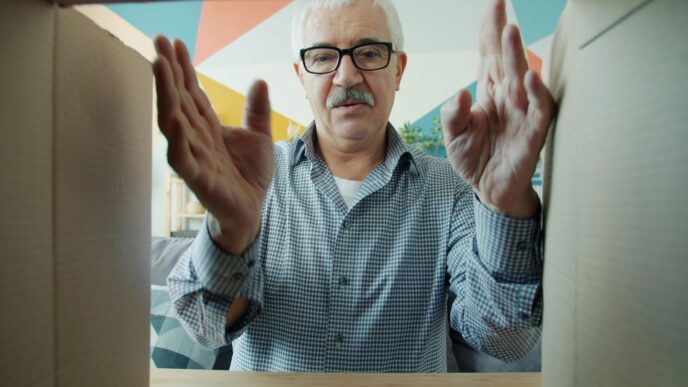It’s that time again, folks. Samsung has dropped a new Ultra, and naturally, we’re all wondering what’s changed. This year, we’re looking at the Galaxy S25 Ultra versus its predecessor, the S23 Ultra. That’s a two-year jump, which sounds like a lot, but how much of a difference does it really make for the average person? Let’s break down what’s new and if it’s worth thinking about, especially if you’re rocking an older Samsung or even considering a switch.
Key Takeaways
- The Galaxy S25 Ultra sports a new titanium frame, giving it a slightly different feel and look compared to the S23 Ultra’s design.
- Camera improvements focus on better low-light video and sharper details across all lenses, with new AI features for photo control.
- A custom Snapdragon processor powers the S25 Ultra, promising smoother gaming with real-time ray tracing.
- New battery tech, like mDNIe, and software tweaks aim to extend usage time on the S25 Ultra.
- The S25 Ultra introduces an AI-driven Personal Data Engine for tailored suggestions, secured by Knox Vault, and expands on AI features and customization options.
Design and Display Evolution
Titanium Frame and Refined Aesthetics
Alright, let’s talk about how the S25 Ultra looks and feels compared to its predecessor, the S23 Ultra. Samsung’s really leaned into the premium feel with the S25 Ultra, bringing in a titanium frame. It’s not just for show; it feels solid and a bit lighter in the hand, which is a nice change. The overall design language has been smoothed out a bit, giving it a more unified look across the Galaxy line. It’s still got that distinctive Ultra shape, but with subtle tweaks that make it feel more modern. The titanium frame is definitely the headline feature here, making the phone feel more robust and high-end.
ProScaler Enhanced Viewing Experience
When you’re looking at the screen, the S25 Ultra has a trick up its sleeve called ProScaler. Basically, it uses some smart AI to make whatever you’re watching look better, especially if it’s not already in super high definition. It bumps up the resolution without you having to mess with any settings, which is pretty neat. This means your videos and even static images can look sharper and more vibrant right out of the box. It’s a subtle but noticeable improvement for everyday viewing.
Here’s a quick look at some display specs:
| Feature | S23 Ultra | S25 Ultra |
|---|---|---|
| Display Technology | Dynamic AMOLED 2X | Dynamic AMOLED 2X |
| Max Refresh Rate | 120 Hz | 120 Hz |
| Resolution | 3088 x 1440 (Quad HD+) | 3120 x 1440 (Quad HD+) |
| ProScaler Feature | No | Yes |
Camera System Advancements

Okay, so let’s talk cameras. This is where Samsung usually pulls out all the stops, and the jump from the S23 Ultra to the S25 Ultra is no different. They’ve really focused on making your photos and videos look better, especially when the lights go down.
Unrivaled Nightography Video Capabilities
Remember how grainy night videos could be? Well, Samsung claims they’ve seriously dialed that in. The S25 Ultra shoots in 10-bit HDR, which apparently makes videos look way more vibrant and lifelike. Plus, their new processing chip is supposed to be way better at cutting out that annoying noise in low-light shots. So, those late-night concert clips or dimly lit dinners should come out much clearer. No more wishing you had a "real" camera for those moments.
Sharper Details Across All Lenses
It’s not just about the main camera anymore. Samsung says you’ll see sharper, more vivid pictures no matter which lens you use – whether it’s the ultra-wide or the telephoto. They’re using an AI-powered "ProVisual Engine" to tweak colors and bring out finer details. This means your zoomed-in shots and wide landscapes should both look pretty impressive.
Here’s a quick look at the camera specs:
| Lens Type | Resolution (MP) | Aperture | Zoom Level (Optical) |
|---|---|---|---|
| Main | 200.0 | F1.7 | N/A |
| Ultra Wide | 50.0 | F1.9 | N/A |
| Telephoto 1 | 50.0 | F3.4 | 3x, 5x |
| Telephoto 2 | 10.0 | F2.4 | 10x |
Enhanced Photo Control and Astrophotography
For those who like to tinker, Samsung is still offering more control. You can use the Pro mode or the separate Expert RAW app. The Expert RAW app is pretty neat because it gives you more say over how your photos turn out and the file types. It also includes a dedicated astrophotography mode. So, if you’re into capturing the night sky, you might be able to get some really cool shots of stars and the moon, maybe even better than what you’d get from other phones.
Performance and Processing Power
This is where things get really interesting, folks. The S25 Ultra isn’t just a minor spec bump; it’s packing some serious new silicon. Samsung has teamed up with Qualcomm again, but this time it’s a Snapdragon® 8 Elite Mobile Platform specifically customized for Galaxy. What does that mean for you? Well, it translates to a snappier phone overall, but the real magic happens when you’re gaming or running demanding apps.
Customized Snapdragon Processor for Galaxy
Samsung’s been doing this custom chip thing for a while, and it seems to be paying off. This new Snapdragon chip is built from the ground up to work best with the Galaxy hardware and software. Think of it like a tailor-made suit versus an off-the-rack one – it just fits better and performs smoother. They’re claiming big improvements over the S24 Ultra, and honestly, you can feel it.
Real-Time Ray Tracing for Gaming
Okay, this is the headline feature for gamers. The S25 Ultra brings real-time ray tracing to mobile gaming. If you’re not familiar, ray tracing makes lighting, shadows, and reflections look way more realistic in games. It’s something you usually only see on high-end PCs or consoles. Now, you can get that console-level visual fidelity right in the palm of your hand. The Vulkan optimization also helps games run super smooth, so you’re not getting those annoying stutters in the middle of a firefight. It’s a pretty big leap for mobile gaming, making those intense sessions feel even more immersive.
Here’s a quick look at some of the raw specs:
| Feature | S25 Ultra (Custom Snapdragon 8 Elite) | S23 Ultra (Snapdragon 8 Gen 2 for Galaxy) |
|---|---|---|
| CPU Speed | Up to 4.47GHz | Up to 3.36GHz |
| CPU Type | Octa-Core | Octa-Core |
| Ray Tracing | Yes (Real-time) | No |
This jump in processing power means not only better gaming but also faster app loading, smoother multitasking, and quicker AI processing, which we’ll get into later.
Battery Life and Power Management
When you’re looking at phones that cost this much, you expect them to last. And thankfully, both the S23 Ultra and the S25 Ultra generally do a good job of keeping up with your day. But there’s always room for improvement, right?
Pioneering mDNIe Technology for Extended Use
Samsung has been talking up its mDNIe (Motion Picture Network Device Interface) technology, and it’s apparently been integrated into the custom processor. The idea is that this tech helps manage power more efficiently, especially when you’re watching videos. They claim this, combined with software tweaks, means you can get more hours of screen time. For the S25 Ultra, they’re touting up to 31 hours of video playback. That’s a pretty big number, and while real-world use will vary depending on brightness, network, and what you’re actually watching, it’s a good sign that they’re focusing on making that big display enjoyable for longer stretches.
Optimized Software for Enhanced Battery Efficiency
It’s not just about the hardware, though. Samsung has also been working on the software side of things. They’ve put a lot of effort into optimizing One UI to be kinder to the battery. This means things like smarter background process management and better power allocation for different tasks. You might not notice it directly, but it all adds up to a phone that should feel more responsive and less likely to drain its battery unexpectedly. They’re also pushing features like "Now Brief" which, while seemingly unrelated, are designed to give you quick info without needing to fully wake up the phone or open multiple apps, saving power in the long run. It’s all about making the phone work smarter, not harder, to keep you going.
Software Features and User Experience
Personal Data Engine with Knox Vault Security
Samsung’s really pushing this "Personal Data Engine" thing with the S25 Ultra, and it’s tied into their Knox Vault security. Basically, it’s supposed to keep your private stuff, like passwords and biometric data, super safe by storing it on a separate chip. It’s like a digital vault inside your phone. They say it’s designed to protect against hardware and software attacks, which sounds pretty good, right? It’s all about making sure your sensitive information stays yours and doesn’t end up in the wrong hands. This is built on top of their existing Knox security, which has been around for a while, so it’s not entirely new, but they’re making it sound like a big step up for personal data protection.
AI Features and Their Availability
This is where things get interesting, and honestly, a little confusing. The S25 Ultra is packed with AI features, and Samsung is calling it "Galaxy AI." Some of these are pretty neat, like real-time translation during calls or summarizing text messages. They’ve also got AI-powered photo editing, which can do things like remove unwanted objects from pictures. However, the big catch is that a lot of these AI features are only available for free until 2026. After that, Samsung might start charging for them, or they might only be available on certain devices. It’s a bit of a gamble, and it makes you wonder how much of this "AI revolution" is just a temporary perk.
Here’s a quick look at some of the AI features:
- Live Translate: Real-time voice and text translation during phone calls.
- Chat Assist: Helps you write messages in different tones and translate them.
- Note Assist: Summarizes and formats your notes automatically.
- Circle to Search: (Powered by Google) Lets you circle anything on your screen to search for it.
- Generative Edit: AI-powered photo editing to move, resize, or remove objects.
Multi-Window and Customization Options
Samsung has always been big on letting you do more with your phone, and the S25 Ultra is no different. You can still run multiple apps at once, side-by-side or in pop-up windows, which is great for multitasking. They’ve also tweaked the One UI interface, making it a bit more flexible. You can change themes, colors, and even how your app icons look. It’s the kind of stuff that lets you make the phone feel truly yours. While some people might find all these options a bit overwhelming, it’s nice to know that if you want to tweak every little detail, Samsung gives you the tools to do it. It’s a far cry from phones where you’re stuck with whatever the manufacturer decided looks best.
The S Pen and Productivity
Integrated S Pen Functionality
The S Pen is still here, tucked neatly into the S25 Ultra. It’s not just a stylus; it’s a tool that really changes how you interact with the phone. For me, it’s become indispensable for jotting down quick notes during meetings or even just sketching out ideas when inspiration strikes. The precision it offers makes tasks like editing photos or signing documents feel much more natural than using a finger. It’s also great for navigating the phone when you don’t want to smudge the screen, and the air actions let you control things like the camera shutter or media playback without even touching the display. It’s a feature that’s easy to overlook, but once you start using it regularly, it’s hard to go back.
DeX Desktop Experience
Samsung DeX is still a pretty neat trick up the S25 Ultra’s sleeve. Basically, you can connect your phone to a monitor or TV and get a desktop-like interface. It’s like having a mini-computer in your pocket. I’ve used it a few times when I needed to do some serious writing or manage files, and it worked surprisingly well. You can run multiple apps in windows, resize them, and use a keyboard and mouse, which makes it feel much more like a traditional computer setup. While it might not replace a full-blown laptop for everyone, it’s a fantastic option for on-the-go productivity or for those who want a simpler setup. It’s a feature that really shows how much you can do with a modern smartphone beyond just calls and texts. For users who need a bit more power for work or creative tasks, this could be a game-changer, especially considering the improved performance of the S25 Ultra compared to older models. It’s interesting to see how far mobile computing has come, and DeX is a big part of that story. For those looking for a phone that can do more, the S25 Ultra is definitely worth a look, especially when you consider its longer screen-on time and faster charging.
So, Should You Make the Jump?
Looking back at the S23 Ultra and its two-year journey, it’s clear Samsung has packed this phone with a ton of power and features. It really feels like a device from the future, with its amazing camera and ability to do so many things at once, almost like a mini-computer. But here’s the thing: for most of us, today is what matters. While the S23 Ultra offers a glimpse into what’s possible, it doesn’t always make our current lives significantly easier or better. It’s a fantastic piece of tech, no doubt, but whether it’s worth upgrading from an older model or switching from another brand really depends on if you need all those advanced capabilities right now. For many, a simpler, more straightforward phone experience might still be the way to go.
Frequently Asked Questions
What’s new with the Samsung Galaxy S25 Ultra compared to the S23 Ultra?
The S25 Ultra brings some cool upgrades. Think a stronger titanium frame for a tougher feel, and a screen that looks even better with new tech called ProScaler. It also has a super-powered custom chip and advanced gaming features like real-time ray tracing. Plus, the cameras are better, especially for low-light videos, and there are new AI smarts to help you out.
How has the design of the Ultra phones changed?
The S25 Ultra keeps the sleek look but adds a tough titanium frame, making it feel more premium and durable. The overall design is refined, aiming for a modern and bold appearance.
Are the cameras on the S25 Ultra significantly better than the S23 Ultra’s?
Yes, the S25 Ultra boasts improvements in its camera system. It’s better at capturing video in the dark, offers sharper details across all its lenses, and gives you more control for photos, including special modes for shooting stars.
What kind of performance improvements can I expect with the S25 Ultra?
The S25 Ultra features a specially made Snapdragon processor that’s faster and more powerful. It’s designed for super smooth gaming, even with advanced graphics like real-time ray tracing, making games look and play much better.
How does the S25 Ultra handle battery life?
Samsung has focused on making the battery last longer on the S25 Ultra. They’re using new technology called mDNIe, combined with smart software, to get more hours out of each charge, especially when you’re watching videos.
What new AI and security features are in the S25 Ultra?
The S25 Ultra introduces a ‘Personal Data Engine’ that uses AI to give you personalized suggestions while keeping your information safe on the device with Knox Vault security. Many AI features are available, though some might depend on your region or specific phone model.