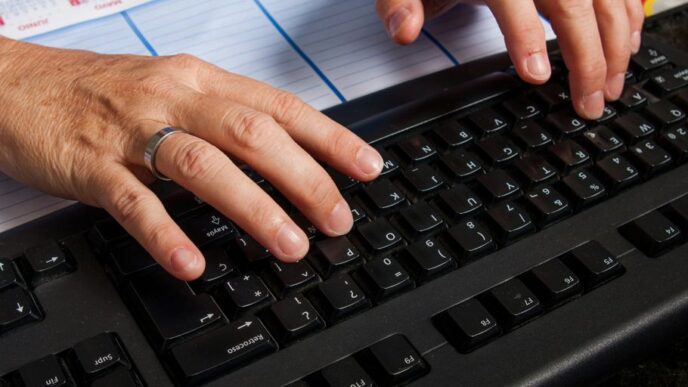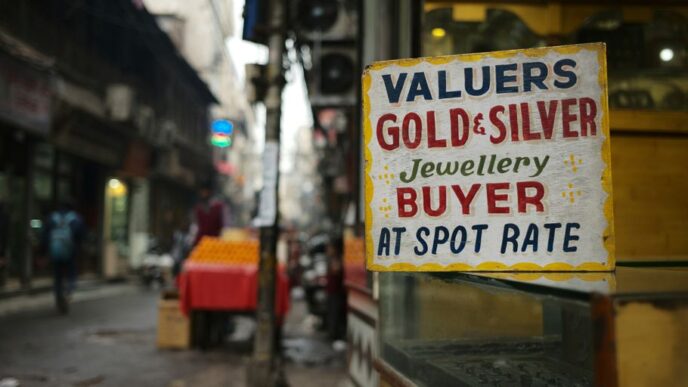In today’s digital age, security is a paramount concern for businesses and homeowners alike. Paxton Access Control systems provide an effective solution for managing and enhancing the security of your premises. Whether you are a professional installer or a DIY enthusiast, this step-by-step guide will walk you through the process of successfully installing Paxton Access Control, ensuring your property is safeguarded effectively. With the increasing reliance on digital technology, it’s essential to have a reliable security system in place to protect your property and assets effectively.
Paxton Access Control systems offer a comprehensive approach to securing your premises. This step-by-step guide will take you through the process of installation, ensuring you make the most of your Paxton system. With the ever-evolving landscape of security threats, Paxton’s advanced features and user-friendly interfaces are essential for maintaining a robust security posture.
Understanding Paxton Access Control
What is Paxton Access Control?
Paxton Access Control is a cutting-edge security system designed to manage and restrict access to your property. It utilizes a combination of card readers, keypads, and control units to provide a secure environment. This advanced system is crucial in today’s world to prevent unauthorized access and maintain a secure environment.
Why Choose Paxton?
Paxton is a trusted name in the security industry, known for its reliability and user-friendly interfaces. Choosing Paxton ensures you have a top-notch system at your disposal. Opting for a reputable brand like Paxton gives you confidence that your security system is built on a solid foundation of quality and innovation.
Gathering Essential Tools and Components
Before you begin, make sure you have the necessary tools and components. You will need:
- An Access Control Kit (usually provided by Paxton)
- Basic tools like screwdrivers, pliers, and a drill
- Planning Your Installation
Assessing Entry Points
Start by identifying the entry points you want to secure. This may include doors, gates, or elevators. Conducting a thorough assessment of these entry points ensures you create a security system tailored to your specific needs, leaving no vulnerabilities unaddressed.
Identifying Access Levels
Determine who should have access to each entry point and at what times. This will help you set up access rules later. By clearly defining access levels, you can ensure that only authorized individuals can enter specific areas, enhancing overall security.
Mounting and Wiring the Control Unit
Placement of the Control Unit
Select a suitable location for your control unit, ensuring it is protected from tampering and environmental factors.
Wiring Connections
Follow the manufacturer’s instructions to connect the control unit to the power source and access points. Accurate wiring is critical for the system’s functionality, so meticulous attention to detail during this step is essential.
Installing Access Points
Door Entry Systems
Install card readers or keypads at the designated entry points. These access points are the frontline of your security system, and their correct installation is fundamental to the system’s effectiveness.
Card Readers and Keypads
Mount the card readers or keypads securely, following the provided guidelines. Proper installation of these components ensures they function optimally, minimizing the risk of tampering or damage.
Configuring the Control Unit
Setting Access Rules
Using the Paxton software, define access rules based on your earlier assessment. Customizing access rules allows you to tailor the system to your specific security needs, ensuring that it operates precisely as intended.
Creating User Profiles
Set up user profiles, assigning access privileges as needed. By creating user profiles, you can efficiently manage who has access to various areas, maintaining a high level of security and control.
Testing Your Installation
Card and Fob Testing
Test the card and fob access to ensure they work as intended. Rigorous testing ensures that your access control system is reliable and error-free, providing peace of mind in its functionality.
Entry and Exit Testing
Walk through the entry and exit processes to verify smooth operation. This testing phase helps identify any potential issues or bottlenecks in the system’s performance, allowing for timely adjustments.
Troubleshooting Common Issues
Card Recognition Problems
If cards or fobs are not working, check for obstructions or damaged components. Addressing card recognition issues promptly ensures that access remains secure and uninterrupted.
Connection Issues
If the system is not responding, inspect the wiring and connections. Regular maintenance and troubleshooting are vital to keep your access control system operating reliably.
Regular Maintenance
Software Updates
Regularly update the Paxton software to ensure it operates efficiently and securely. Keeping the software up-to-date is crucial for staying ahead of potential security vulnerabilities.
Hardware Inspections
Inspect the hardware components periodically for signs of wear or damage. Proactive hardware maintenance helps prevent system failures and ensures the longevity of your security infrastructure.
Security Best Practices
Data Protection
Implement data protection measures to safeguard user information. Data security is paramount, and taking steps to protect sensitive information is a fundamental part of a comprehensive security strategy.
Emergency Protocols
Establish protocols for emergencies, such as system failures or security breaches. Being prepared for unforeseen circumstances is essential for maintaining security and minimizing potential risks.
Integration with Other Security Systems
CCTV Cameras
Consider integrating CCTV cameras for enhanced surveillance. Integrating multiple security systems enhances your overall security posture, providing a more comprehensive view of your premises.
Alarm Systems
Sync your access control system with alarm systems for added security. Integration with alarm systems ensures a rapid response to security breaches, enhancing the effectiveness of your security measures.
Benefits of Professional Installation
Peace of Mind
Professional installation ensures your system operates flawlessly, giving you peace of mind. Choosing professional installation can help you avoid common pitfalls and ensure that your security system functions optimally.
Warranty Coverage
Many Paxton systems come with warranties that are valid when professionally installed. Opting for professional installation not only guarantees proper setup but also ensures that you can take full advantage of warranty coverage, protecting your investment.
Conclusion
Installing Paxton Access Control is a crucial step in enhancing the security of your property. By following this step-by-step guide, you can ensure a successful installation that meets your security needs. A well-installed and maintained Paxton system provides peace of mind, knowing that your property is protected by a reliable and effective security solution.