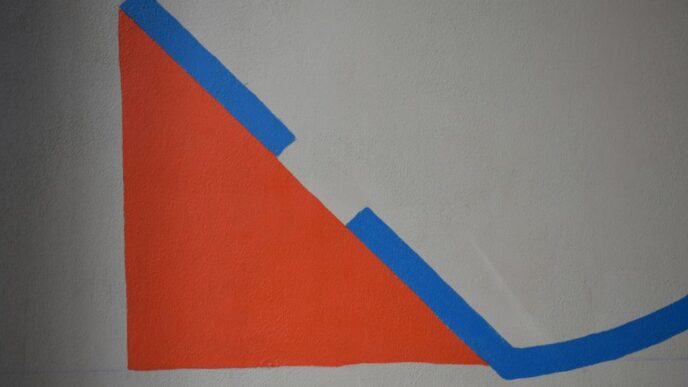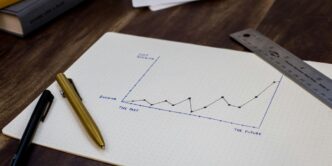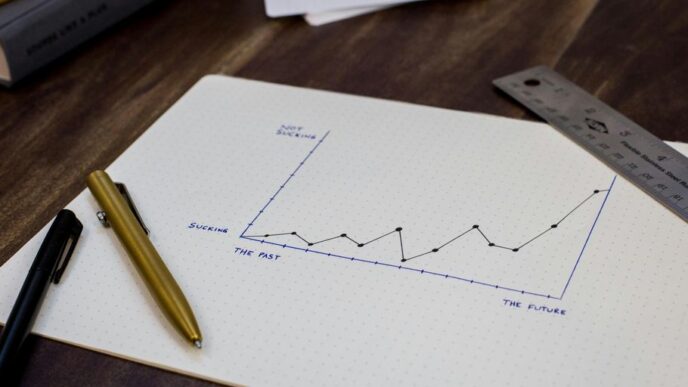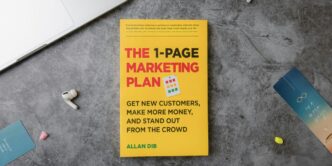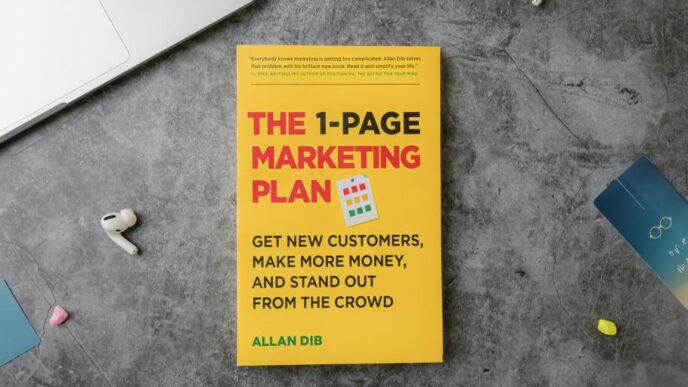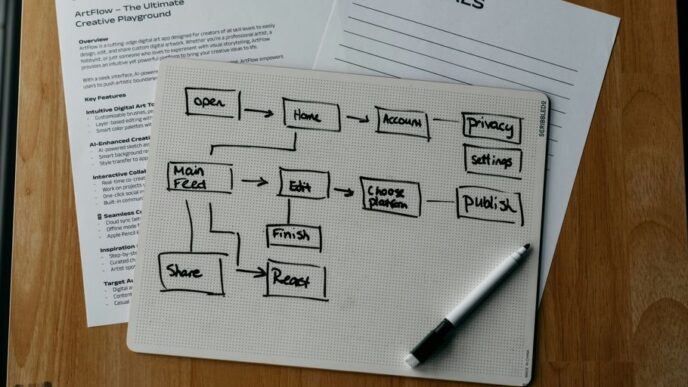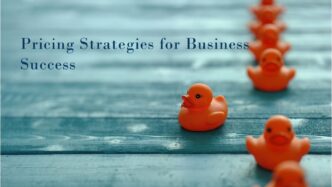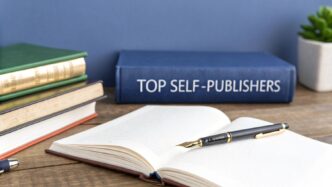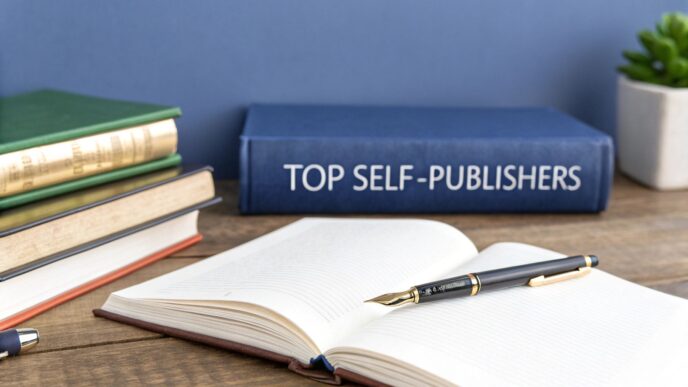Managing product availability is of paramount importance to make sure that your customers are satisfied and to maximize sales numbers. One of the challenges that online store owners often face is dealing with out-of-stock products on their WooCommerce platforms.
The repercussions of poorly managed inventory can lead to customer dissatisfaction, dropped sales opportunities, and a defaced brand reputation. To successfully tackle this challenge, it is vital to implement effective strategies for handling out-of-stock products.
Managing the “Out-of-stock” Phenomenon
If you run out of products, you can either display an ‘out-of-stock’ message or remove it from your product list. It would be best to devise strategies to deflect customer attention to similar products to avoid disappointments.
If you are sure that you can replenish the stock in a short while, you can post an out-of-stock message so that customers come back for it. There are multiple solutions to handling the out-of-stock situation.
It is advisable to use a plugin to assist with the circumstances restricted by the functionality of WooCommerce’s built-in choices. Take help from a seasoned team offering WooCommerce development services to assist with the solution. In this blog post, we will explore the top 15 reasons products go out-of-stock and discuss practical strategies to address and prevent these issues.
Essential Reasons and Strategies to Manage WooCommerce Out-of-stock Products
Present Availability Status Clearly
Indicating that the product is unavailable upfront will prevent prospects from landing on a “no longer available” page. They will instead visit a page with a higher chance of transforming them into buyers. You can also display the availability of specific sizes or colors as an alternative.
Filter WooCommerce Unavailable Products
Enabling an out-of-stock filter for the product page will reduce the efforts customers have to put in to find a product. It will enable them to look only for in-stock products. Use a plugin with product filter features to achieve the desired results.
Display Related Products
When a product goes out of stock, the first thing you can do to counter the effect is to set up groupings of related products to show instead of the unavailable product. Such product upselling will help you retain customers and avoid their frustration at not obtaining the product they sought.
Intimate Customers of Restock
Effective communication is key to every successful business. It is no different in this case, too. Instead of taking the customers to a separate product page, you could collect their email IDs and alert them when the products are restocked. You could do this via mobile apps as well.
Avoid 404 Error
Broken links are never good. If your customer finds your product page through Google search and ends up with a 404 error, it will drastically hit your SEO ranking and backlinking. Restoring the product page to its old glory will become another hurdle. Save the product page intact with minor tweaks to keep customers satisfied and informed.
Enable Backorder Options
When a product goes out-of-stock, providing customers with the option to backorder can be a powerful strategy. It allows customers to secure their desired items, fostering loyalty and reducing the risk of losing sales. WooCommerce offers plugins and extensions that enable backorder capabilities, augmenting overall customer satisfaction.
Forecast Demand Fluctuations
One of the primary reasons for out-of-stock situations is the unpredictable nature of consumer demand. Popular products may experience sudden spikes in demand, catching retailers off guard. To counter this, leveraging historical sales data and employing inventory forecasting tools can help businesses anticipate demand fluctuations, stimulating them to adjust stock levels proactively.
Manage Inadequate Suppliers
Poor communication and coordination with suppliers can result in delayed shipments or insufficient stock. Establishing solid relationships with reliable suppliers and implementing real-time communication channels can help ensure a steady supply chain, reducing the likelihood of running out of stock unexpectedly.
Seasonal Inventory Adjustments
Products often experience seasonal demand variations. Planning for these variations by modifying inventory levels based on historical seasonal data can prevent stockouts during peak times. Additionally, running targeted promotions or bundling products can help mitigate the impact of seasonality on inventory management.
Errorless Reorder Points
Planning accurate reorder points is important for maintaining perfect stock levels. Failure to calculate these points accurately can lead to stockouts or excess inventory. Employing inventory management systems that automate reorder calculations based on sales data and lead times can significantly reduce the risk of miscalculations.
Efficient Inventory Monitoring
Regularly monitoring inventory levels is essential for preventing products from going out of stock. Utilizing inventory management software that provides real-time updates and alerts for low stock can help businesses stay informed and take prompt action to replenish products before they run out.
Well-executed Marketing Campaigns
Successful marketing campaigns can lead to a surge in demand, but if not carefully managed, they can deplete stock rapidly. Coordinating marketing efforts with inventory planning and employing scarcity tactics can create a sense of urgency without jeopardizing stock levels.
Precision in Order Fulfillment
Human errors in order fulfillment, such as miscounts or misplacements, can contribute to out-of-stock situations. Implementing barcode scanning systems and regularly training staff on efficient order-picking processes can minimize the likelihood of manual errors affecting inventory accuracy.
Adequate Safety Stock
Maintaining an adequate safety stock level is a fundamental aspect of inventory management. Having a buffer of additional stock beyond the expected demand helps mitigate the impact of unexpected disruptions in the supply chain, ensuring that products remain available even in challenging circumstances.
Discontinue Unprofitable Products
Keeping unprofitable or slow-moving products in stock can tie up valuable resources and contribute to stockouts of more popular items. Conducting regular product performance reviews and discontinuing underperforming products can free up resources and improve overall inventory management.
Final Thoughts
Effectively managing out-of-stock situations is paramount for the success of any WooCommerce store. By understanding the root causes of stockouts and implementing strategic measures to address them, businesses can enhance customer satisfaction, boost sales, and establish a more resilient and efficient supply chain.
From leveraging technology and data-driven insights to fostering strong relationships with suppliers, the key lies in adopting a proactive and holistic approach to inventory management. As the e-commerce landscape continues to evolve, mastering these strategies will become indispensable for staying competitive and meeting the ever-changing demands of online consumers.