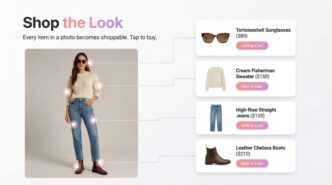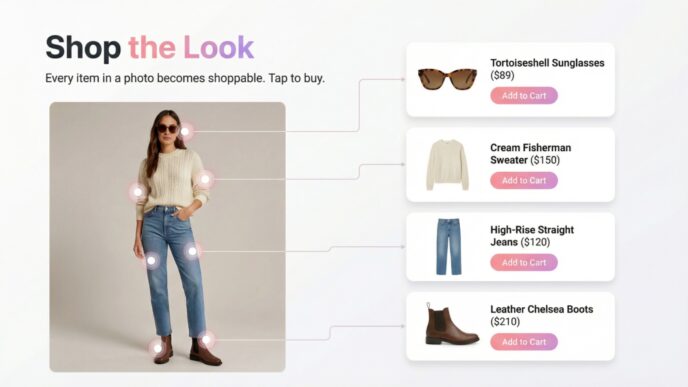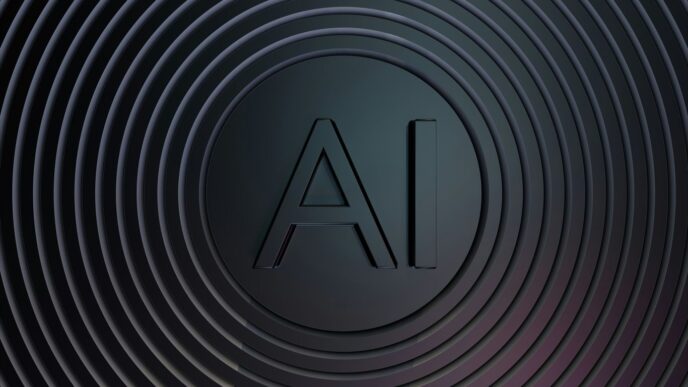Understanding Starlink Internet Service

So, you’re thinking about Starlink, huh? It’s this satellite internet thing from SpaceX, and it’s pretty ambitious. The main idea is to get decent internet pretty much anywhere on the planet. Unlike the old satellite internet services that used satellites way, way up in space (like, 22,000 miles up), Starlink uses satellites that are much closer, just about 340 miles above us. This makes a huge difference, especially with how fast your internet feels.
Basically, Starlink is SpaceX’s answer to the internet problem in places where running cables just isn’t practical. Think rural areas, remote cabins, or even just places where the local providers haven’t bothered to upgrade their networks. It uses a massive network of satellites orbiting much closer to Earth than traditional satellite internet. This isn’t your grandpa’s satellite internet; it’s designed to be faster and, importantly, much more responsive.
The magic behind Starlink is its low Earth orbit (LEO) satellite constellation. Because these satellites are so much closer, the time it takes for data to travel back and forth – what we call latency – is drastically cut down. Old satellite internet could have delays of 600 milliseconds or more, which is terrible for video calls or gaming. Starlink aims for latency as low as 20-40 milliseconds. This means you can actually have a smooth video chat or play online games without feeling like you’re lagging behind everyone else. The system uses a special dish (often called "Dishy") that you set up at your home to connect to these satellites. It’s designed to be pretty weatherproof too, able to handle snow, sleet, and heavy rain.
To make all this work, SpaceX has launched thousands of satellites. As of late 2025, they’ve got over 7,000 active satellites up there, and they plan to add many more in the future. This huge number of satellites is what allows them to offer coverage to a vast majority of US households and expand into other parts of the world. The more satellites they have, the more consistent the service can be, even if some are passing overhead at any given moment. It’s a pretty wild engineering feat, honestly.
Here’s a quick look at what you might expect:
| Feature | Traditional Satellite | Starlink (LEO) |
|---|---|---|
| Satellite Altitude | ~22,000 miles | ~340 miles |
| Typical Latency | 600+ ms | 20-40 ms |
| Suitability for Real-time Apps | Poor | Good |
Starlink Plans and Pricing Breakdown
Alright, let’s talk about the money side of Starlink. It’s not just one price fits all, which is good because everyone’s situation is a bit different, right? You’ve got your standard home internet, then there are options if you’re always on the move, and even plans for businesses. Plus, you gotta factor in the cost of the actual equipment you need to get this whole thing working.
Residential Plans Explained
For most folks just looking to get internet at their house, there are a couple of main options. The standard plan is what most people probably think of when they hear "Starlink." It’s designed for a fixed location, like your home. You get unlimited data, which is a big deal – no more worrying about hitting a cap and getting throttled. Speeds are pretty decent, usually falling somewhere between 25 to 220 Mbps for downloads and 5 to 20 Mbps for uploads. This is generally more than enough for streaming, browsing, and even a bit of gaming.
Then there’s a "Residential Lite" plan. This one’s a bit newer and pops up in areas where Starlink is getting crowded. It’s cheaper, but you’re looking at slower speeds, maybe 50 to 100 Mbps on the download side. The catch here is that your service might get slowed down during peak hours because you’re lower priority. So, if you’re in a busy area and need consistent speeds, this might not be the best bet, but if you’re on a tighter budget and don’t need blazing fast internet all the time, it’s an option.
- Standard Residential: Best for most homes, offers good speeds and unlimited data.
- Residential Lite: A more budget-friendly option, but with reduced speeds and potential slowdowns during peak times. Available in select, congested areas.
Mobile and Roam Options
If you’re not always at home, Starlink has you covered. The "Roam" plans are a game-changer for RVers, van lifers, or anyone who travels a lot and needs internet on the go. You can get a plan that works while you’re moving, which is pretty wild. There are different tiers here, some offering a set amount of data and others providing unlimited access. It’s a bit more expensive than the standard residential plan, but for the freedom it offers, many people find it totally worth it.
- Standard Roam: Designed for travel, works in more locations. You can get a plan with a data allowance or an unlimited option.
- Mobile Priority: This is a step up for those who need more reliable connectivity while on the move, often used for business or critical remote work.
Business and Priority Plans
For businesses, especially those in remote locations or needing super reliable connections, Starlink offers "Priority" plans. These are pricier, but you get faster speeds and guaranteed network access. Think of companies that need to run operations from off-grid sites, or even maritime and aviation uses. These plans come with more robust hardware and a higher level of service.
Equipment Costs and Options
Okay, so you can’t just sign up for the service; you need the hardware. The standard Starlink kit, which includes the dish and router, usually costs a few hundred dollars upfront. Sometimes they have deals, so the price can drop a bit. But if you need the higher-performance gear for business or mobile priority, that price jumps up significantly, potentially costing thousands. It’s a big initial investment compared to traditional internet, where you might rent equipment for a small monthly fee. However, Starlink doesn’t usually lock you into long contracts, which is a nice trade-off. You pay for the equipment, and then you pay your monthly service fee. Keep an eye out, though, because in some super popular areas, they’ve started adding extra fees for the equipment on top of the regular price, just to manage demand. It’s worth checking the exact costs for your specific location when you sign up.
Real-World Starlink Performance
So, how fast is Starlink, really? It’s a question everyone asks, and the answer, like most things, is ‘it depends.’ But the good news is that Starlink has gotten a lot better since it first rolled out. SpaceX has been busy launching more satellites, and that’s made a big difference.
Download and Upload Speed Expectations
When Starlink first started, speeds were all over the place. Now, things are much more stable. You can generally expect download speeds to be somewhere between 100 to 150 Mbps in most rural areas. Some users have even reported hitting speeds over 300 Mbps under ideal conditions. Upload speeds have also improved, often sitting around 15-20 Mbps. It’s not fiber-optic fast, but it’s a huge step up from older satellite internet.
Here’s a rough idea of what speeds have looked like over the past few years:
| Year | Average Download Speed | Average Upload Speed | Average Latency |
|---|---|---|---|
| 2022 | 89 Mbps | 20 Mbps | 60 ms |
| 2023 | 130 Mbps | 15 Mbps | 50 ms |
| 2024 (Dish V4) | 150 Mbps | 23 Mbps | 29 ms |
Keep in mind, these are averages. Your actual speeds can change based on a bunch of things, like how many people are using the network at the same time and where you are.
Latency and Online Gaming
Latency, or ping, is super important for things like online gaming and video calls. Starlink’s latency has dropped significantly, often landing between 25 to 50 ms. For most casual online games, this is perfectly fine. You can play games like Fortnite or Call of Duty without feeling like you’re lagging way behind. However, if you’re a hardcore competitive gamer who needs the absolute lowest ping possible, you might still notice a slight difference compared to a fiber connection. It’s good enough for most people, but maybe not for the pros.
Factors Affecting Performance
Several things can mess with your Starlink speeds and connection quality. It’s not just about the satellites.
- Obstructions: This is a big one. Trees, buildings, even a single large branch can block the signal. The Starlink app has a tool to help you find the best spot, but sometimes you might need to get creative with mounting.
- Network Congestion: Just like any internet service, if too many people in your area are online at the same time, especially during peak hours (evenings, weekends), speeds can slow down a bit.
- Weather: Heavy rain, snow, or even thick clouds can sometimes cause brief interruptions or slower speeds. Starlink is generally pretty good at handling most weather, but extreme conditions can have an impact.
- Satellite Availability: While the constellation is growing, your location still matters. Being in an area with more direct satellite passes generally means a more stable connection.
Weather Resilience
Starlink is designed to work through a lot of weather, but it’s not invincible. Light to moderate rain or snow usually doesn’t cause much trouble. The system has a heating element to melt snow and ice off the dish, which is pretty neat. However, during severe thunderstorms or blizzards, you might experience temporary drops in service. These are usually short-lived, and the system will reconnect once the weather clears up. It’s definitely better than older satellite internet in this regard, but don’t expect perfect uptime during a hurricane.
Setting Up Your Starlink System
Alright, so you’ve decided to take the plunge with Starlink. The good news is, getting it up and running isn’t some super complicated tech ordeal. Honestly, they’ve made it pretty straightforward for most folks to set up themselves. It’s designed to be a DIY job, and for a lot of people, it takes about 10 to 30 minutes from unboxing to getting online.
What’s Included in the Kit
When your Starlink box shows up, you’ll find pretty much everything you need to get connected. Inside, there’s the Starlink dish itself – that’s the part that talks to the satellites. You also get the Starlink router, which is your Wi-Fi hub, along with the necessary cables and a power supply. They even throw in some basic mounting hardware, usually a kickstand or a simple tripod, to get you started.
The Self-Installation Process
Setting it up is pretty simple, really. First things first, you’ll want to download the Starlink app on your phone. This app is your best friend for installation. It’s got this cool augmented reality feature that helps you scout out the best spot for your dish. You basically point your phone around your yard or wherever you plan to put it, and the app shows you if there are any trees, buildings, or other junk blocking the sky.
Once you’ve found a clear spot – and this is the most important part, seriously – you just position the dish. Then, you connect all the cables, plug it in, and power it up. The app will guide you through the rest, including connecting to your Wi-Fi network. The whole goal is to give that dish as wide-open a view of the sky as possible.
Finding an Unobstructed Sky View
This is where most people run into a little snag. Starlink needs a clear line of sight to the sky, ideally a 100-degree field of view. If you’ve got tall trees, a neighbor’s house, or even a particularly large RV parked nearby, it can mess with your signal. The app’s obstruction checker is pretty good, but sometimes you might need to get a bit creative. Some users end up mounting the dish on a pole or even their roof to get it above any local obstructions. It might seem like a hassle, but a clear view makes a huge difference in performance and stability.
Troubleshooting Common Installation Issues
Most of the time, installation goes smoothly. But if you’re having trouble, it’s usually related to that sky view we just talked about. If the app says there are obstructions, you’ll need to move the dish or find a better spot. Another thing to keep in mind is the router’s Wi-Fi range. The standard router is decent, but if you have a large house, you might need to think about Wi-Fi extenders or using the optional Ethernet adapter for a wired connection to a specific device. If the dish isn’t connecting, double-check all your cable connections – sometimes they just need a firm push. And remember, the system needs a bit of time to orient itself and connect to the satellites after you power it on.
Who Benefits Most from Starlink Internet?
So, who is this Starlink thing really for? It’s not exactly a one-size-fits-all solution, and honestly, that’s okay. After digging into it, it’s pretty clear that Starlink shines brightest for a specific group of people who’ve been stuck with crummy internet options for way too long.
Ideal Users for Starlink
If you tick any of these boxes, Starlink might just be a game-changer for you:
- Folks in Rural Areas: This is the big one. If you live out in the sticks, far from any towns, and the only internet options are dial-up speeds or traditional satellite that feels like it’s from the last century, Starlink is probably your best bet. We’re talking about getting speeds that actually let you stream movies without buffering or hop on a video call without freezing.
- RV Travelers and Nomads: Got a camper van or a boat and want reliable internet wherever you roam? Starlink’s mobile plans are designed for this. You can get decent speeds while you’re out exploring, which is pretty wild when you think about it.
- Remote Workers: If your job requires a solid internet connection for video conferences, uploading large files, or just staying connected, and you’re not near a major city, Starlink can provide that much-needed stability. It’s a huge step up from spotty cellular or slow DSL.
- Businesses in Remote Locations: Small businesses, farms, or any operation that’s off the beaten path can finally get the connectivity they need to operate efficiently, manage inventory, or communicate with customers.
When Starlink Isn’t the Best Choice
Now, let’s be real. Starlink isn’t for everyone, and you might be better off with something else if:
- You Live in a City or Suburb with Good Options: If you can get fiber optic or even decent cable internet, stick with that. Those services usually offer faster speeds for less money than Starlink. It just doesn’t make financial sense to pay more for slower speeds when you have better alternatives readily available.
- You’re a Hardcore Online Gamer: While Starlink’s latency is way better than old satellite internet, it’s still not quite at the level of fiber or cable for super-competitive, twitch-reaction gaming. You might experience occasional lag that could be frustrating.
- You’re on a Tight Budget and Have Other Options: The upfront cost for the equipment can be a hurdle, and the monthly fees are higher than some basic internet plans. If you have access to even a mediocre DSL or fixed wireless connection, and Starlink’s price is a stretch, you might want to weigh that carefully.
- Your Location Has Lots of Obstructions: Starlink needs a clear view of the sky. If you’ve got a ton of tall trees, buildings, or other things blocking the view, you’ll have a bad time. The app can help you check this, but it’s a critical factor.
Comparing Starlink to Alternatives
When you look at the options, it breaks down pretty simply. For those stuck with traditional satellite internet providers like HughesNet or Viasat, Starlink is almost always a massive upgrade. You get significantly better speeds and, importantly, no data caps, which is a huge relief for many households.
However, compared to wired connections like cable and fiber, Starlink is generally slower and more expensive. The real magic of Starlink is its ability to bring high-speed internet to places that have been ignored by traditional infrastructure. It’s about filling a gap, not necessarily beating the best options in urban areas. Think of it as the best available solution for the underserved, rather than the absolute best internet money can buy everywhere.
Navigating Starlink Challenges and Support
Understanding Network Congestion
Even with a sky full of satellites, Starlink isn’t immune to slowdowns. Think of it like a highway; during peak hours, when everyone’s trying to get online at the same time, things can get a bit jammed. This is especially true in densely populated areas where many users are sharing the same satellite resources. You might notice slower speeds or slightly higher latency during evenings or weekends. While Starlink is constantly adding more satellites to spread the load, network congestion is something to be aware of, particularly if you need super-consistent speeds for demanding tasks at specific times.
Customer Support Channels
Okay, so if something goes wrong, how do you get help? Starlink’s customer support is primarily handled through their app. You’ll find a support section where you can submit tickets detailing your issue. It’s not quite the same as picking up the phone and talking to someone right away, and response times can really vary. For simple questions, you might get an answer within a few hours, but if you’ve got a more complicated problem, it could take a day or two, or even longer. They’ve made some improvements to the app’s support features, making it a bit easier to get your ticket in, but it’s still a text-based system. This can be a bit frustrating if you’re used to more immediate forms of communication like live chat or phone calls. The good news is that many users report needing customer support very rarely because the system is generally quite reliable.
Potential Service Outages
While Starlink aims for constant connectivity, occasional service interruptions can happen. Severe weather, like heavy rain or snow, can sometimes interfere with the signal, causing brief drops in service. These are usually short-lived, but it’s something to keep in mind if you’re in an area with frequent extreme weather. There have also been rare instances of larger, more widespread outages affecting many users for a few hours. These are uncommon, but they do highlight that like any complex network, Starlink isn’t completely immune to downtime. The system also manages handoffs between satellites, which can sometimes cause very brief, almost unnoticeable interruptions.
The Value Proposition of Starlink
So, is Starlink actually worth your hard-earned cash? That’s the big question, right? It really boils down to where you live and what other internet options you’ve got. If you’re stuck in the middle of nowhere with no cable or fiber in sight, Starlink might just be your golden ticket to decent internet. It’s a huge step up from the old-school satellite internet that made you want to pull your hair out with slow speeds and data limits. Plus, the fact that you don’t have to worry about hitting a data cap is a massive win for most people, especially if you’ve got a whole family streaming shows or gaming online.
Cost-Benefit Analysis for Rural Users
For folks living out in the sticks, Starlink often presents the best, and sometimes only, viable option for high-speed internet. While the initial equipment cost can feel a bit steep, and the monthly bill is higher than what you might pay for basic cable in a city, the benefits are pretty clear. You’re getting speeds that are light-years ahead of traditional satellite providers, and crucially, you get unlimited data. Think about it: no more stressing about how much Netflix you’re watching or if your kids are downloading too many games. For many rural households, this freedom alone makes the higher price tag justifiable. It’s about getting online reliably and without constant worry.
Long-Term Value and Data Caps
One of the biggest headaches with older internet services, especially satellite ones, was always the data cap. You’d get a certain amount of data each month, and once you hit it, your speeds would crawl to a halt, or you’d get hit with extra charges. Starlink throws that whole system out the window. Their plans, even the more affordable ones, come with unlimited data. This means you can stream, download, game, and video chat to your heart’s content without constantly checking your usage meter. Over the long haul, this unlimited access can save you money and a whole lot of frustration compared to services that nickel-and-dime you for every gigabyte.
Is Starlink Worth the Investment?
When you look at the whole picture, Starlink is a pretty compelling service, especially for those who’ve been underserved by traditional internet providers. The upfront cost for the hardware can be a hurdle, but SpaceX has been working on bringing those prices down. Keep an eye out for any promotions they might offer, as these can significantly reduce the initial investment. When you compare the total cost over a year or two, factoring in the speeds, reliability, and unlimited data, Starlink starts to look like a solid deal for the right person. It’s not for everyone, especially if you have great fiber or cable options nearby, but for those who need it, it’s a game-changer. It’s a significant investment, sure, but for many, it’s an investment in finally having usable, modern internet access.
So, Is Starlink Worth It in 2025?
Alright, let’s wrap this up. Starlink has really changed the game for folks stuck with slow internet, especially out in the sticks or if you’re always on the move. It’s not perfect, and yeah, that upfront cost can sting a bit. Plus, you really need a clear view of the sky for it to work right. But if your other options are basically dial-up speeds or nothing at all, Starlink is a pretty solid choice. It gives you decent speeds and lets you do things online that just weren’t possible before. Just make sure you check if it’s actually available where you are and if it makes sense for your wallet before you hit that buy button.