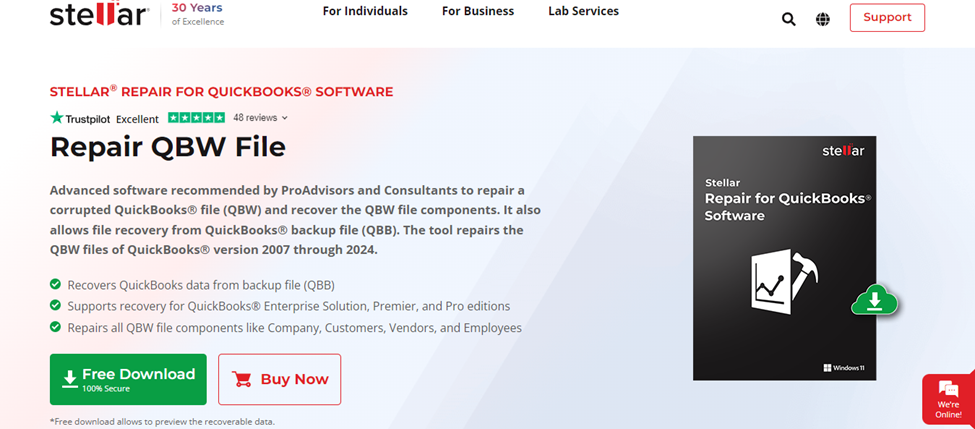Corrupted or damaged QuickBooks company files (QBW) can put your critical financial and accounting data at risk. Therefore, you must swiftly repair your corrupt QBW files to avoid data loss. This is where a third-party QBW file repair tool, like Stellar Repair for QuickBooks comes in handy. Below, we’ll take a detailed look at Stellar Repair for QuickBooks, along with its functionality, pricing, and overall performance.
About Stellar Repair for QuickBooks
Stellar Repair for QuickBooks is a robust QuickBooks repair tool that easily resolves corruption issues in QBW files. It repairs damaged and corrupted QuickBooks company files (QBW) and QuickBooks backup files (QBB.) It also allows to preview the recoverable components before saving them to a new company file. It has a user-friendly interface and supports transactions in multiple currencies. It is compatible with company files created in any QuickBooks application version – from 2007 to 2024.
Key Features of Stellar Repair for QuickBooks
Recovery from Backup File
The software allows recovery of data from working QuickBooks backup file QBB.
Recovery of all the Data
It repairs the QBW file, irrespective of the level of corruption and recovers all the information, including data of customers, employees, vendors, etc.
File Search Option
It offers an option to search for the QBW file on your system if you don’t know its exact location.
Compatibility with all QuickBooks Versions
It supports QuickBooks editions Pro, Premier, and Enterprise Solutions. It can recover data from QBW files of all QuickBooks versions – from 2007 to 2024 (for Germany, US, UK, Australia, Canada, South Africa, and New Zealand).
Simple User Interface
If offers a simple-to-use graphical user interface (GUI) that facilitates easy repairing of QBW files.
Preview Functionality
It offers preview of the recoverable data, before saving it. It shows preview of company data (name, email, address, country, etc.), customer data (name, type, billing address, phone, sales orders, etc.), vendor data (contact, email, fax, purchase orders, etc.), employee data (name, address, phone, paychecks, etc.), and data related to charts of accounts and items/services.
Supports Multiple Currencies Transactions
It supports recovery of financial transactions in multiple currencies. It can recover paychecks, payroll, and other transactions in multiple currencies.
Log Report Generation
It generates a detailed log report at the bottom of the screen. You can monitor all aspects of the recovery process from it and even save it.
Plans and Pricing
Stellar Repair for QuickBooks comes in two plans. Let’s delve into the details.
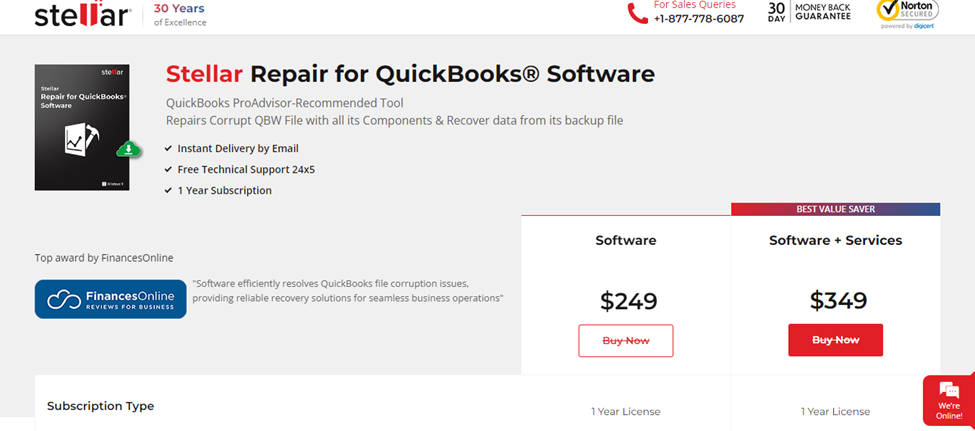
- Software
-
-
- Costs $249 for a 1-year subscription.
- Recovers/repairs QBW file and its components.
- Supports QuickBooks Pro, Premier, and Enterprise editions.
- Supports QuickBooks versions – 2007 till 2024.
-
- Software + Services
-
- Costs $349 for a 1-year subscription.
- Advanced professional services for repairing damaged/corrupt QuickBooks file.
- Includes all benefits of the software version.
You can download the trial version of the software to scan the QBW file and preview the recoverable data.
System Requirements
Here are the basic requirements you need fulfil on your system to install and run Stellar Repair for QuickBooks:
Processor: Intel compatible (x86, x64)
Memory: 4 GB minimum (8 GB recommended)
Hard Disk: 250 MB space for installation files
Operating System: Windows 11, 10, 8.1, 8, or 7
Note: To run Stellar Repair for QuickBooks, you need the QuickBooks application installed on your system.
Repairing the Corrupted QBW Files
Now, let’s see how to repair QuickBooks company file using Stellar Repair for QuickBooks.
- Download Stellar Repair for QuickBooks from the official website.
- Double-click on the setup file – StellarRepairforQuickBooksSoftware.exe to start the installation.
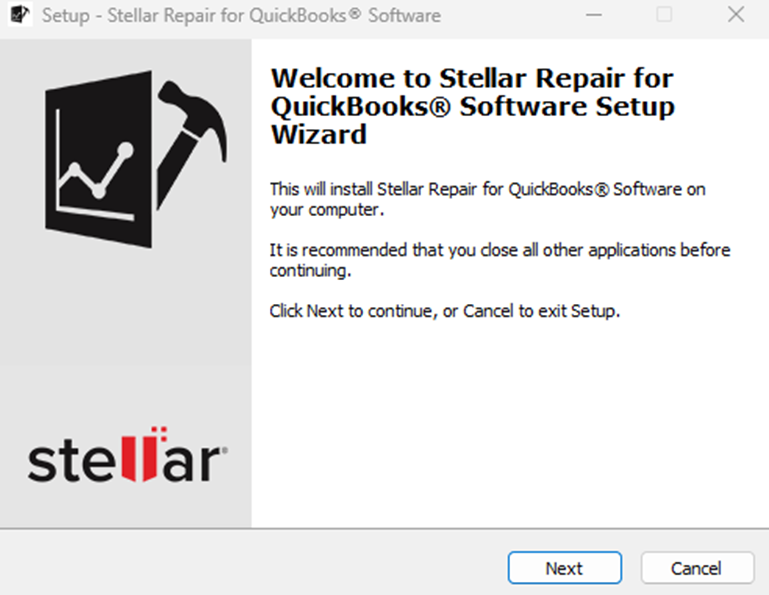
- Accept the License Agreement and proceed to select the location where you want to save the software’s files.
- Follow the on-screen instructions to complete the installation.
- After the installation, double-click on the software icon to launch it.
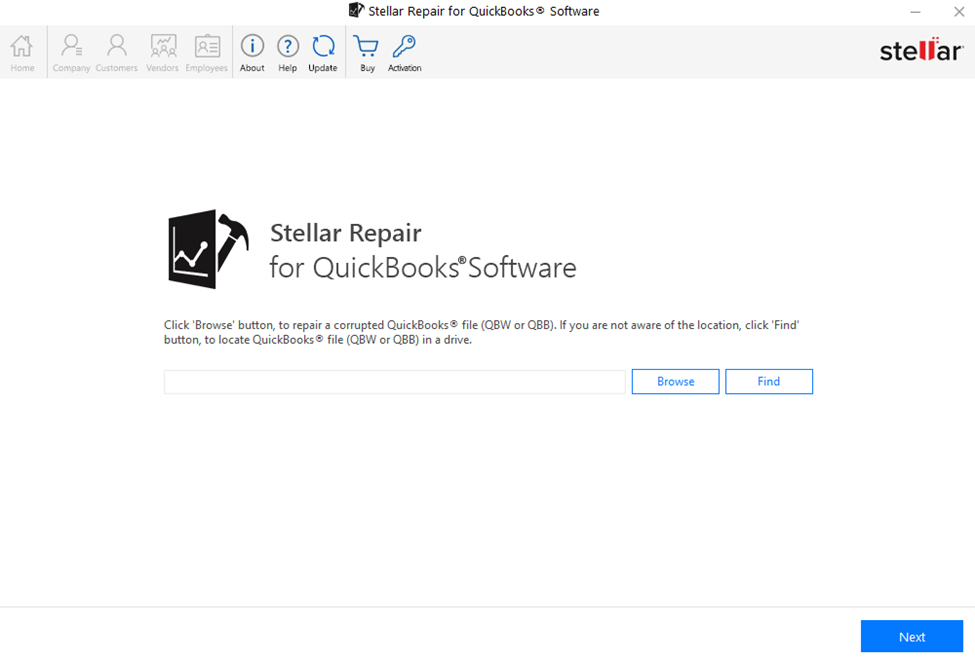
- You’ll find two options – BROWSE and FIND to select the QBW file. Use Browse to select the corrupted QBW file if its location is known or use the Find option to scan the drives for QBW files.
- After selecting the QBW file, click NEXT. If applicable, add a backup file (QBB) or click on SKIP if backup is unavailable.
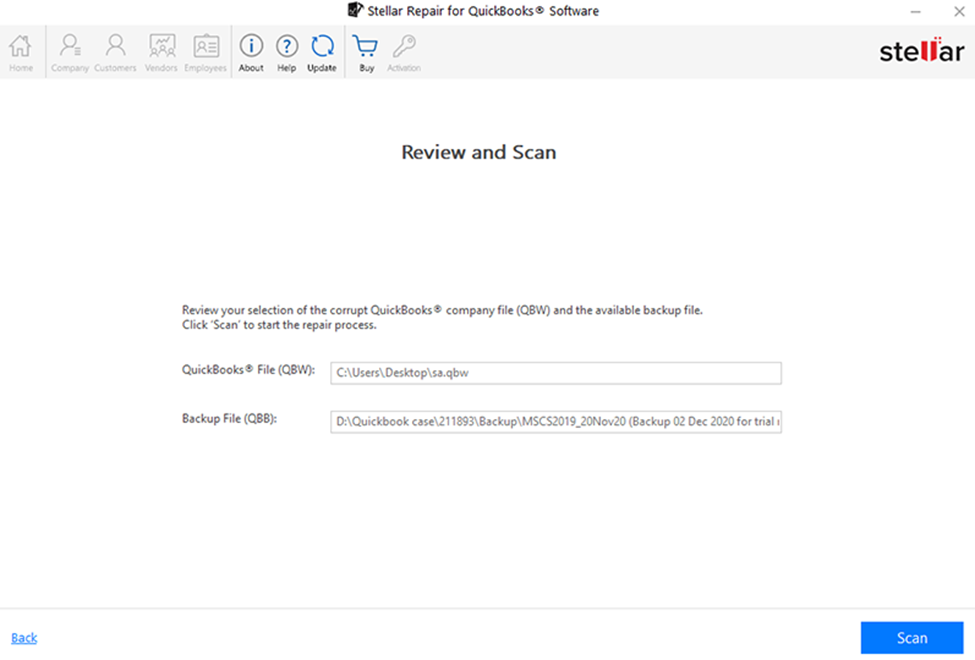
- Now, review the file path and initiate the scan by clicking SCAN.
- The Scan Summary dialog box will pop up after a successful scan
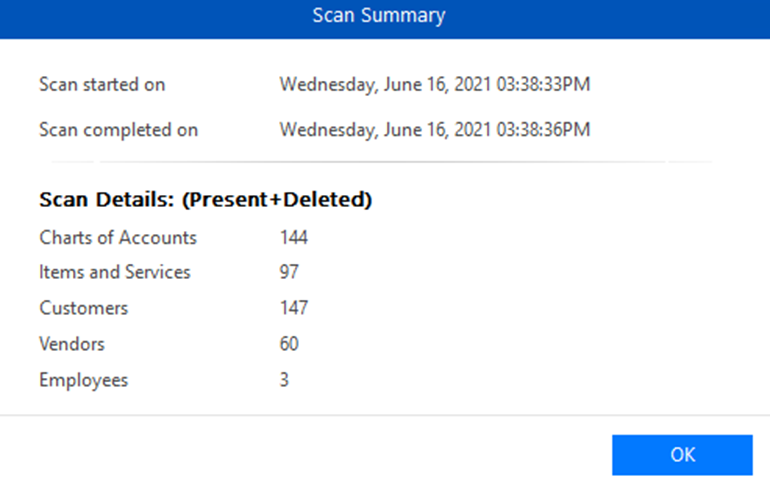
- Click on OK.
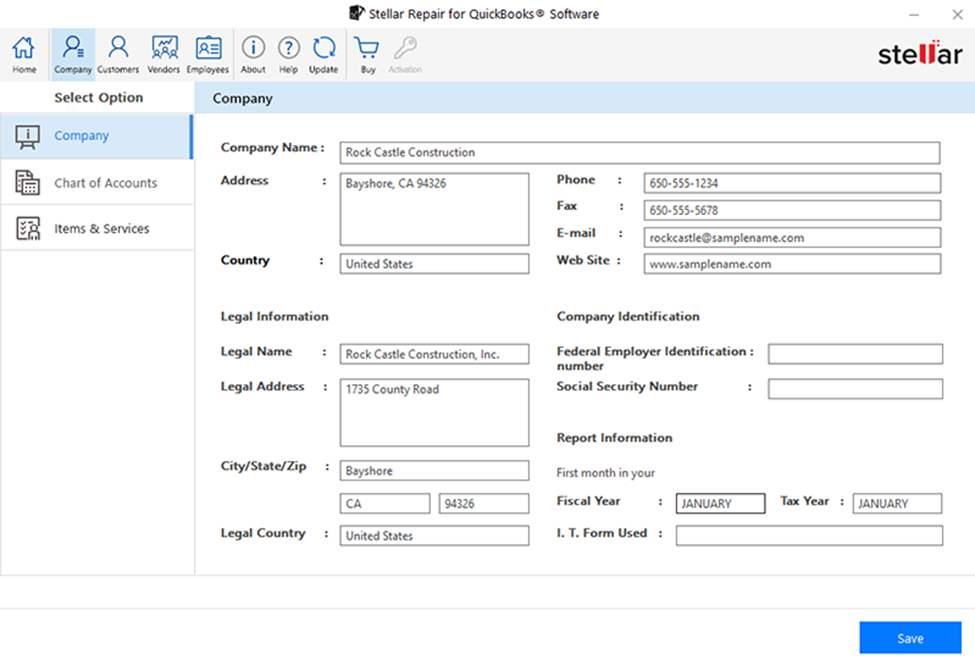
- On the left side of the preview screen, you’ll find tabs, like Company, Charts of Accounts, and Items & Services. In the right pane, you can preview the data of the tab selected in the left pane.
- Now, click on SAVE to save the repaired file.
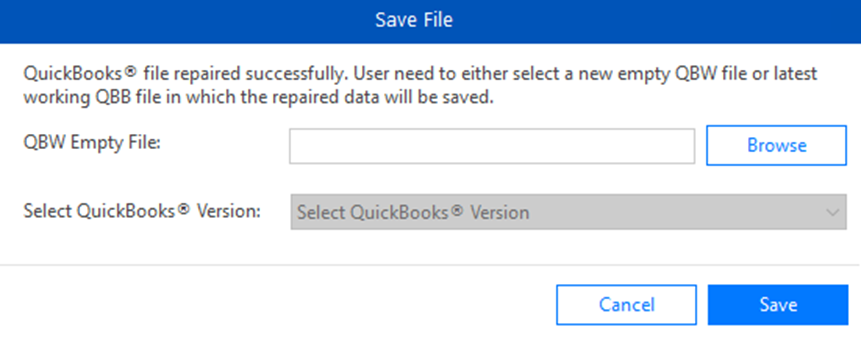
- Select the destination from the Save File dialog box and click on SAVE to start the repairing process.
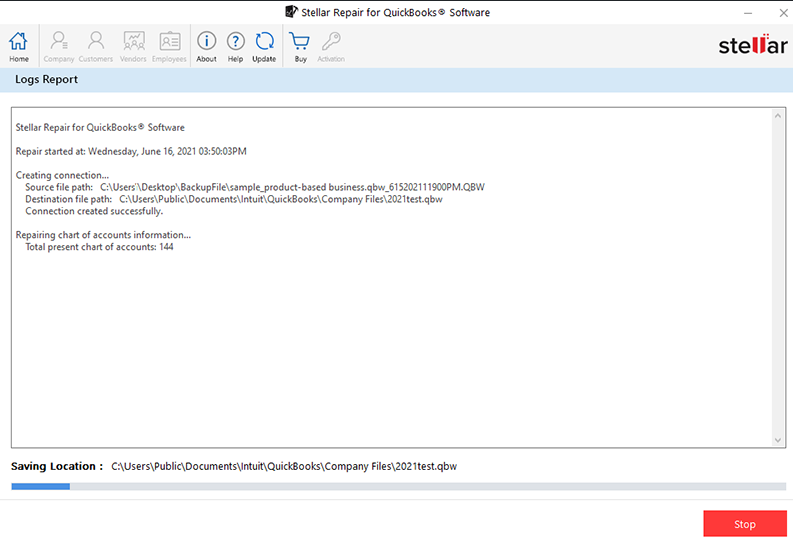
- After successful completion, a Repair Process Complete dialog box appears.
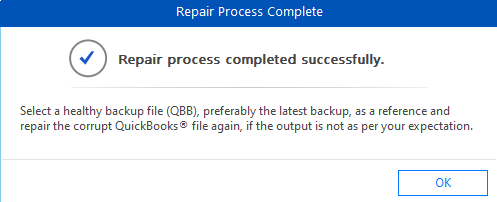
- Click on OK to conclude the process.
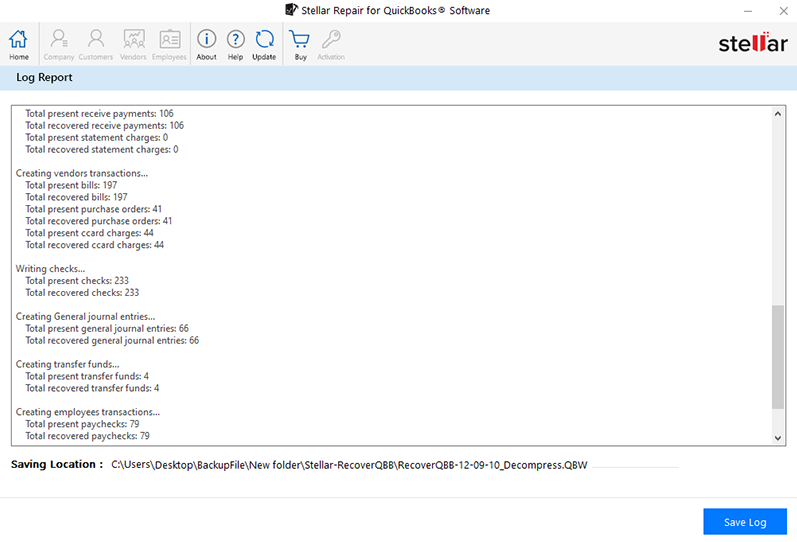
Note: Once the repair process initiates, a log window will open, providing updates on the file repair progress. To retain this information, simply click on SAVE LOG to store the log report in your preferred folder.
Pros and Cons of Stellar Repair for QuickBooks
| Pros | Cons |
| Efficiently repairs QBW files, irrespective of the file size or level of corruption. | Only compatible with Windows OS. |
| Easy-to-use GUI. | |
| Preview of repaired files before saving. | |
| Preserves original formatting in the repaired files. | |
| Hassle-free installation process. | |
| Supports transactions in multiple currencies. |
Conclusion
Stellar Repair for QuickBooks is a reliable solution for repairing corrupted QBW files. This tool has many useful features, like multi-currency support, advanced file search functionality, log report generation, and more. Its user-friendly interface, flexible pricing options, and ability to retain original formatting in the repaired file make it a preferred choice.