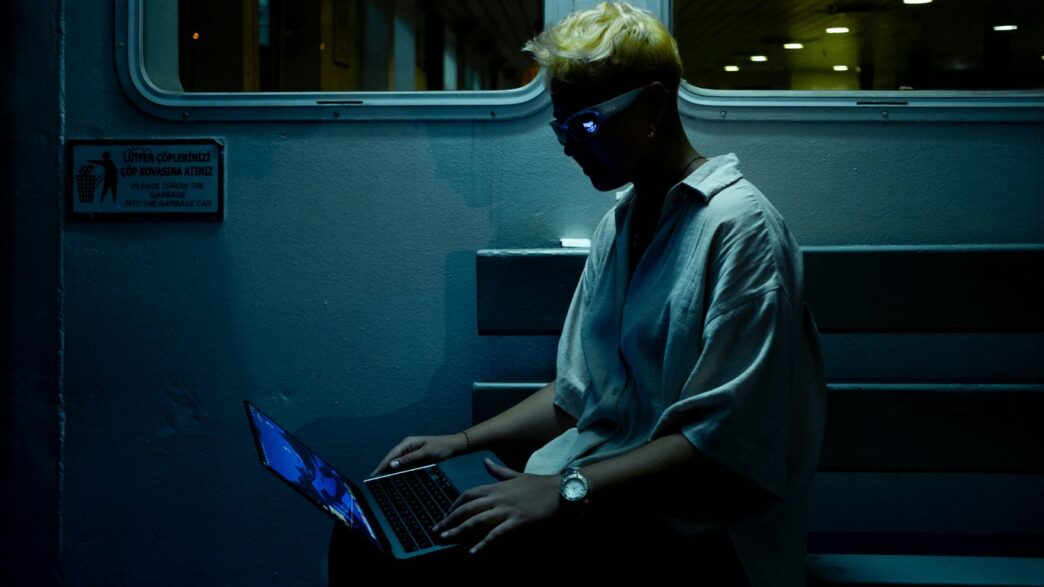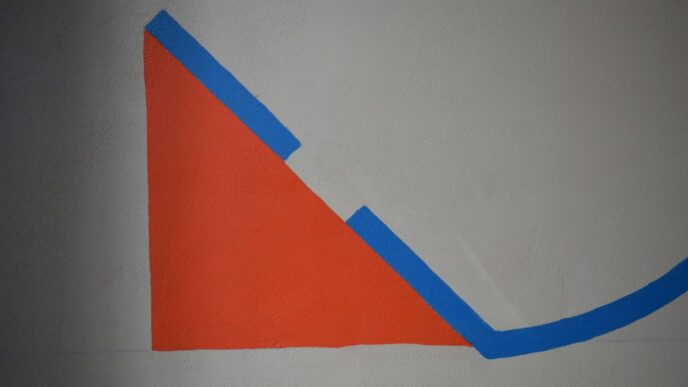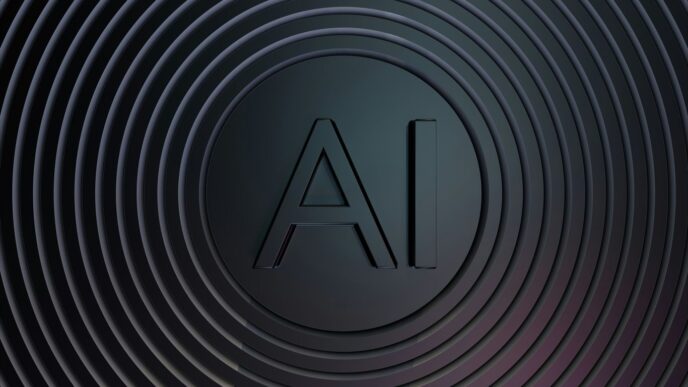Understanding DeepSeek AI and Its Core Benefits
If you’ve heard whispers about DeepSeek AI lately, you’re probably wondering what all the fuss is about. Let’s break it down in clear, everyday terms, because honestly, it’s not as intimidating as it sounds.
Key Features That Differentiate DeepSeek AI
DeepSeek AI sets itself apart by focusing on accessibility and practical value, without requiring a huge investment. Here’s what makes it stand out:
- Affordable access: DeepSeek’s tools are designed to be budget-friendly, so you don’t have to shell out big bucks just to try cutting-edge AI.
- Open-source commitment: Many models and tools are available for free. Developers, students, and researchers can modify or improve them, and even suggest tweaks back to the community.
- Multiple models and flexible tools: Whether you need to chat, generate content, or crunch data, you’ll find dedicated models and features for each task, making it a real all-in-one platform.
- User-focused interface: It doesn’t overwhelm you with tech jargon. Features like simple settings, chat history management, and easy model switching are designed for actual people, not just experts.
Here’s a quick table showing how DeepSeek stacks up against typical AI tools in key areas:
| Feature | DeepSeek AI | Typical AI Tool |
|---|---|---|
| Cost to access | Low / Often free | Moderate/High |
| Open-source availability | Yes | Sometimes |
| Specialized models | Multiple | Usually 1-2 |
| Community-driven updates | Yes | Rarely |
Supported Use Cases Across Industries
DeepSeek isn’t just for techies. People from all sorts of backgrounds are using it, including:
- Business automation: Automating reports, crunching data, and generating customer emails.
- Education: Creating study guides, summarizing articles, or helping with research.
- Healthcare: Analyzing patient data (with privacy in mind!), helping with scheduling, or gathering quick medical info for staff.
- Marketing: Writing blog posts, social updates, or brainstorming campaign ideas.
- Agriculture: Believe it or not, some farmers use it to predict weather patterns or plan crop schedules.
Why DeepSeek AI Is Gaining Global Traction
There’s a simple answer here: it puts powerful AI within reach for more people and businesses than ever before. Here’s what’s fueling its rise:
- Lower pricing means fewer barriers. Small businesses and students aren’t left out simply because of budget concerns.
- Constant innovation. Since it’s open-source, new features and fixes happen fast, thanks to worldwide collaboration.
- Wide language and model support. DeepSeek offers its models in languages like English and Chinese—making it truly international.
In short, DeepSeek AI is making waves because it gives practical, customizable, and affordable AI access to everyday users, not just huge corporations. That, in 2025, is what folks are really looking for.
Creating Your DeepSeek AI Account for First-Time Access
If you’re new to DeepSeek AI, you’ll need to make an account before you can start experimenting with its tools and features. Trust me, the process isn’t complicated, but there are a few steps you’ll want to know about.
Step-by-Step Registration Process
- Head over to the official DeepSeek AI website at deepseek.com — not one of those knock-off links floating around.
- On the main page, look for a button that says “Sign Up” or maybe “Start Now.” Click that, and you’ll land on their registration form.
- DeepSeek AI gives you a few ways to create your account. You can use your Google account, Apple ID, or just stick with a basic email-and-password combo. For folks in some regions, phone number registration might pop up as an alternative too.
- Fill out your chosen info and hit submit. Nothing too fancy, but you’ll need to be accurate — especially with email or phone details.
Give yourself a minute here to double-check what you enter. Skipping this can mean a major headache later.
Email and Phone Verification Explained
After you hit submit, don’t go anywhere. DeepSeek AI will shoot a verification code to your email (or your phone if you picked that route). Here’s what you should do:
- Check your Inbox for the code — and your Spam folder, just in case it got stranded.
- Pop the code into the signup form where it asks.
- Once verified, your account is active, and you’re good to go to the login page.
Why the extra step? It makes sure you’re actually you and not some random bot or spammer. Plus, verified email or phone numbers come in handy if you ever need to reset your password.
Best Practices for Secure Account Creation
Stay safe right from the first step. Here are a few things you shouldn’t skip:
- Go with a password that’s not obvious — throw in some numbers, symbols, and capital letters. “Password123” just isn’t going to cut it.
- Avoid using the same password you use everywhere else (I know, it’s annoying, but it pays off if something gets compromised).
- If you’re planning on using DeepSeek AI for work, maybe connect it to a work email instead of your personal one — keeps things cleaner.
- After your first login, poke around your account settings. Some options let you adjust interface preferences or add extra recovery details. Set them up early to save hassles down the line.
Table: Quick Registration Checklist
| Step | What to Do |
|---|---|
| Visit Website | Go to deepseek.com |
| Choose Sign Up | Select “Sign Up” or “Start Now” |
| Pick Registration | Google, Apple, Email, or Phone |
| Enter Details | Fill in the required info |
| Verify Account | Confirm via code (email/phone) |
With that sorted, you’re lined up to start using DeepSeek AI. Make a habit of updating your details if anything changes, and you’ll skip a bunch of future headaches. Pretty straightforward, right?
Mastering the DeepSeek AI Login Process
Getting into your DeepSeek AI account doesn’t take much effort—even if you’re not that tech-savvy. Yet, if you’re new, or if something goes wrong, it can still get confusing. Here’s what you ought to know, broken down into manageable steps.
Available Login Methods and Options
You’ve got a few choices every time you log in. Here’s how it works most days:
- Email and password: Enter the email you registered with, plus your password. It’s the classic way, and honestly, it just works.
- Google or Apple login: If you linked your Google or Apple account when you signed up, you can use these for faster access—no password to remember.
- If you registered with a phone number (sometimes available depending on region), you’ll get a code by SMS each time you want in.
Logging in always starts at chat.deepseek.com—don’t trust third-party links.
Login Option Comparison
| Method | Convenience | Security Level | Popularity |
|---|---|---|---|
| Email & Password | Medium | Medium/High | Very common |
| Google Sign-In | High | High | Common |
| Apple Sign-In | High | High | Less common |
| Phone (SMS code) | Medium | Medium | Low usage |
Solving Common DeepSeek AI Login Issues
Most login bumps are pretty routine. Here’s a quick run-through of stuff folks run into:
- Forgot your password? Hit the “Forgot Password” link. Check your inbox for the reset instructions, and follow the steps there.
- Exclamation point or error message when you submit your info? Double-check your email and password—typos are sneaky.
- Sometimes, odd issues come from the browser. Try this:
- Clear your browser’s cache and cookies.
- Make sure your browser is up to date.
- Disable any VPN or ad-blocker if you’re still locked out. These sometimes interfere.
- Try a different browser if the problem sticks around.
- Still stuck? Customer support is just an email away. Usually: service@deepseek.com (for technical stuff) or support@deepseek.com (for general issues).
Account Recovery and Password Reset Steps
Losing access isn’t fun, but it happens. Here’s what to do if you need to recover your account:
- Hit “Forgot Password” on the login page. You’ll get a reset link or code sent to your email (sometimes by SMS if you signed up that way).
- Follow the instructions—usually, it means entering a new password. Make it strong, mix upper/lowercase, numbers, and a symbol or two.
- After reset, you might need to verify your identity again if security is tight. Follow the extra steps if prompted.
- For accounts tied to Google/Apple: If you can’t get into those accounts, work with Google or Apple recovery tools first.
Keep a note somewhere secure with your recovery options. That’s saved me more than once.
So, don’t let login headaches stop you from exploring DeepSeek AI. If you hit a wall, there’s usually a straightforward fix, and support is reasonably responsive if all else fails.
Securing Your DeepSeek AI Login and Account
Keeping your DeepSeek AI account safe is actually just a mix of common sense, a few habits, and using the right features. If you’ve ever lost an account to a bad password or a sketchy site, you know just how annoying that is. Let’s run through the most straightforward steps to protecting your login – nothing fancy, just things that work.
Setting Strong Passwords and Enabling Two-Factor Authentication
Using anything like “password123” or your pet’s name is a recipe for trouble, especially on a tool that might hold sensitive stuff.
- Make your password long and unpredictable. Go for a mix: upper/lowercase letters, numbers, and symbols.
- Never reuse passwords from other sites, even if it’s “just this once.”
- Check if DeepSeek AI lets you use two-factor authentication (2FA). Usually it’s as simple as a code sent to your phone or using an authenticator app. It’s worth the extra few seconds.
Here’s a quick side-by-side for password and 2FA tips:
| Good Idea | Bad Idea |
|---|---|
| 13+ characters | Pet’s name |
| Unique per site | Same everywhere |
| 2FA enabled | No 2FA |
Recognizing Phishing and Staying Safe Online
Sometimes the biggest risk isn’t your password—it’s where you type it. Here are things to watch for:
- Always check that you’re on “deepseek.com” before logging in. Typos or weird subdomains can mean trouble.
- Ignore emails or messages asking for your password. DeepSeek AI support never asks for that stuff.
- Don’t click random links, especially ones promising free upgrades or urgent account resets.
If an offer or pop-up looks too good to be true, it probably is. Hover over links before clicking to see where they really go.
Monitoring Account Activity for Unauthorized Access
Sometimes, even if you do everything right, things can slip by. Checking your account activity every so often is a good habit.
- Look in your account settings for any logins you don’t recognize.
- If you spot something odd (like a login from a different country), change your password right away.
- Most platforms let you log out of all sessions in one click – use it if you think your account’s been accessed without your say.
Regularly reviewing your login history can give you peace of mind and help catch problems early.
Staying secure isn’t hard; it’s just about not letting your guard down, even when you’re in a rush. Make it part of your sign-in routine and you’ll avoid headaches down the road.
Navigating the DeepSeek AI Dashboard After Login
Once you log in to DeepSeek AI, you’ll find yourself at the main dashboard—think of this as your command center for everything the platform can do. It might look a bit overwhelming at first, but after a few minutes, it usually starts to make sense. Here’s what you can expect, plus a few tips on making the most of it.
Dashboard Overview and Main Interface Components
The DeepSeek AI dashboard is built for everyday use, so even if you aren’t super technical, you can get around. The central part is usually where all the action happens; you’ll see a large input box here for typing prompts or chatting with the AI. Over on the side, there’s often a panel listing your recent or saved chats, making it easy to pick up a conversation right where you left off.
Some other pieces you’ll likely notice:
- Navigation Menu: This menu (either across the top or on the side) leads you to features like new chats, model selection, or help topics.
- Quick-Access Shortcuts: Icons or tabs for tools—think code generators, content writers, or specialized plugins.
- Notifications Area: Get updates on system changes or alerts about your account.
It’s pretty straightforward once you walk through it a few times.
Customizing Your DeepSeek AI Experience
Here’s where you can start to make the dashboard suit you, not the other way around.
- Change the Layout: Drag around panels or swap out modules if DeepSeek offers layout adjustments.
- Switch Themes: Light mode for sunny spaces or dark mode if you’re working late.
- Add/Remove Widgets: Some dashboards let you add quick links to your favorite tools or hide stuff you don’t use.
A quick tip: Head to the settings area and see what customization options are available. You’d be surprised how much more comfortable things feel once you’ve tweaked a few settings.
Exploring Settings and User Preferences
Settings in DeepSeek AI aren’t just for power users. Here’s some stuff you’ll want to check right after your first login:
- Profile Info: Update your name, add a photo, or link verified emails.
- Security Settings: Enable two-factor authentication, change your password, or set up security alerts.
- Notification Preferences: Decide if you want email alerts, browser notifications, or just silence.
- Data and Privacy Controls: Look at what’s being stored, clear your history, or export your data if you need to.
- API & Developer Tools: If you’re technical, grab your API keys or set usage limits here.
If you get stuck or can’t find a feature, there’s usually a search bar or help button. And if that fails? There’s always customer support hidden somewhere in the dashboard menu.
Overall, the DeepSeek AI dashboard is designed to get you to the tools you need—fast. Take a little time to click around, and you’ll probably uncover some useful features you didn’t expect.
Using DeepSeek AI’s Powerful Tools and Features

Unlocking the practical side of DeepSeek AI can feel a little overwhelming at first, but it’s actually pretty straightforward once you figure out where everything lives on the dashboard. DeepSeek’s toolkit isn’t just for techies; it’s made so just about anyone can generate new content or analyze data quickly. Here’s how you can start making the most out of these AI tools in your daily work:
Initiating AI-Powered Chats and Content Generation
Starting a chat or project with DeepSeek’s AI models is just a few clicks away:
- Click on the ‘New Chat’ button—usually found at the top or side of your dashboard.
- Enter your prompt; the more detail you give, the better the AI’s response.
- For content (like articles or reports), choose the ‘Generate Content’ option and select your desired format (text, code, summary, etc.).
Don’t be shy about experimenting. Ask questions, request summaries, or try brainstorming ideas. The system is built to handle a pretty wide spectrum of topics.
Switching Between Models and Specialized Tools
DeepSeek often rolls out different models and specialized tools for unique needs. Switching between them is easy:
- Use the dropdown menu (usually labeled by model name) on the chat or project screen.
- Pick AI models best suited for your task (e.g., general chat, code generation, translation, or data analysis).
- Try out any beta features or experimental tools—they’re sometimes only available to early testers, but can be worth exploring.
Here’s a handy table of typical tools and their strengths to get you started:
| Tool/Model Name | Best For | Typical Output |
|---|---|---|
| General Language AI | Writing, brainstorming | Articles, emails, outlines |
| Code Assistant | Programming support | Code snippets, debugging |
| Data Analyzer | Data questions & charts | Reports, visualizations |
Managing Chat History and Outputs
Losing track of past conversations or generated content is a pain, but DeepSeek has a built-in system to help you keep things organized:
- All your recent chats and projects are saved in a ‘History’ tab.
- You can label or tag your conversations for easy searching later.
- Export your chat history or generated texts—just hit ‘Export’ and choose between text, markdown, or CSV.
A quick tip: Archive old chats you don’t need right now, but don’t delete them outright unless you’re sure. Sometimes, those old notes end up being useful later—trust me, I’ve been there!
In practice, it’s all about trying things out and seeing what fits you best. Whether you’re prepping a report, getting help with a tricky coding error, or just need a fast brainstorm session, DeepSeek’s set of tools is flexible enough to keep up.
Advanced Workflow Tips for DeepSeek AI Users
If you’ve been using DeepSeek AI for a while and want to do more than just ask it simple questions, there are some useful tricks to get the most from it. Taking a few minutes to refine your workflow can really pay off, especially if you rely on it for daily work. Let’s look at a few ideas.
Optimization Techniques for Better Results
There’s a lot you can do to improve the responses you get:
- Be specific with your prompts. Instead of “Summarize this,” try “Summarize this for a group of first-year college students.”
- Use context. If you tell DeepSeek what you’re trying to achieve, you’ll get better output.
- Ask follow-up questions. Don’t settle for the first answer. If it’s off, clarify or prod for more details.
- Try different prompt formats, like bullet points for lists, or step-by-step instructions if you want a process outlined.
Here’s a quick table that shows how prompt details affect output:
| Prompt Type | Quality of Output |
|---|---|
| Vague | Low |
| Some Context, Some Detail | Medium |
| Clear, Detailed, Purpose | High |
Integrating DeepSeek AI into External Applications
Power users and developers often want DeepSeek AI to do more than chat on its website. You can connect it to your other tools using the API. Here’s what helps:
- Get your API key from your account settings (don’t share it!).
- Use software development kits (SDKs) if DeepSeek provides them, since these speed up integration.
- Create custom tools, such as chatbots or automatic report generators—think about what tasks eat up your time.
Some integration ideas you might try:
- Build a bot to answer common customer questions.
- Set up automatic content drafting for your blog or newsletter.
- Analyze reviews or surveys in real time.
Productivity Hacks for Everyday Efficiency
Just because AI is powerful doesn’t mean you want to waste time using it. These habits can make your AI work feel easy:
- Organize projects by using chat history. Keep separate chats for different topics—don’t mix up your marketing plan with that grocery list.
- Save prompt templates for tasks you do often, like weekly summaries or email drafts.
- Learn keyboard shortcuts (if available). Even saving a few clicks on each interaction adds up.
- Schedule a few minutes at the end of each week to export or review your outputs, so nothing important gets lost.
Give these tips a try—chances are, at least one or two will fit your work style. Everyone uses DeepSeek AI a little differently, so see what clicks for you, and don’t be afraid to tinker with your setup.
Conclusion
Getting started with DeepSeek AI isn’t as complicated as it might seem at first. Once you’ve set up your account and figured out the login process, you’re pretty much ready to explore what the platform can do. Whether you’re using it for work, school, or just to mess around with new tech, DeepSeek AI gives you a lot of options without much hassle. If you ever run into trouble, there’s help available—either through their support channels or by checking out the community forums. As AI tools keep getting better and more common, knowing how to access and use platforms like DeepSeek AI is just going to get more useful. So, don’t be afraid to try things out and see how it fits into your daily routine. Who knows? It might end up saving you a ton of time.