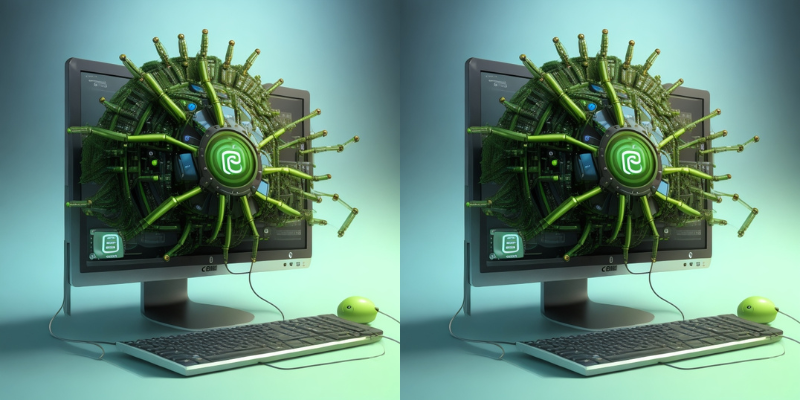Safeguarding your operating system against the ever-evolving threat of computer viruses has become an essential aspect of maintaining a secure computing environment. Computer viruses can wreak havoc on your system, compromising your data, disrupting operations, and even stealing sensitive information. To combat these malicious programs effectively, it is crucial to employ robust strategies for defending your operating system. This article explores some key approaches and best practices that can help protect your system from computer viruses, ensuring a safer and more secure computing experience.
Understanding Computer Viruses
Computer viruses are malicious software programs designed to replicate and spread, often with harmful consequences for your operating system. It is important to grasp the basics of computer viruses to understand the potential risks they pose. Viruses can be introduced through various means, such as infected files, email attachments, malicious websites, or even removable storage devices. Familiarizing yourself with the different types of computer viruses, including worms, Trojan horses, and ransomware, will help you recognize and mitigate their impact.
Best Practices for Operating System Protection
- Keep your operating system updated: Regularly installing operating system updates and patches is crucial as they often address security vulnerabilities that could be exploited by viruses.
- Install reliable antivirus software: Utilize reputable antivirus software and keep it updated to detect and remove viruses from your system.
- Enable and regularly update firewalls: Firewalls act as a barrier between your computer and potential threats. Enable them and keep them up to date to block unauthorized access.
- Exercise caution with email attachments and downloads: Be cautious when opening email attachments or downloading files from unfamiliar sources, as they can harbor viruses. Scan them with antivirus software before accessing them.
- Be wary of suspicious websites and links: Avoid visiting suspicious websites and clicking on unknown or suspicious links, as they can lead to virus infections.
- Regularly back up your data: Create regular backups of your important files and documents to ensure that you can restore your system in case of a virus attack or other data loss events.
Practicing Safe Online Behaviour
- Educate yourself about phishing scams and social engineering techniques: Be aware of common phishing tactics and learn to identify suspicious emails or messages that attempt to deceive you into revealing sensitive information.
- Use strong, unique passwords and two-factor authentication: Implement strong, complex passwords and consider using two-factor authentication for an added layer of security.
- Avoid clicking on unfamiliar or suspicious links: Hover over links before clicking on them to verify their legitimacy. Be cautious of shortened URLs or misspelled domain names.
- 4. Stay vigilant while using public Wi-Fi networks: Public Wi-Fi networks can be insecure, making your system vulnerable to attacks. Avoid accessing sensitive information or conducting financial transactions while connected to public Wi-Fi.
Implementing System Security Measures
- Use secure and encrypted connections: Ensure that you use secure, encrypted connections (e.g., HTTPS) when transmitting sensitive information online.
- Enable automatic system updates: Enable automatic updates for your operating system and other software applications to ensure that you have the latest security patches.
- Restrict administrative privileges: Limit administrative privileges to reduce the risk of unauthorized access and malware installations.
- Regularly scan your system for malware: Conduct regular system scans with your antivirus software to detect and remove any potential viruses or malware.
- Employ intrusion detection and prevention systems: Consider using intrusion detection and prevention systems to monitor network traffic and identify potential threats in real-time.
Creating and Enforcing a Comprehensive Security Policy
- Develop a strong password policy: Establish a password policy that encourages strong passwords, regular password updates, and prohibits password sharing.
- Implement regular security training and awareness programs: Educate employees or family members about the importance of computer security and provide training on safe online practices.
- Establish protocols for handling suspicious activities or potential infections: Define procedures for reporting and responding to suspected virus infections, including isolating infected systems and seeking professional assistance if necessary.
- Conduct regular security audits: Regularly review and assess your system’s security measures, policies, and procedures to identify any vulnerabilities or areas for improvement.
Conclusion
Protecting your operating system from computer viruses is an ongoing effort that requires a combination of proactive measures, safe online behaviour, and adherence to best practices. By understanding the nature of computer viruses, implementing robust security measures, and staying vigilant, you can significantly reduce the risk of virus infections and ensure a more secure computing environment. Prioritise the strategies outlined in this article and adapt them to suit your specific needs, and remember that maintaining a secure operating system is a continuous process that necessitates staying informed about emerging threats and adapting your defenses accordingly.