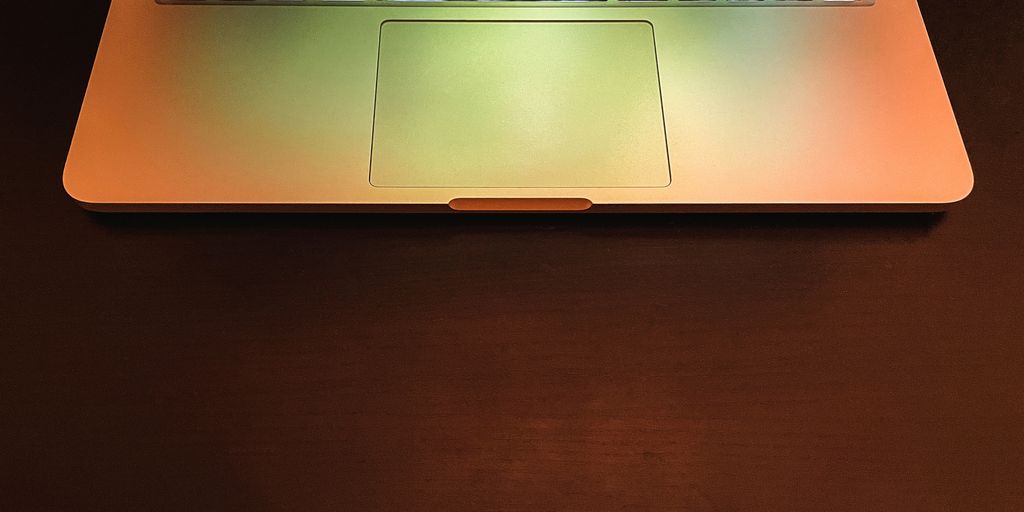Trying to find the perfect laptop can be a real headache, right? Especially when there are so many options out there. But if you’re set on a smaller, portable machine, then a 13-inch model is probably what you’re after. These little powerhouses are great for getting stuff done on the go, whether it’s for school, work, or just kicking back with some entertainment. We’ve gone through a bunch of them to figure out which are the best 13-inch laptops for 2025. This guide should help you pick one that fits your needs without all the fuss.
Key Takeaways
- The Apple MacBook Air M4 is a top pick for its performance and battery life.
- The Dell 14 Plus offers a good balance of power and portability.
- The Surface Pro 12 is a versatile 2-in-1 option for those who like flexibility.
- For gamers or those needing more power, the Asus ROG Flow Z13 is worth a look.
- The Lenovo Yoga 6 13 is a solid choice if you’re on a tighter budget but still want good features.
1. Apple MacBook Air M4

The MacBook Air M4 is here, and it’s looking like the top pick for a 13-inch laptop in 2025. Apple has really refined the formula here. The M4 chip brings a noticeable performance boost, making everything from browsing to video editing feel snappier.
I’ve been using it for a few weeks, and the battery life is genuinely impressive. I can easily get through a full workday without needing to plug in. The design is still sleek and lightweight, which is great for carrying around campus or traveling. Plus, the screen is bright and vibrant, making it a pleasure to watch videos or work on projects. The improved webcam is a nice touch too; my video calls look way better than they did on my old laptop.
Of course, it’s not perfect. Some might find the lack of ports a bit limiting, and if you’re already rocking an M3 MacBook Air, the upgrade might not be worth it. But overall, the M4 MacBook Air is a fantastic machine that offers a great balance of power, portability, and battery life. If you’re in the market for a new 13-inch laptop, this one should definitely be on your list. You can even check out some air purification technology to keep your workspace clean while you work.
2. Dell 14 Plus

Okay, so the Dell 14 Plus. This one’s interesting because it’s like Dell’s attempt to give you a premium feel without the premium price tag. It’s part of their big rebranding push, and honestly, it’s a pretty solid mid-range option. You’re not getting the absolute best of everything, but you’re getting a really good balance. I think it’s a great alternative if you like the idea of a MacBook Air but don’t want to use macOS.
The Dell 14 Plus is a great value laptop that doesn’t compromise too much.
It’s got a clean, if somewhat generic, design, and the performance is definitely up to par for most everyday tasks. Plus, the battery life is seriously impressive. I was reading a Dell Inspiron 14 Plus review the other day, and they were raving about how long it lasts. For the price, it’s hard to beat. It even has support for on-device AI tools, which is pretty cool. It’s not the cheapest laptop out there, but you get a lot for your money. Think of it as a future-proof laptop without completely emptying your wallet.
Here’s a quick rundown of why you might consider it:
- You want something that feels relatively high-end without the crazy price.
- You’re looking for a Windows alternative to the MacBook Air.
- You want a laptop that’ll last you a good few years without feeling outdated.
Basically, if you’re after a reliable, well-rounded laptop that won’t break the bank, the Dell 14 Plus is definitely worth a look. It’s a solid choice for students, professionals, or anyone who just wants a dependable machine for everyday use. It’s a good all-rounder, and sometimes, that’s exactly what you need.
3. Surface Pro 12
The Surface Pro 12 is trying to blur the lines between tablet and laptop, and honestly, it’s doing a pretty good job. It’s designed to be a laptop replacement, especially for those who value portability. The price point is around $770, which sounds great for a fanless machine running on the Snapdragon X chip. But here’s the catch: that price doesn’t include the keyboard. Factor that in, and you’re looking at a more premium investment.
I think the Surface Pro 12 really shines as a travel companion. It’s compact, lightweight, and can handle most productivity tasks without breaking a sweat. Plus, the detachable keyboard is a nice touch, especially if you find yourself using it more as a tablet than a laptop. Just make sure your apps are compatible, since it’s an ARM-based device. The computer graphics market is growing, and devices like this are part of the reason why.
Here’s a quick rundown of the specs:
- Processor: Qualcomm Snapdragon X Plus
- Screen Size: 13-inch
- Operating System: Windows 11
4. Asus ROG Flow Z13
Okay, so the Asus ROG Flow Z13 is a bit of a wild card. It’s a gaming tablet, basically. I know, I know, sounds weird, right? But hear me out. It’s surprisingly powerful for its size, and if you’re into gaming on the go, it’s definitely something to consider. It’s not your typical laptop, but that’s kind of the point.
The ROG Flow Z13 is a gaming tablet that tries to be a laptop, and it mostly succeeds.
I mean, who would have thought that a tablet could pack enough punch to run some pretty demanding games? Not me, that’s for sure. But Asus has managed to cram some serious hardware into this thing. It’s got a decent screen, and the keyboard attachment is surprisingly good. It’s not perfect, but it’s definitely usable for typing up documents or, you know, chatting with your friends while you’re pwning noobs.
Of course, there are some downsides. The battery life isn’t amazing, especially if you’re gaming. And it can get a little pricey, depending on the configuration you go for. But if you’re looking for something that’s both portable and powerful, the Asus ROG Flow Z13 is worth a look. It’s a niche product, for sure, but it’s a pretty cool one.
Here’s a quick rundown of what I like and don’t like:
- Pros:
- Surprisingly powerful for its size
- Decent screen
- Usable keyboard attachment
- Cons:
- Battery life could be better
- Can get pricey
- Not a traditional laptop
5. Lenovo Yoga 6 13
The Lenovo Yoga 6 13 is a solid pick if you’re after something that balances portability and functionality. It’s not trying to be the flashiest or most powerful, but it gets the job done for everyday tasks. The Yoga 6 13 offers a decent blend of performance and battery life, making it a reliable choice for students and professionals on the go.
I remember when the Lenovo Yoga 9i first came out; everyone was talking about how versatile it was. The Yoga 6 13 takes a similar approach, focusing on adaptability without breaking the bank. It’s got that 2-in-1 design, so you can flip it around and use it as a tablet, which is pretty handy for reading or watching videos. Battery life is pretty good too, I’ve seen some tests put it around 13 hours for web browsing. That’s enough to get you through a full workday or a long flight.
Here’s a quick rundown:
- Lightweight design for easy portability
- 2-in-1 functionality for versatile use
- Good battery life for all-day productivity
Wrapping Things Up
So, there you have it! Picking out a new 13-inch laptop can feel like a big deal, especially with so many choices out there. But hopefully, this guide helped clear things up a bit. Whether you’re looking for something super powerful, really light, or just a good deal, there’s definitely a perfect laptop out there for you. Just think about what you’ll mostly use it for, and you’ll be good to go. Happy computing!
Frequently Asked Questions
How do I pick the right 13-inch laptop for me?
The best 13-inch laptop for you depends on what you need it for. If you just need to browse the internet, a Chromebook or a cheap Windows laptop will do. But if you want something fast for more serious tasks, look for a laptop with at least an Intel Core i5 processor, 8GB to 16GB of RAM, and a 256GB to 512GB SSD. Most of the laptops on our list meet these requirements.
Can these 13-inch laptops play games?
Most regular laptops have built-in graphics chips. These are fine for simple games like Minecraft, but they can’t handle games with fancy graphics or tough visual work. For those, you’ll need a laptop with a separate graphics card, which we don’t have on this list right now.
What operating system should I choose for my new laptop?
You can choose between Chrome OS, macOS, or Windows. Windows is the most common operating system. macOS is great if you already use other Apple products. Chrome OS is a simple system that lets you have cheap, fast computers, and it now supports Android apps.
How do you test these laptops?
We put every laptop through a bunch of tests to see how it performs in real life. This helps us compare them and suggest the best ones for you.
What other things should I consider getting with my new laptop?
While these laptops are great, you might want to get a good mouse and keyboard to make working on your new laptop more comfortable. Also, a cheap laptop stand can really help, especially if you work on the go.
How do you decide which laptops are the best?
We look at the price, what our readers say, and if the laptop is easy to find in stores. A cheaper laptop wins if the more expensive one isn’t much better. We also make sure the laptops we recommend are not hard to find or almost out of stock everywhere.