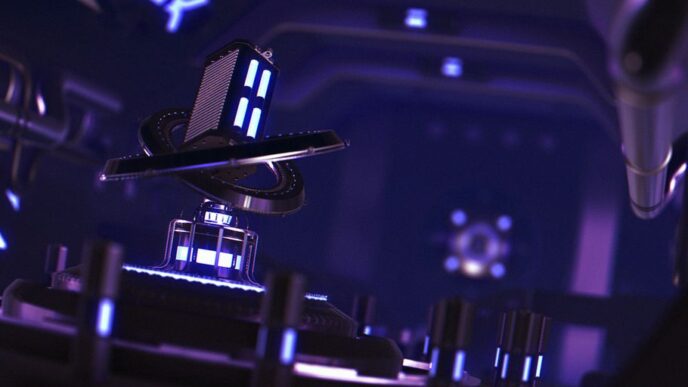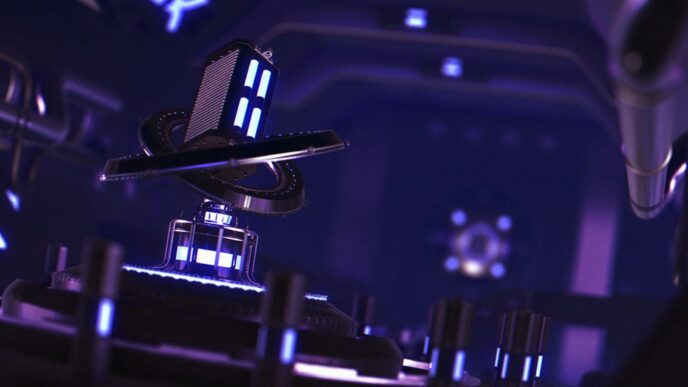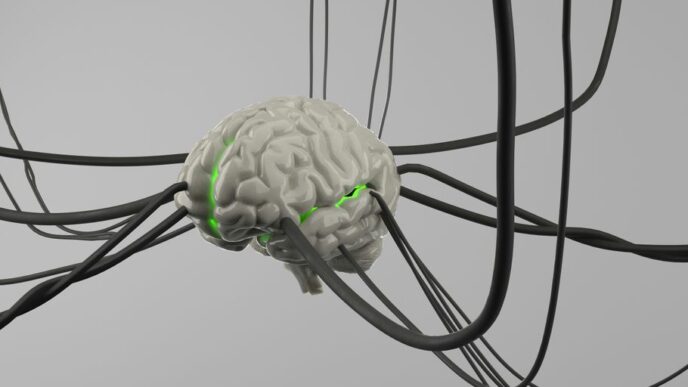Ever thought about how much of your online life is actually private? With the internet being what it is today, keeping your data safe is more important than ever. That’s where VPNs come in. They’re not just for tech geeks anymore. Everyone can benefit from a little extra security. Some of the best VPNs out there can hide your info from prying eyes, like your internet provider or even hackers. They can also help you access stuff online that might not be available in your area. But with so many options, how do you pick the right one? Let’s break it down.
How VPNs Protect Your Privacy
When you connect to the internet, your data is out there for anyone to see—your ISP, hackers, or even the government. A VPN creates a secure tunnel for your data, making it almost impossible for anyone to snoop on your online activities. Imagine it as a private highway for your data, away from prying eyes. Your real IP address is hidden, replaced by the VPN server’s IP, making it difficult for websites to track your location and online behavior.
The Role of VPNs in Online Security
VPNs aren’t just about privacy; they’re a key player in online security. Whether you’re using public Wi-Fi at a coffee shop or checking emails at the airport, a VPN encrypts your connection, protecting you from cyber threats like man-in-the-middle attacks. It’s like having a digital bodyguard that ensures your data doesn’t fall into the wrong hands. Plus, many VPNs offer additional features like malware protection and ad-blocking.
Why Speed Matters in a VPN
While security and privacy are top priorities, speed is another important factor. No one wants a VPN that slows down their internet to a crawl. A good VPN should keep your connection fast and stable, so you can stream, game, or work without interruptions. Speed matters because a sluggish VPN can be more of a hindrance than a help, making it crucial to choose a service that balances both security and performance.
Top Features to Look for in the Best VPN
Encryption Standards and Protocols
When picking a good VPN, the first thing you gotta check is the encryption standards and protocols it uses. Strong encryption is like a digital fortress for your data. Most top-notch VPNs use 256-bit encryption, which is pretty much the gold standard. You might hear about protocols like OpenVPN, IKEv2, and WireGuard. Each has its own perks, but in a nutshell, they all aim to keep your data safe from prying eyes.
No-Logs Policy and Audits
A no-logs policy is a biggie. It means the VPN provider doesn’t keep tabs on what you’re doing online. Privacy is key here. But how do you know if they’re telling the truth? Look for VPNs that have undergone third-party audits. These audits verify that the VPN is actually doing what it claims—keeping no logs. It’s like having someone else double-check their homework.
Server Locations and Network Size
The number of servers and their locations can make or break your VPN experience. A vast network of servers means you have more options to connect to, which can help with speed and accessing content from different countries. For instance, if you want to watch a show that’s only available in another country, having a server there is a must. Some VPNs have servers in over 60 countries, giving you plenty of choices.
Choosing the right VPN isn’t just about picking the most popular name. It’s about finding the one that fits your needs, whether that’s top-notch security, absolute privacy, or the ability to stream content from abroad without a hitch.
Comparing the Leading VPN Providers
ExpressVPN: A Reliable Choice
ExpressVPN has carved out a reputation as a go-to option for those who prioritize security. It boasts a proprietary protocol called Lightway, which promises faster speeds and improved security. Regular audits ensure that their no-logs policy is more than just a claim. With servers in over 90 countries, ExpressVPN offers a robust network that can handle everything from streaming to secure browsing. Users often appreciate its straightforward interface, making it a solid choice for both beginners and seasoned VPN users.
NordVPN: Comprehensive Security Features
NordVPN stands out with its strong focus on privacy. It employs advanced security protocols like OpenVPN and NordLynx, a technology built around WireGuard. NordVPN’s no-logs policy has been independently audited, reassuring users that their data is not being stored. With over 5,000 servers globally, NordVPN also offers specialized servers for tasks like P2P sharing and enhanced privacy. Add in features like a kill switch and DNS leak protection, and it’s clear why NordVPN is a favorite.
Surfshark: Unlimited Connections
Surfshark is a newer player in the VPN scene, but it’s already making waves with its offer of unlimited simultaneous connections. This means you can secure every device in your home with one subscription. Surfshark uses strong encryption and supports a variety of protocols, including OpenVPN and IKEv2. It’s based in the British Virgin Islands, a jurisdiction known for strong privacy laws. With features like CleanWeb, which blocks ads and malware, Surfshark is an excellent choice for those looking for a budget-friendly yet feature-packed VPN.
When choosing a VPN, it’s important to consider what you value most: is it speed, security, or the ability to connect multiple devices? Each provider offers unique strengths that cater to different needs.
How to Choose the Best VPN for Your Needs
Assessing Your Privacy Requirements
Choosing a VPN starts with understanding your privacy needs. Are you looking to keep your browsing habits private or to access geo-restricted content? Knowing your primary goal will help narrow down your options. Some VPNs, like ProtonVPN, are renowned for their strong privacy stance, while others might focus more on speed or accessibility. It’s crucial to look for features such as a no-logs policy, DNS leak protection, and a kill switch, which are essential for maintaining privacy.
Evaluating Speed and Performance
Speed is a big deal when it comes to VPNs. Nobody wants to deal with buffering or slow downloads. When evaluating a VPN, consider how it performs across different regions. Some VPNs, for instance, might be faster in Europe but slower in Asia. Speed tests, like those conducted by various tech reviewers, can offer insights into average speed losses. A good VPN should balance speed with security, ensuring that encryption doesn’t slow you down excessively.
Considering Additional Features
Beyond the basics, think about what extra features might be important to you. Do you need a VPN that supports multiple devices simultaneously? Or perhaps one that offers specific protocols for better security? Some services, like Surfshark, offer unlimited connections, which can be a huge plus if you have a lot of gadgets. Additionally, check for features like split tunneling, which allows you to route some of your traffic through the VPN while keeping other traffic on your local network.
When selecting a VPN, remember that the best choice depends on your specific needs and circumstances. Whether it’s for privacy, speed, or additional features, there’s a best reddit VPN out there that can meet your requirements. It’s all about finding the right balance.
Common Misconceptions About VPNs
VPNs and Internet Speed
There’s a common belief that using a VPN will drastically slow down your internet speed. While it’s true that routing your traffic through a VPN server can add some latency, modern VPNs are designed to minimize this impact. Most users won’t notice a significant slowdown unless they’re using a particularly slow or distant server. When choosing a VPN, consider those that offer a wide range of server locations to ensure optimal speed.
The Myth of Complete Anonymity
Many people think a VPN makes them completely anonymous online. However, while a VPN does hide your IP address and encrypt your data, it doesn’t make you invisible. Websites can still track you through cookies, and if you’re logged into accounts like Google or Facebook, they know who you are. For enhanced privacy, consider combining your VPN use with other tools like private browsing modes and cookie blockers.
Understanding VPN Jurisdictions
Not all VPNs are created equal, especially when it comes to where they’re based. Some users assume all VPNs offer the same level of privacy protection, but the laws of the country where the VPN is headquartered can affect how your data is handled. For example, VPNs based in the US might be subject to data requests from government agencies. It’s wise to research the jurisdiction of your VPN provider and understand how it might impact your privacy.
Remember, while VPNs are powerful tools for privacy and security, they are not a one-stop solution. It’s important to use them in conjunction with other security measures to protect your online identity fully.
Maximizing Your VPN Experience
Setting Up Your VPN Correctly
Getting your VPN set up right is like laying a solid foundation for a house. Ensure that you install the VPN app on all devices you plan to use it on. Most VPNs support a variety of platforms, including Windows, MacOS, Android, and iOS. You might even consider installing it on your router for whole-home coverage, though be cautious as it might void the warranty.
Here are some steps to follow:
- Download and install the VPN app from a reliable source.
- Log in using your credentials.
- Select a server location that suits your needs, preferably one close to your actual location for better speed.
- Enable security features like a kill switch and DNS leak protection.
- Test the connection to ensure everything is working smoothly.
Troubleshooting Common VPN Issues
Even the best VPNs can hit a snag occasionally. If you find your VPN isn’t working as it should, don’t panic. Here’s what you can do:
- Check your internet connection. Sometimes the issue is with your ISP, not the VPN.
- Try a different server. Some servers might be overloaded or temporarily down.
- Update the VPN app. Ensure you’re running the latest version to avoid bugs.
If problems persist, consider reaching out to customer support. Most VPNs offer 24/7 assistance to help troubleshoot issues.
Exploring Advanced VPN Features
Once you’re comfortable with the basics, it’s time to explore what else your VPN can do. Advanced features can enhance your online experience:
- Multi-hop connections: Route your traffic through multiple servers for added security.
- Obfuscation: This feature makes it harder for networks to detect VPN usage, useful in restrictive regions.
- Split tunneling: Choose which apps use the VPN connection and which don’t.
Unlocking advanced features can significantly boost your online security and privacy.
By maximizing VPN security, you ensure safer online browsing, especially on public Wi-Fi networks. Always consider enabling two-factor authentication for an extra layer of protection.
The Future of VPN Technology
Emerging Trends in VPN Security
VPNs are constantly evolving to meet the ever-changing landscape of online threats. One key trend is the shift towards decentralized VPNs (dVPNs), which aim to provide a more secure and private browsing experience by distributing data across multiple nodes. This approach not only enhances privacy but also increases resilience against attacks. Additionally, the integration of artificial intelligence in VPNs is becoming more common, enabling smarter threat detection and adaptive security measures.
The Impact of 5G on VPN Performance
With the rollout of 5G networks, VPNs face both opportunities and challenges. The increased speed and lower latency of 5G can dramatically improve the performance of VPNs, making them more suitable for data-intensive applications like streaming and gaming. However, the higher bandwidth also means that VPN providers need to upgrade their infrastructure to handle the increased data flow efficiently. It’s a balancing act between maintaining speed and ensuring robust security.
Predictions for VPN Usage Growth
The demand for VPNs is expected to grow as more people become aware of online privacy issues. Factors such as remote work, global travel, and increased internet censorship in certain regions will drive this growth. Additionally, as technology advances, VPNs will likely become more user-friendly, encouraging even the less tech-savvy individuals to adopt them.
As our digital world expands, the role of VPNs in protecting personal and professional data will become even more critical. The future holds exciting possibilities for VPN technology, promising enhanced security and better user experiences.
Conclusion
So, there you have it. Picking the right VPN can really make a difference in how safe you feel online. Whether you’re just trying to keep your browsing private or want to access content from around the world, a good VPN has got your back. Sure, some might slow down your internet a bit, but the peace of mind is worth it. Just remember, not all VPNs are created equal, so do your homework before diving in. With the right choice, you can surf the web with a little more confidence and a lot less worry.
Frequently Asked Questions
What is a VPN and why do I need it?
A VPN, or Virtual Private Network, is a tool that helps keep your online activities private. It hides your data from your internet service provider, hackers, and even the government. It also lets you access content that might be restricted in your area.
Can a VPN make my internet faster?
Usually, a VPN might slow down your internet a little because it sends your data through a special server. But some VPNs are really fast and you might not even notice a difference.
Are VPNs only for computers?
No, VPNs can be used on lots of devices like phones, tablets, and even smart TVs. They help protect your data on any device that connects to the internet.
Is using a VPN legal?
Yes, using a VPN is legal in most places. However, some countries have restrictions on VPN usage, so it’s good to check the rules in your country.
Do VPNs keep logs of my activities?
The best VPNs have a no-logs policy, which means they don’t keep track of what you do online. Always check if a VPN has been audited to ensure they follow this policy.
Can I use a VPN to watch shows from other countries?
Yes, a VPN can help you watch shows and movies from other countries by changing your virtual location. This way, you can access content that might not be available where you live.