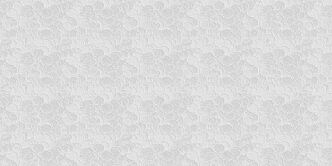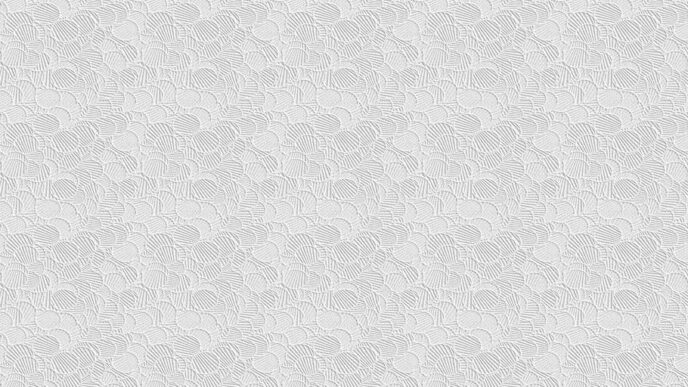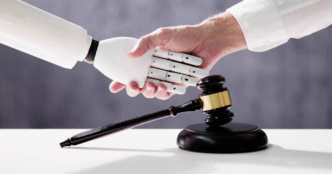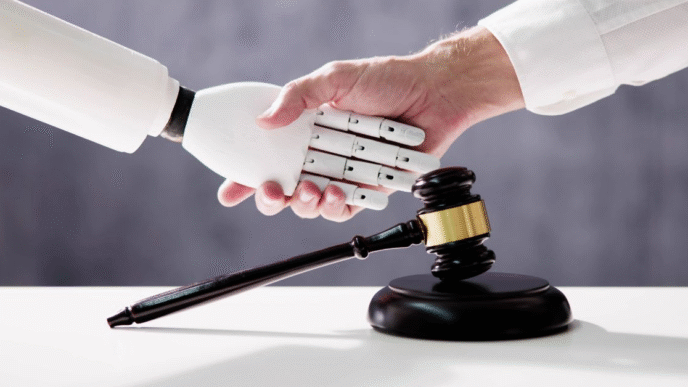In today’s fast-paced world, IT automation is evolving rapidly, moving from simple tasks to intelligent workflows. This transformation is driven by advancements in technology, especially artificial intelligence (AI), which is reshaping how businesses operate. As companies adopt these new tools, they can streamline operations, reduce errors, and enhance communication. Understanding the future of IT automation is crucial for organizations looking to remain competitive and efficient.
Key Takeaways
- IT automation is changing from basic tasks to more complex, intelligent workflows.
- Using AI can significantly improve efficiency and reduce mistakes in business processes.
- Automation helps teams communicate better and stay organized, avoiding confusion.
- Starting with small tasks can make it easier to scale automation efforts later.
- The future of work will require employees to adapt to new technologies and roles.
The Evolution of IT Automation
Historical Overview
IT automation has come a long way since its inception. Initially, automation focused on simple tasks like data entry and file management. Over time, it has evolved to handle more complex processes, integrating various technologies to improve efficiency.
Key Milestones
Here are some key milestones in the evolution of IT automation:
- Early Automation: Introduction of basic scripts and macros in the 1960s.
- Rise of RPA: Robotic Process Automation (RPA) emerged in the early 2000s, allowing for the automation of repetitive tasks.
- AI Integration: The integration of Artificial Intelligence (AI) in the 2010s, enabling smarter decision-making processes.
Current Trends
Today, IT automation is characterized by:
- Cloud-based solutions that offer scalability.
- AI-driven workflows that enhance decision-making.
- Increased focus on security to protect data integrity.
The journey of IT automation reflects a shift from simple task execution to intelligent workflows that adapt to changing business needs.
As we look to the future, understanding this evolution is crucial for leveraging automation effectively in various industries.
| Year | Milestone | Description |
|---|---|---|
| 1960s | Early Automation | Basic scripts and macros introduced |
| 2000s | Rise of RPA | Automation of repetitive tasks |
| 2010s | AI Integration | Smarter decision-making processes |
Benefits of IT Automation

Boosting Efficiency
Automating tasks can significantly enhance productivity. By taking over repetitive jobs, automation allows employees to focus on more important work. Here are some key points:
- Saves time by streamlining processes.
- Reduces the workload on staff.
- Increases overall output without extra effort.
Reducing Errors
Humans make mistakes, especially with repetitive tasks. Automation helps to:
- Minimize errors in data entry.
- Ensure consistent results across tasks.
- Provide a safety net that catches mistakes before they escalate.
Enhancing Communication
Automation can also improve how teams communicate. It helps by:
- Keeping everyone updated in real-time.
- Reducing misunderstandings through clear workflows.
- Allowing for faster responses to customer inquiries.
Automating processes not only saves time but also leads to a more organized and efficient workplace. Simplifying your operations with cutting-edge management software solutions can transform how businesses function.
AI-Powered Automation
Introduction to AI in Automation
AI-powered automation is changing how businesses operate. By using AI, companies can automate complex tasks that were once done manually. This not only saves time but also helps in making better decisions. For example, an online store like active tailor can use AI to manage customer interactions and streamline operations.
Types of AI Workflow Automation
There are several types of AI workflow automation that businesses are adopting:
- Predictive Analytics Automation: This helps organizations forecast sales and optimize operations by analyzing past data.
- Cognitive Automation: This mimics human thought processes to improve decision-making and automate tasks.
- Rules-Based Automation: Also known as RPA, it uses predefined rules to automate repetitive tasks like data entry.
Key Features of AI Workflows
AI workflows come with several important features:
- Increased Efficiency: Automating tasks reduces the time spent on manual work.
- Improved Accuracy: AI minimizes human errors, leading to better outcomes.
- Scalability: Businesses can easily scale their operations without a significant increase in costs.
AI-powered automation is not just a trend; it is becoming essential for businesses to stay competitive in today’s fast-paced environment.
By integrating AI into their workflows, companies can enhance productivity and ensure long-term success.
Implementing Workflow Automation
Identifying Repetitive Processes
To kick off your journey into workflow automation, the first step is to identify repetitive tasks. Look for those activities that take up a lot of time but don’t require much thought. Here are some examples:
- Responding to similar customer inquiries
- Generating monthly reports
- Data entry tasks
These tasks are often predictable and can be automated to save time and effort.
Choosing the Right Tools
Once you know what to automate, the next step is to choose the right tools. Consider these factors:
- Ease of integration with your current systems
- Scalability to grow with your business
- Customer support availability
A good tool will adapt as your needs change, making it easier to implement automation.
Best Practices for Implementation
When you’re ready to implement, follow these best practices:
- Start small: Automate a few simple tasks first.
- Test thoroughly: Make sure everything works as expected before going live.
- Involve your team: Get feedback from those who will use the system.
By taking these steps, you can create a smoother transition to automation, making your business more efficient and productive.
Conclusion
Implementing workflow automation doesn’t have to be overwhelming. By identifying repetitive processes, choosing the right tools, and following best practices, you can set your business up for success. Remember, the goal is to work smarter, not harder!
Challenges in IT Automation

Common Mistakes
Automation can be tricky, and there are several common mistakes that organizations often make:
- Over-automation: It’s tempting to automate everything, but not all tasks benefit from it. Some require human judgment or personal touch.
- Not training staff properly: Investing in automation tools is useless if your team doesn’t know how to use them. Proper training is essential.
- Ignoring feedback: Your team interacts with automated systems daily. Their insights are valuable for improving processes.
Overcoming Resistance
Resistance to change is a big hurdle in automation. Here are some strategies to help:
- Involve your team: Engage employees in the automation process to foster ownership and acceptance.
- Communicate benefits: Clearly explain how automation will make their jobs easier and more efficient.
- Provide support: Offer resources and assistance during the transition to ease concerns.
Ensuring Data Security
As automation grows, so do concerns about data security. Here are key points to consider:
- Regular audits: Conduct frequent security checks to identify vulnerabilities.
- Access controls: Limit access to sensitive data to only those who need it.
- Training on security: Ensure your team understands best practices for data protection.
Automation is not about replacing humans; it’s about empowering them.
By addressing these challenges, organizations can better navigate the complexities of IT automation and harness its full potential.
The Role of Machine Learning in Automation
Predictive Analytics
Machine learning (ML) plays a crucial role in predictive analytics, helping businesses forecast future trends. By analyzing historical data, ML algorithms can identify patterns and make predictions. This capability allows organizations to make informed decisions and optimize their operations. For example, companies can predict customer behavior, which helps in tailoring marketing strategies.
Cognitive Automation
Cognitive automation combines AI with traditional automation to enhance business processes. It mimics human thought processes, allowing systems to learn from data and improve over time. Here are some key aspects of cognitive automation:
- Data Gathering: Collects data from various sources.
- Decision-Making: Automates complex decisions based on learned information.
- Scalability: Adapts to increasing data and process demands.
Intelligent Document Processing
Intelligent Document Processing (IDP) uses ML to extract and process data from documents. This technology can handle various formats, such as PDFs and Word files, making data accessible without manual entry. Here’s how it works:
- Data Extraction: Uses Optical Character Recognition (OCR) to read documents.
- Data Processing: Analyzes and organizes the extracted data.
- Integration: Connects with existing systems for seamless data flow.
Machine learning is transforming how businesses operate, making processes faster and more efficient.
In summary, the integration of machine learning into automation not only enhances efficiency but also enables smarter decision-making and better data management.
Future Trends in IT Automation
Intelligent Workflows
The future of IT automation is leaning heavily towards intelligent workflows. This means that automation will not just handle simple tasks but will also learn and adapt over time. Businesses will benefit from more efficient processes that can adjust to changing needs. The IT robotic automation market is poised for significant growth in the coming years, driven by advancements in technology and increasing demand across various sectors.
Adaptive Systems
Adaptive systems will play a crucial role in the future of automation. These systems will be able to:
- Learn from past data
- Adjust to new information
- Improve their performance over time
This adaptability will help organizations stay competitive and responsive to market changes.
Human-AI Collaboration
The collaboration between humans and AI will become more prominent. Instead of replacing jobs, automation will assist workers in their tasks. This partnership will allow employees to focus on more complex and creative work, while AI handles repetitive tasks.
The future of work will require a balance between human skills and machine efficiency, ensuring that both can thrive together.
In summary, the future of IT automation is bright, with intelligent workflows, adaptive systems, and human-AI collaboration leading the way. Organizations that embrace these trends will likely see enhanced efficiency and productivity in their operations.
Case Studies of Successful Automation
Enterprise Solutions
In large companies, automation can lead to significant improvements. For instance, a major automotive manufacturer implemented servo-driven swing arm robots to enhance their production line. This change not only increased efficiency but also reduced errors in assembly. Here are some key benefits:
- Increased productivity: Robots handle repetitive tasks, allowing human workers to focus on more complex issues.
- Reduced labor costs: Automation minimizes the need for manual labor, leading to cost savings.
- Improved quality: Automated systems can detect defects more accurately than humans.
Small Business Success
Even small businesses can benefit from automation. A local bakery used workflow automation to manage orders and inventory. This led to:
- Faster order processing: Orders were completed in half the time.
- Better inventory management: The bakery could track ingredients more effectively, reducing waste.
- Enhanced customer satisfaction: Customers received their orders on time, leading to repeat business.
Industry-Specific Examples
Different industries have unique automation needs. For example:
- Healthcare: A clinic used chatbots for patient scheduling, which reduced wait times and improved service.
- Life Sciences: During the pandemic, a pharmaceutical company automated vaccine production, speeding up the process significantly.
- Retail: An online store implemented AI to analyze customer data, leading to personalized shopping experiences.
Automation is not just about technology; it’s about empowering people to do their best work.
By examining these case studies, it’s clear that automation can transform businesses of all sizes, making processes more efficient and effective.
The Human Element in IT Automation
Role of Middle Management
Middle management plays a crucial role in the success of IT automation. They act as a bridge between upper management and employees, ensuring that everyone is on the same page. Their support is vital for smooth transitions during automation processes. They can help by:
- Communicating the benefits of automation to the team.
- Addressing concerns and questions from employees.
- Providing training and resources to help staff adapt.
Employee Adaptation
As automation becomes more common, employees need to adapt to new tools and processes. This can be challenging, but it’s essential for success. Here are some ways to help employees adjust:
- Offer training sessions to familiarize them with new technologies.
- Encourage open discussions about their concerns.
- Highlight the benefits of automation, such as reduced workload and increased efficiency.
Fostering a Collaborative Environment
Creating a collaborative environment is key to successful automation. When employees feel valued and included, they are more likely to embrace changes. To foster collaboration:
- Involve team members in the automation planning process.
- Celebrate small wins to boost morale.
- Encourage feedback to continuously improve workflows.
Involving your team not only enriches the automation process with practical insights but also fosters a sense of ownership.
Conclusion
The human element in IT automation is essential. By focusing on middle management, employee adaptation, and collaboration, organizations can ensure a smoother transition to automated workflows. Automation is not about replacing humans; it’s about empowering them to focus on more meaningful tasks.
Tools and Technologies for IT Automation
Popular Automation Platforms
When it comes to automating tasks, there are several popular platforms that businesses can use. Here are a few:
- Zapier: Great for connecting different apps and automating workflows without coding.
- UiPath: Focuses on robotic process automation (RPA) to handle repetitive tasks.
- Automation Anywhere: Offers a comprehensive suite for automating business processes.
Integration with Existing Systems
Integrating new automation tools with your current systems is crucial. Here are some tips:
- Assess Compatibility: Ensure the new tool works well with your existing software.
- Plan for Data Migration: Have a strategy for moving data from old systems to new ones.
- Test Before Full Implementation: Run a pilot program to catch any issues early.
Evaluating New Tools
Choosing the right automation tool can be challenging. Consider these factors:
- User-Friendliness: Is it easy for your team to use?
- Cost-Effectiveness: Does it fit within your budget?
- Scalability: Can it grow with your business needs?
Automation is not just about technology; it’s about empowering your team to focus on more important tasks.
In summary, selecting the right tools and technologies for IT automation is essential for success. By leveraging popular platforms, ensuring smooth integration, and carefully evaluating new tools, businesses can enhance their workflows and drive efficiency. Active tailor is an example of a business that can benefit from these technologies as it prepares to launch its online store.
Scaling IT Automation Efforts
Starting Small
When beginning your journey with automation, it’s wise to start small. Focus on a few simple tasks that are repetitive and time-consuming. This allows you to test the waters without overwhelming your team or disrupting your operations. Here are some steps to consider:
- Identify tasks that take up a lot of time.
- Choose a tool that fits your needs.
- Implement automation for these tasks gradually.
Gradual Scaling
As you gain confidence, you can gradually scale up your automation efforts. This means tackling more complex processes as your team becomes comfortable with the new tools. Remember, scaling should be a thoughtful process, not a rushed one. Here’s how to approach it:
- Monitor the performance of automated tasks.
- Gather feedback from your team.
- Adjust your strategy based on what works best.
Measuring Success
To ensure your automation efforts are effective, it’s crucial to measure success. Here are some key metrics to track:
| Metric | Description |
|---|---|
| Time Saved | How much time is saved through automation? |
| Error Reduction | Are there fewer mistakes in automated tasks? |
| Team Satisfaction | Is your team happy with the new processes? |
Involve your team in the automation process. They understand the daily tasks and can provide valuable insights that lead to smoother implementation. This involvement fosters a sense of ownership and can make the transition easier for everyone.
Conclusion
In conclusion, the future of IT automation is bright and full of possibilities. As businesses continue to embrace intelligent automation, they will not only save time and money but also enhance the quality of their work. With the rise of remote work and the need for efficiency, automation will play a key role in reshaping job roles and responsibilities. Workers will shift from repetitive tasks to more meaningful work that requires creativity and critical thinking. Companies that adapt to these changes will thrive, while those that resist may struggle to keep up. Embracing automation is not just about technology; it’s about empowering people to do their best work. The future is here, and it’s automated!
Frequently Asked Questions
What is IT automation?
IT automation is using technology to handle repetitive tasks without needing much human help.
How can IT automation help businesses?
It can save time, cut down on mistakes, and make communication better.
What are some examples of tasks that can be automated?
Things like data entry, sending emails, and managing schedules can be automated.
Is AI used in IT automation?
Yes, AI helps make automation smarter by learning from data and improving processes.
What challenges come with IT automation?
Common challenges include resistance from employees, security issues, and making sure the right tools are used.
How can a company start with automation?
They should begin by finding repetitive tasks and then choose the right tools to automate them.
What is the future of IT automation?
The future includes more intelligent systems that learn and adapt to business needs.
How can employees adapt to automation?
Employees can adapt by learning new skills and being involved in the automation process.