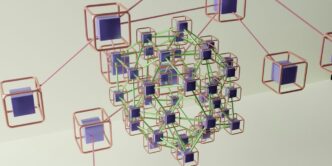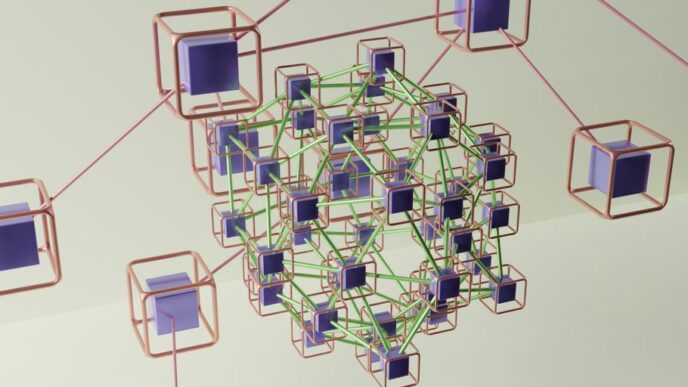So, you’re thinking about getting a smart door lock with a handle, huh? Good idea! It’s 2025, and these things are getting pretty cool. Gone are the days of fumbling for keys or worrying if you locked the door. A good smart lock can make your life way easier and your home a lot safer. But with so many options out there, picking the right one can feel like a big job. Don’t sweat it, though. This guide is here to help you figure out what really matters when you’re looking for the best smart door lock with handle for your place.
Key Takeaways
- Figure out what features you actually need before you buy. Think about how you want to unlock your door and what kind of alerts you’d like.
- Check your door’s setup and existing hardware. Not every smart lock works with every door, and some installations are easier than others.
- Security is a big deal. Look for locks with good encryption, tamper alerts, and maybe even fingerprint scanning for extra peace of mind.
- Consider how the lock will fit into your smart home. Will it work with your voice assistant or other smart devices you already have?
- Think about the long run. Battery life, weather resistance, and how often the company updates the software are all important for a lock that lasts.
Understanding Smart Lock Essentials
Before you even start looking at specific models, it’s important to understand the core features and technologies that make a smart lock, well, smart. It’s more than just keyless entry; it’s about security, convenience, and integration. I remember when I first got into smart home stuff, I was totally overwhelmed by all the jargon. Hopefully, this section will help you avoid that!
Key Features to Prioritize
Okay, so what should you actually be looking for? First off, think about how you actually use your door. Do you fumble with keys a lot? Do you need to give access to people regularly? These questions will guide your choices. A good starting point is to consider the unlocking methods available.
Here’s a quick rundown of features I think are important:
- Multiple Authentication Methods: Don’t rely on just one way to unlock your door. Keypad, app, physical key – the more options, the better. This is especially important if the smart lock malfunctions.
- Activity Logs: Being able to see who locked or unlocked the door and when is super useful, especially if you have kids or rent out your place.
- Auto-Lock/Unlock: This is a game-changer. Set it to automatically lock after a certain amount of time, or unlock when you approach with your phone. Super convenient!
- Strong Encryption: This is non-negotiable. Make sure the lock uses strong encryption to protect against hacking. More on that later.
Connectivity Options Explained
Smart locks connect to your home network in a few different ways, and each has its pros and cons. Here’s the lowdown:
- Wi-Fi: Connects directly to your home Wi-Fi network. This is great for remote access, but it can drain the battery faster. Plus, if your Wi-Fi goes down, you might be locked out (unless you have a backup key!).
- Bluetooth: Connects directly to your smartphone. It’s more secure than Wi-Fi and uses less power, but you need to be within range to control it.
- Z-Wave/Zigbee: These are low-power mesh networks that connect to a hub. They’re more reliable than Wi-Fi and Bluetooth, but you need to invest in a compatible hub. I’ve found Z-Wave smart locks to be pretty reliable.
Here’s a simple table to summarize:
| Connectivity | Pros | Cons |
|---|---|---|
| Wi-Fi | Remote access, easy setup | Battery drain, relies on Wi-Fi |
| Bluetooth | Secure, low power | Limited range |
| Z-Wave/Zigbee | Reliable, low power, mesh network | Requires a hub |
Powering Your Smart Lock
Most smart locks run on batteries, but some have other options. Here’s what you need to know:
- Battery Life: This is a big one. Check the manufacturer’s claims, but also read reviews to see what real users are experiencing. Cold weather can kill batteries, so keep that in mind if you live in a cold climate.
- Battery Type: Some locks use AA batteries, while others use proprietary battery packs. Proprietary packs can be more expensive to replace.
- Low-Battery Warnings: Make sure the lock gives you plenty of warning when the battery is low. You don’t want to get locked out!
- Emergency Power: Some locks have a way to provide temporary power if the battery dies completely. This might involve using a 9V battery or a USB cable.
I’ve heard stories of people getting stranded because their smart lock battery died, so don’t underestimate this aspect! Having a backup physical key is always a good idea, just in case.
Installation and Compatibility Considerations
Assessing Your Door Type
Before you even think about buying that shiny new smart lock, take a good, hard look at your door. Is it a standard size? What’s the thickness? Is it wood, metal, or something else entirely? These things matter! You don’t want to end up with a lock that doesn’t fit, or worse, damages your door. I remember when my neighbor tried to install a fancy smart lock on his old, warped door – it was a disaster. The door frame was so out of whack that the lock wouldn’t align properly, and he ended up having to get a whole new door! So, measure twice, buy once. Make sure to check the door’s thickness and backset measurements to ensure compatibility with the smart lock you’re considering.
DIY Versus Professional Installation
Okay, so you’ve got your smart lock, and you’re ready to go. Now comes the big question: Do you install it yourself, or do you call in a pro? If you’re handy with tools and have some experience with basic home improvement projects, DIY might be a good option. However, if you’re not comfortable with electrical wiring or you’re worried about messing something up, it’s probably best to hire a professional. I’m generally a DIY kind of person, but when it comes to things like electrical work or security, I’m happy to pay someone who knows what they’re doing. Plus, a professional installer can often troubleshoot any unexpected issues that might arise during the installation process.
Replacing Existing Hardware
Most smart locks are designed to replace your existing deadbolt, but it’s not always a straightforward swap. You’ll need to remove the old hardware, including the deadbolt, strike plate, and any associated trim. Then, you’ll need to install the new smart lock components, making sure everything is properly aligned and secured. Here’s a quick checklist:
- Make sure you have all the necessary tools (screwdriver, drill, etc.).
- Read the instructions carefully before you start.
- Double-check the alignment of the strike plate.
- Test the lock thoroughly after installation.
And don’t forget to keep your old keys in a safe place, just in case! Sometimes, the mechanical lock market still has its place.
Advanced Security Features
Biometric Access Options
Okay, so fingerprint scanners on door locks? They’re pretty common now. But in 2025, it’s not just about a simple scan. We’re talking about advanced biometric tech. Think vein mapping, maybe even iris scanning becoming more affordable for home use. The big advantage is that it’s way harder to fake than a key or a code.
- Faster recognition speeds are a must.
- Improved accuracy to reduce false rejections.
- Better spoofing detection to prevent unauthorized access.
Tamper Alerts and Alarms
This is where your smart lock gets proactive. It’s not enough to just lock the door; it needs to tell you if someone’s messing with it. I’m talking about:
- Forced Entry Detection: If someone tries to kick in the door, the alarm blares, and you get a notification. Instant heads-up.
- Tamper-Proof Design: The lock itself needs to be tough to dismantle. No exposed screws or easy-to-break parts.
- Real-Time Alerts: The app needs to send alerts immediately. No delays. We’re talking seconds, not minutes. This is a key feature for smart locks.
Encryption and Data Protection
All this fancy tech is useless if the data isn’t secure. Your fingerprint, your access codes, all of it needs to be protected. Here’s what to look for:
- End-to-End Encryption: This means your data is encrypted from the lock to your phone and back. No one can intercept it.
- Secure Storage: The lock needs to store your biometric data securely. No storing it in plain text.
- Regular Security Audits: The manufacturer should be doing regular security audits to find and fix vulnerabilities. Look for locks that use AES 128-bit encryption or higher.
It’s like, you wouldn’t leave your front door wide open, right? So don’t let a weak smart lock compromise your home’s security.
Convenience and Access Methods
Smart door locks are all about making life easier, right? It’s not just about security; it’s about ditching the keys and fumbling around in the dark. Let’s look at how these locks are stepping up the convenience game.
Keyless Entry Solutions
Okay, so the most obvious benefit is keyless entry. But it’s more than just a number pad. We’re talking about options! You’ve got your standard keypads, which are great for simple codes. Then there are the fancier touchscreens, which can feel a bit more modern. And don’t forget about key fobs – those little gadgets you can just tap to unlock. The best part is not having to make spare keys anymore.
Here’s a quick rundown of keyless entry types:
- Keypads: Basic, reliable, and easy to use.
- Touchscreens: Sleek, offer more features, but can be pricier.
- Key Fobs: Convenient for quick access, especially with groceries.
- Biometric Scanners: Super secure, using fingerprints or even facial recognition.
Remote Access and Control
This is where things get really cool. Imagine being able to unlock your door from anywhere. Maybe you need to let a friend in while you’re at work, or you want to double-check that you locked up after leaving. Remote access lets you do all that through your smartphone. Most smart locks connect to your Wi-Fi, letting you control them via an app. You can even get notifications when someone unlocks the door, which is great for keeping tabs on things.
Temporary Access for Guests
No more hiding keys under the flowerpot! Smart locks make it super easy to give temporary access to guests. You can create unique codes that only work for a specific time frame. This is perfect for Airbnb rentals, dog walkers, or even just letting family in when you’re not home. You can set the code to expire after a few hours, a day, or whatever you need. It’s way more secure and convenient than handing out spare keys that could get lost or copied. Plus, you can track who’s coming and going, adding an extra layer of security. It’s a game changer for home security and peace of mind.
Smart Home Integration
Smart door locks aren’t just about keyless entry; they’re about connecting your entire home. It’s about making your life easier and more secure through automation. I remember when I first got a smart lock, I was mostly excited about not having to fumble for keys anymore. But then I started exploring the integration options, and it opened up a whole new world of possibilities.
Compatibility with Voice Assistants
The ability to control your smart lock with your voice is a game-changer. Imagine telling Alexa to lock the door as you’re heading to bed, or asking Google Assistant to check if the door is locked when you’re already miles away. It’s super convenient. Most smart locks these days work with the big names like Amazon Alexa, Google Assistant, and Apple HomeKit. But it’s always a good idea to double-check before you buy. For example, you can use Amazon Alexa to control your smart lock.
Connecting with Other Smart Devices
This is where things get really interesting. You can connect your smart lock to other smart devices in your home to create some pretty cool automations. For instance:
- Smart Lighting: Set your lights to turn on automatically when you unlock the door at night.
- Smart Thermostat: Adjust the temperature when you arrive home.
- Security System: Integrate your smart lock with your home security system for enhanced protection. If the door is forcibly opened, the alarm goes off. It’s all about creating a smart home ecosystem that works together.
Automating Your Home Security
Automation is key to a truly smart home. You can set up routines that automatically lock the door at a certain time each night, or create a temporary access code for a guest that expires automatically. It’s all about making your home more secure without having to think about it constantly. Plus, with protocols like Matter becoming more widespread, compatibility between different devices is only going to get better. This means less hassle and more seamless integration for your smart home security setup. It’s a pretty good time to get into smart locks and home automation, if you ask me.
Top Smart Lock Brands and Models
Choosing the right smart lock can feel overwhelming with so many options available. Let’s break down some of the top brands and models you should consider in 2025.
Leading Manufacturers in 2025
Several manufacturers consistently lead the smart lock market. These brands have established reputations for quality, security, and innovation.
- Schlage: Known for their robust construction and integration with various smart home ecosystems. They offer a range of styles, from traditional to modern, ensuring there’s a Schlage lock to match your home’s aesthetic.
- Yale: A long-standing name in the lock industry, Yale has successfully transitioned into the smart home era. Their locks often feature sleek designs and advanced features like biometric access.
- August: August focuses on seamless integration with existing deadbolts, making installation easy. They are also known for their user-friendly app and virtual key management features.
- Lockly: Lockly stands out with its patented PIN Genie technology, which shuffles the keypad numbers to prevent code theft. They also offer models with fingerprint scanners for added security.
- **Eufy: ** Eufy has become a popular choice, especially with their video smart lock options. These locks combine the functionality of a smart lock with a video doorbell, providing an extra layer of security.
Budget-Friendly Smart Locks
Smart home technology doesn’t have to break the bank. Several affordable options provide essential smart lock features without compromising security. When considering budget options, pay close attention to user reviews and security certifications to ensure you’re getting a reliable product. Some solid choices include:
- Wyze Lock: Offers basic smart lock functionality at a very competitive price point. It integrates with the Wyze ecosystem for seamless control.
- Kwikset Convert: Allows you to convert your existing deadbolt into a smart lock without replacing the entire hardware. This is a cost-effective way to upgrade your home security.
- Amazon Basics Smart Lock: A straightforward and affordable option for those already invested in the Amazon smart home ecosystem. It offers keyless entry and remote access via the Alexa app.
Premium Smart Lock Options
For homeowners seeking the ultimate in security, convenience, and style, premium smart locks offer advanced features and high-end designs. These locks often incorporate cutting-edge technology and premium materials. If you are looking for global smart lockers, consider these options:
- Level Lock: Known for its minimalist design, the Level Lock is virtually invisible from the outside. It replaces the internal components of your existing deadbolt, maintaining the original look of your door.
- Nest x Yale Lock: A collaboration between Nest and Yale, this lock combines the security expertise of Yale with the smart home capabilities of Nest. It features a tamper-proof design and seamless integration with the Nest ecosystem.
- Lockly Vision Elite: This lock combines advanced security features with a built-in video doorbell. It offers facial recognition, fingerprint scanning, and PIN Genie technology for unparalleled security and convenience.
Maintenance and Longevity
Let’s be real, nobody wants a smart lock that needs constant babysitting. Thinking about the long haul is important. Here’s what to keep in mind to keep your smart lock going strong.
Battery Life and Management
Battery life is a huge factor in how happy you’ll be with your smart lock. Constantly swapping batteries? No thanks! Look for locks with good battery life, and consider these tips:
- Use high-quality batteries. The cheap ones might save you a few bucks upfront, but they often don’t last as long and can even leak, damaging your lock.
- Pay attention to low-battery warnings. Most smart locks will send you notifications when the battery is getting low. Don’t ignore them!
- Consider a lock with a backup power option. Some locks let you use a physical key or even a portable power bank to unlock the door if the battery dies completely.
- Adjust settings to conserve power. Some locks have features like adjustable auto-lock timers or reduced Wi-Fi usage that can extend battery life. You can check out the WiFi smart lock market for more information.
Here’s a quick comparison of typical battery life for different lock types:
| Lock Type | Average Battery Life | Notes |
|---|---|---|
| Wi-Fi | 6-12 Months | Depends heavily on usage and Wi-Fi signal strength. |
| Bluetooth | 12-18 Months | Generally more efficient than Wi-Fi. |
| Z-Wave/Zigbee | 18-24 Months | These protocols are designed for low power consumption. |
Firmware Updates and Support
Smart locks are basically mini-computers, so they need software updates to fix bugs, improve security, and add new features.
- Make sure the manufacturer offers regular firmware updates. A company that actively supports its products is a good sign.
- Check for a reliable customer support system. If something goes wrong, you want to be able to get help quickly and easily.
- Read user reviews to see what other people are saying about the lock’s reliability and the quality of customer support.
Weather Resistance and Durability
Your front door takes a beating from the elements, so your smart lock needs to be tough enough to handle it.
- Look for locks with a good weather resistance rating (IP rating). This tells you how well the lock is protected against dust and water.
- Consider the materials used in the lock’s construction. Metal locks are generally more durable than plastic ones.
- Think about the climate in your area. If you live in a place with extreme temperatures or frequent storms, you’ll need a lock that can withstand those conditions.
Conclusion
So, there you have it. Picking out a smart door lock with a handle might seem like a big deal, but it doesn’t have to be. Just think about what you really need, what kind of door you have, and how much you want to spend. Don’t get caught up in all the fancy tech talk. The best lock for you is one that makes your life easier and your home feel safer. It’s about finding that sweet spot where convenience meets peace of mind. Take your time, do a little research, and you’ll find the perfect fit for your front door.
Frequently Asked Questions
What makes a smart door lock with a handle different from other smart locks?
Smart locks with handles are special because they combine the lock and the door handle into one unit. This means you don’t need to buy a separate handle. They often look nicer and are easier to install since everything is together. Plus, they usually have cool features like keypads or fingerprint scanners right on the handle, making it super easy to get in.
What are the most important things to look for when buying a smart lock with a handle?
You should think about a few things. First, how will it connect? Does it use Wi-Fi, Bluetooth, or something else? Next, how will you open it? Keypad, fingerprint, phone app, or even a regular key? Also, check if it works with your smart home system, like Alexa or Google Home. And don’t forget to see how it gets power and how long the battery lasts.
Can I install a smart door lock with a handle myself, or do I need a pro?
Yes, many smart locks with handles are designed so you can put them in yourself. They usually come with clear instructions and all the parts you need. However, if you’re not comfortable with tools or don’t want to risk damaging your door, it’s always a good idea to have a professional install it. They can make sure it’s done right and works perfectly.
Are smart door locks with handles truly secure, or can hackers easily get in?
Smart locks are generally very safe. They use strong encryption, which is like a secret code, to protect your information. Many also have extra security features like alarms that go off if someone tries to mess with them, or alerts that tell you if the door isn’t closed properly. Just like any tech, keeping the software updated helps keep it secure.
Can I give temporary access to friends or service people without giving them a permanent key?
Absolutely! Most smart locks let you give temporary access codes to guests, cleaners, or dog walkers. You can set these codes to work only for certain times or dates, and then they automatically expire. This is super handy because you don’t have to worry about sharing physical keys or changing your main code every time someone visits.
How long do the batteries last in a smart door lock with a handle, and how do I know when to change them?
The battery life depends on the lock and how much you use it. Most smart locks are designed to last for several months, sometimes even a year, on one set of batteries. They usually have a warning system that tells you when the batteries are getting low, so you have plenty of time to change them before they die completely.