Thinking about getting a new ereader? Maybe one that runs on Android? It’s a good idea, really. These devices offer a bit more than your standard e-reader, letting you do more than just flip pages. If you’re curious about what makes an ereader with Android special and want to know how to pick the right one, you’ve come to the right place. We’ll break down what to look for, what you can do with them, and how to find one that fits your budget and needs.
Key Takeaways
- Ereaders with Android give you more options for apps and features beyond just reading books.
- Look at the screen type (E Ink is best for eyes), adjustable lights, storage space, and how long the battery lasts when choosing an ereader with Android.
- You can get books from the ereader’s store, other places, or even your library, and Android ereaders usually support many file types.
- Android ereaders come in different sizes, from small ones for carrying around easily to larger ones for a more immersive experience.
- Some advanced ereaders with Android let you take notes with a stylus or listen to audiobooks, but check if these features are important to you before buying.
Understanding the Appeal of Ereaders with Android
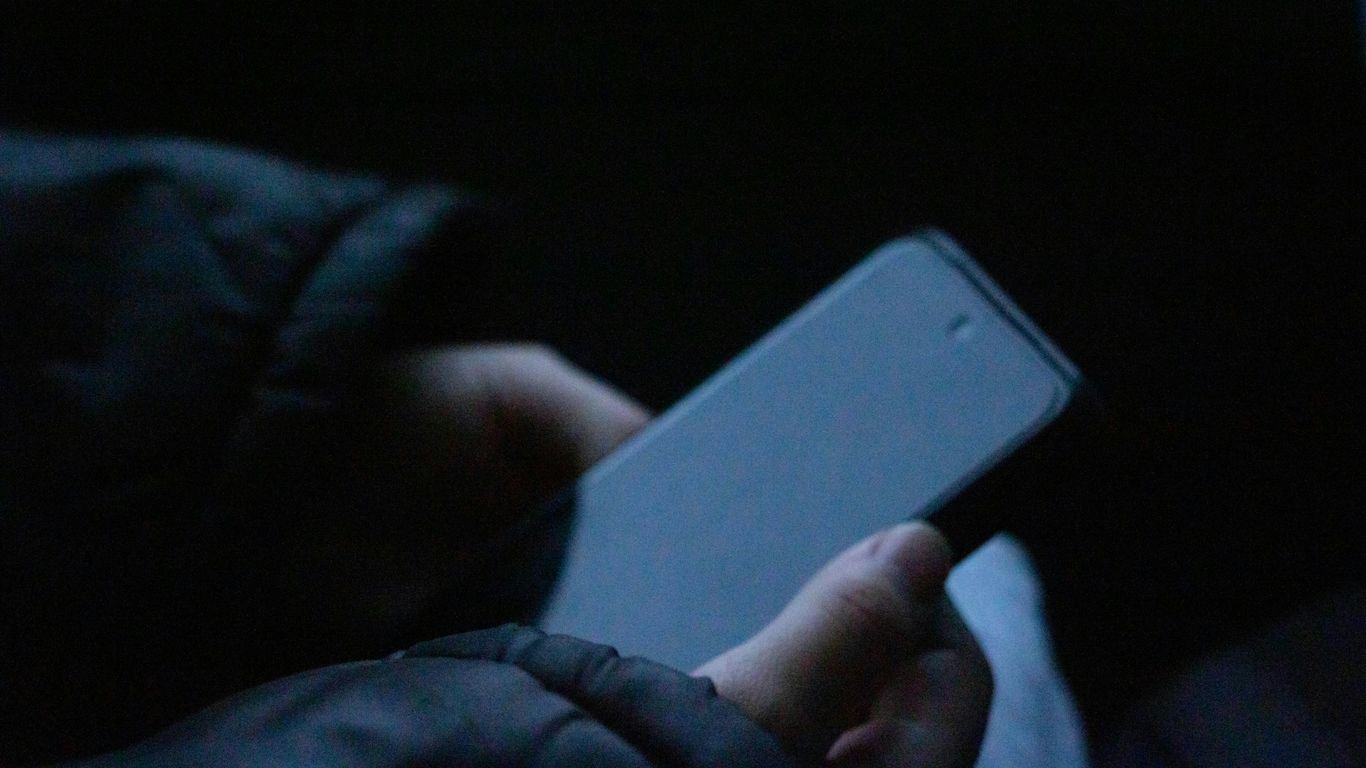
So, why are ereaders running on Android such a big deal? It really comes down to flexibility. Think about it: you get that super easy-on-the-eyes E Ink screen that makes reading for hours feel like looking at paper, but with the added power of a familiar operating system. This isn’t just about reading books anymore; it’s about having a device that can do a bit more.
The Versatility of Android in Dedicated Reading Devices
Android on an ereader means you’re not locked into just one way of doing things. While the core function is still reading, the Android system opens up a world of possibilities. You can install apps, customize your experience, and generally have more control over your device than you would with a more locked-down system. It’s like getting the best of both worlds: the specialized reading screen and the adaptable nature of Android.
Beyond Basic Reading: Apps and Functionality
This is where things get interesting. Because it’s Android, you can download apps beyond just your standard ereader software. Want to listen to audiobooks? There’s an app for that. Need to quickly look something up on Wikipedia while reading? You can do that too. Some devices even let you browse the web or use note-taking apps, turning your ereader into a more multi-purpose gadget. It’s not going to replace your smartphone for heavy app use, but for quick tasks and expanding your reading experience, it’s pretty neat.
Why Choose an Ereader with Android Over a Standard Tablet?
This is a common question, and the answer is mostly about the screen and battery. Standard tablets have bright, backlit LCD or OLED screens that can be tough on your eyes after a while, especially in bright sunlight. E Ink screens, on the other hand, are designed to mimic paper, reducing glare and eye strain. Plus, the power efficiency of E Ink means you can go weeks on a single charge, not just a day or two like most tablets. So, if your main goal is reading, and you want a device that’s comfortable for long sessions and lasts ages between charges, an Android ereader makes a lot of sense.
Key Features to Prioritize in Your Android Ereader
When you’re looking for an Android ereader, it’s not just about the brand name. There are some specific things you’ll want to pay attention to, so you don’t end up with something that doesn’t quite fit how you read. Let’s break down what really matters.
Screen Technology: E Ink Displays and Resolution
This is probably the biggest difference between an ereader and a regular tablet. Most ereaders use E Ink screens. Think of it like actual paper – it’s not backlit like your phone or tablet, which means it’s much easier on your eyes, especially for long reading sessions. This paper-like quality is a major reason people choose ereaders. E Ink works by moving tiny black and white particles around. Higher resolution, measured in pixels per inch (ppi), means sharper text and clearer images. You’ll want to aim for at least 300 ppi for a really crisp reading experience. Some newer models even offer color E Ink, though the resolution for color can be a bit lower than for black and white.
Adjustable Lighting and Color Options
Even though E Ink isn’t backlit in the traditional sense, most ereaders have a front light. This lets you read in dim conditions without needing an external lamp. What’s really neat is that many of these lights are adjustable. You can change the brightness, which is a no-brainer, but some also let you adjust the color temperature. This means you can switch to a warmer, more yellow light in the evening. It’s supposed to be easier on your eyes and might help you wind down before sleep. Dark mode, which inverts the text and background, is also a handy feature for some readers, especially in very low light.
Storage Capacity for Your Digital Library
How many books do you plan to keep on your device? Ebooks themselves don’t take up a ton of space, but if you’re also planning to listen to audiobooks or download other apps, you’ll need more room. Most ereaders come with a decent amount of storage, often starting around 8GB or 16GB. If you’re a heavy reader or plan to use your device for more than just reading, look for models with larger storage or an option to expand it with a microSD card. For example, if you’re eyeing a device like the Amazon Kindle Paperwhite, check its storage options carefully.
Battery Life Expectations for Extended Reading
This is where ereaders really shine compared to tablets. Because E Ink screens only use power when the image changes, the battery life is incredible. You can often go for weeks on a single charge, not just days. This makes them perfect for travel or just not having to worry about finding a charger all the time. When comparing models, battery life is usually listed in hours of reading or by charge cycles. While most will last a good long while, it’s still something to consider if you’re often away from a power outlet.
Navigating the Ereader Ecosystem with Android
So, you’ve got your eye on an Android ereader. That’s cool. It means you’re not just looking for a device to read books; you want something a bit more flexible. Think of it like this: most ereaders are like a cozy armchair, perfect for one thing. An Android ereader is more like a comfy couch with a built-in side table – you can still relax and read, but you can also do other stuff.
Accessing Content Through Android Ereader Stores
Most ereader companies want you to buy books directly from them. It’s how they make money, after all. So, you’ll find built-in stores for Kindle, Kobo, and others. Buying a book this way is usually super simple. Connect to Wi-Fi, tap a few buttons, and boom – the book is on your device. It also syncs up, so if you started reading on your ereader and then wanted to finish on your phone, you could. It’s pretty convenient, honestly.
Compatibility with Various eBook Formats
This is where Android ereaders really shine. While proprietary stores are easy, they can also lock you in. What if you find a great deal on a book from a different seller, or want to read a free classic from Project Gutenberg? You’ll want a device that can handle different file types. Most Android ereaders can handle EPUB files, which is a common format. Some, like the Boox devices, are really good at handling a ton of different formats, even things like PDFs or comic book files. It’s worth checking the specs to see what your chosen ereader supports. You don’t want to buy a device only to find out it can’t read the books you want to read.
Here’s a quick look at how some popular formats stack up:
| Format | Supported by Most Android Ereaders | Notes |
|---|---|---|
| EPUB | Yes | Standard ebook format, often with DRM (Digital Rights Management) |
| MOBI | Yes | Older Amazon format, still common |
| Sometimes | Can be tricky to read on smaller screens | |
| TXT | Yes | Simple text files |
| CBR/CBZ | Often | Comic book archives |
Leveraging Cloud Services and Third-Party Apps
Because it’s Android, you’re not limited to just the ereader’s own apps. You can often install apps from the Google Play Store. This means you can use apps like Libby to borrow books from your local library, or even read books from services like Google Play Books. Some people even use cloud storage apps to keep their personal document library accessible. It really opens up your options beyond just buying books from one specific place. It’s like having a mini-computer in your hands, but with a screen that’s way easier on your eyes for long reading sessions.
Choosing the Right Size for Your Android Ereader
When you’re looking at Android ereaders, the size of the device is a pretty big deal. It’s not just about how it feels in your hands, but also what you plan to do with it. Think about where you’ll be reading most often. Are you always on the go, or do you mostly read from your couch? The answers to these questions will really help narrow down your choices.
Compact Ereaders for Ultimate Portability
If you’re someone who reads everywhere – on the bus, during your lunch break, or even while waiting in line – a smaller ereader is probably your best bet. These devices are usually around 6 inches, making them super light and easy to hold with just one hand. They slip into a purse or even a large pocket without any fuss. The main thing here is convenience. You can just grab it and go, and it won’t weigh you down.
- Easy to carry: Fits in most bags and even some pockets.
- One-handed reading: Comfortable to hold for extended periods.
- Quick access: Perfect for snatching a few pages whenever you have a spare moment.
Medium-Sized Devices for Balanced Use
These ereaders, typically between 7 and 8 inches, hit a sweet spot for a lot of people. They offer a bit more screen space than the compact models, which can make reading longer articles or books more comfortable. But they’re still small enough to be quite portable. If you want a good mix of a decent reading area and the ability to take it with you easily, this size is worth looking at. It’s a solid all-around choice for most readers.
Large Screen Ereaders for Immersive Experiences
Now, if you’re looking for a really immersive reading experience, or if you plan on doing more than just reading – like taking notes or looking at detailed images or comics – a larger screen might be the way to go. These devices are often 10 inches or more. They give you a lot of room to work with, making it feel more like reading a physical book or a magazine. While they’re not as easy to carry around as the smaller ones, the trade-off is a much bigger, more detailed view of your content. For tasks like annotating PDFs or reading graphic novels, a larger screen makes a significant difference.
| Size Category | Typical Screen Size | Best For |
|---|---|---|
| Compact | ~6 inches | On-the-go reading, quick sessions |
| Medium | 7-8 inches | Balanced portability and reading space |
| Large | 10+ inches | Immersive reading, note-taking, comics |
Exploring Advanced Capabilities of Android Ereaders

So, you’ve got your Android ereader, and you’re probably thinking it’s just for reading books, right? Well, think again. These devices have gotten pretty smart, and they can do more than just display text. It’s like having a mini-computer designed for your eyes.
Stylus Support for Note-Taking and Annotation
Some of these ereaders come with a stylus, which is pretty neat. If you like to jot down notes in the margins of your books or highlight important passages, this is where it shines. You can doodle, write notes, or even mark up PDFs. It’s not quite like writing on paper, but it’s a good way to interact with your content directly on the screen. Some apps let you draw right on the book pages, while others might save your scribbles as separate image files. It’s worth checking how the stylus works with your favorite reading apps before you buy.
Audiobook Playback and Bluetooth Connectivity
Love listening to books as much as reading them? Many Android ereaders have Bluetooth. This means you can connect them to your wireless headphones or a speaker. So, whether you’re commuting, doing chores, or just relaxing, you can switch from reading to listening without missing a beat. Just remember that audiobook files can be a bit bigger, so if you plan on listening a lot, make sure you have enough storage space.
Web Browsing and App Integration on E Ink Screens
This is where the Android part really comes into play. Because they run Android, these ereaders can often access the Google Play Store. This opens up a world of apps. While you won’t be playing high-end games (the screen refresh rate isn’t built for that), you can certainly browse the web, check your email, or even use apps like Wikipedia. It’s a handy way to look something up related to what you’re reading without needing to grab your phone or tablet. The E Ink screen might make images look a bit different than on a regular screen, but for text-based browsing or simple apps, it works surprisingly well.
Making Your Purchase Decision for an Ereader with Android
Alright, so you’ve gone through all the cool features and figured out what size screen you want. Now comes the part where you actually pick one. It can feel a bit much with all the options out there, right? Let’s break down how to make that final choice without getting too stressed.
Considering Budget-Friendly Android Ereader Options
Look, not everyone needs the top-of-the-line gadget. There are some really solid ereaders that won’t empty your wallet. These often come with slightly smaller screens or maybe fewer bells and whistles, but they still do the main job: letting you read comfortably for hours. You can often find good deals on older models or basic versions of popular brands. Don’t underestimate the value of a simple, reliable device if all you want is a great reading experience. Sometimes, the cheapest option is the best if it meets your needs. You might find yourself looking at devices that focus purely on the reading aspect, with less emphasis on running a ton of extra apps, which is fine if that’s your goal.
Evaluating Premium Features and Build Quality
On the flip side, if you’ve got a bit more cash to spend, you can look at the premium end. These devices usually have better screens, faster processors, more storage, and sometimes even things like stylus support for note-taking. The build quality is often a step up too – they feel more solid in your hand. If you plan on using your ereader for more than just reading books, like marking up PDFs or jotting down notes, investing in a higher-end model might be worth it. Think about how long you want the device to last and how much you’ll use it. A well-built premium device can be a joy to use for years. You can check out some of the top ereaders available to get an idea of what’s out there for various budgets.
Where to Find the Best Deals on Android Ereaders
So, where do you actually snag one of these things? Your best bet is usually to check the major online retailers. Amazon, of course, is a big one, especially for Kindle devices. Kobo has its own store, and you can often find their devices on other large online marketplaces too. Don’t forget to look at manufacturer websites directly, as they sometimes have exclusive sales or bundles. Keep an eye out during major sale events like Black Friday or Prime Day – that’s when you’re most likely to find significant discounts. Comparing prices across a few different sites before you buy is always a smart move. You might also find refurbished models from reputable sellers, which can be a great way to save money on a higher-end device.
So, Which Android Ereader is Right for You?
Alright, we’ve gone through a lot, haven’t we? Finding the perfect Android ereader might seem like a big task, but hopefully, this guide has made it a bit clearer. Remember, it’s all about what you plan to do with it. If you’re mostly reading books, a device with a great E Ink screen and long battery life is probably your best bet. Maybe you want to read comics or need something for notes too? Then a larger screen or a device with stylus support might be more your speed. Don’t forget to think about how you get your books – through a specific store, your library, or maybe a mix of everything. Ultimately, the best ereader is the one that fits your reading habits and your wallet. Happy reading!
Frequently Asked Questions
What makes an e-reader with Android special?
An e-reader with Android is cool because it’s not just for reading books. It’s like a mini-computer for reading! You can download lots of different apps, not just for books, but maybe for comics, notes, or even listening to audiobooks. It gives you more freedom than a regular e-reader that only does one thing.
What’s the most important thing to look for in an e-reader screen?
The screen is super important! Most good e-readers use something called E Ink, which looks a lot like real paper. This means it’s easy on your eyes, even if you read for a long time. Also, check if it has a light you can adjust, so you can read comfortably day or night, and in bright sunlight too.
Can I get books from places other than the e-reader’s own store?
Yes, you totally can! While most e-readers have their own shops, they usually let you get books from other places too. This includes your local library’s digital collection, other online book sellers, and even free websites with old books. It’s good to have choices!
How do I know what size e-reader is best for me?
Think about where you’ll read most. If you travel a lot and want something small that fits in your pocket, a compact 6-inch one is great. If you want a good balance for reading at home and on the go, a 7 or 8-inch size is nice. If you like to read comics or look at lots of pictures, or do a lot of note-taking, a bigger 10-inch screen might be better.
Can I use an Android e-reader for more than just reading books?
Definitely! Many Android e-readers let you do more. Some have special pens so you can write notes or highlight things right on the screen. Many can also play audiobooks through Bluetooth headphones. You might even be able to browse the internet or use other simple apps, though they won’t be as fast as a regular tablet.
Are there affordable e-readers with Android?
Yes, there are! While some fancy e-readers can cost a lot, there are many good options that won’t break the bank. You can often find great deals on basic models or even refurbished ones. It’s worth looking around to see what fits your budget and still gives you the features you need.














