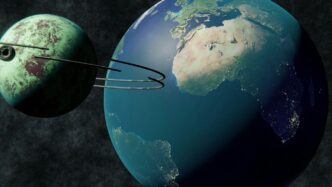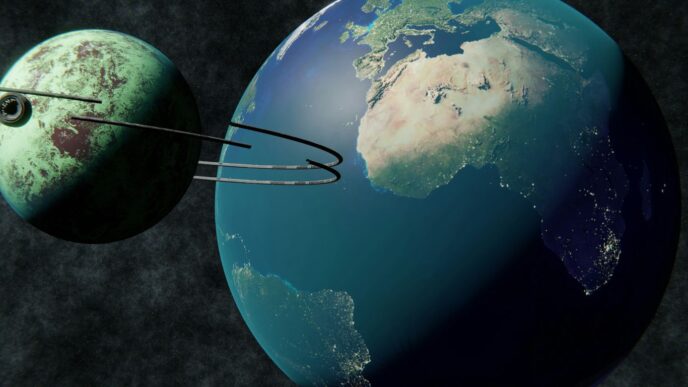Understanding Your Satellite Finder App
So, you’ve got a satellite dish, and you need to get it pointed just right. Maybe you’re setting it up for the first time, or perhaps the signal’s been a bit spotty lately and you need to tweak it. That’s where a good satellite finder app comes in. Think of it as your digital assistant for getting that dish aimed perfectly at the sky. It takes a lot of the guesswork out of the process, which, let me tell you, can be pretty frustrating if you’re trying to do it the old-fashioned way.
Key Features of a Satellite Finder App
These apps are packed with tools to make your life easier. The most helpful feature is usually the Augmented Reality (AR) view. This lets you hold up your phone and see a virtual representation of where the satellite is in the sky, right over your actual surroundings. It’s like having a magic window to the heavens. Beyond that, you’ll find:
- Precise Location Data: The app uses your phone’s GPS and compass to give you exact numbers for where to point the dish – things like azimuth (horizontal direction) and elevation (upward angle).
- Vibration Feedback: Many apps will actually buzz or vibrate when you’re pointing in the right direction. It’s a simple but really effective way to know you’re on track without constantly staring at the screen.
- Leveling Tools: You’ll often find a built-in bubble level and a clinometer. These help you make sure the dish itself is perfectly level and tilted at the correct angle, which is just as important as pointing it in the right direction.
- Extensive Satellite Database: A good app will have a long list of satellites from all over the world, so no matter where you are or what service you use, you can find the right one.
How a Satellite Finder App Works
At its core, the app is doing a few smart things. First, it figures out exactly where you are on Earth using your phone’s GPS. Then, it knows the exact location of hundreds of satellites orbiting the planet. Using that information, it calculates the specific direction you need to point your dish from your current spot to connect with your chosen satellite. It combines your location data with the satellite’s orbital position to give you those crucial azimuth and elevation angles. The AR feature then overlays this information onto your phone’s camera view, making it super easy to visualize. Some apps even use your phone’s gyroscope and accelerometer to help refine the directional accuracy, especially when you’re moving the dish around.
Choosing the Right Satellite Finder App
When you’re picking an app, think about what you need. If you’re a beginner, look for something with a really simple, clean interface and clear instructions. The AR feature is a big plus for ease of use. If you’re a professional, you might want an app with more advanced settings, maybe more detailed satellite information, or the ability to log your alignments. Here’s a quick rundown of what to consider:
- Satellite List: Does it cover the satellites you need? Check if it has a good number of global options, especially if you travel or use less common services.
- Accuracy Features: How does it help you be precise? Look for AR, GPS, compass, and leveling tools.
- User Interface: Is it easy to understand and use? A cluttered or confusing app will just add to the frustration.
- Cost: Some apps are free with ads, others have a one-time purchase, and some offer subscriptions for premium features. Decide what fits your budget and needs.
Leveraging Advanced Technology for Dish Alignment
So, you’ve got your satellite dish, and you need to point it just right. Gone are the days of guessing and fiddling endlessly. Modern apps pack some pretty neat tech to make this whole process way simpler. It’s like having a super-smart assistant right in your pocket.
Augmented Reality (AR) for Satellite Visualization
This is where things get really cool. Imagine holding up your phone and seeing a digital marker floating in the sky, showing you exactly where the satellite is. That’s AR for you. The app uses your phone’s camera to overlay the satellite’s position onto your real-world view. It takes the guesswork out of finding that invisible target in the sky. No more squinting or trying to imagine where to point. You just follow the marker, and you’re pretty much there.
Utilizing GPS and Compass for Precision
Your phone’s built-in GPS and compass are the backbone of this whole operation. The GPS figures out exactly where you are on Earth, and the compass knows which way is north. The app then uses this info, along with the satellite’s known location, to calculate the precise direction you need to point your dish. It gives you two main numbers: azimuth (which is like a compass bearing, from 0 to 360 degrees) and elevation (the angle up from the horizon). The app displays these values, and your phone’s sensors help you get the dish aligned to them.
Real-time Satellite Location Data
Satellites aren’t static objects; they orbit the Earth. While their general positions are predictable, apps that provide real-time data are a big help. They can account for slight variations and ensure you’re pointing at the most current, accurate location for the satellite you’re trying to connect with. This means you’re not just pointing at where the satellite should be, but where it is right now. This constant stream of updated information is key for maintaining a strong, stable signal.
Navigating the Satellite Finder App Interface
So, you’ve got this satellite finder app, and it looks pretty slick, right? But how do you actually use it without getting lost? Don’t worry, these apps are usually built with folks like us in mind, meaning they’re not supposed to be rocket science. The goal is to make pointing your dish as simple as possible.
User-Friendly Design for Effortless Use
Most of these apps really try to keep things straightforward. When you open it up, you’ll probably see a main screen that shows you what satellite you’re looking for and maybe a compass or a pointer. It’s designed so you can pick your satellite from a list, and then the app guides you. Think of it like a GPS for your satellite dish. You follow the directions, and you should be pointed in the right direction. It’s not about complicated menus; it’s about getting you to the signal quickly.
Customizable Settings for Specific Needs
While the basic setup is easy, these apps often have some settings you can tweak. Maybe you want to change the units of measurement, or perhaps you need to adjust how sensitive the compass is. Some apps let you set up profiles for different dishes or locations you frequent. It’s good to poke around in the settings menu just to see what’s there. You might find a little option that makes the whole process even smoother for your specific situation. It’s not always obvious, but having these choices means the app can work better for more people.
Understanding Digital Display Modes
Inside the app, you’ll see different ways it shows you information. One common mode is the AR view, where your phone’s camera shows you the sky, and the app overlays a marker showing where the satellite is. Pretty neat, huh? Another mode might be a digital compass that shows you the exact degrees you need to turn. You might also find a digital level or a clinometer, which helps you get the tilt of your dish just right. Knowing what each display mode is telling you is key to getting that perfect alignment. It’s like having a whole toolbox right there on your screen.
Maximizing Satellite Signal Strength
Getting the best possible signal for your satellite dish isn’t just about pointing it in the general direction. It’s about fine-tuning those angles to catch every last bit of data. This is where the app really shines, helping you go from ‘good enough’ to ‘perfect reception’.
Accurate Azimuth and Elevation Values
Think of azimuth and elevation as the two main angles you need to get right. Azimuth is the horizontal direction, like pointing left or right along the horizon. Elevation is the vertical angle, how high up or down you point the dish. The app uses your phone’s GPS and compass to figure out exactly what these numbers should be for the satellite you’ve chosen. It’s not just a guess; it’s calculated based on your exact location and the satellite’s position in the sky. Getting these numbers spot-on is the first big step to a strong signal.
Bubble Level and Clinometer Tools
Even with the right numbers, if your dish isn’t mounted straight, you’re going to have problems. That’s why the app includes tools like a digital bubble level and a clinometer. The bubble level shows you if your dish mount is perfectly horizontal. The clinometer helps you set that precise elevation angle. It’s like having a carpenter’s level and angle finder right in your phone, making sure the physical setup matches the digital instructions.
Vibration Feedback for Correct Alignment
This is a neat feature that really helps when you’re trying to make those tiny adjustments. As you move the dish, the app can give you feedback, often through vibrations. When you’re getting closer to the correct alignment, the vibrations might change in intensity or pattern. This haptic feedback lets you ‘feel’ when you’re hitting the sweet spot without constantly looking at the screen, which is super handy when you’re up on a ladder or in a tight spot. It makes the whole process feel more intuitive and less like a guessing game.
Global Satellite Coverage and Database
One of the most important things about a good satellite finder app is how many satellites it actually knows about. You don’t want to get stuck trying to find a signal only to realize your app doesn’t even have the satellite you need in its list. Thankfully, the apps we’re talking about usually come packed with a huge database.
Accessing Worldwide Satellite Positions
These apps typically cover over 150 satellites that are currently active around the globe. This means no matter where you are, you’ve got a really good chance of finding the satellite you’re looking for. It’s not just about having a big number, though; it’s about having the right ones. Think about popular satellites like Hot Bird, Arabsat, Intelsat, and many, many others. They’re all in there, ready to be selected.
Comprehensive Satellite Information
Beyond just a name, the app gives you the details you need. This includes things like the exact location of the satellite in the sky relative to you, which is broken down into azimuth and elevation angles. You’ll also often find real-time data and even frequency information. This level of detail is what separates a basic tool from something truly useful for getting that perfect signal.
Finding Popular Satellites with Ease
So, how do you actually find them? Usually, you just open the app, let it get your location using GPS, and then pick your satellite from a long, searchable list. Some apps even let you filter by region or by provider. Once you’ve selected your target, the app will guide you, often using a combination of your phone’s compass and augmented reality, to point your dish in the right direction. It makes what used to be a guessing game much more straightforward.
Benefits for All Users
This satellite finder app is designed to be useful whether you’re a seasoned pro or just starting out. It takes the guesswork out of aligning your satellite dish, making the whole process much simpler. You don’t need to be an expert to get a good signal anymore.
Ideal for Professionals and Beginners
For the folks who install satellite systems for a living, this app acts as a quick double-check or a handy tool when you’re in a pinch. It’s got the accuracy you need to get the job done right the first time. On the flip side, if you’re setting up your own dish at home for the first time, this app is a lifesaver. It walks you through the steps, using your phone’s built-in tech to point you in the right direction. No more fiddling around for hours trying to catch a signal.
Ensuring Strong Signals and Clear Reception
Getting your dish aligned correctly means you’ll get the best possible signal. This app helps you find that sweet spot where the signal is strongest. What does that mean for you? It means fewer interruptions during your favorite shows, clearer picture quality, and a more reliable connection overall. Think of it as fine-tuning your setup for peak performance.
Troubleshooting Common Alignment Issues
Sometimes, even with the best intentions, you might run into problems. Maybe the signal isn’t as strong as you expected, or it keeps dropping out. This app can help you figure out what’s going wrong. By re-checking your alignment with the app’s tools, you can often pinpoint the issue. It’s like having a diagnostic tool right in your pocket to help fix common alignment problems without needing to call for help.
So, What’s the Verdict?
Look, getting your satellite dish pointed just right can be a real pain. You’re up on the roof, fiddling with things, and hoping for the best. But with an app like this, it’s way simpler. It uses your phone’s GPS and camera to show you exactly where to aim. No more guessing games or endless adjustments. Whether you’re a pro or just trying to get better TV reception at home, this kind of tool makes the whole process much less frustrating. Give it a try, and you might be surprised how easy it is to get a strong, clear signal.