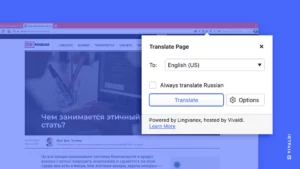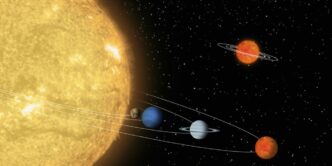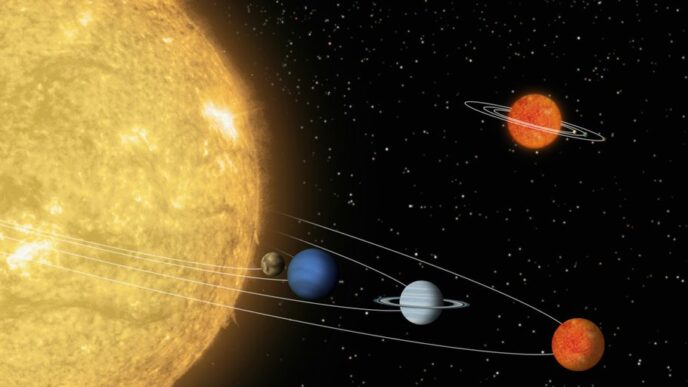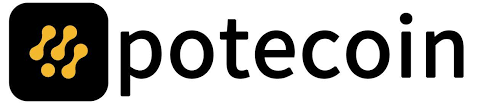Today, the most popular online translation services, such as Google Translate, are from companies that collect data. Yet, most people using these services have no idea their translated texts are being harvested in this way. To provide a better alternative, Vivaldi Technologies teamed up with Lingvanex to provide the built-in Vivaldi Translate, designed to translate webpages and snippets of texts quickly.
Now, Vivaldi Translate powered by Lingvanex is more powerful and faster than ever and offers new ways to translate texts, with a new Translate Panel in the sidebar of the desktop browser. This unique, built-in Panel transforms web translation. Whenever a user translates selected text by typing or pasting it into the Translate Panel or translating selected text via the translate icon, context menu, or even a shortcut, they will see both the selected text and its translation in the Panel. A history of all recent translations can also be accessed via the Panel.
Want to save time and clicks? Enable the auto-translate functionality in the Translate Panel. Then, any text selected on a web page will be translated in the Panel instantly.
Along with the greater convenience Vivaldi Translate offers, users can rest assured that it will not collect translated content, unlike the bigger players.
Introducing the Translate Panel with automatic translations on desktop: Learning everything a little easier.
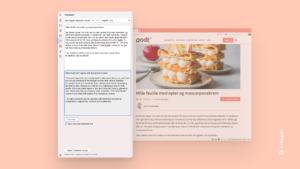
Vivaldi wants to make sure that people do not run out of options in how to interact with the web. Every feature in Vivaldi provides multiple ways to work with it, and Vivaldi Translate, powered by Lingvanex, is no different.
The latest version, Vivaldi 5.0 on desktop, introduces a unique way to translate texts through the Translate Panel, available by default in the desktop browser only, on the left or right-hand Panel menu.
This Translate Panel makes Vivaldi ideal for learning new languages and not just translating full pages. Sometimes it is necessary to translate bits of content on the page in a language that is difficult to comprehend.
Translation of selected texts in a popup/dialog was already possible with Vivaldi Translate in a few quick steps. But the Translate Panel takes the ease of selected text translation to the next level, by offering a one-step auto-translate option. Once enabled, users need only to select text to instantly see their translations in the Panel. No additional clicks required.
Selected text translation can also happen by typing or pasting a selected text in the Translate Panel or by simply translating selected text from the translate icon, context menu, or even a shortcut. Both the selected text and its translation can be viewed in the Panel, which works like a charm.
A history of all recent translations can also be accessed via the Panel. The Translate Panel is yet another way that Vivaldi Browser makes it possible for users to get their work done quickly and in a way that works for them.
As with almost all features in Vivaldi, the translation feature can be tweaked as well. Open settings, type “Translate” in the search box and configure it to work just the way it should.
Translate carefree, Big Tech is not watching

Vivaldi Translate is built-in and thus seamless to use on both desktop and Android. It also does not involve third parties with prying eyes, which would be the case when using translation tools that collect data.
The translation engine is provided by Lingvanex, and the only servers involved are Vivaldi’s, which means people can translate with the confidence that Big Tech isn’t watching.
Communicate easily and intuitively in 108 languages
Within six months of the launch of the private Vivaldi Translate tool, Vivaldi and Lingvanex added support for an additional 58 languages so that more people can communicate safely and make connections worldwide on both desktop and Android.
With a simple click on the translate icon in the desktop browser’s Address Field, people can translate a full web page into any of the 108 languages that can be translated from either the OS language (by default) or from a language chosen in the drop-down. Translations are further simplified with customization options.
A selection-based translation option can also be added to the browser. This is useful for translating part of a page quickly, but also on pages that display content in multiple languages.
Translate safely when on the move.
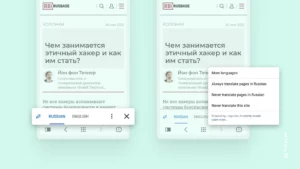
Vivaldi Translate is a rare feature on Android as most mobile browsers do not offer a built-in translation feature, and, if they do, your translation activities aren’t private. It works similarly to its desktop counterpart.
Speed is not off-limits.
Aside from these unique features, the engineering teams at both Vivaldi and Lingvanex have spent countless hours on delivering a simple-to-use, improved experience.
It is challenging to integrate a translation feature in a browser and make everything work quickly under a high load. So, a lot of work has been put in to reach this ambitious goal. With significant development and rigorous testing before the launch, the speed improvements will help provide faster translations.