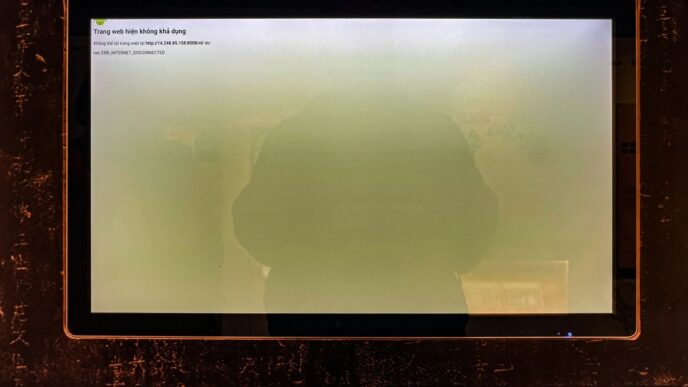Keeping an eye on your home these days feels more important than ever. It’s not just about locking doors; it’s about knowing what’s happening, wherever you are. A good security camera that saves video to the cloud makes a big difference, whether you’re a business owner checking in late at night or just want to see who’s at the front door. The tricky part is finding one that works well without being a pain. Some have great night vision but lag, others miss motion, and cloud storage can get expensive. By 2025, the best security camera with cloud storage will balance smart features, solid build, and, most importantly, safe cloud storage.
Key Takeaways
- Picking a security camera with cloud storage means you can check your video from anywhere, and your recordings are safe even if the camera is damaged.
- Look for cameras with good video quality, reliable motion detection, and easy setup. These are the main things that matter.
- Many cameras offer free cloud storage for a short time, but you might need to pay for longer history or more advanced features.
- Some cameras also let you save video locally (like on an SD card or a hub), which is a good backup if your internet goes out.
- Consider how the camera connects to your Wi-Fi and if it works with other smart home gadgets you might already have.
1. Arlo Pro 5S 2K
When you think about home security cameras that connect to the cloud, Arlo is usually one of the first names that comes to mind. The Arlo Pro 5S 2K really keeps that reputation going strong. It’s a camera that packs a lot of punch without being overly complicated to set up or use.
This camera captures video in 2K HDR, which means you get really clear pictures, even when the lighting isn’t perfect. You can actually make out details like faces or license plates, which is pretty important if something happens. It also connects using dual-band Wi-Fi, so you can choose between 2.4GHz and 5GHz for a more stable connection, depending on your home setup. The battery is rechargeable, and you can even hook up a solar panel to keep it topped up, which is a nice touch for reducing battery anxiety.
Here’s a quick look at some of its key features:
- Resolution: 2K HDR (2560 x 1440) for sharp video.
- Field of View: A wide 160° angle covers a lot of ground.
- Connectivity: Dual-band Wi-Fi (2.4GHz & 5GHz) for flexibility.
- Power: Rechargeable battery, with solar charging as an option.
- Cloud Storage: Requires an Arlo Secure subscription for cloud recording history.
What really makes the Pro 5S 2K stand out is how well it works with other smart home stuff. People often mention how easy it is to connect with Amazon Alexa and Google Home. Plus, Arlo’s smart filters are pretty good at telling the difference between a person, a car, or even a package, cutting down on those annoying false alarms. If you’re looking for a solid camera system that offers good video quality and reliable cloud backup, the Arlo Pro 5S 2K is definitely worth checking out. You can find more details about Arlo’s latest releases on their official site.
2. Google Nest Cam (Battery)
Google’s Nest Cam (Battery) is a pretty solid choice if you’re already in the Google Home ecosystem. It’s designed to be used either inside or outside, which is handy, and you can power it with its rechargeable battery or plug it in. Setting it up is usually straightforward, and it does a decent job of capturing clear 1080p video. It can tell the difference between people and animals, which cuts down on some annoying notifications.
The main thing to know is that you’ll need a Google Home subscription to see video history older than three hours. Without a subscription, you only get a short window of recent events. For about $10 a month, you can get 30 days of video history, or you can pay more for longer storage. It also has a neat feature where it can record locally for about an hour if your Wi-Fi goes out, and then it uploads the footage once it’s back online. This camera works well with the Google Home app, and you can even teach it to recognize familiar faces to reduce alerts.
Here’s a quick look at some specs:
- Resolution: 1080p HD
- Field of View: 130°
- Connectivity: Wi-Fi (2.4GHz only)
- Power: Built-in rechargeable battery
- Cloud Storage: Requires Nest Aware subscription for extended history
3. EufyCam 3C
Alright, let’s talk about the EufyCam 3C. If you’re like me and you’re a bit wary of putting all your security footage onto some distant server, this one might be up your alley. Eufy, which is part of Anker, has been doing some interesting things in the smart home space, and this camera is a good example of their approach. It really tries to give you the best of both worlds: local processing for privacy and speed, plus the option for cloud storage if you want that extra backup.
What really caught my eye is the 4K video quality. Seriously, the picture is super clear. You can make out details like faces or even text on a package pretty well, even when it’s not super bright out, thanks to the night vision. But the real kicker is how it handles storage. Instead of forcing you into a monthly subscription, you can store footage locally on their HomeBase 3 hub. And if you want that cloud safety net, you can still send copies up there. This flexibility is a big deal for a lot of people, myself included.
Plus, it does a lot of the smart stuff, like recognizing people, right on the device itself. This means less data being sent out and fewer weird alerts about a leaf blowing past. It’s a solid choice if you’re looking for more control over your security system and don’t want to be tied down to just one way of storing your videos.
Here’s a quick rundown of what it offers:
- Video Resolution: 4K Ultra HD for sharp, detailed images.
- Field of View: 135 degrees, giving you a good wide view of the area.
- Storage Options: Local storage via HomeBase 3, with optional cloud backup.
- AI Processing: On-device AI for smarter detection and better privacy.
- Battery Life: Rechargeable battery that can last up to 180 days on a single charge.
4. Reolink Argus 4 Pro
The Reolink Argus 4 Pro really shook things up in the outdoor camera world. What makes it stand out is its dual-lens setup, giving you a massive 180-degree view. Seriously, it covers a huge area, so you can watch your whole front yard or driveway without needing multiple cameras. This camera captures everything in sharp 4K, and even at night, the color night vision means you’re not just seeing black and white blobs.
It connects using Wi-Fi, and you can power it with a rechargeable battery or even a solar panel, which is pretty neat for keeping it running without fuss. For storage, you have options. You can use a microSD card for local saving, or go with their optional Reolink Cloud service. This cloud option lets you store footage off-site, which is great if something happens to the camera itself. They offer a free 7-day plan, with paid options for longer storage periods, up to 30 days. This makes it a solid choice for keeping an eye on things without being tied down to constant subscription fees if you don’t need them. It’s a good way to get wide-angle, clear footage, and you can check in from anywhere using the app. If you’re looking for a camera that covers a lot of ground and offers flexible storage, the Argus 4 Pro is definitely worth a look for your home security needs.
5. Lorex
Lorex is a brand that really stands out if you’re trying to avoid monthly fees for cloud storage. They’ve been around for a while, originally focusing on business security, but they’ve got a solid lineup for homes too. What’s cool is their sheer variety – they have pretty much every type of camera you can think of, from simple indoor ones to beefy outdoor bullet cameras, wired or wireless, you name it. It can be a bit overwhelming at first, honestly, but it means you can usually find exactly what you need without paying extra for features you won’t use.
One of their big selling points is the option for local storage, often through a Network Video Recorder (NVR), which means you own your footage without a subscription. Many of their cameras also offer cloud backup, and some even let you do both – a sort of hybrid approach. This is great because you get the security of cloud storage but also the peace of mind of having your recordings locally, especially if you’re worried about internet outages.
Here’s a quick look at what some of their popular models offer:
- Lorex Smart Wi-Fi Camera: Typically offers 1080p HD resolution with a decent 115-degree field of view. It includes two-way audio and connects via Wi-Fi. Power comes from a standard outlet, and it supports both local and cloud recording.
- Lorex Outdoor Wi-Fi Camera: Similar to the indoor version but with a wider 129-degree field of view, perfect for covering more ground outside. It also has two-way audio, Wi-Fi connectivity, and supports local and cloud storage. The power cable is usually longer to accommodate outdoor placement.
- 4K Outdoor Cameras: If you need super sharp video, these are the way to go. They boast 4K resolution and often come with features like ‘Smart Deterrence,’ which can include things like spotlights or even audio warnings when motion is detected. These also usually support local storage via an NVR and cloud options.
While you might need to buy an NVR separately if you go for individual cameras, looking at their bundled packages can often be more cost-effective in the long run. Plus, most Lorex setups are designed for DIY installation, saving you money on professional setup. They also play nicely with smart home systems like Alexa and Google Home, which is a nice bonus for convenience.
Wrapping Up Your Home Security
So, we’ve looked at some pretty solid security cameras that can keep an eye on things using the cloud. It’s clear that having your footage stored safely online is a big deal these days, giving you peace of mind whether you’re across town or across the country. These cameras aren’t just recording; they’re actively helping you stay informed with smart alerts and secure backups. Picking the right one means thinking about what you need most – maybe it’s super clear video, easy setup, or a system that works well with your other smart gadgets. By choosing one of these cloud-connected options, you’re making a smart move for your home’s safety in 2025 and beyond.
Frequently Asked Questions
Are cloud security cameras truly safe from hackers?
Most new cameras use special codes to keep your information private, like a secret language. They also often ask for a second way to prove it’s really you, like a code sent to your phone. Picking well-known brands that care a lot about keeping your data private also helps a lot.
Do I have to pay monthly for cloud storage?
Not always! Some brands let you store a little bit of video for free, or they might have a way to save videos right on a device at home. But, if you want to keep videos for a longer time or get special alerts, you’ll usually need to pay for a plan.
What if someone steals my camera?
That’s the great thing about cloud storage! If your camera sends videos to the internet as they happen, your recordings will still be safe in the cloud. The video isn’t lost just because the camera is gone.
Will these cameras work if my internet is slow?
Some cameras are better with slow internet because they can save videos at home first. But for the best experience, a steady internet connection with decent upload speed is recommended for each camera to send its video to the cloud smoothly.
How long will my videos be kept in the cloud?
It really depends on the plan you have. Free plans might only keep videos for a week or two. Paid plans often let you keep them for a month or even longer. Some systems let you save videos for an even longer time if you need to.
How do I set up cloud storage for my camera?
First, pick a camera that works with cloud storage. Then, you’ll usually need to sign up on the maker’s website and choose a storage plan if needed. Some cameras come with a free trial or a basic free storage option to get you started.