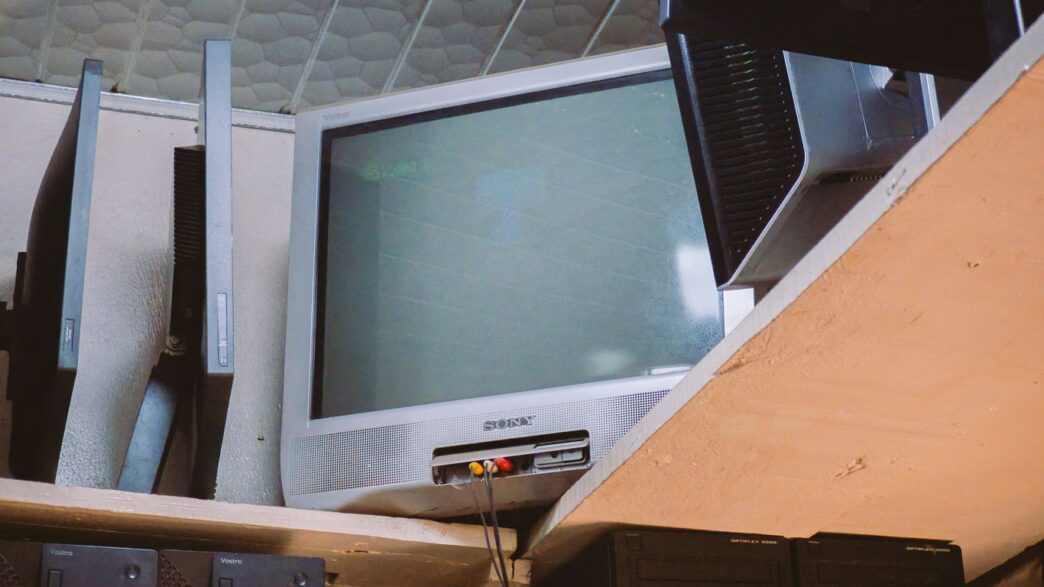Looking for affordable 4K monitors in 2025? You’re not alone. It feels like every year, monitors get a bit better and a bit cheaper, but picking the right one can still be a hassle. Whether you’re gaming, working, or just want sharper movies, there are plenty of solid 4K displays out there that won’t empty your wallet. Here’s a rundown of some of the best affordable 4K monitors this year—no fancy talk, just the basics you need to know.
Key Takeaways
- Affordable 4K monitors now offer good picture quality and features without high prices.
- You can find solid options for gaming, creative work, or general use, all under $500.
- Many budget 4K monitors include extras like USB-C ports, built-in speakers, or adjustable stands.
- Screen sizes range from 27 inches up to 32 inches, so there’s something for every desk.
- While some budget models skip on things like fast refresh rates or full HDR, they’re still great for most users.
Samsung UR59C
The Samsung UR59C has built a bit of a reputation as one of the more wallet-friendly 4K monitors out there. This 32-inch VA display finds a middle ground between crisp visuals and affordable pricing. It stands out thanks to its gentle 1500R curve, which feels more immersive when you’re sticking to a single screen.
Let’s talk numbers for a second:
| Feature | Details |
|---|---|
| Screen Size | 32 inches |
| Resolution | 3840 x 2160 (4K) |
| Panel Type | VA |
| Refresh Rate | 60 Hz |
| Response Time | 4 ms |
| Inputs | 1x HDMI 2.0, 1x DP 1.2 |
| Curve | 1500R |
From working on spreadsheets to Netflix binging, you’re getting high pixel density and colors that look lively (especially after a bit of tweaking in the settings). The curve helps keep all areas of the screen at about the same distance from your eyes—less head turning, more comfort. But it’s worth knowing a few things before making the leap:
- The default color profile isn’t perfect, so calibration is needed for best results.
- There’s no USB hub, which might be a letdown if you love plugging things straight into your monitor.
- Gaming on this thing is fine for casual players, but without FreeSync or G-Sync and a 60 Hz cap, serious gamers might feel a bit limited.
Feedback from users tends to be a blend of praise for the quality and some gripes: some folks point out brightness levels aren’t super high, and the curve isn’t for everyone—it’s a personal thing. If that’s something you care about, there’s more nuance in recent user reviews and experience on that front.
All in, if you’re hunting for 4K on a budget with a bit of extra flair thanks to the curve, and you’re not fussy about high refresh rates or gaming extras, the UR59C is a strong pick for most everyday setups.
Asus TUF Gaming VG289Q
If you’re trying to find a reliable and budget-friendly 4K monitor, the Asus TUF Gaming VG289Q puts up a pretty strong case. This display has been a go-to pick for folks who want solid 4K performance without draining their wallet, and it’s easy to see why if you look at its specs.
Colors really pop on this 28-inch IPS panel, keeping images vibrant whether you’re gaming or working. Sure, it’s not chasing the fastest refresh rates (you’re capped at 60Hz), but the inclusion of AMD FreeSync does a good job at pushing away annoying screen tearing during sessions.
Here’s a simple look at what you get with the VG289Q:
| Feature | Details |
|---|---|
| Screen Size | 28 inches |
| Panel Type | IPS |
| Resolution | 3840 x 2160 (4K) |
| Refresh Rate | 60 Hz |
| Ports | HDMI 2.0, DisplayPort |
| Adaptive Sync | AMD FreeSync (40-60Hz) |
People love this monitor for a few main reasons:
- Accurate color right out of the box, which makes everything look sharp
- Sturdy build that feels like it’ll last a while
- Works well with a lot of different PCs and consoles thanks to solid port options
- The price is honestly hard to beat for true 4K
It’s not all sunshine, though. HDR doesn’t really knock your socks off—it works, but don’t expect stunning highlights and deep shadows like you might see on pricier panels. Also, contrast is only average, so you might miss a bit of punch in darker scenes. Still, for everyday gaming and productivity, it holds its own.
Anyone looking for impressive features at a budget price should keep the VG289Q on their shortlist. If you don’t need ultra-high refresh rates and mostly care about sharpness, color, and price, this screen just makes sense for 2025.
LG 32UN500-W
The LG 32UN500-W is a budget 32-inch 4K monitor that manages to stand out in a crowded field, mainly thanks to a VA panel with deep contrast and solid color coverage. It’s not the flashiest option, but it gets the job done for most everyday tasks—whether you’re watching movies, working, or doing a bit of casual gaming.
Here’s a quick look at the main specs:
| Feature | LG 32UN500-W |
|---|---|
| Screen size | 31.5 inches |
| Resolution | 3840 x 2160 (4K UHD) |
| Panel type | VA |
| Refresh rate | 60 Hz |
| Ports | 2x HDMI 2.0, 1x DisplayPort 1.4, 1x 3.5mm audio |
| Adaptive-sync | AMD FreeSync |
If you’re considering this monitor, here’s what I noticed after using it for a week:
- The VA panel actually surprised me with how well it handles contrast—blacks look pretty deep, and colors don’t appear washed out.
- Built-in speakers are loud enough for basic use, though you probably won’t want to rely on them for music or movies if you care about sound quality.
- There’s no height or swivel adjustment, which means you’ll want to make sure your desk setup works with the fixed stand—otherwise, it’s a bit annoying.
- HDR support is here, but honestly, don’t expect too much from it—images look decent, but you don’t get the vivid highlights you’d see from higher-end monitors.
- For the price (usually under $400), it gives you a lot of screen real estate. Whether you’re editing photos or juggling browser tabs, there’s space to stretch out.
In short, if you need a big, sharp 4K display for work, entertainment, or laid-back gaming, the LG 32UN500-W hits a nice sweet spot between cost and quality. Just don’t expect bells and whistles—you’re paying for the essentials, and it mostly delivers.
Asus ROG Strix XG27UCS
The Asus ROG Strix XG27UCS is one of those 27-inch monitors that really stands out in the budget 4K crowd. Its sharp 4K resolution paired with an impressive 160Hz refresh rate makes it a strong pick for both gamers and folks who need serious clarity for work. I was surprised at how well the colors looked straight out of the box—almost at pro levels, honestly. There’s also support for both FreeSync and G-Sync, which definitely helps if you can’t stand screen tearing when playing games.
Here are some basics to quickly compare:
| Feature | XG27UCS Specs |
|---|---|
| Screen Size | 27 inches |
| Panel Type | IPS |
| Resolution | 3840 x 2160 (4K) |
| Refresh Rate | 160 Hz |
| Ports | HDMI 2.1, DisplayPort, USB-C |
| Adaptive Sync | FreeSync & G-Sync |
| Brightness (HDR Peak) | ~500 nits |
Why users like it:
- Crisp display with excellent pixel density for its size
- Great color accuracy out of the box—good for creative work, too
- Fast refresh rate helps keep games looking smooth, especially in 4K
Just don’t expect deep, inky contrast (it’s a typical compromise with IPS panels), and the monitor skips out on built-in speakers and extra USB ports. For the price though, you’re getting a feature-packed, high-res display that punches above its weight for both gaming and everyday multitasking.
HP U28
Looking for sharp 4K visuals with color accuracy that doesn’t break the bank? The HP U28 is one of those rare finds that just sort of gets everything right for folks who mess around with design, photo editing, or just enjoy deeply accurate colors.
The U28 covers both sRGB and P3 color spaces accurately, right out of the box – no calibration needed. That’s pretty wild at this price, especially if you’re used to monitors that cost half a paycheck but still need hours of tweaking.
Here’s a quick look at the key specs:
| Feature | HP U28 |
|---|---|
| Size | 28 inches |
| Panel | IPS |
| Ports | 1x USB-C, 1x HDMI 2.0, 1x DP, 3x USB-A, 1x 3.5mm |
| Refresh Rate | 60Hz |
| Adaptive Sync | None |
What sets the U28 apart, in my experience, are these points:
- The USB-C port not only connects to modern laptops, but it also charges them, helping cut down on cable mess.
- Its stand goes up, down, and even spins into portrait mode – handy if you like switching things up or working on vertical layouts.
- You can switch between color presets (sRGB, P3) in the monitor menu, quick and simple, so it works for photographers, video editors, and even regular office use.
There’s always a flip side, of course:
- HDR is there, but honestly, it’s not exactly jaw-dropping – don’t get it for movie night HDR.
- It’s usually a bit more expensive than other picks in this list, though far less than those high-end pro monitors.
At the end of the day, if you care about accurate colors, want a monitor that’s easy to use with today’s laptops, and like the idea of tweaking your setup, the HP U28 ticks a lot of boxes for a mid-range price. It won’t turn your office into a film studio, but it’ll get most creative jobs done really well.
Samsung 27-Inch ViewFinity S80UA
The Samsung 27-Inch ViewFinity S80UA lands on this list for folks who want 4K clarity, plenty of ports, and something that’ll fit on most desks. One of the standout features here is its USB-C port that handles up to 100 watts of charging, which is awesome if you’re working with a laptop and want to keep wires from taking over your whole setup. This monitor also throws in three USB-A ports—a nice bonus for plugging in things like mice, keyboards, or even a flash drive.
Here’s a quick look at the most important numbers:
| Feature | Specification |
|---|---|
| Display Size | 27 inches |
| Resolution | 3840 x 2160 (4K) |
| Panel Type | IPS |
| Ports | HDMI, DisplayPort, USB-C, 3 x USB-A |
| USB-C Power | Up to 100W charging |
| Refresh Rate | 60Hz |
I started using this monitor, and a few things jumped out to me:
- The picture is sharp and colors look true right out of the box.
- The stand is sturdy, but adjustment options are kind of basic—no rotating to portrait mode.
- HDR works, but don’t expect pro-level brightness for movies or photo editing.
If you’re looking for a reasonably priced 4K monitor that’s great for work or general use—and the idea of one cable for video, data, and charging sounds good—you’ll get strong value here. Plus, at nearly half off its original price according to a professional-grade monitor with 4K resolution, the S80UA is easier on the wallet than a lot of similar models. It covers the basics really well and then some, without asking you to spend a fortune.
Gigabyte M28U

The Gigabyte M28U really surprised me with how much it crams into a single 28-inch frame, especially if you’re working with a tight budget. It’s hard to find another 4K gaming monitor that delivers the same features and image quality at this price point. If you want smooth 4K gaming at 144Hz, the M28U checks the right boxes without emptying your wallet.
Here’s a quick breakdown of its main specs:
| Feature | Details |
|---|---|
| Screen Size | 28-inch |
| Resolution | 3840 x 2160 (4K) |
| Refresh Rate | 144Hz |
| Panel Type | IPS |
| Response Time | 1ms |
| Adaptive Sync | FreeSync Premium Pro |
| Ports | HDMI 2.1, DisplayPort 1.4, USB hub |
There are a few things you should know before pulling the trigger:
- The IPS panel delivers sharp images and vibrant colors—games pop, and text stays crisp.
- Comes with a simple but sturdy stand. It does the job but doesn’t offer a lot of adjustability and feels a bit plastic.
- There’s a built-in USB hub mainly for reducing cable clutter and keeping your desk neat.
- HDR isn’t a standout feature here—if HDR is important for you, you might want to look elsewhere.
- You’ll want a strong graphics card to really see what this display can do at 4K and high refresh rates.
One of the best things is that recently this model has seen some big discounts, making it even more appealing. For those looking for more info on this excellent deal for budget-conscious gamers, there’s never been a better time to grab it.
For me, the Gigabyte M28U works whether I’m gaming or just watching YouTube after work. It’s got everything I need for an affordable 4K experience, with a few compromises that don’t bother me at this price.
LG UltraGear 27GR93U
The LG UltraGear 27GR93U really surprised me. For its price, you get a 27-inch 4K screen that just looks sharp—like unbelievably clear. Whether you’re gaming or just typing out emails, that pixel density matters, and it’s noticeably crisp. What stands out the most is its ability to hit a 144Hz refresh rate at full 4K, something you rarely see without spending a fortune.
Here’s some quick info for the number folks:
| Feature | Spec |
|---|---|
| Screen Size | 27 inches |
| Resolution | 3840 x 2160 (4K) |
| Panel Type | IPS |
| Refresh Rate | 144Hz |
| Response Time | 1ms (GtG) |
| Adaptive Sync | FreeSync Premium, G-Sync Compatible |
A few everyday things I noticed while using it:
- Colors are already dialed in right out of the box. No tedious calibrating needed.
- The monitor is great for fast-action games—no noticeable ghosting or lag.
- It looks solid for video editing or binge-watching too, thanks to good color accuracy and HDR support (even if it’s not the brightest HDR I’ve tested).
That said, you’ll want a pretty beefy graphics card to make the most of all those 4K pixels at high frame rates. If your hardware is up to it, this monitor is seriously tough to beat in this price range. Just be aware, the stand isn’t very adjustable (tilt only), and there’s no USB-C, which is a bummer for some setups. Still, as far as getting your hands on proper 4K gaming without blowing your budget, this one deserves a look.
BenQ PD2725U

The BenQ PD2725U keeps showing up on all sorts of top monitor lists, and after using it, I really get the hype. If you’re hunting for professional-grade color without spending a fortune, this 27-inch 4K display stands tall, especially for photo and video folks. Sure, the built-in speakers aren’t anything to write home about, but that’s almost always the case in monitors, right?
Here’s a quick rundown of what makes the PD2725U worth considering:
- Super accurate color with support for 100% sRGB and 95% DCI-P3
- Plenty of connections: Thunderbolt 3, HDMI, DisplayPort, even USB-C
- A subtle, sleek design that just kind of blends into any home or office setup
Let’s put some specs into a handy table:
| Feature | Details |
|---|---|
| Screen Size | 27 inches |
| Resolution | 3840 x 2160 (4K) |
| Brightness | 250 nits |
| Color Support | 100% sRGB, 95% P3 |
| Ports | 2x Thunderbolt 3, HDMI, DisplayPort, USB-C |
| Stand Adjustments | Height, tilt, swivel, pivot |
| Refresh Rate | 60 Hz |
| Response Time | 5 ms |
I will say, the menu navigation is straightforward—no twenty-minute cursing sessions just to change the brightness. If you’re doing lots of design or editing, the PD2725U’s color accuracy really helps. I did notice the main input port area is a little tricky to reach, but it’s not a dealbreaker.
Affordable doesn’t mean "bare-bones" here—you get a whole lot of monitor for your money. Even if you’re not a color expert, having those preset modes for different color spaces is a nice touch. For anyone needing 4K on a budget, but still not wanting to compromise on quality, this BenQ should be on your shortlist.
Dell S3221QS
The Dell S3221QS is a favorite among budget-friendly 4K monitors if you’re after a big, curved screen that doesn’t cost a fortune. With a 32-inch VA panel, rich colors, and a subtle 1800R curve, it’s built for both work and chill time. The display creates a nice sweet spot, especially if you spend hours staring at docs or bingeing shows. There’s less eye strain thanks to the curve, and the crispness of 4K really pops—sitting up close feels like a real treat.
A standout feature is its picture-in-picture mode, letting you connect to two computers at once and see both on the same display. That’s saved me from switching cables about a hundred times already. Sure, there’s no USB-C for single-cable laptop connections, but most folks get by with HDMI or DisplayPort. The built-in speakers sound okay for video calls, though you probably want headphones or dedicated speakers for serious listening.
Here’s a quick overview of what you get with the S3221QS:
| Feature | Specs |
|---|---|
| Screen Size | 31.5-inch |
| Resolution | 3840 x 2160 (4K UHD) |
| Refresh Rate | 60 Hz |
| Panel Type | VA |
| Curvature | 1800R |
| Response Time | 4ms |
| Connectivity | 2x HDMI, 1x DisplayPort |
| Speakers | Yes (built-in) |
| Adaptive Sync | Not advertised |
Three things that really stuck out to me when using it:
- The curve actually helps with focus during long workdays (way less neck twisting).
- Colors stay true even from the side, which helps if you share your screen in meetings.
- It’s one of the more affordable curved 4K options with this much screen real estate.
Some say it isn’t the best choice for gaming, since the refresh rate is capped at 60 Hz and there’s no fancy adaptive sync. For productivity or entertainment, it’s a top pick. If you’re curious about how it stacks up with other productivity-friendly options, the S3225QS is often recommended for similar uses.
Conclusion
So, that’s the scoop on affordable 4K monitors in 2025. It’s wild how much the prices have dropped while the features keep getting better. A few years ago, getting a sharp, high-res display meant spending a small fortune, but now there are plenty of solid options under $400. Whether you’re gaming, working, or just want to binge some shows in crisp detail, there’s a monitor out there that won’t empty your wallet. Just remember to think about what you actually need—screen size, ports, maybe color accuracy if you’re into creative stuff. It’s easy to get caught up in the specs, but most of these picks will do the job for everyday use. Happy monitor hunting, and here’s hoping your new screen makes everything look just a bit better.
Frequently Asked Questions
What is a 4K monitor and why should I get one?
A 4K monitor is a screen with a resolution of 3840 x 2160 pixels. This means it can show a lot more detail and makes images and text look sharper. If you like watching movies, editing photos, or playing games, a 4K monitor can make everything look much clearer.
Are all 4K monitors good for gaming?
Not every 4K monitor is perfect for gaming. Some have slower refresh rates, which means the picture might not change as quickly as you want during fast games. Look for monitors with higher refresh rates and features like AMD FreeSync or Nvidia G-Sync if you want smooth gaming.
Do I need special cables or a graphics card for a 4K monitor?
Yes, to use a 4K monitor, you’ll need a computer with a graphics card that supports 4K output. You should also use HDMI 2.0 or DisplayPort cables, as older cables might not handle 4K at higher refresh rates.
Can I use a 4K monitor with my laptop?
You can use a 4K monitor with most laptops if your laptop has a compatible port, like HDMI, DisplayPort, or USB-C. Some monitors can even charge your laptop while you use them if they have a USB-C port.
Are budget 4K monitors good for creative work like photo or video editing?
Some budget 4K monitors are great for creative work because they show colors accurately. Models like the HP U28 and BenQ PD2725U are made for people who need good color for editing photos or videos.
What features should I look for in an affordable 4K monitor?
When shopping for a budget 4K monitor, look for things like screen size, refresh rate, color accuracy, and the types of ports it has. Also, check if it has an adjustable stand or built-in speakers if those are important to you.