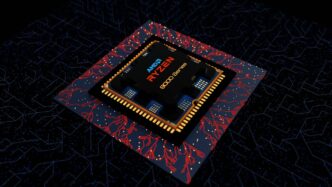Building a PC in 2025? Keeping your CPU cool is a big deal. If your processor gets too hot, it can slow down, and that’s no good for gaming or just everyday use. We’ve looked at a bunch of cooling options, and this list focuses on the best air cooler cpu choices. These are generally simpler to install and can save you some cash compared to liquid cooling. Let’s find the right air cooler cpu for your setup.
Key Takeaways
- For many users, a good air cooler cpu offers a solid mix of performance and value.
- When picking an air cooler cpu, check that it fits your PC case and is compatible with your CPU socket.
- Bigger coolers with more heat pipes and fans usually cool better but can be louder and take up more space.
- Don’t just go for the most expensive option; some mid-priced air cooler cpu models perform exceptionally well.
- Absolute silence might mean looking at fanless air cooler cpu options, though these are best for less demanding tasks.
1. Thermalright Peerless Assassin 120 SE
Alright, let’s talk about the Thermalright Peerless Assassin 120 SE. If you’re building a PC and trying to keep costs down without sacrificing too much cooling power, this thing is a serious contender. Honestly, for the price, it’s almost unbelievable how well it performs. I’ve seen it handle some pretty beefy CPUs, even when they’re working hard, and it doesn’t make a ton of noise doing it. It’s not some fancy, over-the-top cooler, but it gets the job done, and that’s what matters, right?
This cooler uses a pretty standard dual-tower heatsink design with two 120mm fans. It’s not the smallest cooler out there, so you’ll definitely want to check if it fits in your case before you buy. It comes with all the mounting hardware you’ll need for both Intel and AMD processors, which is always a plus. Installation is usually pretty straightforward, too. You’ll probably have it up and running in about fifteen minutes if you’re not fumbling around too much.
Here’s a quick rundown of what makes it a good pick:
- Performance for the Price: It punches way above its weight class, often competing with coolers that cost significantly more.
- Quiet Operation: Even when it’s working hard, the fans are surprisingly quiet, which is great if your PC is in your living room or bedroom.
- Wide Compatibility: Supports most modern Intel and AMD sockets, making it a safe bet for many builds.
- Aesthetics: It usually comes in a few colors like black, white, or silver, so you can pick one that matches your build theme.
Seriously, if you’re on a budget but still want solid cooling performance, the Peerless Assassin 120 SE is hard to beat. It’s a no-nonsense cooler that just works, and it does it well.
2. Arctic Liquid Freezer III Pro
Alright, let’s talk about the Arctic Liquid Freezer III Pro. This thing is a beast when it comes to keeping your CPU cool, and honestly, it’s one of those coolers that just works really well without costing an arm and a leg. Arctic has been doing this for a while, and they’ve really nailed it with this latest version.
One of the standout features is the little fan that’s mounted right on the CPU block itself. It’s not just for show; it actually helps cool down the VRMs, which are those power delivery components around your CPU socket. If you’ve got a system where your graphics card blows hot air right onto your motherboard, this extra fan can make a noticeable difference. It’s a smart addition that not many coolers bother with.
When it comes to performance, this cooler is seriously impressive. It keeps temperatures down, even with some of the more demanding processors out there. You can get it in a few different sizes, like 240mm, 280mm, 360mm, and even a massive 420mm. Just make sure whatever size you pick will actually fit in your PC case – those radiators can be pretty chunky, especially the 360mm and up. The fans on this thing are pretty powerful, spinning up to 3000 RPM on the 120mm models. That means they can move a lot of air, but yeah, they can get a bit loud if you push them to their max. Most people find that tweaking the fan curve in their BIOS or motherboard software sorts that out easily, and you still get fantastic cooling.
Installation is generally straightforward, especially if you’re using an AMD setup. For Intel users, there’s a bit of an extra step involving a contact frame that replaces the standard mounting bracket. It’s designed to help prevent bending on the motherboard, which is good, but it can be a little fiddly to get in place. Once it’s all set up, though, the cables are pretty well hidden, which is a nice touch for a clean build. Plus, you can get models with RGB lighting if you’re into that, or go for a non-RGB version if you prefer a more subdued look. The RGB is usually controlled through your motherboard, so no extra software needed, which is always a win in my book.
3. Noctua NH-P1
Alright, let’s talk about the Noctua NH-P1. This cooler is pretty unique because it’s completely fanless. Yep, you read that right – no fans at all. This means it’s absolutely silent, which is a huge plus if you’re building a PC where noise is a major concern. It uses a big, chunky heatsink with specially designed fins to dissipate heat through natural airflow.
Now, it’s not going to be the best choice if you’re trying to push your CPU to its absolute limits with heavy overclocking or super demanding benchmarks. It’s more for people who want a quiet system for everyday tasks or gaming and don’t need every single bit of performance squeezed out of their chip. Even with some pretty beefy CPUs, it holds its own during regular gaming sessions, though you might see it struggle a bit on really intense, sustained workloads.
One thing to keep in mind is its size and how you install it. It’s a big piece of hardware, and on some motherboards, especially those with large VRM heatsinks or lots of I/O ports, you might find its mounting options are a bit limited. It’s also not the most budget-friendly option out there, but for a truly silent build, it’s one of the few readily available choices that actually works well.
Here’s a quick rundown:
- Silent Operation: Absolutely zero noise from fans.
- Design: Large, passive heatsink relying on natural convection.
- Performance: Good for typical use and gaming, but not for extreme overclocking.
- Compatibility: Can be tricky with certain motherboard layouts, especially on AMD systems where orientation is restricted.
- Price: On the higher side, reflecting its niche status.
4. Thermalright Grand Vision 360
Thermalright keeps showing up, and honestly, it’s for good reason. The Grand Vision 360 is another solid entry from them, especially if you’re looking for a 360mm AIO that doesn’t cost an arm and a leg but still packs some cool features. This cooler really hits a sweet spot between performance and price, making it a strong contender for many builds.
What sets this one apart, besides its cooling chops, is the LCD screen on the pump. It’s not just for show; you get a bunch of different preset options to customize how it looks. While some might think an LCD is overkill, Thermalright manages to include it without making the cooler ridiculously expensive or sacrificing its main job: keeping your CPU temps down. It performed really well in tests, handling even some of the hotter CPUs without breaking a sweat. It might be a little louder than some other top-tier coolers if you stick to the default fan settings, but that’s a minor point considering what you get for the money.
Here’s a quick look at what it offers:
- Cooling Performance: It’s a 360mm AIO, so it’s built for serious heat dissipation, keeping even demanding processors in check.
- LCD Display: A customizable screen on the pump head adds a nice visual flair to your build.
- Value: It offers a lot of features and performance for its price point, often undercutting competitors with similar specs.
- Socket Support: It covers the latest Intel and AMD sockets, so compatibility shouldn’t be an issue for most new builds.
5. ID-Cooling FX360 INF
Alright, let’s talk about the ID-Cooling FX360 INF. This cooler is kind of a sweet spot if you’re looking for good cooling without emptying your wallet. It’s a 360mm AIO, which means it’s got a pretty big radiator, and it comes with three 120mm fans. What really makes it stand out for its price is how well it performs and how quiet it is.
When I was looking at the specs, it was pretty impressive. It can handle some pretty hot CPUs, keeping them well below their throttling point, even when things get heavy. And the noise level? Surprisingly low. Even under load, it wasn’t shouting at me, which is a big plus if you’re sensitive to PC noise. It also has some ARGB lighting and an infinity mirror effect on the pump block, which adds a nice visual touch to your build.
Here’s a quick rundown of what you get:
- Radiator Size: 360mm
- Fan Size: 3 x 120mm
- Aesthetics: ARGB lighting and infinity mirror effect
- Performance: Strong thermal dissipation for its cost
- Noise: Generally quiet operation
It’s not going to beat the absolute top-tier coolers that cost twice as much, and it doesn’t have a fancy screen like some others. But if you want solid liquid cooling performance, a quieter system, and a bit of flair without spending a fortune, the ID-Cooling FX360 INF is definitely worth considering. It’s a great way to get into 360mm AIO cooling without breaking the bank.
6. Silverstone IceMyst 360
Silverstone’s IceMyst 360 is a bit of a different beast in the AIO cooler world. It’s not just about keeping your CPU chill; this thing has a neat trick up its sleeve. You can actually add extra fans on top of the CPU block itself.
Think about it – you can position these extra fans to blow air directly onto your VRMs, RAM, or even an M.2 SSD. It’s a really unique approach if you’ve got other components that tend to run a bit warm. While not everyone needs this extra cooling, it’s a cool option that most other coolers just don’t offer.
When it comes to raw cooling power, the IceMyst 360 holds its own. In tests, when the fans were set to a quiet level, it actually performed better than many other coolers we looked at, handling a good amount of heat. The only minor hiccup is that the fans can be a little loud by default. You might want to spend a few minutes tweaking the fan speeds in your PC’s BIOS or software to get them running quieter. But once you get that dialed in, it offers some of the best noise-adjusted performance out there.
Here’s a quick look at what it offers:
- Radiator Size: 360mm
- Fan Support: Comes with three 120mm fans, with the option to add more.
- Socket Compatibility: Supports most modern Intel and AMD sockets.
- Unique Feature: Stackable fans for VRM/RAM cooling.
- Warranty: 3 years
7. Corsair iCUE H170i Elite LCD XT
Alright, let’s talk about the Corsair iCUE H170i Elite LCD XT. This cooler is a bit of a beast, and honestly, it’s one of the most powerful options out there if you’ve got a really demanding CPU. It absolutely crushed our tests with Intel’s i9-13900K, handling over 325W without breaking a sweat. That’s some serious cooling power.
One of the neat things about this AIO is how it manages fan noise. Instead of just blasting the fans when the CPU gets a little warm, it ties the fan speeds to the coolant temperature. This means during normal tasks, it’s much quieter. You won’t get those annoying bursts of fan noise. However, under really heavy, sustained loads, it can get a bit louder than some others.
Here’s a quick look at what it brings to the table:
- Massive 420mm Radiator: This is the main reason for its top-tier cooling. Just make sure your case can actually fit it!
- High-Quality IPS Display: The 2.1-inch screen on the pump head is sharp and can show system info or even custom images.
- Comprehensive iCUE Software: Corsair’s software lets you tweak fan curves, lighting, and display settings.
- Tall RAM Clearance: Good news if you’ve got chunky RAM modules; this cooler shouldn’t get in their way.
Now, it’s not cheap. This is definitely a premium cooler, and that price tag reflects the performance and the fancy screen. If you’re building a high-end rig and want the absolute best cooling performance, especially for a hot CPU, this is a strong contender. It’s a good example of the top-tier liquid coolers available, and you can find more comparisons in this guide.
Keep in mind, that 420mm radiator is huge and will limit your case choices significantly. If you’re looking for something a bit more manageable but still want a screen, Corsair does offer other models. But if you want the absolute best performance and don’t mind the size and cost, the H170i Elite LCD XT is hard to beat.
8. Lian Li Galahad II LCD 280

Alright, let’s talk about the Lian Li Galahad II LCD 280. This cooler is pretty neat because it packs a punch without needing a massive 360mm radiator. That means it can fit into more PC cases, which is a big win for builders who don’t have a ton of room. Its cooling performance is seriously impressive, often going toe-to-toe with larger coolers.
One of the standout features is the LCD screen on the pump. It’s a 2.9-inch IPS display that’s really vibrant and lets you show off custom images or system info. It definitely adds a bit of flair to your build.
Here’s a quick look at what it offers:
- Radiator Size: 280mm
- Display: 2.9-inch IPS LCD
- Socket Support: Intel LGA 1700/1200/1151/115x and AMD AM5/AM4
- Warranty: 5 years
Now, it’s not the cheapest cooler out there, mostly because of that fancy screen. If the LCD isn’t a must-have for you, Lian Li does offer versions without it that are more budget-friendly. But if you want a cooler that looks good and performs even better, the Galahad II LCD 280 is a solid choice.
9. Noctua
Noctua is a name that often comes up when people talk about PC cooling, and for good reason. They make some seriously solid hardware. This time around, we’re looking at two of their standout options, each catering to a different kind of builder.
First up is the Noctua NH-P1. This one is pretty wild because it’s a completely fanless cooler. Yeah, you read that right – no fans at all. It relies on its massive, specially designed fins and natural airflow within your case to keep your CPU from overheating. It’s not going to win any awards for raw cooling power compared to some of the liquid coolers out there, and it definitely won’t be for extreme overclockers pushing their chips to the absolute limit. However, if you’re building a PC where silence is the absolute top priority, this thing is a game-changer. It’s surprisingly capable for everyday tasks and even most gaming, provided your case has decent airflow. It’s a niche product, for sure, but for the right person, it’s perfect.
Then there’s the Noctua NH-D15 G2. This is more of your traditional, high-performance air cooler, but taken to the next level. It’s a dual-tower monster with two of Noctua’s top-tier fans. This cooler is designed to go toe-to-toe with many all-in-one liquid coolers, offering excellent thermal performance without the potential hassle of leaks or pump failures. It’s built like a tank, as you’d expect from Noctua, and is designed for longevity. It handles high-wattage CPUs pretty well, keeping things cool even during demanding gaming sessions. It’s a big cooler, though, so you’ll need to make sure it fits in your case and doesn’t block your RAM slots.
10. Thermalright
When you’re building a PC, keeping your CPU cool is a big deal. Thermalright has made a name for itself by offering coolers that punch way above their weight class, especially when it comes to price. They’ve got options for pretty much everyone, from folks on a super tight budget to those who want top-tier performance without completely emptying their wallets.
Their Peerless Assassin 120 SE, for example, is a standout for value, often recommended for its solid cooling capabilities that rival more expensive units. It’s a dual-tower air cooler that’s surprisingly effective. It might be a bit tall, so you’ll want to double-check your case clearance, but it’s a popular choice for a reason.
Thermalright also has some more budget-friendly options, like the Assassin X 120 R SE. This one is great if you’re not planning on extreme overclocking or running the absolute hottest CPUs for hours on end. It provides good cooling for everyday tasks and gaming, and it’s really quiet for the price. It’s a smart pick if you need a decent upgrade from a stock cooler without spending a lot.
Here’s a quick look at what makes Thermalright a go-to for many builders:
- Value: Consistently offers high performance for the cost.
- Variety: Caters to different budgets and cooling needs, from entry-level to high-end air cooling.
- Performance: Their coolers often compete with or beat pricier options from other brands.
While they might not always have the flashiest features like RGB screens on every model, Thermalright focuses on what really matters: keeping your CPU cool and your system running smoothly.
Wrapping It Up
So, picking the right CPU cooler in 2025 really comes down to what you need your PC to do, how much space you have, and what you’re willing to spend. For most folks just wanting solid performance without a fuss, a good air cooler like the Thermalright Peerless Assassin 120 SE is still a fantastic choice – it gets the job done and doesn’t cost a fortune. If you’re running a super powerful CPU or just like that clean, modern look, then an AIO liquid cooler from brands like Arctic or Lian Li might be more your speed. Just remember to double-check that whatever you pick will actually fit in your case before you buy. Happy building!
Frequently Asked Questions
What’s the main difference between air coolers and liquid coolers?
Think of air coolers like big metal fans for your computer’s brain (the CPU). They use metal fins to soak up heat and fans to blow it away. Liquid coolers, also called AIOs, use a liquid to carry heat away from the CPU to a radiator, which then cools the liquid down. Air coolers are usually simpler and cheaper, while liquid coolers can sometimes offer better cooling for really hot CPUs and look pretty cool too.
Do I really need a fancy cooler for my computer?
If you’re just doing basic stuff like browsing the web or typing homework, your computer’s normal cooler might be fine. But if you play games, edit videos, or do other demanding tasks, your CPU gets really hot. A better cooler helps keep it from getting too hot, which means your computer can run faster and won’t slow down when it’s working hard.
How do I know if a cooler will fit in my computer case?
You need to check a few things. For air coolers, make sure it’s not too tall for your case. For liquid coolers, check if your case has a spot to mount the radiator (that’s the part with the fans). Also, make sure the cooler works with your computer’s motherboard type. The cooler’s box or website will have all these details.
Are more expensive coolers always better?
Not always! Sometimes, a cooler costs more because it has cool lights (RGB) or a small screen on it. While some expensive coolers are super powerful, you can often find coolers that work just as well for less money. It’s important to look at how well they actually cool the CPU, not just how fancy they look.
What does ‘TDP’ mean for a CPU cooler?
TDP stands for Thermal Design Power. It’s basically a number that tells you how much heat your CPU is expected to make when it’s working really hard. Your cooler needs to be able to handle at least that much heat to keep your CPU from getting too hot. So, if your CPU has a high TDP, you’ll need a cooler that’s strong enough.
Can I use a fanless CPU cooler?
Yes, some coolers don’t have any fans at all! These are called fanless coolers. They work by using a big heatsink with lots of fins to soak up heat. They are super quiet because there are no fans. However, they are usually best for CPUs that don’t get extremely hot, and they can be pretty big, so you need to make sure one will fit in your computer case.