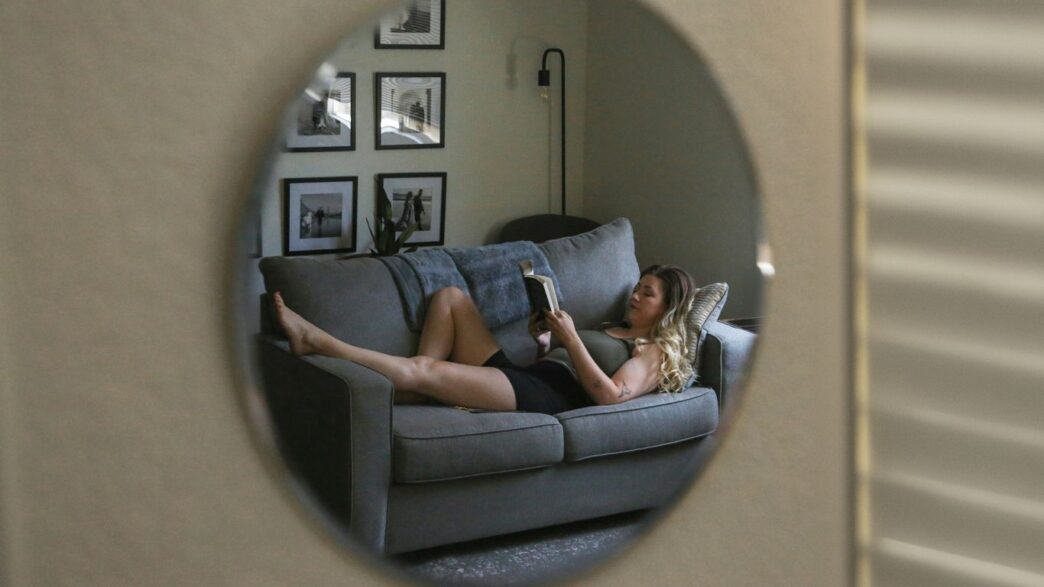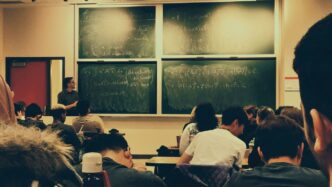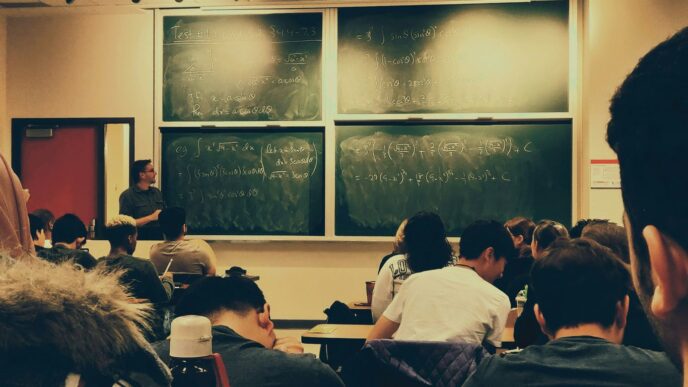Hey there, bookworms and tech fans! If you’re looking to upgrade your reading game or just want something that feels way better than squinting at your phone, you’ve come to the right place. We’re talking about the best ereaders for 2025, with a special look at those cool ereader with android options. These gadgets are awesome for carrying your whole library around without the bulk, and some even let you do more than just read. Let’s check out what’s out there and find the perfect fit for you.
Key Takeaways
- E Ink screens are the standard for ereaders, offering a paper-like look that’s easy on the eyes, especially in bright sunlight. They also boast super long battery life.
- While most ereaders stick to grayscale, color E Ink displays are becoming more common, making comics and magazines look better, though they can be pricier.
- Many ereaders now come with adjustable front lights, so reading in the dark is no problem without disturbing others.
- Screen sizes are growing, with 6-inch and 7-inch models being popular for portability, but larger screens are available for a more immersive experience.
- Some ereaders, particularly those with Android, offer access to the Google Play Store, giving you more flexibility to install reading apps and other software.
1. Amazon Kindle Paperwhite
The Amazon Kindle Paperwhite has been a go-to for book lovers for ages, and the latest version, updated in 2024, keeps that tradition going strong. It’s a really solid e-reader that balances features and price pretty well, even though it’s a bit pricier than some older models.
What’s new and noteworthy? Well, the screen is a big deal. It’s now a 7-inch E Ink Carta 1300 display, which means the blacks are darker and text looks sharper, especially on a white or warm background. Plus, it’s a lot more responsive. Page turns feel almost instant now, thanks to a new display tech called an oxide backplane. No more waiting around for the screen to catch up!
Here’s a quick look at some of its specs:
- Screen: 7-inch E Ink Carta 1300, 300ppi
- Storage: 16 GB (about 11.5 GB usable)
- Waterproof: IPX8 rated
- Battery Life: Up to 10 weeks
- Connectivity: USB-C, Bluetooth
- Supported Formats: Kindle formats (AZW3, AZW), TXT, PDF, MOBI, PRC. EPUB and others via conversion. Audible audio (AAX).
One of the standout features is the adjustable warm light. You can tweak the screen’s color temperature from a cool white to a deep yellow, which is nice for reading at night or just making things more comfortable. It’s also waterproof (IPX8), so you don’t have to freak out if it takes a dip in the tub or gets splashed by the pool.
For audiobook fans, the Audible integration is pretty slick. You can pair Bluetooth headphones and switch between reading and listening to your books without losing your place. It’s a neat trick if you like to switch between modes.
However, it’s not perfect. The design, with its slim side bezels, can make it a bit tricky to hold without accidentally touching the screen. The back also tends to pick up dust and smudges pretty easily, which is a bit annoying if you like your gadgets looking pristine. And remember, you’re mostly tied to Amazon’s Kindle Store for content, though you can send other files over using their ‘Send to Kindle’ feature. If you’re looking for something with stylus support or a full app store, this isn’t it – it’s a dedicated reading device, plain and simple.
2. Onyx Boox Tab Ultra C Pro
If you’re looking for an E Ink tablet that can do pretty much anything, the Onyx Boox Tab Ultra C Pro is a serious contender. It’s not just for reading; this thing runs Android 12, which means you can actually install apps from the Google Play Store. So, you can use it for work, drawing, or just browsing the web, all on a screen that’s easier on your eyes than a regular tablet.
The 10.3-inch Kaleido 3 color display is a standout feature, allowing for 4,096 colors, which is pretty neat for an E Ink device. You get a stylus included, and it feels pretty natural, almost like writing on paper. It’s got a Wacom touch layer, which is what you’d find on some high-end drawing tablets, so that’s a plus if you’re into sketching or taking detailed notes.
Here’s a quick look at what it packs:
- Display: 10.3-inch Kaleido 3 color E Ink
- Storage: 128GB, expandable with microSD
- Battery: 4,600mAh (lasts a week or two)
- Operating System: Android 12
- Extras: Stylus included, 16MP camera, fingerprint sensor
It’s also really thin and light, which is nice for carrying around. The battery life is also pretty impressive, lasting a couple of weeks even with regular use. It even has stereo speakers and a microphone. The only real downsides are the price tag, which is quite high, and it doesn’t have any water or dust resistance. But if you want a versatile E Ink device that can handle a lot more than just reading, this is definitely one to check out. You can find more details about its capabilities on Onyx Boox devices.
3. Amazon Kindle
If you’re looking for a straightforward ebook reader that won’t break the bank, the basic Amazon Kindle is a solid choice. It’s Amazon’s most affordable option, and honestly, it gets most of the important stuff right. It’s super portable, too, fitting easily into a coat pocket or a larger bag.
This is the best e-reader for most people. It’s got a 6-inch screen that shows text really clearly, and it now charges with USB-C, which is a nice upgrade that brings it in line with more expensive devices. Plus, Amazon’s ebook store is huge, and you can often find good deals, especially during sales events like Prime Day or Black Friday. You can also easily borrow books from your local library and send them to your Kindle.
Here’s a quick look at what you get:
- Screen: 6-inch E Ink display, 300 ppi for sharp text.
- Storage: 16 GB, which is plenty for thousands of books.
- Charging: USB-C port for modern convenience.
- Battery Life: Amazon claims up to six weeks on a single charge, and in my experience, it really does last for ages – think weeks, not days.
- Ecosystem: Access to the vast Kindle store, Kindle Unlimited subscription service, and Audible audiobooks with Whispersync for syncing your progress between reading and listening.
One thing to note is that this model doesn’t have the adjustable warm light feature found on the Paperwhite. So, if you’re really sensitive to screen light, especially when reading at night, that might be something to consider. Also, the page turn controls are a bit basic, with a small touch zone on the left side that can sometimes be tricky to hit accurately. But for the price, it’s hard to beat the value you get with the standard Kindle.
4. reMarkable Paper Pro

Okay, so let’s talk about the reMarkable Paper Pro. This is a pretty interesting device, especially if you’re someone who really likes to write things down by hand. It’s basically a digital notebook that feels a lot like paper, but it’s also a tablet. It’s got this neat color E Ink display, which is pretty cool for reading and marking up documents.
Now, it’s not going to replace your iPad or anything like that. You can’t really download a bunch of apps or play games on it. It’s really focused on being a good tool for writing and taking notes. Think of it as a super-powered notebook. It’s great for marking up PDFs and jotting down ideas.
Here’s a quick look at some of its specs:
- Screen Size: 11.8 inches
- Storage: 64 GB
- Supported Formats: PDF, EPUB
- Dimensions: 10.8 x 7.8 x 0.24 inches
- Weight: 1.16 lbs
One thing to keep in mind is that while it has a nice display, it’s not really meant for browsing the web or running other apps. It’s a bit of a niche device, but for what it does, it does it pretty well. If you’re looking for a dedicated digital writing tool, the reMarkable Paper Pro is definitely worth a look. It’s got a premium feel to it, and the writing experience is really smooth. Just be aware that cloud syncing might require a subscription, and some users have noted that it can be a bit slow sometimes. But for pure note-taking and document annotation, it’s a strong contender.
5. Kobo
If you’re not tied to Amazon’s ecosystem, Kobo e-readers are a really solid choice. They kind of sit in the middle, offering a good balance between the basic Kindle and the more advanced Paperwhite. The Kobo Clara BW, for instance, has a 6-inch screen that’s easy on the eyes, and you can adjust the light and color temperature, which is nice for reading late at night.
One of the standout features for Kobo is its direct integration with OverDrive. This makes borrowing books from your local library super simple. You can link your library card right on the device and browse or check out ebooks without needing another app or website. It’s pretty convenient, especially if you get most of your reading material from the library.
Kobo devices don’t play nice with Kindle books, though, so keep that in mind if you have a large collection of Amazon-purchased titles.
Here’s a quick look at some Kobo options:
- Kobo Clara BW: A great all-around option with a 6-inch screen, IPX8 waterproofing, and USB-C charging. It’s a bit cheaper than the Kindle Paperwhite but offers similar features.
- Kobo Clara Colour: If you’re interested in color E Ink, this is one of the more affordable ways to go. It’s good for comics or graphic novels, but the colors can be a bit muted compared to a regular screen.
- Kobo Libra Colour: A step up from the Clara Colour, this model has a larger 7-inch screen and stylus support, though the color display still has its limitations.
Battery life on Kobos is generally good, though maybe not quite as long as some Kindles. Rakuten claims up to 53 days, but if you read a lot or keep the brightness up, you’ll likely get a few weeks. Charging is pretty quick, though – you can get a decent charge in about 30 minutes. If you’re looking for an e-reader that makes library book borrowing a breeze, definitely check out a Kobo device.
6. iPad
Okay, so the iPad. It’s not exactly a dedicated e-reader, right? But hear me out. If you’re someone who juggles books from all sorts of places – maybe you’ve got a bunch of comics on one app, some Kindle books on another, and maybe some PDFs you downloaded – the iPad can actually be a pretty solid option. It’s a do-it-all device that can handle your reading habit alongside pretty much everything else you do on a tablet.
Its biggest strength is that big, colorful screen. Watching videos or playing games on it is way better than on those black-and-white e-ink screens. But, and this is a big ‘but’, that bright backlight can be tough on your eyes after a while, especially if you’re trying to read for hours like you would with a proper e-reader. It’s just not the same gentle experience.
Still, the app store is huge. Whatever reading app you use, chances are it’s available on the iPad. So, if you’re already an iPad owner or you’re looking for one device to do a bit of everything, it’s worth considering. Just maybe don’t plan on marathon reading sessions without taking breaks.
Here’s a quick look at the base model:
- Screen: 11-inch LCD
- Storage: Starts at 128 GB
- Dimensions: About 9.8 x 7.1 x 0.3 inches
- Weight: Around 1.05 lbs
It’s not the cheapest option, and it doesn’t have any fancy new features this year, but it’s a reliable workhorse. Just remember, it’s not built specifically for reading, so keep that in mind.
7. Palma
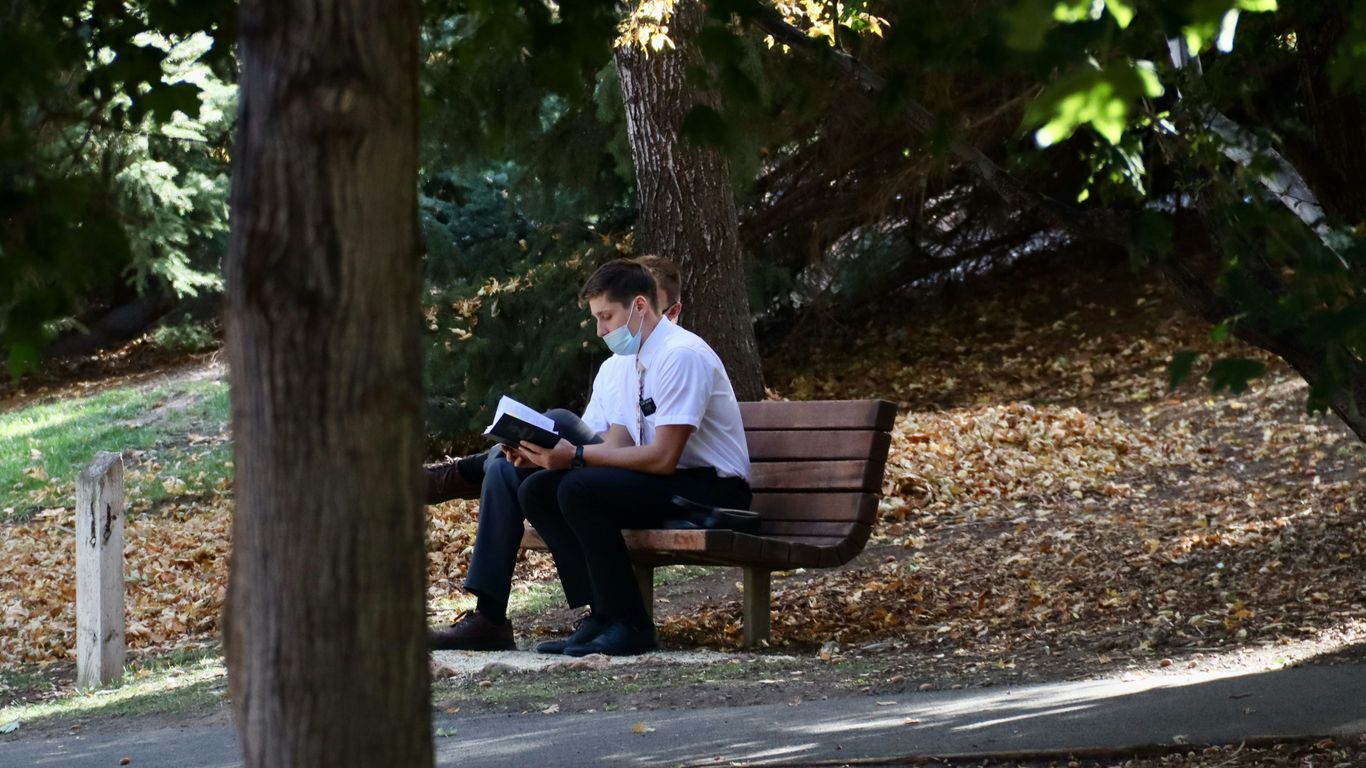
The Onyx Boox Palma is a bit of an odd duck in the ereader world, and honestly, I kind of like that. It’s designed to be super compact, almost like a smartphone, which is pretty neat if you want something that just slips into your pocket. It runs a pretty standard version of Android 13, which means you get access to the Google Play Store. So, you can load up all your favorite reading apps, not just one or two. I even tried playing a few simple games on it, and while it’s not going to replace your phone for gaming, it handled them surprisingly well for an E Ink screen.
One of the biggest draws is how much storage it has. You get 128GB built-in, which is a ton for ebooks, audiobooks, and even some music. Plus, there’s a microSD card slot if you somehow manage to fill that up. The battery life is also pretty wild; you can go for weeks without needing to charge it, which is a huge plus for travel.
However, it’s not perfect. It’s definitely on the pricier side for an ereader, especially when you consider it doesn’t come with stylus support. If you were hoping to do some note-taking or sketching, this isn’t the device for you. It also lacks waterproofing, so keep it away from the pool.
Here’s a quick rundown:
- Screen: 6.13-inch E Ink Carta Plus (300 dpi)
- Storage: 128GB internal, expandable via microSD
- Operating System: Android 13
- Connectivity: Wi-Fi, Bluetooth 5.1
- Battery: 3,950mAh (lasts weeks)
- Special Features: Google Play Store access, built-in speaker, fingerprint scanner
- What it lacks: Stylus support, waterproofing
Overall, the Palma is a really interesting option if you want a pocketable device that can run almost any Android app and has fantastic battery life. Just be prepared to pay a bit more for its unique form factor and capabilities.
So, What’s the Verdict?
Alright, so we’ve looked at a bunch of these ereaders with Android options, and honestly, there’s a lot to like. Whether you’re someone who just wants to read books without a million distractions, or you need something that can handle a bit more, like apps or even note-taking, there’s probably a device out there for you. The screens are getting better, battery life is still pretty amazing, and the flexibility of Android on some of these is a big deal. Don’t just grab the first one you see, though. Think about what you’ll actually use it for – reading novels, comics, taking notes, or maybe just browsing the web. Once you know that, picking the right one from our list should be way easier. Happy reading!
Frequently Asked Questions
What exactly is an ereader and how is it different from a regular tablet?
An ereader, also called an ebook reader, is a device made specifically for reading digital books. Unlike regular tablets that can do many things like browse the web or play games, ereaders focus on providing a comfortable reading experience. They use special screens called E Ink, which look a lot like paper and are much easier on your eyes for long reading sessions, especially in bright sunlight. Because they do just one thing, their batteries can last for weeks on a single charge.
What is E Ink technology and why is it better for reading?
E Ink is a special type of screen technology that mimics the look of real ink on paper. It doesn’t have a bright backlight like phone or tablet screens, which can cause eye strain. Instead, it uses tiny black and white particles that move around to form text and images. This makes it super comfortable to read for hours, and it’s also very clear even when you’re outside in the sun. Some newer E Ink screens can even show colors.
What screen size is best for an ereader?
Most ereaders come with a 6-inch screen, which is a popular choice because it’s small and easy to hold with one hand, making it great for reading on the go. However, screens are getting a bit bigger, with some models offering 7 inches or more. While larger screens can show more text, they might feel a bit awkward to hold for extended periods. For most people, a 6-inch or 7-inch screen hits a good balance between portability and viewing area.
Can I read in the dark with an ereader?
Yes, absolutely! Most modern ereaders have a built-in light. This isn’t a harsh backlight like on a phone; it’s a gentle light that shines across the screen, kind of like a reading lamp. You can usually adjust how bright it is, so you can read comfortably in a dark room without bothering anyone else.
How do I get books onto an ereader?
You can get books in a few ways. Many ereaders connect to online stores where you can buy or borrow ebooks directly. You can also transfer books you already own, like from your computer, as long as they aren’t protected by copy protection. Some ereaders that run Android can even let you download reading apps from the Google Play Store, giving you more options for where you get your books.
Are there ereaders that can display color content?
Yes, there are! While most ereaders stick to black and white for the best reading experience, newer models are coming out with color E Ink displays. These are great if you want to read magazines, comics, or books with lots of pictures. They might not be as vibrant as a regular tablet screen, but they offer a good way to enjoy colorful content on an eye-friendly E Ink display.