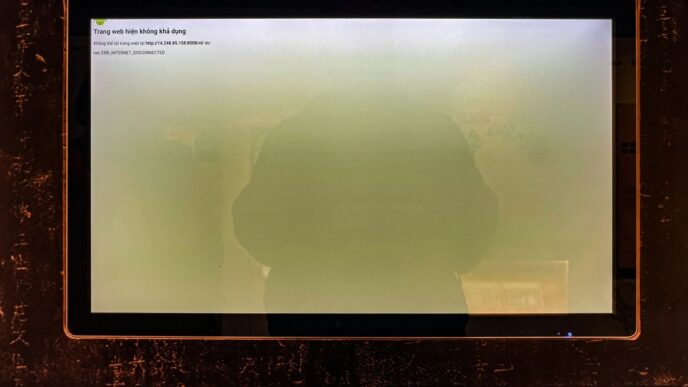Keeping up with IT security blogs is a good way to stay informed about what’s new. Things change fast in the world of computers and online safety. For 2025, there are some big topics you’ll want to know about. We’ve put together a look at what’s important, from training people to new tech and how attackers are changing their methods. It’s a lot to take in, but understanding these areas can help keep you and your business safer online.
Key Takeaways
- Security awareness training needs to cover topics like phishing, social engineering, and password safety to combat human error, which causes most data breaches.
- Technology trends for 2025 include using AI for threat detection and adopting Zero-Trust Architecture for better network protection.
- AI-powered cyberattacks will get more advanced, requiring AI-driven defenses and active threat hunting to stay ahead.
- Securing remote work means focusing on things like encryption and multi-factor authentication, as more people work from different locations.
- Supply chain security and the rise of Cybersecurity-as-a-Service (CaaS) are important for businesses looking for broader protection without huge in-house teams.
Top 11 Essential Security Awareness Training Topics of 2025
Alright, let’s talk about what everyone in the office needs to know about staying safe online in 2025. It’s not just about IT folks anymore; everyone’s got a role to play. Think of it like this: your computer systems are the walls and locks, but your employees are the people walking around inside. If they leave the door open or give away the keys, all that fancy tech doesn’t mean much.
So, what are the big things we need to get our heads around? Here’s a rundown of the key topics that should be on everyone’s radar:
- Phishing and Social Engineering: This is still the big one. Attackers are getting smarter, sending emails that look super real, asking for passwords, or trying to trick you into clicking bad links. We’re talking about everything from generic emails to super-targeted ones that look like they’re from your boss or a trusted vendor. Learning to spot the weird sender address, the urgent tone, or the unexpected attachment is key. Seriously, if something feels off, it probably is.
- Password Management and Authentication: Gone are the days of ‘Password123’. We need strong, unique passwords for everything, and using a password manager helps a ton. Plus, multi-factor authentication (MFA) – that’s the extra step like a code from your phone – is a must. It’s like having a deadbolt on top of your regular lock.
- Safe Internet and Email Use: This covers the basics of not downloading sketchy files, being careful about what you click on, and understanding that public Wi-Fi isn’t always your friend. It’s about general good digital hygiene.
- Mobile Device Security: Most of us live on our phones and tablets. We need to make sure they’re locked down with passcodes or biometrics, that we’re careful about what apps we install, and that we update the software regularly.
- Cloud Security Basics: A lot of our work happens in the cloud now. Understanding how to share files safely, manage permissions, and recognize when something in the cloud might be compromised is important.
- Ransomware Awareness: This is when hackers lock up your files and demand money. Knowing how to avoid the initial infection, like not opening strange attachments, is the first line of defense.
- Data Handling and Privacy: Knowing what kind of data is sensitive, how to store it properly, and who is allowed to see it is a big deal, especially with privacy rules out there.
- Physical Security: It’s not just about online threats. Don’t leave your laptop unlocked when you step away, be mindful of who’s around when you’re discussing sensitive info, and secure your workspace.
- Incident Reporting: If you see something suspicious, say something. Knowing how and when to report a potential security issue quickly can make a huge difference in stopping a small problem from becoming a disaster.
- Remote Work Security: With so many people working from home or on the go, we need to be extra careful about securing home networks, using VPNs when needed, and keeping work devices separate from personal ones.
- Recognizing AI-Generated Scams: This is newer, but AI is being used to create more convincing fake emails, voices, and even videos. Being aware that these advanced fakes exist is the first step to not falling for them.
Keeping these topics front and center in our training helps build a stronger defense. It’s about making sure everyone feels confident and capable of spotting and stopping threats before they cause real damage.
Top Security Technology Trends of 2025
Alright, let’s talk about what’s shaking up the security tech world in 2025. It feels like every year, the bad guys get a little smarter, and we have to get smarter right back. This year is no different, and a few big things are really standing out.
First off, artificial intelligence is becoming a non-negotiable part of security. It’s not just a buzzword anymore; AI is actually helping us spot trouble before it even happens. Think of it like having a super-fast, super-observant guard who can sift through tons of data, noticing weird patterns that a human might miss. This means faster detection of things like malware or suspicious logins, and even automated responses to shut down threats. It’s a big step up from just reacting after something bad has already occurred.
Another huge shift is the move towards cloud-based security solutions. This makes managing security across different locations way easier. Whether you have one office or ten, or a mix of people working from home, the cloud lets you keep an eye on things from pretty much anywhere. You can get alerts on your phone if a camera goes offline or a server acts up, which is pretty handy. It really helps when you’ve got teams spread out all over the place.
We’re also seeing a lot more focus on Zero-Trust Architecture. The old way of thinking was often
AI-Powered Cyberattacks in 2025
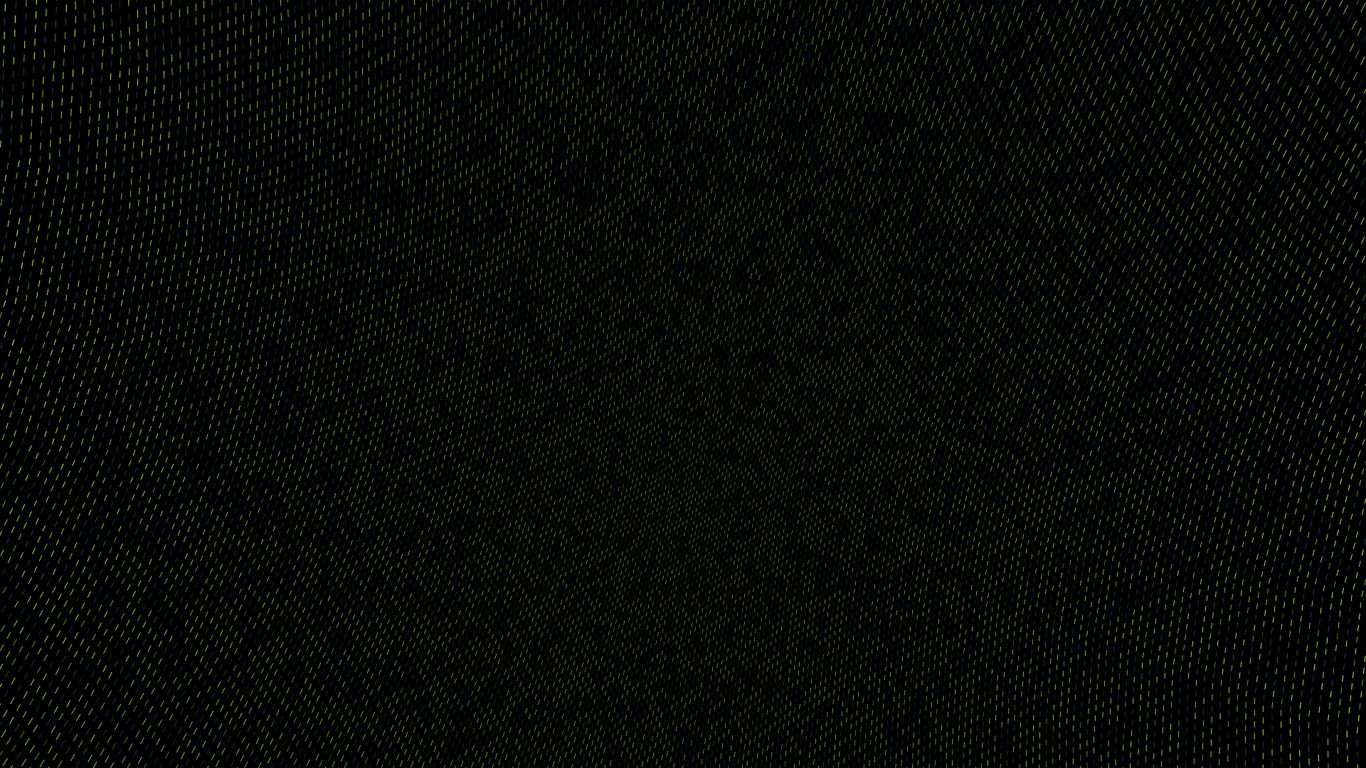
As we head into 2025, the landscape of cyber threats is getting a serious upgrade, thanks to artificial intelligence. We’re not just talking about slightly smarter phishing emails anymore; AI is enabling attackers to create incredibly sophisticated and adaptive attacks. Think malware that can change its own code on the fly to avoid detection, or phishing campaigns so personalized they’re almost impossible to spot. These AI-driven attacks can automate reconnaissance, identify vulnerabilities faster than any human team, and launch assaults at a scale we haven’t seen before.
The real challenge is that these AI-powered attacks can learn and evolve, making traditional, static defenses increasingly ineffective. It’s like trying to fight a shapeshifter with a fixed net. Attackers are using machine learning to fine-tune their methods, making them harder to predict and block. This means security teams need to shift their approach, moving beyond simply reacting to known threats.
Here’s a look at what we’re seeing:
- Adaptive Malware: This type of malware can alter its behavior and signature to evade antivirus software and intrusion detection systems. It’s designed to be stealthy and persistent.
- AI-Generated Phishing and Social Engineering: Instead of generic emails, attackers can use AI to craft highly convincing messages tailored to specific individuals or groups, often mimicking trusted sources.
- Automated Vulnerability Exploitation: AI can scan networks for weaknesses and exploit them much faster than human attackers, leading to quicker breaches.
- Deepfakes for Deception: While not strictly a network attack, AI-generated deepfakes can be used in social engineering to impersonate executives or trusted individuals, tricking employees into revealing sensitive information or authorizing fraudulent transactions.
To stay ahead, organizations need to adopt AI-powered defenses of their own. This includes using AI for real-time threat detection, anomaly identification, and automated incident response. It’s about using technology to fight technology. The goal is to move towards a more proactive security posture, where AI helps anticipate and block threats before they can cause damage. Relying solely on human analysis won’t cut it anymore; we need intelligent systems working alongside our security professionals.
Securing Remote Work in 2025
So, remote work. It’s not exactly new, but in 2025, it’s still a big deal for security. We’ve all gotten used to working from our couches or the local coffee shop, but that flexibility comes with its own set of headaches for IT security folks. Think about it: your home Wi-Fi probably isn’t as locked down as the office network. And let’s be honest, how many of us are actually using a VPN every single time we check work email from home? The biggest challenge is that the traditional office perimeter just doesn’t exist anymore.
This means we have to be extra careful about a few things. First off, securing your home network is key. That means a strong password for your Wi-Fi, and maybe even looking into guest networks if you have a lot of people using your internet. Then there’s device security. If you’re using your personal laptop for work, make sure it’s got all the latest updates and some decent antivirus software. And please, don’t share your work computer with your kids or your roommate – that’s just asking for trouble.
Phishing is another huge one. When you’re at home, you don’t have that colleague nearby to quickly ask, "Hey, does this email look weird to you?" So, you’ve got to be your own security guard. Keep an eye out for suspicious links, weird attachments, or requests for personal information. It’s all about staying vigilant.
Here are some practical steps to keep things safe:
- Secure Your Home Network: Use a strong, unique password for your Wi-Fi router. Consider enabling WPA3 encryption if your router supports it.
- Use a VPN: Always connect to your company’s network via a Virtual Private Network (VPN), especially when handling sensitive data. This encrypts your connection.
- Multi-Factor Authentication (MFA): Make sure MFA is enabled on all your work accounts. It adds a vital extra layer of protection beyond just a password.
- Keep Devices Updated: Regularly update your operating system, web browsers, and any work-related software. Patches often fix security holes.
- Physical Security: Lock your computer when you step away, even if you’re just getting a cup of coffee. Be mindful of who can see your screen or overhear your calls.
Companies are also stepping up with tools like privacy screen filters or remote wiping capabilities for lost or stolen devices. It’s a team effort, really. By following these guidelines, we can all help keep our company’s data safe, no matter where our "office" happens to be. For more on how to protect yourself, check out secure remote work tips.
Supply Chain Security in 2025
You know, it feels like every other week we hear about some big company getting hit because one of their suppliers had a security problem. It’s like a domino effect, but with hackers. In 2025, this isn’t going away; in fact, it’s probably getting more intense. Threat actors are getting smarter about finding that one weak link in the chain – maybe it’s a small software vendor or a logistics partner – and using it to get into bigger, more secure systems.
So, what are companies actually doing about it? Well, it’s not just about signing contracts anymore. We’re seeing a real push towards:
- Vetting suppliers more thoroughly: This means digging deeper than just a quick background check. Think about looking at their security practices, how they handle data, and what their own incident response plans look like.
- Constant monitoring: It’s not a one-and-done thing. Companies are setting up systems to keep an eye on their suppliers’ security posture throughout the year, not just when they first sign them up.
- Building in backup plans: What happens if a key supplier gets compromised? Having alternative suppliers or contingency plans in place can stop a single breach from bringing everything to a halt.
The goal is to make the whole supply chain more resilient. It’s about understanding that your security isn’t just about what you do inside your own walls, but also about the security of everyone you work with. It’s a complex problem, for sure, but ignoring it in 2025 is just asking for trouble.
Cybersecurity-as-a-Service (CaaS) in 2025

As we head into 2025, the idea of handling all your cybersecurity needs in-house is starting to feel a bit old-fashioned for many companies. It’s just getting too complicated, right? That’s where Cybersecurity-as-a-Service, or CaaS, comes into play. Businesses are increasingly turning to CaaS to get expert help without having to build a massive internal security team.
Think of it like this: instead of buying all the tools and hiring all the specialists yourself, you’re essentially renting them from a provider. These services can cover a lot of ground, from spotting weird activity on your network to checking for weak spots and making sure you’re following all the rules. Many CaaS providers use smart tech, like AI, to keep an eye on things 24/7.
Here’s a quick look at what CaaS typically includes:
- Threat Detection and Response: Actively looking for and stopping cyber threats as they happen.
- Vulnerability Management: Regularly scanning your systems for weaknesses that hackers could exploit.
- Security Monitoring: Keeping a constant watch over your network and data for suspicious behavior.
- Compliance Assistance: Helping you meet industry regulations and standards.
For smaller businesses, this can be a game-changer. You get top-notch security that might otherwise be out of reach financially. It lets you focus on what you do best, knowing that your digital assets are being looked after by pros. It’s a smart way to scale your security as your business grows, without the headache of constant hiring and training. Many companies are finding that using these external services, alongside tools that help with secure remote access, makes their overall security posture much stronger. This trend indicates a shift away from in-house management towards external expertise for enhanced security solutions.
IoT Device Security in 2025
It feels like everything is getting connected these days, right? From your smart fridge to the sensors in a factory, the Internet of Things (IoT) is everywhere. And while all these gadgets make life easier, they also open up a whole new set of security headaches for 2025. Many of these devices weren’t built with security as a top priority, meaning they can be pretty easy targets for bad actors.
Think about it: a compromised smart thermostat could be a way into your home network, or a hacked industrial sensor could disrupt operations. These connected devices are often the weakest link in an organization’s security chain.
So, what’s the game plan for keeping these things safe?
- Stronger Passwords and Authentication: No more default passwords! We’re talking unique credentials for every device and, where possible, multi-factor authentication. It’s a bit more work upfront, but it stops a lot of common break-ins.
- Regular Updates and Patching: Just like your phone or computer, IoT devices need updates to fix security holes. Companies need to have a system for pushing these updates out, even to devices that are hard to reach.
- Network Segmentation: This is like putting up digital fences. By isolating IoT devices on their own part of the network, even if one gets hacked, it can’t easily spread to other important systems.
- Device Monitoring: Keeping an eye on what these devices are doing is key. Unusual activity can be an early warning sign of a problem.
As more businesses rely on IoT for everything from efficiency to new services, making sure these devices are secure isn’t just a good idea—it’s a necessity to avoid costly breaches and keep operations running smoothly.
Zero-Trust Architecture for Robust Security
Forget the old way of thinking where everything inside your company’s network was automatically trusted. That just doesn’t cut it anymore, especially with how things are going in 2025. The Zero-Trust model flips that idea on its head. It basically says, ‘Don’t trust anyone or anything by default, not even if they’re already on our network.’ Instead, you have to prove who you are and what you’re allowed to do, all the time.
This means we’re constantly checking and re-checking access. Think of it like needing a keycard to get into every single room in a building, not just the front door. We’re talking about giving people the absolute minimum access they need to do their jobs – no more, no less. This is called the principle of least privilege, and it’s a big deal.
Another key part is something called micro-segmentation. Imagine dividing your network into tiny, secure zones. If one zone gets compromised, the bad guys can’t just wander around to other parts of the network. They’re stuck in that one small area, making it much easier to deal with the problem before it spreads.
Why is this so important now? Well, with more people working from home or in hybrid setups, the traditional network boundaries have kind of dissolved. There are more entry points for attackers than ever before. Zero-Trust is the best way to build a strong defense when your ‘inside’ and ‘outside’ aren’t so clear anymore. It’s about making sure only the right people and devices can access specific information, no matter where they are.
Cybersecurity Tools for 2025
Alright, let’s talk tools. In 2025, the digital world keeps getting more complicated, and so do the ways bad actors try to mess with us. It’s not just about having a basic antivirus anymore; we’re talking about a whole toolkit to keep things safe. Think of it like building a house – you wouldn’t just use a hammer, right? You need saws, drills, levels, and all sorts of things to get the job done right.
The right cybersecurity tools are your digital shield against a growing storm of threats.
So, what’s actually useful? Here’s a quick rundown of the kinds of things you’ll want to have in your arsenal:
- Endpoint Detection and Response (EDR): This goes way beyond simple antivirus. EDR tools watch over all your devices – laptops, phones, servers – looking for suspicious activity. If something looks off, they can often stop it before it becomes a big problem. It’s like having security guards for every single computer in your company.
- Security Information and Event Management (SIEM): Imagine trying to keep track of logs from every single piece of tech you own. SIEM tools collect all that data and make sense of it. They help spot patterns that might indicate an attack is brewing, pulling information from firewalls, servers, and applications all into one place.
- Vulnerability Scanners: These tools actively look for weaknesses in your systems. They’re like a doctor giving you a check-up, finding any potential health issues before they get serious. Regular scans help you patch up holes before hackers can find them.
- Multi-Factor Authentication (MFA) Solutions: This is a big one. Instead of just a password, MFA requires a second (or third!) way to prove you are who you say you are. Think of a code sent to your phone or a fingerprint scan. It makes it much harder for someone to get in even if they steal your password.
- Data Loss Prevention (DLP) Tools: These systems are designed to stop sensitive information from leaving your network. Whether it’s accidental sharing or a deliberate theft, DLP tools can monitor and block the transfer of confidential data.
Choosing the right tools isn’t a one-size-fits-all deal. You’ve got to look at what kind of business you run, what data you handle, and what threats are most likely to come your way. It’s also important to pick tools that can talk to each other and grow with your company. Investing in a solid set of cybersecurity tools now is way better than dealing with the fallout of a breach later.
The Importance of Information Security Technology
Look, in 2025, just having a basic antivirus isn’t going to cut it anymore. Information security technology is basically the digital bodyguard for all your company’s stuff – data, networks, devices, you name it. It’s about putting up walls, setting up alarms, and having a plan for when things go wrong.
Think about it. Every day, more and more of our lives and businesses are online. That means there are more doors for bad actors to try and kick down. Information security tech is what stops them. It’s not just about preventing hacks; it’s about making sure your data stays accurate, stays private, and is there when you need it. Without solid information security, your business is basically leaving its front door wide open.
Here’s a quick rundown of what we’re talking about:
- Keeping things private: Encryption is a big one here. It scrambles your data so even if someone gets their hands on it, they can’t read it.
- Spotting trouble early: Things like ransomware detection and spyware monitoring are like security cameras and motion sensors for your network. They flag suspicious activity before it becomes a major problem.
- Understanding what’s happening: IT security analytics helps make sense of all the digital noise, pointing out where the weak spots might be.
It’s a whole system, not just one gadget. You need a mix of tools and smart policies working together. The goal is simple: make sure only the right people can access the right information, and that information doesn’t get messed with or disappear. It’s a constant game of staying ahead, and the technology is evolving fast to keep up.
Wrapping It Up
So, that’s our look at some of the top IT security blogs to keep an eye on as we head into 2025. The digital world keeps changing, and honestly, it feels like there’s always something new to learn or worry about. Keeping up with these blogs is a good way to stay informed without getting totally overwhelmed. Think of them as your regular check-ins to make sure you’re not missing anything big. It’s not about knowing everything, but about knowing where to look when you need answers. Stay safe out there!
Frequently Asked Questions
What are the main security worries for businesses in 2025?
In 2025, businesses are really concerned about tricky cyberattacks, especially those using AI. They also worry about keeping remote workers safe, protecting their supply chains from hackers, and making sure all the smart gadgets they use are secure. Basically, they’re trying to stay one step ahead of bad guys online.
Why is security awareness training so important for employees?
Think of employees as the first line of defense! Many online attacks happen because someone clicks on a bad link or shares too much info. Training helps everyone spot scams like fake emails (phishing) and understand how to protect company secrets. It’s like teaching them to lock the doors and windows of the digital house.
What does ‘Zero-Trust Architecture’ mean for security?
Zero-Trust means nobody is trusted automatically, not even people already inside the company network. Every single person and device has to prove who they are and why they need access, every single time. It’s like having a security guard check your ID at every single door, not just the main entrance.
How is AI changing cyberattacks and defenses?
AI is a double-edged sword. Bad guys use AI to create super-smart attacks that can change and trick security systems. But good guys are also using AI to spot these attacks faster and even stop them automatically. So, it’s a race between AI-powered attacks and AI-powered defenses.
What’s the deal with ‘Cybersecurity-as-a-Service’ (CaaS)?
CaaS is like hiring a security expert company to handle your cybersecurity for you. Instead of building a big security team and buying lots of tools yourself, you pay a service to do it. This is great for smaller businesses or those who want top-notch security without the huge cost and hassle.
Why are smart devices (IoT) a security risk?
Lots of smart devices, like cameras or thermostats, are made to be easy to use, not necessarily super secure. They might have weak passwords or not get updated often. If a hacker can get into one of these devices, they might be able to use it to sneak into the main computer network.