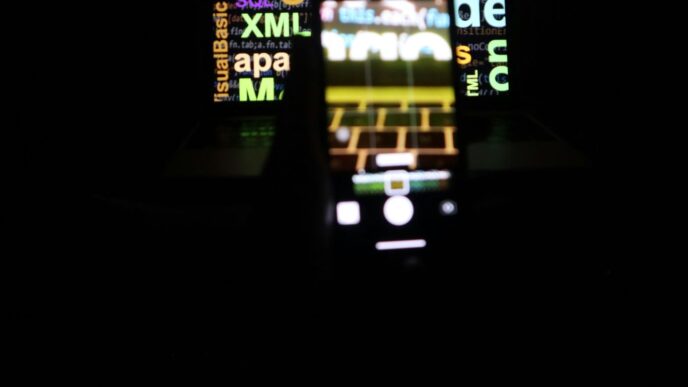Finding the right gadget to stream all your favorite shows can feel like a chore sometimes, right? With so many options out there, it’s tough to know which one will actually work well without a bunch of hassle. We’ve looked at a bunch of different boxes to help you figure out the best Android streaming box for your setup in 2025. Whether you’re all about super sharp pictures or just want something simple that works, we’ve got some ideas that might just fit the bill.
Key Takeaways
- The Nvidia Shield TV Pro is a top-tier choice for its powerful performance and AI upscaling, great for serious streamers and gamers.
- Amazon’s Fire TV Cube offers strong Alexa integration, making it ideal for smart home users who want hands-free control.
- For value, the Raxxio MAG555 4K Google TV provides solid 4K streaming and Google Assistant without breaking the bank.
- The Xiaomi Mi Box S is a budget-friendly option that still delivers 4K HDR and built-in Chromecast.
- The Formuler Z11 Pro Max is a strong contender for IPTV enthusiasts, offering advanced features and a dedicated streaming interface.
Nvidia Shield TV Pro
When it comes to top-tier Android streaming boxes, the Nvidia Shield TV Pro is often the first one people mention, and for good reason. It’s a powerhouse, really. This device is built for serious streamers and even gamers, thanks to its Tegra X1+ processor. It handles 4K HDR content like a champ, and if you’re into immersive audio, it supports Dolby Vision and Dolby Atmos.
One of the standout features is its AI-powered upscaling. It takes older, lower-resolution content and makes it look surprisingly good on your 4K TV. It’s not quite native 4K, but it’s close enough that you’ll notice the difference. It comes with 16GB of storage, which is decent, and you can expand it if you need more space for apps or games. It runs on Android TV, so you get access to the Google Play Store for all your favorite apps, plus Google Assistant built-in for voice commands. It’s definitely on the pricier side, costing around $200, but many users feel the performance and features make it worth the investment for a premium streaming experience.
Here’s a quick look at what makes it tick:
- Processor: Nvidia Tegra X1+ (optimized for performance)
- Video Support: 4K HDR, Dolby Vision
- Audio Support: Dolby Atmos
- Upscaling: AI-enhanced to near-4K quality
- Storage: 16GB internal (expandable)
- OS: Android TV with Google Assistant
If you’re looking for the best performance and don’t mind spending a bit more, the Nvidia Shield TV Pro is a solid choice.
Amazon Fire TV Cube (3rd Gen)
If you’re already deep in the Amazon ecosystem, the third-generation Amazon Fire TV Cube is a pretty compelling option. It really shines when it comes to hands-free voice control, thanks to Alexa being built right in. You can just talk to it to find shows, control your TV, or even manage other smart home gadgets you might have lying around. It’s got a decent processor under the hood, so apps load up quickly and streaming is generally smooth, supporting 4K, Dolby Vision, and HDR10+.
It’s not just about voice commands, though. The Fire TV Cube packs a good punch for general streaming too. You get access to all the major apps you’d expect, and it handles IPTV services well if that’s your thing. Setup is pretty straightforward, just plug it in, connect to Wi-Fi, and you’re pretty much good to go. It’s a solid choice if you want a central hub for your entertainment that you can control without even picking up the remote.
Here’s a quick look at what it offers:
- Powerful Performance: A hexa-core processor keeps things zippy.
- Great Visuals: Supports 4K UHD, Dolby Vision, and HDR10+ for a nice picture.
- Hands-Free Alexa: Control your entertainment and smart home with just your voice.
- Ample Storage: Comes with 16GB of internal storage.
While it might be a bit pricier than some other options, the convenience of the built-in Alexa and the overall performance make it a strong contender, especially if you’re already invested in Amazon’s smart home devices.
Raxxio MAG555 4K Google TV
Alright, let’s talk about the Raxxio MAG555 4K Google TV. If you’re looking for a solid streaming box that won’t break the bank, this one’s definitely worth a look. It runs on Google TV, which is pretty straightforward to use, and it supports 4K resolution with HDR, so your movies and shows should look pretty sharp. It’s a really good option if you’re into IPTV streaming and want something that performs well without costing a fortune.
Under the hood, it’s got a quad-core processor that handles most things without much fuss. You get dual-band Wi-Fi and Bluetooth 5.0, which is nice for connecting accessories or streaming audio. Plus, it comes with Google Assistant built-in, so you can just talk to the remote to find stuff or control your device. It’s a pretty decent package for the price.
Here’s a quick rundown of what it offers:
- 4K HDR Support: For vibrant and detailed picture quality.
- Google TV Interface: Easy to navigate and access apps.
- Google Assistant: Voice control for convenience.
- Dual-band Wi-Fi & Bluetooth 5.0: Reliable connectivity options.
When it comes to streaming apps, you’ve got access to the Google Play Store, so you can download all your favorites. It’s a good all-around performer for everyday streaming needs. If you’re trying to get the most out of your IPTV setup, this box can be a real workhorse. You can find more details on its capabilities on Amazon.
It’s not the absolute top-tier device out there, but for the money, the Raxxio MAG555 4K Google TV really hits a sweet spot. It’s a smart choice for anyone wanting good performance and features without spending a ton.
Xiaomi Mi Box S
The Xiaomi Mi Box S has been a solid contender in the budget-friendly Android TV box space for a while now, and it still holds its own. It’s a pretty straightforward device that gets the job done without a lot of fuss. If you’re looking for something that won’t break the bank but can still handle your streaming needs, this is definitely worth a look.
It runs on Android TV, which means you get access to the Google Play Store, so all your favorite apps like Netflix, Hulu, and YouTube are right there. Plus, it has Chromecast built-in, which is super handy for casting stuff from your phone or tablet directly to your TV. This makes sharing videos or photos with friends and family a breeze.
Performance-wise, it’s powered by a quad-core processor and supports 4K HDR, so your movies and shows should look pretty good. It’s not going to blow you away with lightning-fast speeds compared to some of the higher-end boxes, but for everyday streaming and casual use, it’s perfectly adequate. You might notice a slight lag sometimes when jumping between apps or during really demanding tasks, but honestly, for the price, it’s a fair trade-off.
Here’s a quick rundown of what you get:
- Resolution: Up to 4K HDR
- Operating System: Android TV
- Connectivity: Wi-Fi, HDMI, USB
- Special Features: Built-in Chromecast, Google Assistant support
It’s a reliable little box that offers a good user experience, especially considering its price point. While it might not have all the bells and whistles of more expensive options, the Xiaomi Mi Box S provides a premium look and feel for its class, making it a smart choice for anyone on a tighter budget who still wants a capable streaming device.
Formuler Z11 Pro Max
Alright, let’s talk about the Formuler Z11 Pro Max. If you’re really into IPTV, like, really into it, this box is pretty much built for you. It’s not just another streaming box; it’s got this special software called MyTVOnline3. Think of it as a super-customizable remote control and guide for all your IPTV channels, letting you record shows or catch up on what you missed. It’s got a solid Realtek processor inside, which means things run smoothly, even with 4K HDR content. Plus, it comes with a decent chunk of storage – 32GB – and Gigabit Ethernet, so your internet connection won’t be a bottleneck.
Here’s a quick rundown of what makes it stand out:
- Powerful Realtek RTD1319 processor for snappy performance.
- Exclusive MyTVOnline3 software that’s a game-changer for IPTV users.
- 32GB of internal storage and Gigabit Ethernet for fast, reliable streaming.
- Supports 4K resolution with HDR for sharp, vibrant picture quality.
Honestly, if you’re spending a lot of time with IPTV services, the Z11 Pro Max feels like it was made with you in mind. It’s got the power and the specific features that make that kind of streaming much more enjoyable.
Homatics Box R 4K Plus
Alright, let’s talk about the Homatics Box R 4K Plus. If you’re someone who really wants the best when it comes to streaming at home, this box is definitely worth a look. It’s kind of the top-tier option from Homatics, built for people who don’t want to mess around with anything less than top quality.
What makes it stand out? Well, it’s got some pretty solid specs under the hood. We’re talking about a chipset that can handle all sorts of content, a decent amount of RAM (4GB, which is good for multitasking and keeping apps running smoothly), and a good chunk of storage (32GB) so you’re not constantly deleting things. The real kicker here is the Wi-Fi 6 support, which means much faster and more stable internet connections if your router supports it. Plus, it’s got a gigabit Ethernet port if you prefer a wired connection, which is always a good idea for serious streaming.
Here’s a quick rundown of what you get:
- Processor: Quad-core Cortex-A55
- RAM: 4GB LPDDR4
- Storage: 32GB eMMC
- Connectivity: Wi-Fi 6, Gigabit Ethernet
- Audio: Dolby Atmos support
- Video: Up to 4K resolution
It’s designed for those who want that super sharp picture and immersive sound. If you’re into watching movies or shows in the highest quality possible and want a device that can keep up without stuttering, the Box R 4K Plus is a strong contender. It’s not the cheapest box out there, but you’re paying for that premium performance and the latest tech.
Homatics Box R 4K

Alright, let’s talk about the Homatics Box R 4K. If you’re looking for a solid streaming box that can handle 4K without breaking the bank, this one’s a pretty good contender. It’s not quite the top-tier model like the ‘Plus’ version, but honestly, for most people just wanting to watch their favorite shows in nice, clear 4K, it does the job just fine.
Think of it as the reliable middle child in the Homatics family. It’s got the guts to play your 4K content smoothly, and it supports Dolby Atmos, which is a nice touch for making your movies and shows sound a bit more immersive. You’re getting a Quad-core Cortex-A55 processor and 2GB of RAM, which is decent for everyday streaming and doesn’t feel sluggish when you’re hopping between apps.
Here’s a quick rundown of what you get:
- Video Output: Up to 4K resolution, so your picture will look sharp.
- Audio: Dolby Atmos support for better sound.
- Processor: Quad-core Cortex-A55 – handles streaming well.
- RAM: 2GB LPDDR4 – enough for most tasks.
- Storage: 32GB eMMC – plenty of space for apps.
- Connectivity: Wi-Fi 5 and a 100Mbps Ethernet port.
It’s not going to blow you away with super-fast gaming performance or anything, but for streaming Netflix, Hulu, or whatever your go-to service is, it’s a dependable choice. The interface is pretty standard Android TV, so if you’ve used other Android boxes before, you’ll feel right at home. It strikes a good balance between performance and price, making it a smart pick if you want 4K without paying for features you might not use.
Homatics Box R Lite 4K
Alright, let’s talk about the Homatics Box R Lite 4K. If you’re looking to get into 4K streaming without emptying your wallet, this little box is definitely worth a look. It’s basically Homatics’ answer to wanting 4K goodness on a tighter budget. It’s not going to blow you away with super high-end specs like some of the pricier options, but it gets the job done for most people.
This is a solid choice for casual viewers who want to enjoy their favorite shows and movies in sharp 4K resolution. It runs on Android, so you get access to all the usual streaming apps you’d expect. Setup is pretty straightforward, and it’s small enough that it won’t hog space under your TV.
Here’s a quick rundown of what you get:
- Video Output: Up to 4K resolution, so your picture will look nice and clear.
- Audio: It supports Dolby Atmos, which is pretty neat for a budget device, giving you a more immersive sound experience.
- Connectivity: You’ve got Wi-Fi 5, which is decent for most home internet setups, and a 100Mbps Ethernet port if you prefer a wired connection.
- Storage: It comes with 32GB of storage, which is enough for a good number of apps.
It uses a Quad-core Cortex-A55 processor and 2GB of RAM. This means it’s not going to be the fastest thing on the block, especially if you’re trying to run a bunch of apps at once or play demanding games. But for streaming Netflix, Hulu, or YouTube, it’s perfectly fine. Honestly, for the price, it’s hard to complain too much. It’s a no-frills 4K streamer that does what it says on the tin.
Homatics Box R HD
If you’re looking for a streaming box that gets the job done without breaking the bank, the Homatics Box R HD is a solid contender. It’s not trying to be the fanciest box on the block, but it focuses on delivering a good HD viewing experience. This is a great option if 4K isn’t a must-have for you and you just want reliable streaming.
It runs on Android, so you’ll have access to all your favorite apps from the Google Play Store. Think Netflix, Hulu, YouTube – the usual suspects. It also supports Dolby audio, which is a nice touch for better sound quality, even if it’s not pushing 4K visuals.
Here’s a quick look at what it offers:
- Video Output: Up to 1080p resolution (Full HD)
- Audio Support: Dolby DD+
- Processor: Quad-core Cortex-A35
- RAM: 1.5GB
- Storage: 8GB
- Connectivity: Wi-Fi 5 (2.4G/5G), 100Mbps Ethernet
Basically, if your TV is still rocking a 1080p display or you’re just not fussed about the absolute highest resolution, the Box R HD is a sensible choice. It’s straightforward and does what it says on the tin.
Apple TV 4K
Alright, let’s talk about the Apple TV 4K. If you’re already deep in the Apple ecosystem, this box is pretty much a no-brainer. It’s got this super-fast A15 Bionic chip that makes everything feel really snappy, from loading apps to just zipping around the menus. Honestly, it’s one of the quickest streaming devices out there, and it doesn’t shove ads in your face like some others.
One of the cool things is how well it plays with your iPhone or iPad. It just works, you know? Plus, the remote got a USB-C charging port, which is a nice little upgrade, ditching those old Lightning cables. It also supports Thread for Matter, which is a big deal if you’re into smart home stuff.
Here’s a quick look at what makes it stand out:
- Speedy Performance: The A15 chip means apps load faster than on many competitors.
- Clean Interface: tvOS is really straightforward and easy to get around.
- Apple Ecosystem Integration: Works like a charm if you have other Apple devices.
- HDR Support: Handles HDR10+ and Dolby Vision for great picture quality.
Now, it’s not the cheapest option, starting at $129, and you might have to pay extra for an Ethernet port if you want a wired connection. But for what you get, especially if you’re an Apple fan, it’s a solid choice for a premium streaming experience. It really makes your TV feel more advanced. You can find out more about the Apple TV 4K (2022) if you’re curious.
Google TV Streamer
Google’s latest streaming box, the Google TV Streamer, is a pretty solid upgrade from its predecessor, the Chromecast with Google TV 4K. It’s a bit bigger and sits next to your TV instead of plugging directly into the HDMI port, which might not be for everyone, but it packs more power and a renewed focus on smart home features. This device is a great choice if you’re already deep in the Google ecosystem.
It runs the familiar Google TV operating system, which means you get access to a massive library of apps, over 6,500 in fact. Plus, it integrates live TV services like YouTube TV, Sling, and Philo, giving you a ton of free and paid content options. Picture quality is sharp with support for 4K UHD, HDR10+, and Dolby Vision, and the sound can be immersive with Dolby Atmos. It’s a step up from the Chromecast in terms of contrast, giving images more depth.
What really sets this streamer apart is its smart home capabilities. You can actually monitor and control your smart home gadgets right from your TV. Imagine checking your security cameras or seeing if you left the lights on, all without grabbing your phone. It’s a neat trick that many other streaming devices don’t offer.
Google has also integrated its Gemini AI into the streamer. This can do things like summarize TV show plots or even generate custom screensavers based on your prompts. It’s a bit of a futuristic touch that could be really fun to play with. While it’s pricier than the old Chromecast, the added features and performance make it a compelling option, especially if you’re looking for something more than just basic streaming. It’s a good alternative to the Amazon Fire TV Stick 4K Max if you prefer Google’s interface.
Amazon Fire TV Stick 4K Max
Alright, let’s talk about the Amazon Fire TV Stick 4K Max. If you’re looking for a solid streaming stick that won’t cost you an arm and a leg, this one’s a pretty good bet. It’s Amazon’s top-tier stick, and for good reason. It handles 4K HDR streaming without any fuss, and honestly, the picture quality is pretty impressive for the price. You get vibrant colors and decent detail, making your favorite shows and movies look sharp.
Now, it runs on Amazon’s Fire OS, which is generally pretty smooth. However, be prepared for ads. They’re pretty much everywhere on the interface, which can be a bit much sometimes, but that’s kind of the trade-off for a device at this price point. It’s not a dealbreaker for most people, though.
Here’s a quick rundown of what you get:
- Max Resolution: Up to 4K HDR at 60 frames per second.
- Audio Support: It’s got Dolby Atmos, which is nice for immersive sound if your setup supports it.
- HDR Formats: You’re covered with Dolby Vision, HDR10, HDR10+, and HLG.
- Connectivity: HDMI 2.1 is on board.
When it comes to sound, it’s described as ‘solid’. It’s not going to blow you away with audiophile-grade quality, but it does a good job with clear dialogue and a generally warm sound profile. One thing to watch out for, though, is its size. Because it plugs directly into your HDMI port, it can sometimes be a bit chunky and might block the adjacent port if you have something else plugged in there. So, just keep that in mind when you’re setting it up. Overall, it’s a really capable streamer that offers a lot of bang for your buck, especially if you’re already in the Amazon ecosystem.
Roku Streaming Stick Plus
Alright, let’s talk about the Roku Streaming Stick Plus. If you’re looking for a streaming device that’s super small and doesn’t cost a fortune, this one’s definitely worth a look. It’s tiny, seriously, you can practically hide it behind your TV. It’s one of the best budget streaming sticks out there.
What’s cool is that even though it’s small, it still packs a punch with 4K HDR support, including HDR10 and HDR10+. So, your movies and shows should look pretty sharp and colorful. It’s also really easy to use; Roku’s interface is pretty straightforward, which is nice if you’re not super tech-savvy. Plus, it’s great for taking with you if you travel – just plug it into any TV with an HDMI port.
Here’s a quick rundown of what you get:
- Compact Design: Super small, perfect for travel or tight spaces.
- 4K HDR Support: Delivers good picture quality with HDR10/10+.
- Simple Interface: Roku’s operating system is easy to get around.
- Voice Remote: Lets you search for content using your voice.
Now, it’s not perfect. It doesn’t support Dolby Vision or Dolby Atmos, which some of the pricier devices do. Also, the remote needs batteries, and sometimes the stick can be a bit snug in certain HDMI ports. But for the price, it’s hard to complain too much. It’s a solid choice if you want good streaming without breaking the bank. You can find more details about its capabilities on Roku’s official site.
RTX DUO
Alright, let’s talk about the RTX DUO. This one’s positioned as the best all-rounder in the Gloriaforce lineup, and honestly, it’s got some pretty solid specs to back that up. If you’re looking for a box that can handle pretty much anything you throw at it without breaking the bank, this might be your ticket.
The RTX DUO packs a punch with 4GB of RAM and a generous 64GB of storage, which is a good chunk more than some of the other options out there. This means you should have plenty of space for all your apps and games, and the extra RAM helps keep things running smoothly, especially when you’re multitasking or running more demanding applications.
Under the hood, it’s running an Amlogic processor, which is pretty standard for these kinds of boxes and generally reliable. It’s also running Android 11, so you’ll have access to all the latest apps from the Google Play Store. Connectivity-wise, you’re looking at RealTEK WiFi and Bluetooth 5.0, which is good for stable wireless connections and pairing accessories. Plus, it comes with a Bluetooth remote and a USB 3.0 port, which is handy for faster data transfers if you’re connecting external drives.
Here’s a quick rundown of what you get:
- RAM: 4GB DDR3
- Storage: 64GB
- Processor: Amlogic
- Operating System: Android 11
- Connectivity: RealTEK WiFi, Bluetooth 5.0
- Ports: USB 3.0
- Remote: Bluetooth
Basically, if you want a device that feels snappy and has room to grow, the RTX DUO is a strong contender. It’s not the absolute cheapest, but the jump in RAM and storage makes it a really appealing option for most people.
RTX UNO
Alright, let’s talk about the RTX UNO. If you’re looking for a streaming box that doesn’t break the bank but still gets the job done, this one’s worth a look. It’s not going to blow you away with super high-end specs, but for everyday streaming, it’s pretty solid.
The RTX UNO aims to hit that sweet spot between affordability and decent performance. It runs on Android 11, which is still pretty current, and it’s got an Amlogic chipset inside. That’s a common setup in these kinds of boxes, and generally, it means things run smoothly enough for most apps.
Here’s a quick rundown of what you get:
- RAM & Storage: 2GB DDR3 RAM and 16GB of storage. This is on the lower side, so don’t expect to run a ton of apps in the background or install massive games. It’s enough for your main streaming apps like Netflix, Hulu, and YouTube, though.
- Connectivity: It boasts a 1000M LAN port, which is great for a stable wired internet connection if you’re not relying on Wi-Fi. It also has RealTEK WiFi and a Bluetooth remote, so you can control it without pointing directly at the box.
- Video Quality: You get HDR10+ support, which is nice for watching content that’s formatted for it. It means you can get some pretty vibrant colors and better contrast on compatible TVs.
It’s a straightforward device. You plug it in, set up your Wi-Fi or Ethernet, log into your accounts, and start streaming. It’s not the fastest box out there, and heavy multitasking might show its limits, but for just watching shows and movies, the RTX UNO offers a good bang for your buck.
RTX Zero
Alright, let’s talk about the RTX Zero. If you’re looking for a straightforward way to get into 4K streaming without breaking the bank, this box is definitely worth a look. It’s not trying to be the fanciest gadget on the block, but it gets the job done, and honestly, that’s what most of us want, right?
The RTX Zero is a solid choice for anyone needing essential 4K UHD support. It runs on Android 11, which means you’ll have access to all the usual streaming apps you’d expect. Think Netflix, Hulu, YouTube – all the big ones work fine here. It’s powered by Amlogic technology, a name you see a lot in these kinds of devices, and it generally provides a stable experience for everyday use. Plus, it comes with a 100M LAN port for a wired internet connection, which is always a plus for streaming stability, and RealTEK WiFi if you prefer going wireless.
Here’s a quick rundown of what you get:
- Processor: Amlogic Technology
- Operating System: Android 11
- Video Output: 4K UHD Support
- Connectivity: 100M LAN, RealTEK WiFi
- RAM/Storage: 2GB DDR3 RAM, 16GB Storage
It’s pretty basic in terms of extra features, but that’s kind of its appeal. You’re not paying for a bunch of bells and whistles you might never use. It’s designed to be a reliable media player. If you’re just looking to upgrade a non-smart TV to a 4K streaming machine or need a secondary box for another room, the RTX Zero fits the bill. It’s a good example of a cheap Android TV Box that actually performs well for its price point. It’s not going to blow you away with super-fast gaming performance or anything, but for watching movies and shows, it’s perfectly adequate. You can find these kinds of devices pretty easily online, often from various retailers.
RTX Mini
The RTX Mini is a pretty neat little box if you’re looking for something compact that still packs a punch for streaming. It runs on Android 11, which means you get access to all the usual apps you’d expect, and it supports HDR 10+ for better picture quality. It’s a solid choice for basic 4K streaming without breaking the bank.
Here’s a quick look at what it offers:
- Processor: Amlogic technology, which is pretty standard for these kinds of devices and generally reliable.
- RAM/Storage: Comes with 2GB of DDR3 RAM and 16GB of storage. This is enough for most streaming apps and a few downloads, but don’t expect to install a ton of games.
- Video Support: It handles 4K Ultra HD and HDR 10+, so your movies and shows should look pretty good.
- Connectivity: You’ll find the usual Wi-Fi, and it’s good to know it supports HDR 10+.
It’s not the most powerful box out there, but for just watching your favorite shows or catching up on sports via IPTV, it does the job well. It’s simple, gets the job done, and doesn’t take up much space, which is always a plus.
Wrapping It Up
So, there you have it. Picking the right Android streaming box can really change how you watch stuff at home. We looked at a bunch of options, from the super-powered ones that handle anything you throw at them, to the more budget-friendly choices that still get the job done. Whether you’re all about the highest picture quality, need something that works well with your smart home, or just want a simple way to stream your favorite shows, there’s definitely a box out there for you. Think about what you need most – speed, storage, ease of use, or maybe just the price – and you’ll find the perfect fit to make your TV time way better.
Frequently Asked Questions
What exactly is an Android TV box?
Think of an Android TV box as a small gadget that plugs into your TV. It uses the Android system, the same one on many phones, to turn your regular TV into a smart TV. This lets you watch shows from apps like Netflix, play games, and use special IPTV services, all from your TV screen.
What’s the most important thing to look for in an Android TV box for streaming?
You’ll want a box with a good processor and enough memory (RAM) so your shows don’t freeze or stutter. Also, make sure it supports high-quality video like 4K and good sound like Dolby Atmos if you want the best picture and sound.
Can I use any IPTV app on an Android TV box?
Most Android TV boxes can run popular IPTV apps like Tivimate, IPTV Smarters Pro, and Perfect Player. Some boxes might even work well with Kodi if you add the right IPTV add-ons.
Do I need a really fast internet connection for these boxes?
Yes, a fast and stable internet connection is super important, especially for watching in 4K. Aim for at least 25 megabits per second (Mbps). Using a wired internet cable (Ethernet) instead of Wi-Fi can also make your streaming much smoother.
What’s the difference between a 4K box and an HD box?
A 4K box can show pictures with four times the detail of a regular HD box. This means your movies and shows will look much sharper and clearer, especially on a 4K TV. An HD box is fine if you have an older TV or don’t need the highest picture quality.
Why is the Nvidia Shield TV Pro often recommended?
The Nvidia Shield TV Pro is known for being really powerful. It uses special technology to make picture quality look amazing, even upscaling older videos to look better. It’s great for gaming and serious streamers who want the absolute best performance.