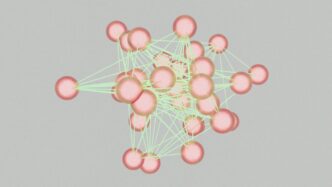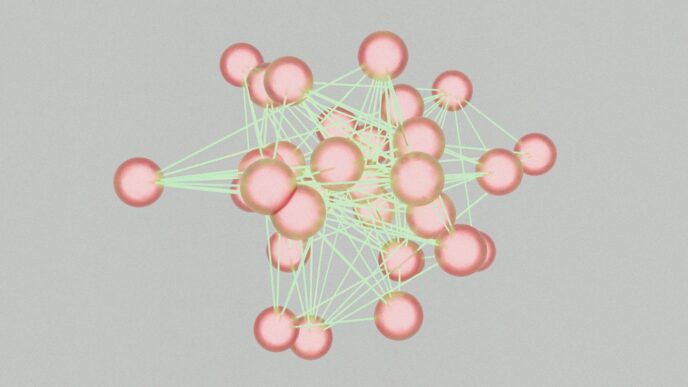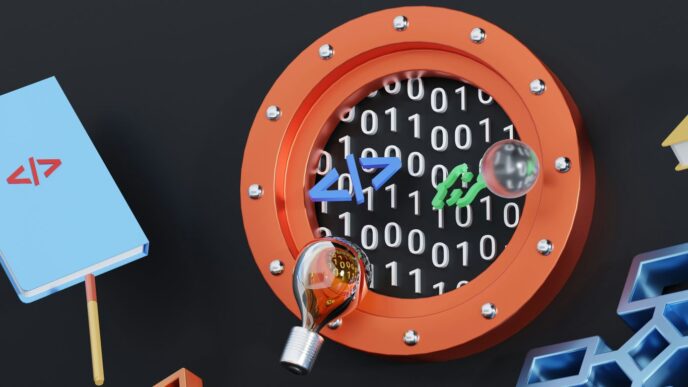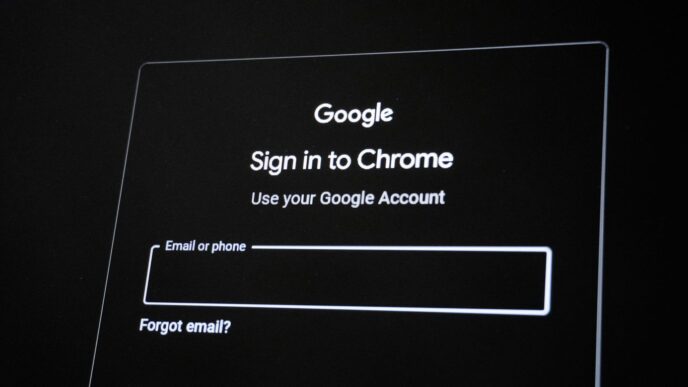Thinking about beefing up your home’s security without shelling out cash every month? You’re in luck. These days, there are some solid options for self-monitored home security systems that let you keep an eye on things yourself. We’ve checked out the top contenders for the best self-monitored home security systems with no monthly fees in 2025, so you can get peace of mind without the ongoing cost. It’s about getting the protection you need without the hassle of contracts or recurring payments.
Key Takeaways
- Self-monitored systems mean you get alerts directly to your phone, and you decide if authorities need to be called.
- Many systems offer a free tier for self-monitoring, but video recording and storage usually cost extra.
- Upfront equipment cost is the main expense for no-monthly-fee systems; prices can range from under $100 for a single camera to $250-$400 for a full setup.
- Even without monthly fees, some insurance companies might still offer a discount on your homeowner’s policy.
- While professional monitoring is often recommended, a self-monitored system is still a significant step up from having no security at all.
1. SimpliSafe
SimpliSafe has been a big name in the DIY home security world for a while now, and for good reason. They really let you take the reins with your home protection. When you get a SimpliSafe system, you’ve got a bunch of starter kits to pick from, or you can go the custom route and build exactly what you need. Installation is pretty straightforward – you can totally do it yourself, but they do have options if you want someone else to handle it.
One of the coolest things is how they handle alerts. When we were testing it out, we got notifications right away when the outdoor camera spotted someone. It was just a kid who’d wandered onto the lawn, but it was good to know what was happening. The system gives you real-time alerts and lets you see live video without any monthly fees for basic self-monitoring. If you do decide you want professional monitoring down the line, you can add it on for a monthly fee, and since there are no long contracts, you can turn it off whenever you want.
However, it’s not all perfect. We noticed that video storage isn’t free. While the $10 a month for five cameras isn’t too bad, it would be nice to have a free option, maybe saving to a local drive or the cloud. Also, the siren on the base station isn’t super loud. If you have a bigger house, you might want to grab an extra siren or two.
Here’s a quick look at what you get:
- No Contracts: You’re never locked into anything long-term.
- DIY Friendly: Easy to set up yourself, with optional professional installation.
- Customizable: Choose from pre-made kits or build your own system.
- Optional Professional Monitoring: Add it when you need it, cancel when you don’t.
SimpliSafe is a solid choice if you want a lot of control over your home security and prefer to avoid monthly fees for basic alerts. You can check out their security system packages to see what fits your needs.
2. ADT Self Setup
ADT, a name many people recognize in home security, also has a DIY option called ADT Self Setup. It’s their way of letting you get the same quality equipment and services without needing a professional to come and install everything. You can pick out your own gear from their website, and they even have some pre-made bundles if you want to keep things simple. This system is a good choice if you want the ADT name and quality without being locked into a long contract.
When you go the self-setup route, you have a couple of monitoring choices. There’s a free self-monitoring plan, which lets you see live camera feeds and get custom alerts. However, you won’t be able to review recorded video, so if something happens, you need to catch it in real-time. If you want more features, like cloud storage and video verification, you’ll need to look at their paid professional monitoring plans, which start around $24.99 a month and go up to $39.99 for full camera support. While you can self-monitor, many people find the professional monitoring plans offer more peace of mind.
Setting up the system yourself is pretty straightforward. ADT provides guides and videos on their website to help you out, and most of the sensors and cameras are designed to stick or mount easily. If you do get stuck, you can even schedule a video call with a technician for some help. The ADT+ app is where you’ll manage everything, and it’s pretty user-friendly. You can check live video feeds right from the homepage, which is handy. It integrates with smart home platforms like Alexa and Google Home, too.
Here’s a quick look at some of the specs:
| Feature | Details |
|---|---|
| Installation | Professional and DIY |
| Monitoring Options | Professional and DIY |
| Smart Home Integration | Alexa and Google Home |
| Equipment Cost | Packages start around $250.96 |
| Monthly Monitoring Cost | Starts from $21.99 |
| Contract Length | Monthly |
3. Abode
Abode is a pretty interesting option if you’re looking for a security system that doesn’t tie you down with monthly fees. They really lean into the whole ‘build your own system’ idea, which is cool. You can get started with a basic setup for a reasonable price, and they have a few different package levels, with the higher-end ones actually giving you better gear, not just more of it. Their Iota system, for example, comes with a hub that has a built-in camera and supports Z-wave, which is a nice touch.
What really sets Abode apart, though, is their CUE automation engine. It sounds fancy, but it’s actually pretty straightforward to use. You can set up rules and routines without needing to be a tech wizard. For instance, you could have your thermostat warm up the house before you even get out of bed, or set the front door to automatically lock every time it closes. This kind of smart home control is a big plus for Abode.
When it comes to self-monitoring, you don’t actually need a plan to get basic automations running. If you want more features like camera recordings, a 10-day history log, an in-app panic button, and better customer support, there’s a premium self-monitoring option for a monthly fee. It’s cheaper than some competitors, and it covers unlimited cameras, which is pretty generous. They also have a professional monitoring plan if you ever decide you want that backup.
One thing to note is that Abode doesn’t have a huge selection of their own security devices. They offer one camera that can be used indoors or out, and a video doorbell. They also have a device that listens for smoke alarm sirens, but not a dedicated smoke detector. You can connect third-party devices to fill in the gaps, though, which gives you some flexibility. Even with fewer native options, the system seems reliable; alerts came through quickly in tests, and the Pro Plan includes cellular backup in case your internet goes down.
4. Ring Alarm
Ring Alarm is a pretty solid choice if you’re looking for a system that leans heavily on its camera tech. Honestly, most people know Ring for their video doorbells, and that camera expertise really shines through with their alarm system. While they might not have as many different types of sensors as some other companies, their camera options are really attractive, especially if you’re interested in things like 3D motion detection and color night vision.
The Ring Alarm system is more than just the company’s signature video doorbell. It’s a whole setup that can work for you. You can get smartphone notifications when something happens, but if you want to actually arm and disarm the system using the app, you’ll need a Ring Home plan. Professional monitoring is an extra $10 a month on top of those plans, which start around $10 to $20 monthly. These plans do come with some nice perks, though, like cellular backup and 180 days of video storage for your cameras. The top-tier plan, Ring Home Premium, even throws in 24/7 recording for certain cameras and internet backup.
One of the really cool things about the Ring Alarm Pro is that it has a built-in Eero Wi-Fi 6 router. This means the main hub of your security system can also be your Wi-Fi router. If you have a big house or Wi-Fi dead spots, you can even set up the Eero as a mesh network to spread that signal around. Eero says its network can cover about 1,500 square feet and handle up to 75 devices, which is pretty impressive.
When it comes to the siren, Ring Alarm doesn’t mess around. It’s loud – like, 113 dB loud, according to my sound meter. The Ring Alarm Pro was a close second. Both systems sent alerts to my phone within 4 seconds. You can even set how long the siren stays on, from 0 to 180 seconds. If you turn off the alarm within 30 seconds, the monitoring service won’t call you. Plus, there’s a "customizable police response" option, so you have to give the okay before they send anyone over.
Here’s a quick look at what you get with the monitoring plans:
- Ring Home Standard: Starts at $10/month. Includes cellular backup and 180 days of video storage.
- Ring Home Premium: Starts at $20/month. Adds 24/7 video recording for select cameras, 24/7 internet backup, Ring Edge, and Eero Secure.
Ring also plays nice with other smart home gadgets. While you might expect it to only work with Alexa because it’s an Amazon brand, it actually connects with Google Assistant, Yale, Kwikset, and Schlage smart locks, among others. It seemed to work a bit better with Alexa, giving more command options, but it’s still good to have choices. You can use these integrations to control cameras, check device status, and even lock doors.
5. Arlo

Arlo has been known for its cameras for a while, and they’ve expanded into full home security systems. You can still self-monitor without paying monthly fees, which is a big plus for this article. They make some really advanced cameras, like the Arlo Go, which doesn’t even need Wi-Fi to work.
When it comes to their security system, Arlo offers a unique all-in-one sensor. This little gadget can be set to do different jobs depending on where you put it – like sensing motion, detecting when a door opens, checking temperature, or even spotting leaks. It sounds neat, but you can’t use all those functions at the same time. So, while it’s versatile, many people find Arlo’s real strength is still in their security cameras.
If you’re looking for top-notch cameras with great video quality, Arlo is definitely worth a look. Their cameras start at a pretty reasonable price, and some offer wide fields of view, even up to 180 degrees. We tested an Arlo Ultra with 4K resolution, and the detail was amazing – we could even read the return address on a package from across the yard.
Here’s a quick look at what Arlo offers:
- Self-monitoring is free: You can check alerts and live video feeds through their mobile app without any monthly charges.
- Optional Cloud Storage: If you want to save recordings, plans start around $8 a month for one camera or $18 a month for unlimited cameras. This also unlocks smart features like person detection.
- Professional Monitoring: This is available for about $25 a month, but it usually requires a full Arlo security system, not just cameras.
- Integration: Arlo systems can work with devices like the Arlo Doorbell and a special fob for quick system disarming. They also support voice assistants like Alexa and Google, though this often requires a paid plan.
While Arlo’s cameras are a strong point, remember that some advanced features, like person detection and full voice assistant integration, are tied to their paid cloud storage plans. If you’re just after basic security alerts and live viewing, the free self-monitoring option works well. For those who want more, it’s good to know that Arlo offers affordable starter kits to get you going.
6. How Self-Monitoring Works
So, you’re thinking about a home security system without those monthly charges. That means you’re going to be the one keeping an eye on things. It’s not super complicated, but it does mean you’re in charge of what happens when the alarm goes off.
Basically, when a sensor in your house gets tripped – maybe a door opens when it shouldn’t, or a motion detector sees movement – the system sends an alert straight to your phone. This alert is your cue to figure out what’s going on. You might get a notification saying ‘Front Door Sensor Triggered’ or ‘Living Room Motion Detected’.
What you do next is up to you. You could check a live camera feed if you have one set up, or maybe you just know your dog is home alone and it’s nothing to worry about. If it looks like a real problem, like a break-in, then it’s your responsibility to contact the authorities, like the police or fire department. It’s a bit like being your own security guard, but with a lot more tech helping you out.
Here’s a quick rundown of what’s involved:
- Getting Notified: Your system sends alerts to your smartphone or tablet whenever a sensor is triggered.
- Checking In: You’ll need to look at the alert and decide if it’s a real emergency. This might mean checking camera feeds.
- Taking Action: If it’s serious, you’re the one who calls for help. If it’s a false alarm, you just dismiss it.
It puts you in the driver’s seat, which is great for saving money, but it does mean you have to be diligent about checking those alerts, even when you’re busy or trying to sleep. Some people find it helpful to have a partner or family member share the monitoring duty, so you’re not always the only one on watch.
7. Key Features To Consider
When you’re picking out a home security system that you’ll monitor yourself, there are a few things that really matter. You don’t want to get stuck with something that’s a pain to use or doesn’t actually do what you need it to.
First off, think about how easy it is to set up and manage. Nobody wants to spend days fiddling with wires and confusing apps. Most of these systems are designed for DIY installation, but some are definitely simpler than others. Look for systems with clear instructions and an intuitive mobile app. It should be straightforward to arm/disarm the system, check sensor status, and review any alerts.
Another big one is the type of sensors and detectors you get. You’ll want to cover the basics like door and window sensors, and motion detectors. But consider if you need extras like glass break sensors, smoke and carbon monoxide detectors, or even flood sensors. The more comprehensive your sensor coverage, the better protected your home will be.
Here’s a quick rundown of common sensor types:
- Entry Sensors: These stick on doors and windows. When opened, they send an alert.
- Motion Detectors: These sense movement within a room. Some can be set to ignore pets to avoid false alarms.
- Glass Break Sensors: These listen for the specific sound of breaking glass.
- Environmental Sensors: These can detect smoke, CO, or water leaks, giving you an early warning for different kinds of emergencies.
Don’t forget about the camera options. If you want video surveillance, check what kind of cameras are available. Are they indoor or outdoor? Do they have night vision? What’s the video quality like? Some systems let you integrate cameras from other brands, which can be handy if you already have some you like.
Finally, think about how the system communicates. Most use Wi-Fi, but some also have cellular backup. This is a good idea because if your internet goes down, the system can still send alerts. It’s a small detail, but it adds a good layer of reliability.
8. Equipment Options

When you’re setting up a self-monitored security system, the equipment is what you’ll actually be interacting with day-to-day. It’s not just about the sensors; it’s about the whole package. You’ve got your basic door and window sensors, motion detectors, and then things get more interesting with cameras, smart locks, and even environmental sensors for things like smoke or water leaks.
Most systems let you buy individual components or choose from pre-made kits. Kits are usually a good starting point, often including a base station, a few entry sensors, and a motion detector. You can then add more pieces as you see fit. For example, a starter kit might cost around $200-$300, but if you want to cover more areas or add cameras, that price can climb. Some companies even offer financing options, which can help spread out the cost if you’re looking at a larger setup.
Here’s a general idea of what you might find:
- Base Station: The brain of the operation. It connects to your Wi-Fi and communicates with all your sensors.
- Entry Sensors: These go on doors and windows. If they’re opened, the system alerts you.
- Motion Detectors: These cover larger areas and can sense movement. Some are designed to ignore pets, which is handy.
- Security Cameras: Indoor and outdoor options are common. Look for features like night vision and two-way audio.
- Keypads: For arming and disarming the system, though many people just use their phone app.
- Environmental Sensors: These can detect smoke, carbon monoxide, or water leaks, adding another layer of protection.
The variety of equipment available means you can really tailor the system to your specific home and needs. It’s worth taking a good look at what each brand offers to make sure they have the pieces that make sense for you. Don’t forget to check the warranty and return policy on the equipment, too, just in case something doesn’t work out as planned.
9. Affordability
When you’re looking at self-monitored security systems, the upfront cost of the equipment is usually the biggest hurdle. After that, the good news is that you’re not locked into monthly fees for professional monitoring. However, some companies do offer optional professional monitoring plans for a fee, which can be a nice middle ground if you want peace of mind sometimes.
Let’s break down what you might expect to pay for the hardware itself. Keep in mind these are starting prices, and you can often add more sensors or cameras, which will increase the total cost.
| System | Starting Equipment Cost | Optional Monitoring Fee | Equipment Financing |
|---|---|---|---|
| SimpliSafe | $250 | $21.99/month | Yes (Affirm) |
| ADT Self Setup | $150 | $19.99/month | No |
| Abode | $194.98 | $24.99/month | No |
| Ring Alarm | $244.95 | $10 add-on | Yes (Affirm) |
| Arlo | $159.99 | $25.99/month | Yes (Bread) |
As you can see, there’s a pretty wide range in the initial investment. Abode and Arlo often have some of the more budget-friendly starter kits, which is great if you’re just dipping your toes into home security. Ring Alarm and SimpliSafe tend to be a bit pricier upfront, but they often come with more robust base kits. ADT Self Setup sits somewhere in the middle, offering a decent balance.
It’s also worth noting that some systems give you the option to finance your equipment. This can make a larger purchase feel more manageable, spreading the cost out over time. Just be sure to check the terms of any financing plan to understand the total cost, including any interest.
10. Smart Home Integration
When you’re setting up a self-monitored security system, thinking about how it plays with your other smart gadgets is a good idea. It’s not just about alarms anymore; it’s about making your whole house work together. Most of these systems can connect with popular platforms like Amazon Alexa and Google Assistant. This means you can arm or disarm your system with a simple voice command, which is pretty handy when you’re rushing out the door.
Some systems go a bit further. For example, Abode is known for its smart home features, even with its free plan. You can create custom routines, like having your lights turn off and doors lock when you set the alarm. This kind of automation makes your home feel more secure and convenient. The ability to link your security system with other smart devices can really make your home feel more connected and responsive.
Here’s a quick look at what you might find:
- Voice Control: Use Alexa or Google Assistant to control your system.
- Automated Routines: Set up schedules for lights, locks, and alarms.
- Third-Party Device Support: Connect with smart lights, thermostats, and more.
While some systems might require a paid plan for advanced integrations, many offer basic compatibility for free. It’s worth checking the specifics for each system to see how well it fits into your existing smart home setup. You can often find more details about specific integrations on the manufacturer’s website, like checking out SimpliSafe’s compatibility.
It’s not always about having every single gadget talk to each other, but about having the ones that matter most work together smoothly. This way, your security system isn’t just a standalone device; it’s part of your home’s smart ecosystem.
So, What’s the Verdict?
Alright, so we’ve gone over a bunch of different ways to keep your home safe without shelling out cash every month. It really comes down to what you need. If you’re okay with getting alerts on your phone and checking things out yourself, systems like SimpliSafe, Abode, or Ring are solid choices. They give you the basics to keep an eye on things without a monthly bill. Having cameras is a big help here, letting you see what’s going on if an alarm goes off, so you know if you need to call the police. Remember, even without a monthly fee, you’re still getting protection, and that’s way better than nothing. Just make sure you pick a system that fits your home and your comfort level with self-monitoring.
Frequently Asked Questions
What’s the best home security system that doesn’t require a monthly fee?
Based on our testing, SimpliSafe, ADT Self Setup, Abode, Ring Alarm, and Arlo are top choices for home security systems without monthly fees. Each offers different strengths, so the ‘best’ one really depends on what you’re looking for.
Can I record videos with a no-monthly-fee security system?
Most systems that don’t charge a monthly fee let you see live video for free. However, if you want to save recordings or watch them later, you’ll usually need to pay for a monthly plan. It’s like getting to watch a live game for free, but you need to pay to record it.
Do security systems without monthly fees offer professional monitoring?
Generally, no. Professional monitoring, where a team watches your system 24/7, typically costs extra. While these systems are designed for you to monitor them yourself, many offer professional monitoring as an optional upgrade you can pay for if you want that extra layer of security.
How much do home security systems without monthly fees cost?
The main cost for these systems is buying the equipment upfront. This can range from under $100 for a single camera to around $250-$400 for a whole-home setup. So, you pay for the gear, but then you don’t have to worry about monthly bills for basic monitoring.
Can I still get a discount on my home insurance with a self-monitored system?
Often, yes! Many insurance companies offer discounts for having any type of home security system, even if it’s self-monitored. You might get a bigger discount if you choose professional monitoring, but it’s always worth asking your insurance provider about potential savings.
How does self-monitoring actually work?
When your system detects something like a break-in or smoke, it sends an alert straight to your phone or computer. You then decide what to do, like check cameras to see what’s happening or call the police. It puts you in charge of responding to emergencies.