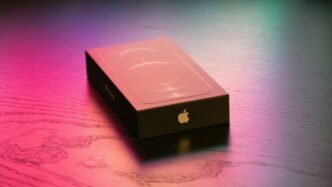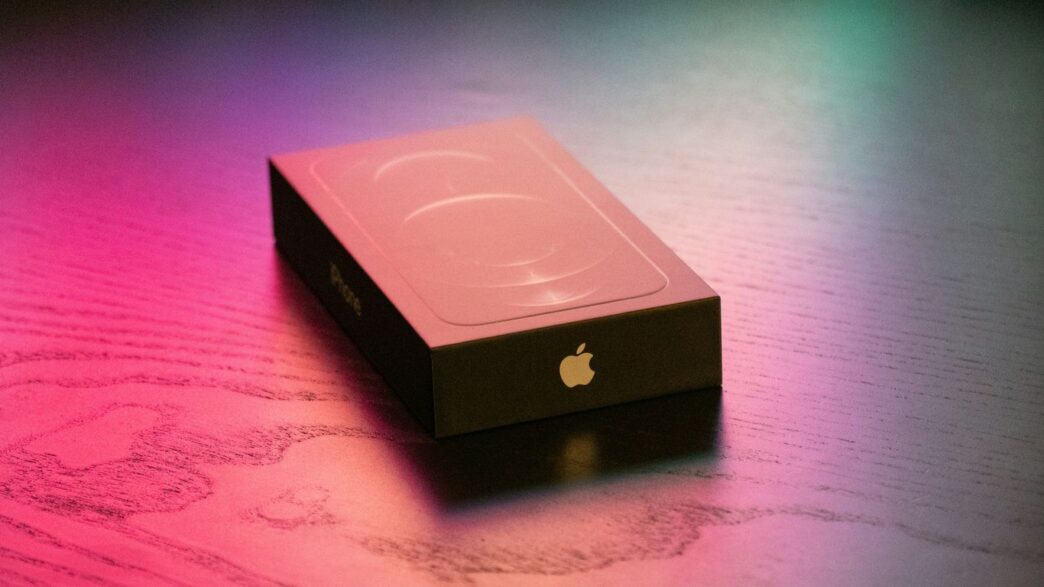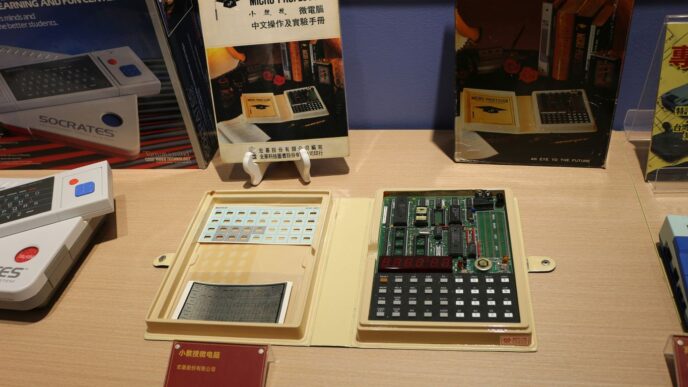So, you’ve got your shiny new iPhone 13, and you’re probably wondering what exactly comes in that sleek box. Apple’s packaging has been changing, and with the iPhone 13, they’ve made some notable shifts. Let’s take a peek inside the iPhone 13 box and see what’s there, what’s not, and what it all means.
Key Takeaways
- The iPhone 13 box is now more environmentally friendly, with less plastic used.
- Inside, you’ll find the iPhone, a USB-C to Lightning cable, and some paperwork.
- Apple has removed the power adapter and EarPods from the iPhone 13 box.
- The packaging features a new paper tear-off tab instead of plastic wrap.
- You’ll likely need to buy a separate power adapter to charge your new iPhone 13.
What’s Inside The iPhone 13 Box?
So, you’ve got your shiny new iPhone 13, and you’re probably wondering what exactly Apple decided to put in the box this time around. Well, things have changed a bit from years past. Apple’s been making some moves to be more eco-friendly, and that means the box contents reflect that. Gone are some of the items we used to take for granted. Let’s break down what you’ll actually find when you open it up.
The New Environmentally Conscious Packaging
Apple is really pushing to cut down on waste, and the iPhone 13 box is a prime example. You won’t find any plastic wrap sealing the box anymore. Instead, there’s a paper-based tear-off tab. It’s a small change, but it means less plastic is being used overall. This is part of a bigger plan for Apple to reduce its carbon footprint, aiming for significant reductions by 2025. It’s a noticeable shift from the satisfying plastic peel of older iPhones, but it’s a step in a greener direction.
Essential Included Accessories
When you open the box, you’ll find a few key items:
- Documentation: This includes the usual quick start guide and warranty information. It’s pretty standard stuff.
- Apple Sticker: Yep, the classic Apple logo sticker is still there for you to put on your laptop or wherever you fancy.
- SIM Ejector Tool: If you’re not using an eSIM, you’ll need this little guy to swap out your SIM card.
- USB-C to Lightning Cable: This is the main accessory for connecting your iPhone to a power source or computer.
What’s Missing From The iPhone 13 Box?
This is where things get interesting, and maybe a little frustrating for some. Apple has removed a couple of items that were once standard:
- Power Adapter: You won’t find a charging brick in the box. If you don’t already have a USB-C power adapter, you’ll need to buy one separately.
- EarPods: Apple stopped including wired headphones in the box with previous iPhone models, and that continues with the iPhone 13. If you want wired earbuds, you’ll need to purchase them separately.
Examining The iPhone 13 Box Contents
So, you’ve got your shiny new iPhone 13, and you’re ready to see what Apple decided to put inside the box this time around. It’s a bit different from what we’ve seen in years past, that’s for sure. Apple’s really leaning into this whole ‘less is more’ thing, especially when it comes to what comes with the phone itself.
Documentation And Apple Sticker
When you first open up that new, eco-friendly box, you’ll find a small stack of papers. It’s not exactly a novel, but it’s got the important stuff. Inside this little booklet, you’ll typically find:
- Safety and regulatory information: All the legal bits and bobs you probably won’t read.
- Warranty details: What Apple will and won’t cover.
- Setup guide: A quick rundown on getting your new phone up and running.
And then there’s the iconic Apple sticker. You know the one. It’s a nice little touch, and while I’ve got a drawer full of them from previous iPhones, it’s still kind of satisfying to peel it off and stick it somewhere.
The USB-C To Lightning Cable
This is probably the most significant item you’ll find in the box besides the phone itself. Apple includes a USB-C to Lightning cable. This cable is pretty sturdy and feels well-made, which is good because it’s the only way you’re going to charge your iPhone 13 directly from the box.
It’s worth noting that this cable is designed to work with USB-C power adapters. If you’re coming from an older iPhone that used a USB-A charger, you’ll need to grab a new power brick. This cable is your direct link to charging, so keep it safe. It’s a decent length, about a meter, which is usually enough for most situations, whether you’re plugging into a wall adapter or a computer.
Understanding The iPhone 13 Packaging Changes
Apple’s been making some noise about being more eco-friendly, and you can really see it when you open up the iPhone 13 box. They’ve ditched the plastic wrap that used to seal everything up. Instead, there’s this neat little paper tab that you tear off. It’s a bit different, and honestly, some people miss that satisfying plastic peel, but it’s a pretty clear sign of Apple trying to cut down on waste. This move alone is supposed to save a massive amount of plastic each year.
The Tear-Off Tab Innovation
Remember those plastic seals that used to wrap around the iPhone boxes? Gone. Now, you’ll find a paper tab, kind of like a sticker, that’s glued to the box. You just pull it to open. It’s a simple change, but it means no more plastic film to throw away. It’s a small thing, but when you think about how many iPhones Apple sells, it adds up.
Reduced Plastic Usage In iPhone 13 Boxes
Apple’s goal is to cut down on their environmental impact, and the packaging is a big part of that. They’ve removed the plastic wrap entirely from the iPhone 13 boxes. This isn’t just about making things look different; it’s a calculated effort to reduce their carbon footprint. They’ve stated that this change alone helps remove hundreds of metric tons of plastic from their supply chain annually.
Apple’s Environmental Goals
This packaging shift is part of a larger plan for Apple. They’re aiming to be carbon neutral across their entire business by 2030. Reducing plastic in their product packaging is just one step. They’re also looking at using more recycled materials in their devices and making their manufacturing processes more energy efficient. It shows they’re thinking about the whole lifecycle of their products, from creation to disposal.
Comparing iPhone 13 Box Contents To Previous Models

So, how does the iPhone 13 box stack up against what we used to get? It’s definitely a different experience, and honestly, not entirely surprising given Apple’s recent push towards being more eco-friendly.
Absence Of Power Adapters
This is probably the biggest change most people notice. Remember when you used to get a power brick in the box with your iPhone? Yeah, those days are pretty much gone. Apple started phasing them out with the iPhone 12, and the iPhone 13 continues that trend. You’ll need to buy a USB-C power adapter separately if you don’t already have one. It’s a move that saves on materials and shipping weight, but it does mean an extra purchase for many users.
Evolution Of Included Cables
Speaking of cables, the iPhone 13 box comes with a USB-C to Lightning cable. This is a shift from older models that often included a USB-A to Lightning cable. This change makes sense if you’re using newer Macs or USB-C power adapters, but if your old chargers still use the standard USB-A port, you might need an adapter for that too.
The Shift Away From Plastic Wrap
One of the most visible changes is the packaging itself. Gone is the plastic wrap that used to seal the iPhone box. Instead, Apple has introduced a paper-based tear-off tab. It’s a small change, but it means less plastic waste. While some might miss the satisfying peel of plastic, this new method is certainly more sustainable. It’s part of Apple’s larger goal to reduce their environmental impact, which is something they’ve been talking about a lot lately.
Assessing The iPhone 13 Box Value
So, you’ve got your shiny new iPhone 13, and you’re looking at what actually came in the box. It’s a bit different from years past, right? Apple’s really leaning into this whole ‘less is more’ thing, especially when it comes to what they include. Let’s break down what you got and what it means for your wallet.
Cost Of Essential Accessories
When you buy an iPhone 13, you’re getting the phone itself, some paperwork, and that all-important USB-C to Lightning cable. That’s it. No power brick, no headphones. If you’re upgrading from an older iPhone that used a USB-A to Lightning cable, you’re definitely going to need a new power adapter. These USB-C adapters aren’t exactly cheap. You’re looking at around $19 to $29 for an official Apple one, depending on the wattage. Cheaper third-party options exist, but you might sacrifice charging speed or reliability. It’s a bit of a bummer, honestly, when you’re already spending a good chunk of change on the phone.
The Importance Of The Included Cable
That USB-C to Lightning cable is pretty key, though. It’s what allows for faster charging speeds if you have a compatible power adapter. Plus, USB-C is becoming the standard for pretty much everything else these days, so having that cable means you’re a step closer to a more unified charging setup. It’s a small thing, but it’s the only cable you get, so you’ll want to keep good care of it. Losing it means another trip to the store or Apple’s website.
What You’ll Need To Purchase Separately
Here’s the quick rundown of what you’ll likely need to buy if you don’t already have it:
- USB-C Power Adapter: This is the big one. If your old charger has a rectangular USB-A port, you need a new one with a USB-C port. A 20W adapter is recommended for decent charging speeds.
- Headphones: Unless you’re going fully wireless with AirPods or another Bluetooth set, you’ll need to pick up some headphones. Apple used to include EarPods, but those are long gone.
- Screen Protector & Case: While not strictly required by Apple, most people want to protect their investment. These can add a significant cost depending on the brands you choose.
It’s worth thinking about these extra costs upfront. While the iPhone 13 itself is a fantastic device, the ‘what’s in the box’ situation means you might need to budget a bit more than you initially thought to get everything up and running.
So, What’s Really in the Box?
Alright, so we’ve taken a good look at what actually comes with the iPhone 13. It’s pretty straightforward these days: you get the phone itself, a USB-C to Lightning cable, some paperwork, and that little sticker Apple always includes. Gone are the days of finding a power brick or headphones in there. Apple’s pushing its environmental goals, which means less plastic and a more streamlined package. While some might miss the old extras, the phone itself is still the main event, and honestly, that’s what most of us are here for anyway. It’s a solid device, and what’s not in the box is just part of the story now.
Frequently Asked Questions
What does the iPhone 13 box include?
Inside the iPhone 13 box, you’ll find your new iPhone, a USB-C to Lightning cable for charging and connecting, some important papers with setup information, and an Apple sticker. Apple has removed items like the power adapter and headphones to be more eco-friendly.
Why isn’t there a power adapter in the iPhone 13 box?
Apple decided to stop including power adapters with iPhones starting with the iPhone 12 to help reduce electronic waste and their overall carbon footprint. They encourage people to reuse older adapters or buy one separately if needed.
Is the iPhone 13 packaging different from older iPhones?
Yes, the iPhone 13 box has a new design. Instead of a plastic wrap that you peel off, there’s a paper tear-off tab that’s glued to the box. This change helps Apple use less plastic and is part of their environmental efforts.
What kind of cable comes with the iPhone 13?
The iPhone 13 comes with a USB-C to Lightning cable. This cable is used for charging your iPhone and for connecting it to computers or other devices. It’s designed to work with newer USB-C power adapters.
Do I need to buy anything else to charge my new iPhone 13?
If you don’t already have a USB-C power adapter, you’ll need to purchase one separately to charge your iPhone 13. The included cable is USB-C on one end, and you’ll need a compatible power brick to plug into the wall.
What is Apple doing to make its packaging more environmentally friendly?
Apple is working to reduce plastic use in its packaging. For the iPhone 13, they replaced the plastic wrap with a paper tear-off tab. They also aim to reduce their overall carbon footprint by making these changes across their product lines.