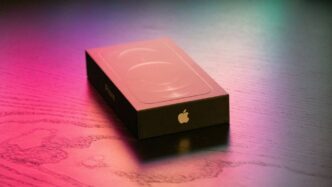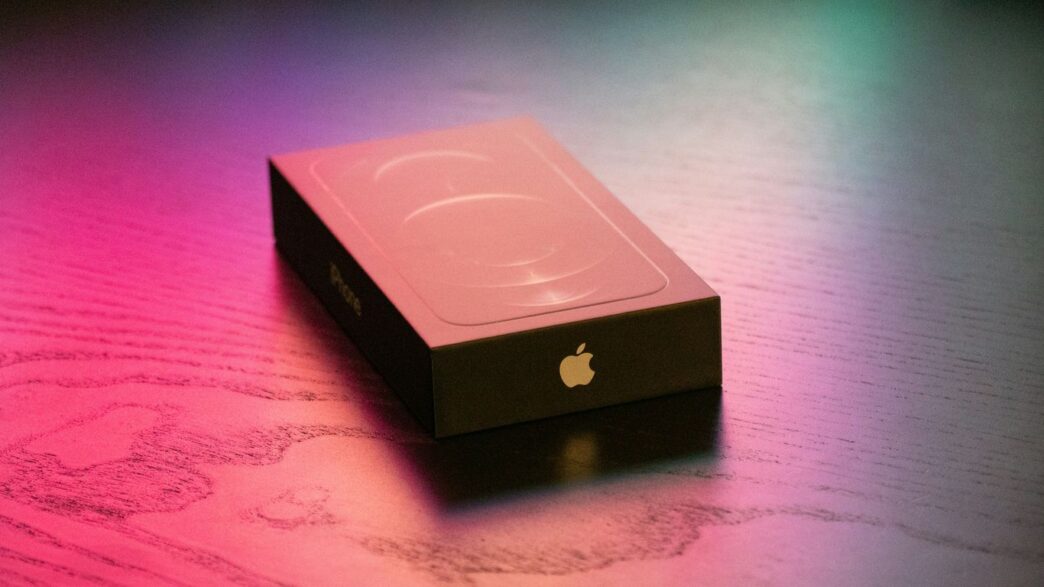So, you’ve got your hands on the new iPhone 13, or maybe you’re just curious about what comes with it. Apple’s packaging has changed a bit over the years, and this time around, the iPhone 13 box is pretty straightforward. Let’s take a look at what you actually get when you open it up, and what’s no longer included.
Key Takeaways
- The iPhone 13 box is designed with less plastic, meaning you’ll find no plastic wrap around the device itself.
- Inside the iPhone 13 box, you’ll typically find the iPhone, a USB-C to Lightning cable, and some paperwork.
- Apple has stopped including power adapters and headphones in the iPhone 13 box, a change that started with previous models.
- The packaging for the iPhone 13 is more environmentally friendly than older versions.
- If your iPhone 13 arrives with any screen issues, Apple offers a 14-day return or exchange period if purchased directly from them.
What’s Inside the iPhone 13 Box
So, you’ve got your shiny new iPhone 13, and you’re probably wondering what exactly Apple decided to put in the box this time around. Well, things have gotten a bit more streamlined, to say the least. Apple has really leaned into a minimalist approach for the iPhone 13 packaging.
The Minimalist Packaging Approach
Gone are the days of those thick plastic wraps. Apple is doing its part for the environment, and that means the iPhone 13 box is sealed with a paper tab instead of plastic. It’s a small change, but it’s noticeable when you open it up. The box itself is also pretty slim, which makes sense given what’s inside.
Included Accessories for Your iPhone 13
When you lift the lid, you’ll find your iPhone 13 nestled right on top. Beneath that, you’ll get a few bits and pieces:
- A Lightning to USB-C Cable: This is what you’ll use to charge your phone and connect it to other devices. Make sure you have a USB-C power adapter handy, as that’s not included.
- Documentation: This includes the usual Apple-style quick start guide, warranty information, and the little sticker with the Apple logo.
- SIM Ejection Tool: If you’re not using an eSIM, you’ll need this little pin to get your SIM card in and out.
What’s Missing from the iPhone 13 Box
This is probably the part that gets the most attention. Apple decided to stop including power adapters and headphones with iPhones starting with the iPhone 12, and that continues with the iPhone 13. So, if you don’t already have a USB-C power brick, you’ll need to buy one separately. The same goes for headphones – you won’t find any EarPods in the box. It’s all about reducing electronic waste, apparently, but it does mean you might need to make an extra purchase if you’re starting from scratch.
First Impressions of the iPhone 13

Design Similarities to the iPhone 12
Okay, so when you first pull the iPhone 13 out of the box, the first thing you might notice is how familiar it feels. If you’ve held an iPhone 12, you’ll probably think, "Yep, this is pretty much the same thing." Apple really kept the overall design language consistent here. It’s not a bad thing, mind you, the iPhone 12 design was pretty solid, but don’t expect a radical departure. It’s like seeing an old friend with a slightly new haircut – recognizable, but with subtle changes.
Noticeable Design Tweaks
But if you look a little closer, there are some differences. For starters, the iPhone 13 models feel a bit heavier than their iPhone 12 counterparts. It’s not a huge difference, but you can definitely feel it, especially with the larger Pro Max model. The camera bumps on the back are also noticeably larger. And then there’s the notch – it’s smaller! It’s not a massive change, but it does give you a little more screen real estate at the top. These tweaks, while small, do add up to a slightly refined feel.
Color Options and Finishes
Apple always does a good job with colors, and the iPhone 13 is no exception. This year, we’ve got some interesting options. The Starlight color, for instance, is a sort of white-ish, silver-gold mix that looks pretty nice. Then there’s the Sierra Blue on the Pro models, which is a bit different from last year’s blue. It’s always fun to see what shades Apple comes up with each year. You can check out the full range of iPhone 13 colors to see which one catches your eye.
Exploring the iPhone 13 Features
The ProMotion Display Experience
Okay, so the iPhone 13 Pro models come with this thing called ProMotion. What does that mean for you and me? Basically, the screen can refresh itself way faster than before, up to 120 times a second. Scrolling through websites or your photo gallery feels incredibly smooth, almost like butter. It’s one of those things you don’t realize you’re missing until you see it. If you’re coming from an older iPhone, this is definitely a big jump. It makes everything on the screen look more fluid and responsive. It’s a pretty neat upgrade, especially if you spend a lot of time just browsing or playing games on your phone.
New Camera Capabilities Unveiled
Apple really pushed the camera stuff with this generation. They added a Macro mode, which lets you get super close to your subject for detailed shots. It’s pretty fun to mess around with, though I’m not sure how often I’ll actually use it for everyday photos. There’s a bit of a quirk, though: sometimes when you get too close, the camera automatically switches lenses, and you have to back up and try again to get it to go back to macro. It can be a little annoying. They also introduced Photographic Styles, which are like smart filters that apply to certain parts of your photo, not the whole thing. It’s a nice touch for adding a bit of personal flair to your pictures.
Cinematic Mode and Photographic Styles
Cinematic Mode is probably the most talked-about new video feature. Think of it like Portrait Mode, but for videos. It blurs the background and keeps your subject sharp, and it can even shift focus automatically as people move around. It works pretty well most of the time, but it’s not perfect. Sometimes the focus shifts a bit awkwardly, and it can feel a little unnatural. It’s definitely a cool feature to play with, especially if you’re into making short videos or social media content. Photographic Styles, as mentioned, are a bit like filters, but they’re smarter. You can choose a style before you shoot, and it applies it in a way that preserves skin tones, which is pretty smart. It’s a good way to give your photos a consistent look without making them look overly processed.
Environmental Considerations for the iPhone 13
Apple’s Eco-Friendly Packaging
So, Apple’s really been pushing the environmental angle with their packaging lately, and the iPhone 13 is no exception. When you open the box, you’ll notice something different right away: no more plastic wrap sealing the whole thing. This is a pretty big change, aiming to cut down on waste. Instead, there’s a paper tab you pull to open it. It feels a bit more deliberate, I guess? Inside, you’ll find the usual paperwork, a SIM ejector tool, and that Lightning to USB-C cable. It’s all pretty minimal, which is the point.
Reduced Plastic in the iPhone 13 Box
Beyond just ditching the outer plastic, Apple has made other efforts to reduce plastic use in the iPhone 13 box. They’ve removed the plastic film that used to cover the phone itself. This might seem like a small thing, but when you think about how many millions of iPhones are sold, it adds up. The goal here is pretty clear: make the packaging as light on the planet as possible. It’s a move that aligns with a lot of the sustainability goals Apple has been talking about for a while now. They’re trying to use more recycled materials and reduce their overall carbon footprint, and the packaging is one of the first things you interact with, so it makes sense they’d focus there.
Potential Issues with Your iPhone 13 Purchase
So, you’ve got your shiny new iPhone 13. Awesome! But sometimes, things don’t go exactly as planned right out of the box. It happens with electronics, and Apple’s latest isn’t immune.
Addressing Screen Imperfections
It’s a bummer, but occasionally, a new iPhone might show up with a little something extra on the screen – maybe a tiny scratch or even a bit of hair trapped under the glass. This is definitely not what you expect when you’re dropping good money on a new device. If you notice anything like this, don’t panic. Your first step depends on where you bought it.
- Purchased directly from Apple: You usually have a 14-day window from the purchase date to return or exchange the phone. It’s best to check Apple’s official return policy online or contact their support.
- Purchased from a third-party retailer (like a carrier store or electronics shop): You’ll need to look into that specific store’s return and exchange policy. They might have different timeframes or procedures.
- Bought it second-hand: This can be trickier. Your options will depend entirely on the seller and their stated policy. It’s always a good idea to inspect the device thoroughly before completing the purchase if possible.
Return and Exchange Policies
Knowing the rules before you need them is smart. Apple’s standard policy for online purchases gives you a decent amount of time to change your mind or report a defect. For in-store purchases, it’s often similar, but it’s always worth confirming.
Here’s a quick rundown of what to keep in mind:
- Time Limits: Most returns or exchanges need to happen within a specific number of days (often 14). Don’t wait too long if you find an issue.
- Condition: Generally, you’ll need to return the phone with all its original packaging and accessories. If you’ve already tossed the box, that could complicate things.
- Proof of Purchase: Make sure you have your receipt or order confirmation handy. You’ll definitely need it.
- Defects vs. Change of Mind: Policies can sometimes differ slightly if the phone is defective versus if you just decided you don’t want it anymore. A defect like a screen issue usually falls under a more robust policy.
It’s always a good idea to familiarize yourself with the specific return policy of wherever you bought your iPhone 13. A quick look online or a call to customer service can save you a lot of hassle later on.
So, What’s the Verdict?
Alright, so we’ve taken a peek inside the iPhone 13 box. It’s pretty much what we expected, right? No charger, no headphones, just the phone, a cable, and some paperwork. The packaging is a bit greener, which is nice. Design-wise, it looks a lot like the iPhone 12, but the smaller notch and bigger camera bumps are noticeable. If you’re coming from an older phone, the upgrades like the ProMotion display on the Pro models and the new camera tricks might be worth it. But if you just got an iPhone 12, you might not feel the need to rush out and buy this one. It’s a solid phone, for sure, but maybe not a huge leap forward for everyone.
Frequently Asked Questions
What exactly comes in the iPhone 13 box?
When you open your iPhone 13 box, you’ll find your new iPhone, of course. You’ll also get a USB-C to Lightning cable for charging. Plus, there are some papers with important information and a tool to pop out the SIM card tray.
Why isn’t there a charger or headphones in the box?
Apple decided to stop including power adapters and headphones in the box starting last year. They say this helps reduce waste and is better for the environment. You’ll need to use an older charger you have or buy one separately if you don’t have one.
Is the iPhone 13 box different from the iPhone 12 box?
Yes, the box is a bit different! Apple is using more eco-friendly packaging now. You won’t find any plastic wrap around the iPhone 13 box anymore. It’s designed to be easier to open and better for the planet.
What are the new camera features on the iPhone 13?
The iPhone 13 has some cool new camera tricks! There’s a ‘Cinematic Mode’ that’s like Portrait Mode but for videos, making the background blurry. You also get ‘Photographic Styles’ to add special looks to your pictures and a Macro mode for super close-up shots.
What colors can I get the iPhone 13 in?
The iPhone 13 comes in a few attractive colors. There’s Starlight, which looks almost white, and Sierra Blue for the Pro models, which is a nice, lighter blue than before. Other colors might be available depending on the specific model you choose.
What should I do if my new iPhone 13 has a scratch or flaw?
If you notice any issues like scratches on your new iPhone 13 right out of the box, you should contact Apple or the place where you bought it. If you bought it directly from Apple within the last 14 days, you can usually return or exchange it. If you bought it elsewhere, check their return policy.