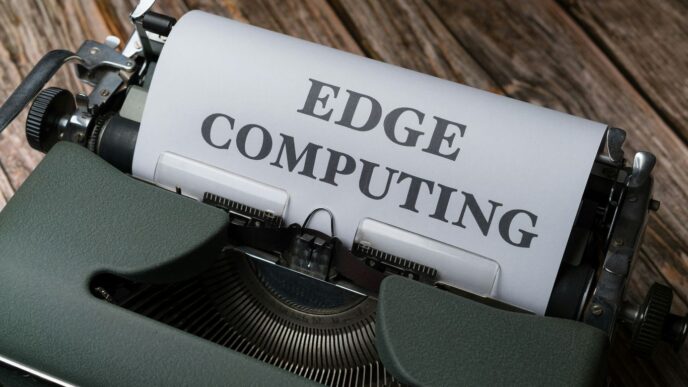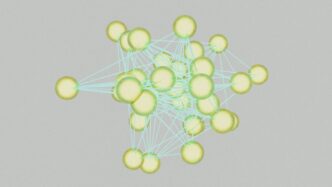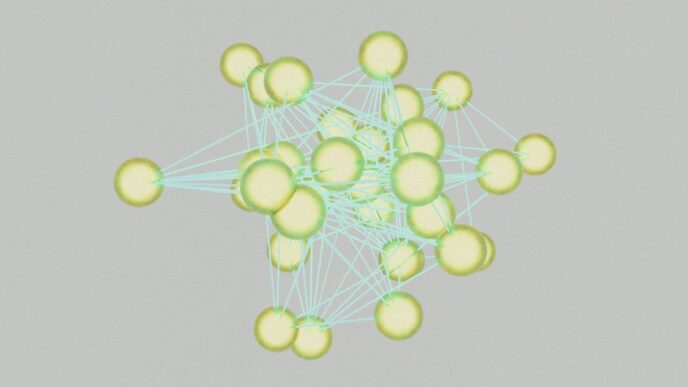Understanding Cloud Computing Service Models
When we talk about cloud computing, it’s not just one big thing. It’s actually broken down into different ways providers offer services. Think of it like ordering food – you can get a fully prepared meal, just the ingredients, or a recipe kit. These different ways of getting cloud services are called service models. They basically tell you how much control you have and what the provider handles for you.
Infrastructure as a Service (IaaS)
This is like renting the basic building blocks of IT. With IaaS, you get access to things like servers (virtual ones, of course), storage space, and networking. You’re responsible for managing the operating system, any software you install, and your data. The cloud provider takes care of the physical hardware and the virtualization layer. It’s a good option if you want a lot of control over your environment but don’t want to buy and maintain all the physical gear yourself. It’s pretty flexible, letting you scale up or down as needed.
- You manage: Operating systems, middleware, applications, data.
- Provider manages: Physical servers, storage, networking hardware, virtualization.
- Think of it like: Renting an empty apartment where you bring your own furniture and appliances.
Platform as a Service (PaaS)
PaaS is a step up from IaaS. Here, the provider gives you not just the infrastructure but also the tools and environment to build and run applications. This means they handle the operating system, databases, and runtime environments. Your job is to focus on writing your code and deploying your applications. It’s super handy for developers because it takes away a lot of the setup and maintenance headaches. You can get your applications up and running much faster.
- You manage: Applications, data.
- Provider manages: Operating systems, middleware, runtime environments, servers, storage, networking.
- Think of it like: Renting a fully equipped workshop with all the tools ready to go.
Software as a Service (SaaS)
SaaS is probably what most people interact with daily, even if they don’t realize it. This is where you use a complete software application delivered over the internet, usually through a web browser. Think of email services, customer relationship management (CRM) tools, or online office suites. The provider manages everything – the software, the infrastructure, the updates, everything. You just log in and use it. It’s the most abstracted model, meaning you have the least control but also the least responsibility.
- You manage: Your user account and how you use the software.
- Provider manages: Everything else – the application, data, runtime, OS, servers, storage, networking.
- Think of it like: Taking a taxi; you just tell the driver where to go and enjoy the ride.
Exploring Cloud Deployment Models
So, you’ve heard about cloud computing, but how does it actually get set up? It’s not just one big blob of ‘the cloud.’ There are different ways companies can put their services out there, and each has its own vibe. Think of it like choosing where to live – you could rent an apartment in a big building, buy a house, or maybe even have a vacation home somewhere else. It all depends on what you need, right? The same goes for cloud deployment models.
Let’s break down the main ways cloud services are deployed:
Public Cloud
This is probably what most people think of when they hear ‘cloud.’ A public cloud is basically a service that’s owned and run by a third-party company, like Amazon Web Services (AWS), Microsoft Azure, or Google Cloud. They have all the hardware – the servers, the storage, all that jazz – and they rent it out to lots of different customers over the internet. You’re sharing the infrastructure with others, but don’t worry, it’s all kept separate and secure. It’s a really popular choice for startups or businesses that don’t want to spend a ton of money upfront on their own equipment. Plus, you can usually scale up or down pretty easily, which is handy if your needs change a lot.
- Cost-effective: You pay for what you use, so no big initial investment.
- Scalable: Easy to get more resources when you need them, or less when you don’t.
- Managed: The provider handles all the maintenance and updates.
Private Cloud
Now, a private cloud is different. This is a cloud environment that’s used exclusively by one organization. It can be set up in your own data center, or a third party can host it for you, but the key is that it’s just for you. This gives you a lot more control over your data and your infrastructure. If your company deals with really sensitive information or has to follow strict rules and regulations, a private cloud might be the way to go. It’s like having your own private office space instead of sharing a co-working area.
- Full control: You manage everything about the infrastructure.
- High security: Dedicated resources mean less risk of data breaches from shared environments.
- Customizable: Tailor the setup exactly to your company’s needs.
Hybrid Cloud
What if you want a bit of both worlds? That’s where a hybrid cloud comes in. It’s a mix of a private cloud and a public cloud, connected together. This lets you keep your sensitive stuff on your private cloud but use the public cloud for other things, like running a website or testing out new applications. You can move data and applications between the two environments as needed. It’s a pretty flexible setup, giving you the best of both worlds, really.
Multi-Cloud Environments
This one’s a bit like having multiple cloud providers instead of just one. So, instead of using only AWS, you might use AWS for some services, Google Cloud for others, and maybe Azure for something else entirely. Why would you do this? Well, it can help you avoid being tied to just one vendor (that’s called ‘vendor lock-in’), and it can also make your services more reliable. If one cloud provider has an issue, you might still be okay because your other services are running elsewhere. It’s a bit more complex to manage, but for some companies, the benefits are worth it.
Key Characteristics of Cloud Computing
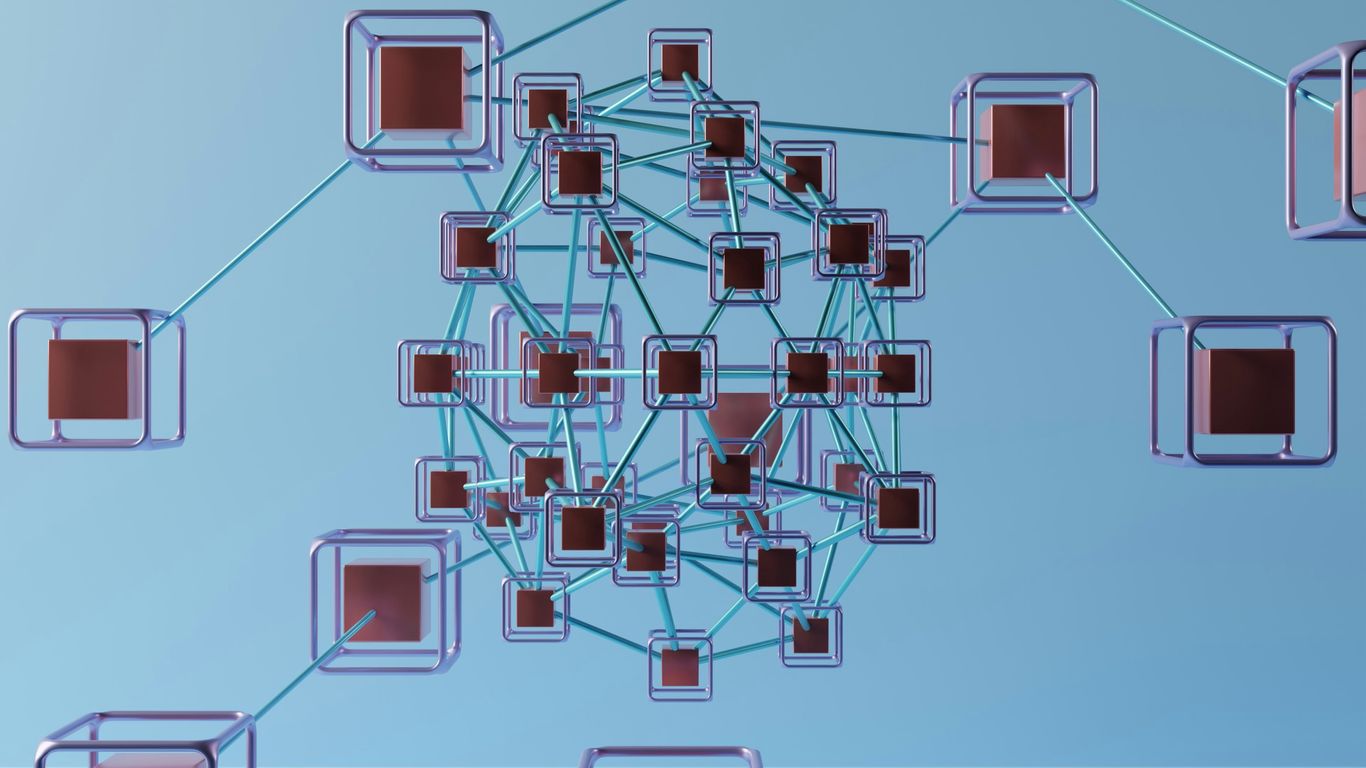
So, what makes cloud computing, well, cloud computing? It’s not just about renting servers; there are some core ideas that make it all work. Think of these as the fundamental building blocks that allow you to access all those computing resources over the internet without a fuss.
On-Demand Self-Service
This is a big one. It means you can get what you need, when you need it, without having to ask someone in IT to do it for you. Need another virtual server to test out a new app idea? Just log in, click a few buttons, and boom – it’s there. This is super handy because you don’t have to wait around for approvals or for someone to manually set things up. It’s like having a magic button for your computing needs, available 24/7.
Broad Network Access
Basically, this just means you can get to your cloud stuff from pretty much anywhere, using all sorts of devices. Whether you’re on your laptop at home, your tablet on the train, or even your phone, as long as you have an internet connection, you can usually access your services. This is thanks to standard ways of connecting, like through a web browser or specific applications. The speed and reliability of your internet connection really do make a difference here, though.
Resource Pooling
Imagine a big pool of computing power, storage, and network resources that the cloud provider manages. They then share this pool among many different customers. You don’t know exactly which physical server your data is on, and that’s okay. The provider handles all the juggling, making sure everyone gets what they need without interfering with each other. This setup is what allows them to be so efficient and offer those pay-as-you-go prices.
Rapid Elasticity and Scalability
This is where the cloud really shines. It means you can quickly and easily add more resources when you need them (scaling up) or reduce them when you don’t (scaling down). Think about a retail website during a big holiday sale. They might need way more power for a few days. With the cloud, they can get that extra power almost instantly and then scale back down afterward, so they’re not paying for unused capacity. It’s like having a rubber band for your IT infrastructure – it can stretch and shrink as needed.
Benefits of Cloud Computing Service Models and Deployment Models

So, why are so many businesses making the switch to cloud services? It really boils down to a few big advantages that make life easier and, frankly, save a lot of money.
Cost Efficiency and Pay-As-You-Go
This is a huge one. Instead of buying a ton of expensive computer hardware and software upfront, you’re essentially renting what you need. Think of it like paying for electricity – you only pay for what you use, and you don’t have to worry about maintaining the power plant yourself. This pay-as-you-go model means you can avoid those massive capital expenses. Plus, with different service models like IaaS, PaaS, and SaaS, you can pick the level of service that fits your budget and technical know-how. If you just need an app, SaaS is usually the most affordable. If you need more control, IaaS might be the way to go, but it’ll cost more.
Enhanced Scalability and Flexibility
Remember when you had to guess how much server space you’d need for the next few years? That was a headache. With the cloud, you can easily scale up or down. Got a big sale coming up and expect a surge in website traffic? No problem, just add more resources. Things quiet down? Scale back down. This flexibility means you’re not stuck paying for capacity you don’t need, and you can react quickly to changing business demands. This applies whether you’re using a public cloud that offers near-limitless resources or a hybrid setup where you can shift workloads between your own servers and the public cloud.
Improved Accessibility and Collaboration
Because cloud services are accessed over the internet, your team can work from pretty much anywhere. This is a game-changer for remote work and for teams spread across different locations. People can access the same files and applications, making collaboration much smoother. No more emailing huge files back and forth or worrying about version control nightmares. Tools like SaaS applications are built for this kind of shared access, making teamwork much more efficient.
Reduced Management Overhead
When you use cloud services, the provider handles a lot of the heavy lifting. They manage the physical servers, the networking, and often the operating systems and software updates. This frees up your IT staff to focus on more strategic tasks that actually help your business grow, rather than just keeping the lights on. For example, with PaaS, you don’t have to worry about managing servers or operating systems; you just focus on building your application. It’s a big relief for many IT departments.
Choosing the Right Cloud Computing Service and Deployment Model
So, you’ve been reading about all these cloud options – IaaS, PaaS, SaaS, public, private, hybrid, multi-cloud. It can feel like a lot, right? Picking the right setup for your business isn’t just about picking the fanciest name; it’s about figuring out what actually works for you. Think of it like choosing a car. Do you need a big truck for hauling stuff, a zippy sports car for quick trips, or a reliable sedan for everyday commuting? It all depends on what you’re doing.
Assessing Business Needs and Workloads
First off, what are you actually trying to do with the cloud? Are you just looking to run some basic websites and email, or do you have complex applications that need a lot of processing power? If you’re a startup just testing the waters, a public cloud might be perfect. You can spin up servers, test ideas, and if it doesn’t work out, you haven’t sunk a ton of money into hardware. But if you’re a big bank handling super sensitive customer data, you’re probably going to lean towards a private cloud. That way, you’ve got all the control and security locked down.
Here’s a quick look at where different models often fit:
- Public Cloud: Great for variable workloads, development and testing, or when cost is a big factor. Think of it as renting a shared office space – you get what you need, when you need it, and don’t worry about building maintenance.
- Private Cloud: Ideal for organizations with strict security needs, lots of sensitive data, or predictable, heavy workloads. This is like having your own dedicated office building – you control everything.
- Hybrid Cloud: This is the best of both worlds. You can keep your sensitive stuff on a private cloud but use the public cloud for less critical tasks or when you have a sudden spike in demand. It’s like having your own office but renting extra meeting rooms when you have a big client visit.
- Multi-Cloud: Using services from more than one public cloud provider. This is good if you want to avoid putting all your eggs in one basket or if different providers are better at certain things. It’s like shopping at different grocery stores because one has better produce and another has better prices on pantry staples.
Evaluating Security and Compliance Requirements
This is a big one. What kind of data are you storing and processing? Do you have to follow specific rules, like HIPAA for healthcare or GDPR for personal data? Public clouds have gotten much better with security, but if you have really strict requirements, you might need the dedicated control of a private or hybrid setup. You’ll need to talk to your cloud provider about their security measures and how they help you meet your compliance obligations. It’s not just about what the provider does, but also what you do to secure your part of the cloud.
Considering Vendor Lock-in and Portability
Ever heard of vendor lock-in? It’s when you become so tied to one cloud provider’s specific tools and services that it becomes really hard and expensive to switch to another one later. This is where thinking about portability comes in. Can you easily move your applications and data if you decide to change providers or bring things back in-house? Using open standards and avoiding proprietary services can help. It’s like choosing furniture that’s easy to move when you relocate, rather than custom-built pieces that are stuck in place.
Wrapping It Up
So, we’ve gone through the different ways cloud computing works, from the services you can use like IaaS, PaaS, and SaaS, to how you can set them up with public, private, or hybrid models. It’s a lot to take in, I know. But the main idea is that the cloud offers a lot of flexibility and can save you money compared to doing everything yourself. Choosing the right service and deployment model really just depends on what your business needs are right now. Think about what’s most important – control, cost, or ease of use – and that will point you in the right direction. It’s not a one-size-fits-all thing, but understanding these options is the first step to making smart choices for your tech.