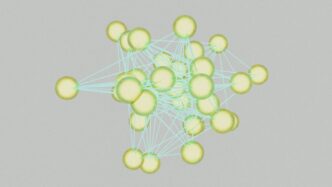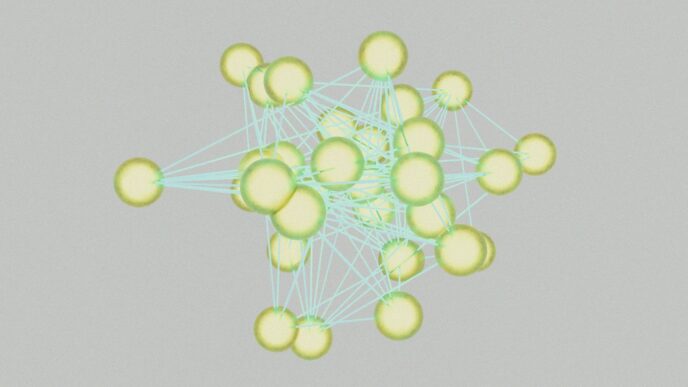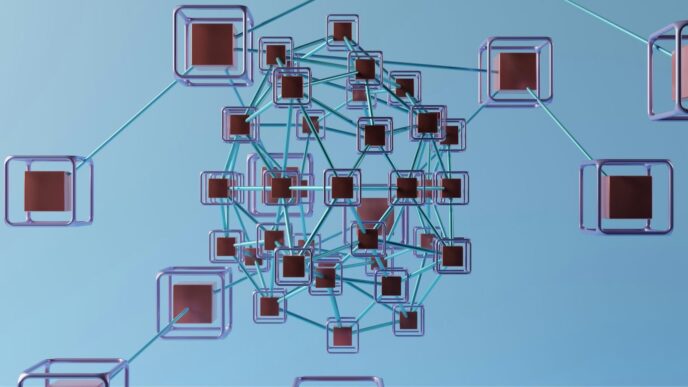Understanding Cloud Computing Service Models and Deployment Models
So, you’re looking into cloud computing, huh? It’s become pretty standard for businesses these days, offering a lot of flexibility and ways to save some cash. But before you jump in, you really need to get a handle on the different ways you can set up your cloud – these are called deployment models. Choosing the right one is a big deal because it affects how secure your stuff is, how easily you can grow, and just how smoothly everything runs. Think of it like picking the right kind of house for your needs; you wouldn’t buy a tiny studio if you have a big family, right? It’s the same idea here.
Defining Cloud Deployment Models
Basically, a cloud deployment model is all about where your cloud stuff actually lives and who’s in charge of it. It dictates how your IT infrastructure is set up and managed. Are the servers in your own building, or are they somewhere else entirely, managed by someone else? This decision impacts a bunch of things, including:
- Control: How much say do you have over the hardware and software?
- Security: Where does your sensitive data reside, and who protects it?
- Scalability: How easy is it to add or remove resources when you need them?
- Cost: What are the upfront expenses versus ongoing operational costs?
- Management: Who is responsible for maintaining the infrastructure?
Key Considerations for Choosing a Deployment Model
When you’re trying to figure out which model is best, you’ve got to think about a few things. It’s not a one-size-fits-all situation. You’ll want to consider:
- Your Business Needs: What are you trying to achieve with the cloud? Are you looking for raw computing power, a place to build apps, or just ready-to-use software?
- Security and Compliance: Do you handle super sensitive data that needs to stay within your own walls? Are there specific industry rules you have to follow?
- Budget: How much can you spend upfront versus what you can afford monthly?
- Technical Expertise: Do you have a team that can manage complex infrastructure, or do you need a provider to handle most of it?
The Role of Service Models in Cloud Adoption
Now, alongside deployment models, there are also service models. These are like the different types of services you can get within a deployment model. You’ve probably heard of them: Infrastructure as a Service (IaaS), Platform as a Service (PaaS), and Software as a Service (SaaS). They represent different levels of abstraction and management. We’ll get into the nitty-gritty of these later, but just know that they work hand-in-hand with deployment models to shape your cloud experience. It’s like choosing between renting a furnished apartment (SaaS), renting an empty apartment where you bring your own furniture (PaaS), or renting just the building structure and doing all the interior work yourself (IaaS).
Exploring Public Cloud Deployment

So, you’re looking into cloud stuff, and you’ve probably heard about the ‘public cloud’. Think of it like renting an apartment in a big building. You get your own space, but you share the building’s overall infrastructure with other tenants. In the tech world, this means cloud service providers like Amazon Web Services (AWS), Microsoft Azure, or Google Cloud Platform (GCP) own and manage all the hardware, software, and networking. You just access what you need over the internet.
Characteristics of Public Cloud
What makes a public cloud a public cloud? Well, a few things stand out:
- Shared Resources: This is the big one. You’re sharing the underlying hardware with other users, though your data and applications are kept separate and secure. It’s like having your own apartment but sharing the building’s plumbing and electricity.
- Pay-as-you-go: Most of the time, you only pay for what you actually use. This is super handy for businesses with workloads that change a lot, maybe spiking up during certain times of the year and then dropping down.
- Scalability: Need more power or storage? No problem. Public clouds are built to scale up or down really quickly. You can get more resources almost instantly, which is a huge advantage when you don’t know exactly how much you’ll need.
- Accessibility: You can access your services and data from pretty much anywhere with an internet connection. This makes it great for remote teams or businesses that operate across different locations.
Advantages of Public Cloud
Why do so many companies go for the public cloud? It’s usually because of these benefits:
- Lower Upfront Costs: You don’t have to buy expensive servers or build your own data center. The provider handles all that, so you avoid big capital expenses. It’s much cheaper to get started.
- Flexibility: Need to try out a new application or scale up for a big project? Public clouds make it easy to spin up new resources and then shut them down when you’re done. This agility is a game-changer for innovation.
- Reduced Maintenance: The cloud provider takes care of all the hardware maintenance, updates, and patching. Your IT team can focus on more important things instead of worrying about keeping the lights on in the server room.
- Reliability: Big public cloud providers have massive infrastructure spread across many data centers. This means they can offer high levels of uptime and redundancy, which is great for keeping your business running smoothly.
Challenges of Public Cloud
It’s not all sunshine and rainbows, though. There are a few things to watch out for:
- Less Control: Because you’re sharing resources and the provider manages the infrastructure, you have less direct control over the hardware and network compared to a private setup. You have to work within the provider’s framework.
- Security Concerns (Shared Responsibility): While providers invest heavily in security, it’s a shared responsibility. The provider secures the infrastructure, but you’re responsible for securing your data, applications, and access controls. Misconfigurations on your end can lead to problems.
- Potential for Vendor Lock-in: Once you’re deeply integrated with a specific provider’s services, it can be difficult and costly to switch to another provider later on. You might find yourself tied to their specific tools and pricing.
- Performance Variability: Since you’re sharing resources, there’s a small chance that the performance of your applications could be affected by what other users are doing on the same hardware. This is often called the ‘noisy neighbor’ effect, though providers work hard to minimize it.
Delving into Private Cloud Deployment
So, you’re thinking about a private cloud. This is where your organization keeps its computing resources all to itself. Think of it like having your own private server room, but with all the smarts of cloud technology. It can be set up right in your own office building, or you can rent space in a specialized data center. The key thing is, these resources are just for you, no sharing with other companies.
Defining Private Cloud Environments
A private cloud is essentially an IT setup where the infrastructure and services are dedicated to a single organization. It’s not shared. This model can be hosted on-premises, meaning it’s physically located within your company’s facilities. Alternatively, it can be hosted by a third-party provider in their data center, but those resources are still exclusively yours. When designed with virtualization and management tools, it starts to act like a cloud, allowing for things like quick resource provisioning, much like you’d see in a public cloud, but within your own controlled space.
Benefits of Private Cloud
Why would you go private? Well, there are some good reasons:
- Total Control: You own and manage everything. This means you have complete say over your hardware, software, and data. If you have specific needs or want to tweak things just so, this is the way to go.
- Security and Compliance: For businesses handling sensitive information, like patient records or financial data, a private cloud offers a higher level of security. You can build it to meet strict industry regulations, which can be a big deal.
- Customization: You can build the environment exactly how you need it. If you have older systems that need special handling or unique software that doesn’t play well with others, a private cloud lets you tailor things to fit.
Drawbacks of Private Cloud
It’s not all sunshine and rainbows, though. Private clouds come with their own set of challenges:
- High Upfront Costs: Setting up a private cloud usually means a big initial investment. You’re buying the hardware, setting up the space, and getting all the software. This can be a lot more expensive than just signing up for a public cloud service.
- Management Complexity: Keeping a private cloud running smoothly takes a skilled team. You’re responsible for maintenance, updates, and troubleshooting. If you don’t have the right people with the right skills, things can get complicated fast.
- Scalability Limits: While you can scale a private cloud, it’s not as easy or as quick as with a public cloud. If you suddenly need a lot more computing power, you might have to buy and install new hardware, which takes time and money. It’s not as elastic as public cloud options.
Navigating Hybrid and Multicloud Strategies
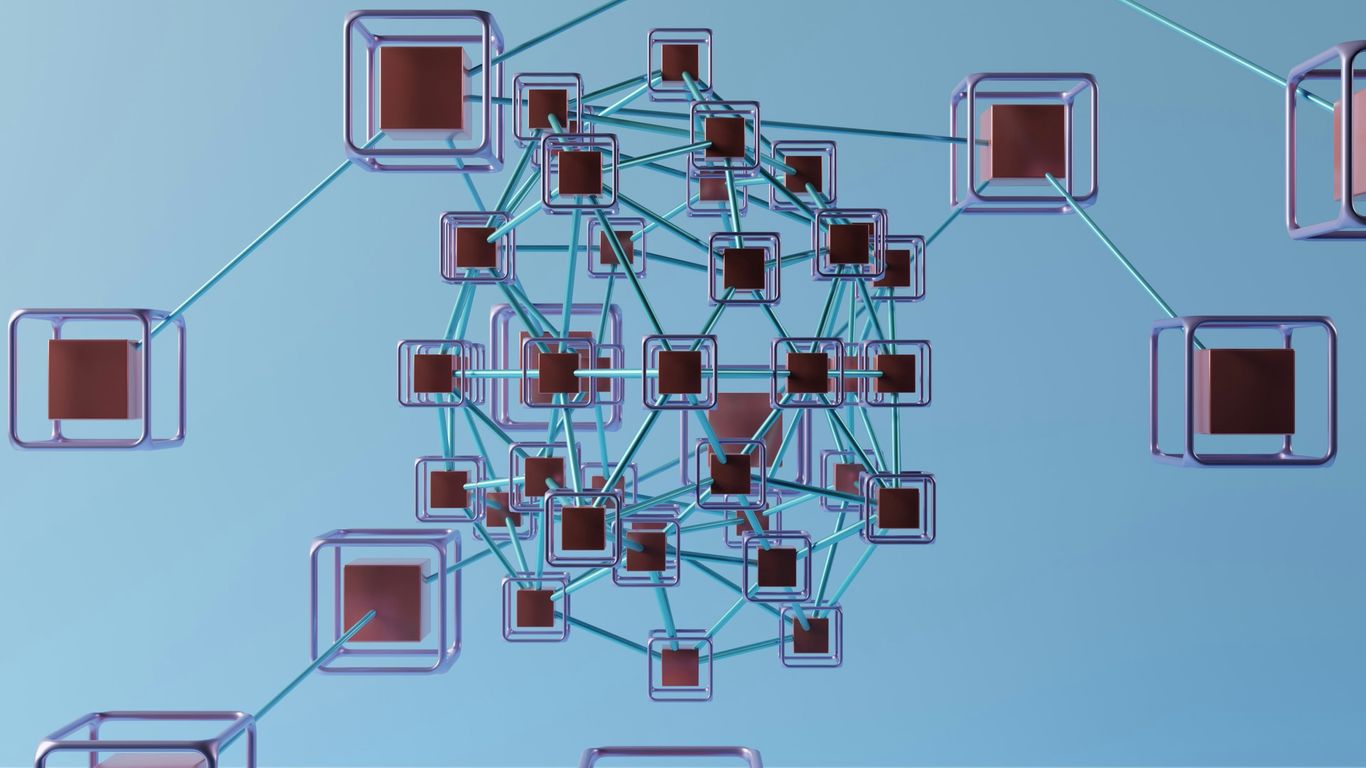
So, you’ve got a handle on public and private clouds, but what happens when you need to mix and match? That’s where hybrid and multicloud strategies come into play. It’s not just about picking one; many businesses find that using a combination of cloud environments works best for their specific needs.
The Hybrid Cloud Approach
A hybrid cloud is basically a mix of at least one private cloud (either on-premises or hosted) and one public cloud. Think of it as having your cake and eating it too. You can keep sensitive data or critical applications on your private cloud for maximum control and security, while using the public cloud for less sensitive tasks, bursting capacity, or development and testing. This approach lets you take advantage of the best features of both worlds.
- Flexibility: Move workloads between private and public clouds as your needs change.
- Cost Savings: Use the public cloud for variable workloads to avoid over-provisioning your private infrastructure.
- Security: Keep your most sensitive data in your private environment.
However, managing a hybrid setup can get a bit tricky. You need to make sure everything talks to each other smoothly, and that can require some careful planning and the right tools.
Understanding Multicloud Environments
Multicloud takes things a step further. Instead of just mixing private and public, multicloud means using services from multiple public cloud providers. So, you might use Amazon Web Services (AWS) for some things, Microsoft Azure for others, and maybe Google Cloud Platform (GCP) for something else entirely. The goal here is often to avoid getting locked into one provider and to pick the best service for each specific job.
- Avoid Vendor Lock-in: You’re not tied to a single provider’s pricing or technology.
- Best-of-Breed Services: Use the top services from each provider for different tasks.
- Resilience: If one provider has an issue, your other services can keep running.
Just like hybrid cloud, managing multiple cloud providers adds complexity. You’ll need to think about how to manage security, costs, and operations across all of them.
Key Differences Between Hybrid and Multicloud
It’s easy to get hybrid and multicloud confused, but there’s a key distinction. Hybrid cloud is about blending different types of clouds (private and public). Multicloud is about using multiple providers, usually multiple public clouds. You can even have a multicloud strategy that includes a private cloud, making it a hybrid multicloud setup. The main idea is to strategically use different cloud environments to meet your business goals, whether that’s for security, cost, performance, or avoiding reliance on a single vendor.
Key Cloud Service Models Explained
So, we’ve talked about how you can set up your cloud – like whether it’s public, private, or a mix. But how do you actually use the cloud? That’s where service models come in. Think of them as different ways to get what you need from a cloud provider. You’ve got three main flavors, and they’re not really mutually exclusive; you can often use them together.
Infrastructure as a Service (IaaS)
This is like renting the basic building blocks of IT. With IaaS, you get access to computing resources like servers, storage, and networking. The provider takes care of the physical hardware, but you’re responsible for pretty much everything else – the operating system, middleware, applications, and your data. It’s a good option if you want a lot of control over your IT environment but don’t want to buy and manage all the physical gear yourself. It’s flexible, and you can scale up or down as needed.
- Who manages what?
- Provider: Physical servers, storage, networking, virtualization.
- You: Operating systems, middleware, applications, data.
- Think of it like: Renting an empty apartment. You get the space and utilities, but you furnish it and decide how to use it.
Platform as a Service (PaaS)
PaaS takes things a step further. It gives you a ready-made environment for developing, testing, and deploying applications. This means the provider handles not just the infrastructure but also the operating systems, middleware, and databases. You, as the developer or business, can focus on writing your code and managing your applications without worrying about the underlying IT stuff. It speeds up development quite a bit.
- Key benefits:
- Faster development cycles.
- Reduced management overhead for IT infrastructure.
- Easier collaboration for development teams.
- Example: Imagine a workshop with all the tools and benches set up. You just bring your project and start working.
Software as a Service (SaaS)
SaaS is probably what most people interact with daily, even if they don’t realize it. This is where you get a complete, ready-to-use application delivered over the internet. Think of email services, customer relationship management (CRM) software, or online office suites. The cloud provider manages everything – the infrastructure, the platform, and the application itself. You just log in and use it. It’s the most hands-off option for the end-user.
- Common examples:
- Gmail or Outlook.com for email.
- Salesforce for CRM.
- Microsoft 365 or Google Workspace for productivity.
- Analogy: It’s like subscribing to a streaming service. You just pick a show and watch it; you don’t worry about how the movie was filmed or where the servers are located.
Making the Right Cloud Deployment Choice
So, you’ve been reading about all these cloud options – public, private, hybrid, multicloud. It’s a lot to take in, right? Picking the right one isn’t just about picking a name; it’s about figuring out what actually works for your business. Think of it like choosing a car. You wouldn’t buy a sports car if you needed to haul lumber, and you wouldn’t get a giant truck if you just needed to zip around town. It’s the same with cloud.
Assessing Security and Control Needs
This is a big one. How sensitive is the data you’re dealing with? If you’ve got highly confidential information, like customer financial details or proprietary research, you’re probably going to lean towards something that gives you more direct control. A private cloud, where you manage the infrastructure yourself, offers the highest level of security and customization. You know exactly who has access and how everything is configured. Public clouds have gotten much better at security, and many providers meet strict compliance standards, but ultimately, you’re sharing resources. If your company has really specific security policies or regulatory requirements that are hard to meet with off-the-shelf solutions, a private or a carefully managed hybrid setup might be your best bet.
Evaluating Scalability and Flexibility Requirements
Now, let’s talk about growth and change. Does your business have busy seasons where you need way more computing power, and then quiet times where you don’t? Or are your needs pretty steady? Public clouds really shine here. You can spin up new resources almost instantly when you need them and then scale back down just as easily. This flexibility means you’re not paying for capacity you’re not using. Private clouds can be scaled, but it usually involves buying and setting up more hardware, which takes time and money. Hybrid and multicloud strategies can offer a good balance, letting you use the public cloud for those unpredictable spikes while keeping more stable workloads on private infrastructure.
Considering Cost and Management Overhead
Let’s be real, cost is always a factor. Public clouds often have a lower upfront cost because you’re essentially renting resources. You pay as you go, which can be great for managing operational expenses (OPEX). However, if you’re using a lot of resources constantly, those monthly bills can add up. Private clouds typically have a higher initial investment (capital expenditure, or CAPEX) for hardware and setup, but the long-term costs might be lower if you can utilize the resources efficiently. Then there’s the management side. Who’s going to manage the servers, the software updates, the security patches? If your IT team is already stretched thin, a public cloud provider handles a lot of that heavy lifting for you. A private cloud requires dedicated staff and expertise to run smoothly. A hybrid approach means you’ve got management tasks across different environments, which can get complicated.
Wrapping It Up
So, we’ve gone over the different ways you can set up your cloud services – public, private, hybrid, and even multi-cloud. It’s not a one-size-fits-all situation, right? What works for one company might be a total miss for another. Think about what you really need: how much control do you want, what’s your budget looking like, and how sensitive is your data? Answering those questions will point you in the right direction. Picking the right model is a big deal for how your business runs, so take your time and choose wisely. It’s all about finding that sweet spot that makes your operations smoother and more efficient.