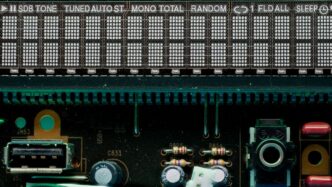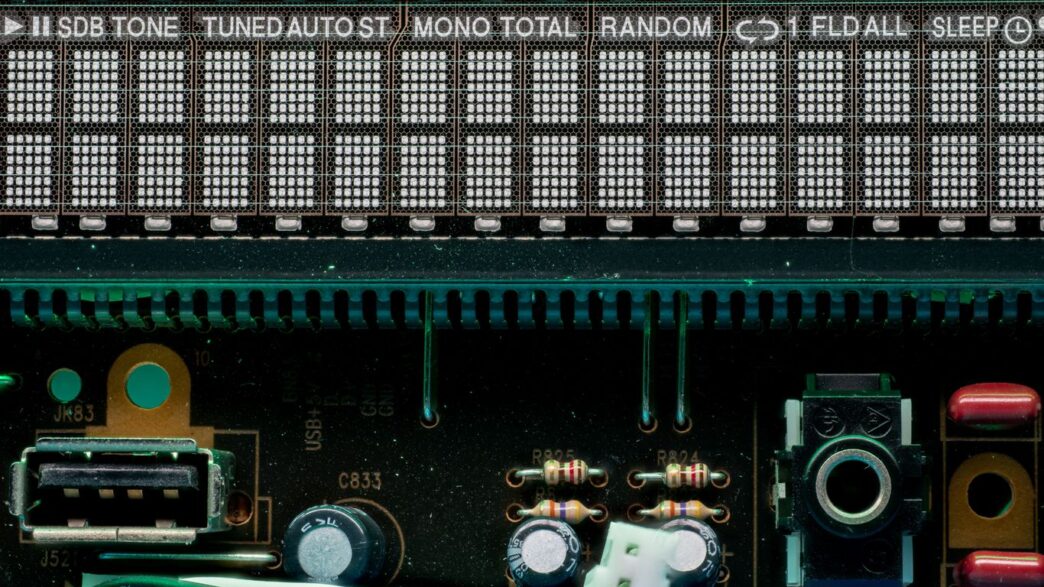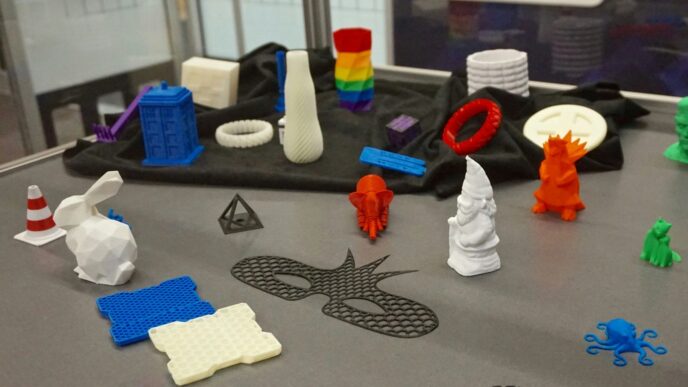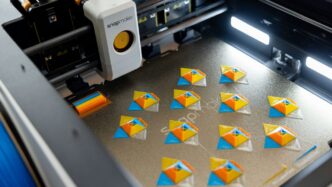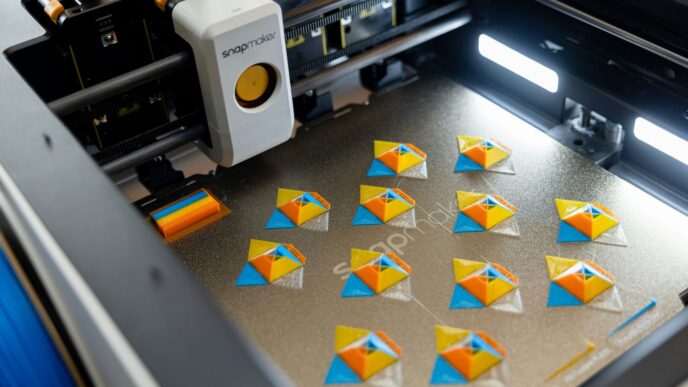So, you’re curious about the 9800X3D power draw, huh? It’s a hot topic, especially since this chip is built for gaming. We’re going to break down what that means for your system, how it stacks up against other CPUs, and if all that power is actually worth it for what you do. Let’s get into the nitty-gritty of this processor’s energy needs.
Key Takeaways
- The 9800X3D uses more power than previous X3D chips like the 7800X3D, averaging around 54W compared to 43W, showing AMD prioritized performance over extreme efficiency this time.
- While gaming is its main gig, the 9800X3D can offer performance boosts in some creative apps, like Blender, due to its higher power budget allowing for better clock speeds, though it’s still not ideal for heavy content creation.
- Efficiency metrics, like MIPS per Watt in compression tasks, show the 9800X3D is less efficient than the lower-power 9700X, indicating that the increased power consumption does impact its performance-per-watt score.
- Despite a higher TDP of 120W compared to the 9700X’s 65W, actual measured power draw differences are smaller, but still significant, with the 9800X3D drawing around 130W under load versus the 9700X’s 87W.
- The 3D V-Cache technology is a big factor in the 9800X3D’s performance, especially in games, but it also contributes to its higher power requirements compared to standard CPUs.
Understanding 9800X3D Power Draw
Alright, let’s talk about what makes the 9800X3D tick, specifically when it comes to how much juice it pulls. It’s not just about raw numbers; it’s about what those numbers mean for your system and your wallet.
Average Power Consumption Compared to Other CPUs
So, how much power does the 9800X3D actually use on average? Well, it’s a bit more than some of its X3D predecessors. While the 7800X3D was pretty thrifty, averaging around 43W, the 9800X3D bumps that up to just under 54W. That might not sound like a huge leap, but it’s noticeable. Compared to AMD’s non-X3D chips, it’s generally higher, and it also tends to pull more than most Intel options out there. AMD definitely seems to have prioritized performance gains here, and that comes with a slightly higher average power draw.
Idle Power Draw Differences
When your computer isn’t doing much, like when you’re just browsing the web or have a document open, the 9800X3D is pretty good. It keeps its idle power draw low, which is always a plus. You won’t see a massive difference here compared to other modern CPUs. The real story with power consumption for this chip comes when you start pushing it.
Peak Power Consumption Under Load
This is where things get interesting. When you’re gaming hard or running demanding applications, the 9800X3D can really ramp up its power draw. While specific numbers can vary depending on your motherboard and the exact workload, it’s definitely higher than what you’d see from something like the 7800X3D. This increased peak draw is directly linked to its ability to boost clocks higher and maintain performance in demanding scenarios. It’s a trade-off: more power for more performance when you need it most.
Performance Implications of Increased Power
So, what does all this extra power draw actually mean for your games and applications? It’s not just about numbers on a screen; it translates into real-world performance differences.
Frequency Advantages with Higher Power Limits
When a CPU has more power available, it can often boost its clock speeds higher and sustain them for longer. Think of it like giving a car a bigger fuel tank – it can go faster for more distance. For the 9800X3D, this means it can push its cores to their limits, especially in tasks that aren’t bottlenecked by other parts of your system. This higher frequency can lead to snappier performance in everyday tasks and noticeable gains in demanding applications.
Impact on Gaming Performance
This is where the 9800X3D really shines. The extra power allows it to take full advantage of its 3D V-Cache technology, leading to significant performance uplifts in many games. We’re seeing improvements that can be quite substantial, sometimes breaking through performance ceilings that previous CPUs hit.
Here’s a general idea of what you might see:
- Baldur’s Gate 3: Expect some of the biggest gains, potentially around 26-27% faster.
- Starfield & Dragon’s Dogma 2: These titles can see around a 16% performance boost.
- Stellaris: Performance can jump significantly, making simulations run much faster.
- Phantom Liberty: This game also tends to use more power and shows a good performance increase.
It’s not always a perfectly linear relationship, meaning a small increase in power doesn’t always give you the exact same percentage increase in performance, but generally, the gains are well worth the extra juice.
Content Creation Workload Behavior
While gaming is a major focus, the 9800X3D’s power draw also affects its behavior in content creation. In tasks like video editing, 3D rendering, or even heavy data compression (like 7-Zip), the CPU’s ability to maintain higher clock speeds under load is beneficial.
For example, in 7-Zip compression, the increased power draw means it’s less efficient than some lower-power CPUs, but it still delivers strong performance. The key takeaway is that while it might consume more power than some alternatives, it often translates that power into tangible speed improvements for these demanding workloads, making your rendering times shorter or your file compression faster.
Efficiency Metrics for the 9800X3D
Let’s talk about how much work the 9800X3D gets done for every bit of power it uses. This is where we look at performance per watt, or how efficient the chip is. It’s not just about raw speed; it’s about how smart it uses its energy.
Instructions Per Watt in Compression Tasks
When we throw tasks like file compression at the 9800X3D, we can see how many instructions it can process for each watt of power it consumes. In tests using 7-Zip for compression, the 9800X3D managed around 1298 MIPS/W. That’s pretty good, but it’s actually a bit less efficient than some other chips, like the 9700X, which scored higher at 1389 MIPS/W. This happens because the 9800X3D uses more power overall. Even though it’s faster, the extra energy draw tips the scales away from peak efficiency in this specific task. Compared to its predecessor, the 7800X3D, it also shows a slight dip in efficiency here.
Decompression Efficiency Analysis
Decompression tasks tell a slightly different story. Here, the 9800X3D steps up its game, reaching about 1482 MIPS/W. This puts it in a better spot, outperforming some other processors. However, it’s still not quite as efficient as chips that use significantly less power, like the 5600X. When you limit a chip’s power, like putting the 7950X into an ECO mode, it can become much more efficient, even if its raw performance drops a bit. The 9800X3D seems to favor using its available power for higher clock speeds, which boosts performance but can lower its efficiency score in these kinds of calculations.
Comparing Efficiency to Previous Generations
Looking back, the 9800X3D continues AMD’s trend of making X3D chips efficient in gaming. In games like Baldur’s Gate 3, it often leads the pack in frames per watt. However, in other games, like Starfield, the increased power draw needed to achieve higher performance means it can actually lose out on efficiency compared to the 7800X3D, even though it’s faster. It’s a trade-off: more power for more speed. This means that while it’s still generally more efficient than most Intel chips, it doesn’t always beat its own X3D predecessors in every single scenario, especially when those predecessors used less power.
Here’s a quick look at how it stacks up in some gaming scenarios:
- Baldur’s Gate 3: 9800X3D shows strong efficiency (around 2.4 FPS/W).
- Starfield: 9800X3D is fast but less efficient than the 7800X3D due to higher power use.
- Stellaris: 9800X3D is efficient, but the 7800X3D edges it out slightly due to lower power draw.
- Final Fantasy XIV: 9800X3D performs well, but older X3D chips can be more efficient.
Thermals and Power Delivery
When you’re looking at a CPU like the 9800X3D, how it handles heat and gets its power is pretty important. It’s not just about raw numbers; it’s about how the whole system works together.
CPU Temperatures Under Load
So, how hot does this thing actually get when you’re really pushing it? Well, the good news is that compared to some other high-end chips, especially those from Intel that can really guzzle power, the 9800X3D tends to run a bit cooler. This is partly thanks to its efficiency, but also because AMD has tuned it well. You’re not going to need a super-beefy, industrial-grade cooler to keep it in check, which is a nice bonus. Most decent air coolers or a standard AIO liquid cooler should do the trick just fine for keeping temperatures in a safe zone, even during long gaming sessions or heavy workloads. Keeping your CPU temps down is key for consistent performance and longevity.
Impact of Power Delivery on Peak Measurements
Now, let’s talk about power delivery. This is where your motherboard comes into play. The motherboard’s job is to supply clean, stable power to the CPU. When the CPU suddenly needs a burst of power – like when a game loads a new area or a complex task kicks in – the motherboard’s power delivery system has to react fast. A good motherboard with robust VRMs (Voltage Regulator Modules) can handle these power spikes smoothly. If the power delivery isn’t up to par, you might see inconsistent performance or even throttling, where the CPU slows itself down to prevent damage. This can make peak power draw measurements look higher or more erratic than they really are, depending on how well the board handles those transient loads.
Comparison to Non-X3D Variants
When you compare the 9800X3D to its non-X3D siblings, like a standard Ryzen 7 or Ryzen 9 without the extra 3D V-Cache, you’ll notice some differences. The non-X3D chips often have higher clock speeds out of the box and can sometimes draw more power, especially under heavy multi-core loads. The 9800X3D, with its focus on gaming and the efficiency gains from the V-Cache, generally consumes less power during typical gaming scenarios. However, in certain productivity tasks that really hammer all cores, the power draw might be closer or even slightly higher than a similarly specced non-X3D chip, depending on the specific workload and how it utilizes the cache. It’s a trade-off: gaming performance and efficiency versus raw multi-core grunt.
Factors Influencing 9800X3D Power Draw
So, what makes the 9800X3D sip or guzzle power? It’s not just one thing, but a few key players working together.
The Role of 3D V-Cache Technology
This is the big one, right? That extra layer of cache stacked on top of the CPU cores. It’s like giving the CPU a much bigger desk to keep frequently used tools right at hand. This means the CPU doesn’t have to go fetch data from slower memory as often. While this is fantastic for performance, especially in games, it does come with a power cost. More transistors and a more complex structure mean more electricity is needed to keep everything running smoothly. Think of it like a bigger engine in a car – it can do more, but it also needs more fuel.
TDP vs. Actual Measured Power
You’ll often see a Thermal Design Power (TDP) listed for CPUs. For the 9800X3D, this might be around 120W. But here’s the thing: TDP is more of a guideline for cooling solutions than a strict limit on power draw. In real-world use, especially under heavy load, the CPU can and often does pull more power than its listed TDP. We’ve seen measurements that go a bit higher than that 120W figure, depending on the motherboard and the specific workload. It’s important to look at actual measured power consumption rather than just relying on the TDP number.
Here’s a rough idea of how it stacks up:
| Scenario | Typical Measured Power (Approx.) |
|---|---|
| Idle | ~30-40W |
| Gaming | ~80-100W |
| Heavy Load | ~100-130W+ |
Frequency Specifications and Power Budget
Clock speeds play a massive role. The 9800X3D has a decent base clock, and when it boosts, it can really crank up. This boosting behavior is directly tied to the power budget available. If the CPU has more power it can sustain higher clock speeds for longer periods, which is great for performance. However, higher frequencies mean more power consumption. It’s a balancing act; AMD has set the frequencies and power limits to try and get the best performance without completely burning through electricity. The specific frequency it hits will depend on the task, the cooling, and how much power the motherboard is allowing it to draw.
Value Proposition: Performance Per Watt
Experimental Efficiency Charts
So, we’ve talked a lot about how much power the 9800X3D uses, but what does that actually mean for your wallet and the environment? It’s all about performance per watt, right? We can look at this in a few ways. For tasks like compressing files with 7-Zip, the 9800X3D does okay, hitting around 1298 MIPS/W. That’s not bad, but it’s actually a bit less efficient than some older or lower-power chips like the 9700X (which scored 1389 MIPS/W) or even the previous 7800X3D. It seems like when you crank up the power, efficiency can sometimes take a small hit, even if the raw performance goes up. It’s a trade-off, for sure.
Cost Per Frame Analysis
When it comes to gaming, things get a little more interesting. While the 9800X3D might not always be the absolute most efficient chip in terms of raw MIPS per Watt, its gaming performance is where it really shines. The sheer amount of gaming uplift it provides, especially in titles that benefit from its 3D V-Cache, often translates to a better ‘cost per frame’ experience. This means that even if it uses a bit more power than some competitors, the extra frames you get might make it a more cost-effective choice for a pure gaming rig over its lifespan, especially when you factor in the initial purchase price versus the performance gained. It’s not just about how much power it uses, but what you get for that power.
Balancing Power for Performance Gains
Ultimately, deciding if the 9800X3D is the right choice comes down to what you’re doing. If you’re building a system solely for gaming, the performance gains are pretty clear, and the power draw, while noticeable, isn’t usually as high as some of the top-tier Intel chips. For productivity tasks, however, you might find that other CPUs offer a better balance of performance and efficiency. Here’s a quick breakdown:
- Gaming Focus: The 9800X3D often provides the best gaming performance, making its power draw justifiable for the frames it delivers.
- Productivity Tasks: For heavy content creation or workstation loads, efficiency might be more important, and other CPUs could offer better MIPS/W or overall task completion speed for the power consumed.
- System Balance: Remember to consider your entire system. A more power-hungry CPU might require a beefier (and more expensive) power supply and better cooling, adding to the overall cost and complexity.
Wrapping It Up
So, what’s the final word on the 9800X3D’s power draw? Well, it’s clear AMD made some choices here. While it’s not the super-efficient chip some previous X3D models were, it does pull more power to get that extra performance, especially in gaming. It’s still pretty good compared to some Intel options, but it’s definitely a step up in power use from its non-3D siblings like the 9700X. If you’re building a gaming rig and want top-tier performance, the power draw is something to factor in, but it doesn’t seem to be a deal-breaker. Just make sure your power supply and cooling can handle it, and you’ll likely be very happy with what this CPU can do.
Frequently Asked Questions
Does the 9800X3D use a lot of power compared to other chips?
The 9800X3D uses more power than some older chips like the 7800X3D and 5700X3D, but it’s still pretty good compared to many Intel chips. AMD seems to have allowed it to use more power to get better performance, especially in games.
How much power does the 9800X3D use when it’s just sitting there doing nothing?
When the computer isn’t doing much, the 9800X3D doesn’t use a lot of power. However, AMD chips sometimes use more power when idle compared to Intel chips. This is something AMD might fix in future updates.
What happens to the 9800X3D’s speed when it uses more power?
When the 9800X3D is allowed to use more power, it can keep its speed higher for longer, especially when all its cores are working hard. This helps it perform better in demanding tasks.
Does the 9800X3D’s power use affect its gaming performance?
Yes, the ability to use more power helps the 9800X3D run at higher speeds more consistently, which can lead to smoother gameplay and better performance in many games. It also seems to improve how quickly it can load game worlds.
Is the 9800X3D good at tasks other than gaming, like making videos or graphics?
While the 9800X3D is mainly designed for gaming, it can still handle other tasks well. It performs better in some programs like Photoshop than some other AMD chips, partly because it can use more power to boost its speed.
What is 3D V-Cache and how does it affect power use?
3D V-Cache is a special technology that adds extra memory right on top of the processor. This helps games run faster by giving the CPU quick access to more data. However, this technology, along with allowing the CPU to use more power, is why the 9800X3D uses more electricity than some previous X3D chips.