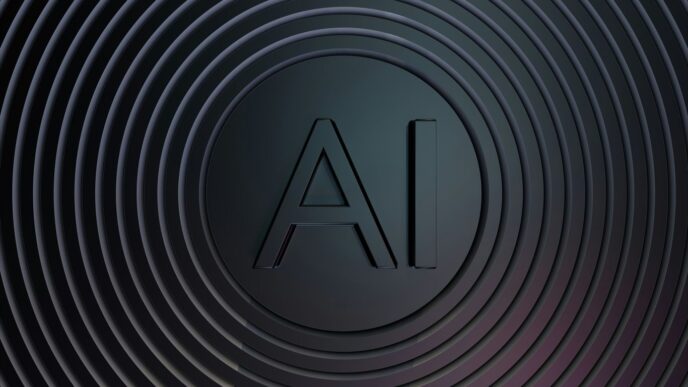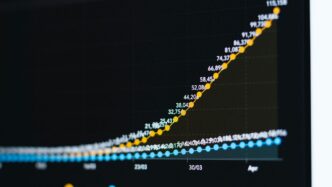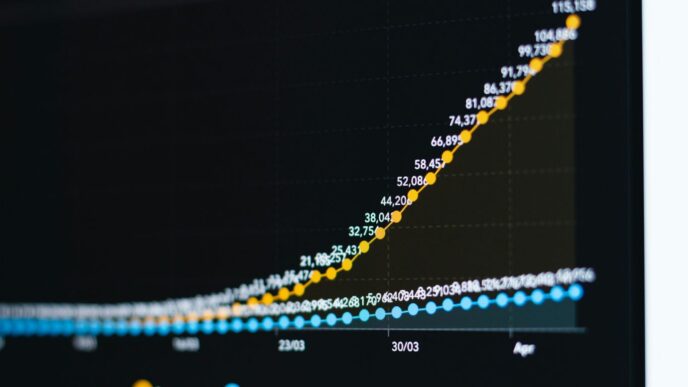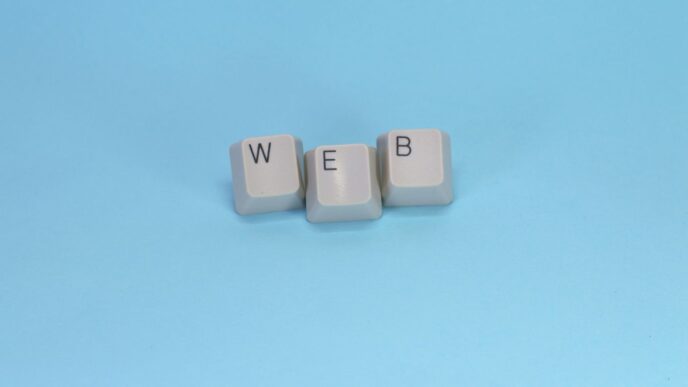Thinking about Starlink for your home or business? It’s a pretty cool satellite internet option, especially if you’re in a spot where regular internet is a pain. But like anything, it’s not just about that monthly price you see advertised. There’s more to the picture when it comes to the Starlink monthly cost. We’re going to break down all the bits and pieces so you know exactly what you’re signing up for in 2025.
Key Takeaways
- The main Starlink monthly cost comes from your chosen service plan, which varies based on whether it’s for home, travel, or business use.
- Don’t forget the upfront cost of the Starlink hardware kit; while prices can change, it’s a significant initial investment.
- Installation can be a DIY job to save money, or you can pay for professional setup, which adds to the total cost.
- Factor in extra expenses like accessories, and the ongoing electricity cost to power your Starlink dish.
- By picking the right plan for your actual needs and looking for ways to cut down on extras, you can manage your overall Starlink monthly cost effectively.
Understanding Starlink Monthly Cost: A Comprehensive Overview
So, you’re thinking about Starlink, huh? It’s a pretty neat way to get internet, especially if you’re out where the Wi-Fi is usually pretty weak. But like anything, it’s not just about the sticker price you see advertised. There are a few different pieces that make up the whole picture when it comes to what you’ll actually be paying each month, and even upfront. Figuring out the total cost means looking beyond just the monthly service fee. It’s like buying a car – you’ve got the monthly payment, sure, but then there’s insurance, gas, and maybe even those fancy floor mats you didn’t know you needed.
Let’s break down what goes into your Starlink bill:
- Monthly Service Plans: This is the recurring charge for your internet access. The price changes depending on which plan you pick – whether it’s for your home, for when you’re traveling, or for a business. More data or higher priority usually means a higher monthly cost.
- Hardware Kit: You’ve got to buy the actual Starlink equipment – the dish, the router, and the cables. This is a one-time purchase, though the price can vary depending on the kit you choose (like the standard one versus a more powerful option).
- Installation: You can set it up yourself if you’re handy, which costs nothing extra. Or, you can pay someone to do it, and that can add a pretty penny to your initial setup.
- Accessories: Sometimes you need extra bits and bobs, like longer cables, a different mount for your roof, or maybe an adapter. These are optional but can add up if you need them.
- Power Usage: Yep, the dish uses electricity 24/7. It’s not a huge amount, but it does contribute to your electricity bill over time.
Factors Influencing Your Starlink Bill
Your Starlink bill isn’t set in stone. A few things can tweak the numbers:
- Your Location: Prices can actually differ based on where you live. Starlink adjusts things based on local market conditions and network availability.
- The Plan You Choose: This is the biggest driver. Are you just using it at home? Do you need it for your RV? Or is it for a business with big data needs? Each plan has its own price tag.
- When You Buy: Sometimes there are promotions or deals, especially on the hardware. It’s always worth checking the official Starlink website for the latest pricing for your specific address.
Navigating Starlink Pricing Variations
It can feel a little confusing at first, trying to get a handle on all the different costs. Starlink offers a few different service tiers, and the hardware itself has options. For example, the standard residential plan is usually the go-to for most people, but if you’re in an area that’s really busy with internet traffic, you might see a ‘Lite’ version that’s cheaper but has lower priority. Then there are the mobile plans for people on the move, which come with their own pricing structures, often based on data usage or a flat fee for unlimited mobile access. It’s all about matching your needs to the right plan to avoid paying for more than you actually use.
Exploring Starlink Service Plans and Their Monthly Fees
So, you’re thinking about Starlink, huh? It’s a pretty neat way to get internet, especially if you’re out where the Wi-Fi is usually pretty weak. But before you jump in, let’s break down what you’ll actually be paying each month for the service itself. It’s not just one price for everyone, and knowing the differences can save you some cash or make sure you get the speed you actually need.
Residential Plans: Standard vs. Lite
For most folks just looking for internet at home, there are two main options: the Standard Residential plan and the Residential Lite plan. The Standard plan is your go-to for pretty much all your internet needs – streaming movies, working from home, gaming, you name it. It gives you unlimited data and generally has good speeds, usually between 150 to 250 Mbps download. This one typically runs about $120 a month. It’s the most common choice for a reason.
Now, the Residential Lite plan is a bit different. It’s offered in areas where Starlink’s network might get a little crowded. You still get unlimited data, which is great, but your connection might not be as fast as the Standard plan, especially during busy times. Think of it as having lower priority on the network. This plan usually costs around $80 per month. It’s a good option if you need internet but don’t need the absolute fastest speeds all the time, or if you’re trying to save a bit on the monthly bill. Keep in mind that availability for Lite can depend on your specific location.
Mobile Plans for Travelers and RVs
If you’re someone who’s always on the move – maybe you’ve got an RV, a boat, or you just like to travel a lot – Starlink has plans for you too. These are often called the ‘Roam’ plans.
- Standard Roam: This plan is designed for use anywhere, including while you’re traveling. It offers a set amount of high-speed data, like 50GB for about $50 a month. If you need more, you can often upgrade to unlimited data for a higher price, around $165 per month. This is great for keeping connected on road trips or camping.
- Global Roam: For those who venture even further, like sailing across oceans, there’s the Global Roam plan. This is a pricier option, but it provides connectivity in more remote and international locations.
These mobile plans are super flexible, letting you pause and unpause your service as needed, which is handy if you only use it part-time. You can check out the Starlink mobile options for more details on current pricing and data allowances.
Business and Priority Data Plans
For businesses or users who absolutely need the most reliable and fastest connection, Starlink offers Priority plans. These plans come with higher network priority, meaning you’re less likely to experience slowdowns, even when the network is busy. They also often come with a specific amount of high-priority data, after which your speeds might be managed differently.
- Local Priority: This is for businesses that operate in a fixed location or travel on land. It starts with a certain amount of priority data, like 50GB, for a monthly fee. It’s often recommended as a backup internet solution for businesses.
- Global Priority: This is the top-tier plan, designed for maritime use or businesses operating globally. It offers the widest coverage and highest priority, but it also comes with a significantly higher price tag.
These plans usually require specific hardware, like the Performance or Flat High Performance kits, which can be more expensive than the standard residential dish. The monthly costs can vary widely depending on the amount of priority data you need, starting from around $65 for basic business use and going up to thousands of dollars for large data packages for global operations.
The Hardware Investment: Starlink Kit Costs
So, you’re thinking about Starlink, huh? It’s not just about the monthly fee, you know. There’s a chunk of change upfront for the actual equipment, the Starlink kit itself. This is a one-time purchase, but it’s definitely something to budget for. The price can shift a bit depending on what you need and where you are, so always double-check the official Starlink site for the most current numbers for your specific address.
Standard Starlink Kit Pricing
The most common setup is the Standard Starlink Kit. This is what most folks get for their homes. It includes the dish (or
Installation and Additional Starlink Expenses
So, you’ve decided Starlink is the way to go. That’s great! But before you get too excited about blazing-fast internet, let’s talk about what else you might need to spend money on. It’s not just the monthly bill, you know. There are a few other bits and pieces that can add up, especially when you’re getting set up.
DIY vs. Professional Installation Costs
When your Starlink kit arrives, it comes with a basic stand. For a lot of people, especially if you can just put it in the yard with a clear view of the sky, that’s perfectly fine. You can totally set it up yourself, and honestly, the app guides you through it pretty well. This means you save a good chunk of cash right off the bat. But, if your house has a tricky roof, or you just don’t want to mess with climbing ladders, you can get someone to install it for you. This professional installation can cost anywhere from a few hundred dollars to over a thousand, depending on how complicated the job is. It’s definitely something to think about if you’re not comfortable doing it yourself.
Essential Starlink Accessories
Beyond the main dish and router, there are other things you might need. For instance, if the included cable isn’t long enough to reach from where you mount the dish to your router, you’ll need an extension. Or maybe you want to boost your Wi-Fi signal throughout your house, so you’d look into their mesh system. Some people also get a travel case if they plan on moving their Starlink around a lot. And don’t forget about things like Ethernet adapters if you need to plug devices directly into the router. These aren’t always necessary, but they can make your setup work a lot better for your specific needs.
Understanding Power Consumption Costs
Your Starlink dish needs power to run, 24/7. While it’s designed to be pretty efficient, it’s still an ongoing cost. If you’re on the grid, this will just show up as a little extra on your electricity bill. But if you’re off-grid or using solar power, this is something you really need to factor in. You’ll want to make sure your battery system or solar panels can handle the constant draw from the Starlink equipment. Being aware of how much power it uses can help you avoid unexpected power shortages or needing to upgrade your entire off-grid system. It’s a small but consistent expense that’s part of the overall picture.
Maximizing Value and Minimizing Your Starlink Monthly Cost
So, you’ve got Starlink, or you’re thinking about it. Great! But like anything, you want to make sure you’re getting the most bang for your buck, right? It’s not just about the monthly fee; it’s about making sure it fits your life and your wallet.
Choosing the Right Plan for Your Usage
This is probably the biggest one. Starlink has a few different plans, and picking the wrong one can mean paying for stuff you don’t need, or worse, not having enough when you really do. Think about how you actually use the internet. Are you streaming movies all day? Working from home with tons of video calls? Or are you mostly just checking emails and browsing?
- Residential (Standard): This is the go-to for most folks at home. It’s unlimited data and usually has good speeds. If you’re in a fixed location and don’t have crazy data needs, this is likely your best bet.
- Residential (Lite): If you live in an area that gets really busy with Starlink users, this plan might be available. It’s cheaper, but your speeds might not be as fast during peak times. It’s still unlimited data, though.
- Mobile Plans (Roam): These are for when you’re on the move – RVs, boats, whatever. The cool thing here is you can often pause the service. So, if you’re not traveling for a month, you can pause your bill and save money. Just remember to un-pause it when you need it again!
- Business/Priority Plans: If you need super reliable, fast internet for work, especially if you’re moving a lot of data, these are the ones. They cost more, but you get higher priority on the network. Make sure you really need this, though, because it’s pricier.
Strategies for Reducing Overall Expenditure
Beyond just picking the right plan, there are other ways to keep your Starlink costs down. It’s all about being smart with your setup and usage.
- DIY Installation: Look, professional installation can cost a pretty penny. If you’re comfortable with basic tools and have a clear view of the sky, you can totally install it yourself. The Starlink app guides you through it. It can save you hundreds of dollars right off the bat.
- Use What You Get: Don’t go buying fancy mounts or extra cables right away unless you absolutely have to. The standard kit usually comes with a basic mount that works fine for many situations. See if that does the job before you spend more.
- Pause When You Can: For those mobile plans, seriously, use the pause feature. If you’re going to be away from your RV or boat for a few weeks, pause the service. It’s free money saved.
- Watch Your Power: Starlink uses electricity 24/7. If you’re off-grid or live somewhere with super expensive electricity, keep an eye on how much power it’s using. Features like the snow melt setting use a lot more power, so only use them when you really need them.
The Long-Term Value Proposition of Starlink
Okay, so Starlink isn’t always the cheapest option upfront, especially compared to some cable plans if you live in a city. But let’s think about the bigger picture. For a lot of people, especially in rural areas where good internet is hard to find, Starlink is a game-changer. It opens up possibilities for remote work, online education, and even telehealth that just weren’t there before. The ability to finally get reliable, high-speed internet where nothing else worked can be worth more than just the monthly bill. It’s about what that connectivity enables you to do. Think about the productivity gains for a business, or the peace of mind for a family. Sometimes, the value isn’t just in dollars saved, but in opportunities gained and frustrations avoided.
Starlink Cost-Benefit Analysis: Is It Worth It in 2025?
So, is Starlink actually worth your hard-earned cash in 2025? That’s the million-dollar question, right? It really boils down to where you are and what your internet options look like. For a lot of folks, especially those stuck in rural areas with spotty DSL or no internet at all, Starlink is a game-changer. It’s not just about having internet; it’s about having good internet. Think smooth video calls, streaming without constant buffering, and actually being able to get work done without pulling your hair out.
Comparing Starlink to Traditional Internet Options
When you look at what’s out there, traditional satellite internet providers like HughesNet or Viasat have always been a bit of a headache. They’re slow, have really strict data caps (you know, those limits that make you nervous every time you stream a movie), and the latency is so bad you can forget about online gaming or even decent video conferencing. Starlink, with its low-Earth orbit satellites, fixes a lot of that. The speeds are way better, and the latency is dramatically lower.
Here’s a quick look at how they stack up:
| Feature | Starlink (Residential) | Traditional Satellite | Cable/Fiber (Typical Urban) |
|---|---|---|---|
| Download Speed | 25-220 Mbps | 5-100 Mbps | 100-1000+ Mbps |
| Latency | 20-40 ms | 600+ ms | 10-20 ms |
| Data Caps | Unlimited | Strict Limits | Often Unlimited or High |
| Monthly Cost | $80-$120+ | $60-$150+ | $50-$100+ |
| Upfront Hardware Cost | $349-$599+ | $0-$500+ | $0-$200+ |
Now, if you live in a city or a well-connected suburb, you probably have access to cable or fiber internet. In those cases, Starlink is usually way more expensive and might not even offer the fastest speeds available. It just doesn’t make as much sense when you have solid, cheaper options already.
Value for Rural and Underserved Areas
This is where Starlink really shines. For people living out in the sticks, the value proposition is huge. The upfront cost for the hardware can be a hurdle, sure, but when you consider the alternative – maybe dial-up speeds or paying a fortune for a tiny amount of data – Starlink starts to look pretty good. The fact that it has no data caps is a massive win for households that use the internet a lot. No more stressing about hitting your limit halfway through the month.
Think about it:
- Productivity Boost: Remote workers can actually be productive, joining video meetings without freezing or dropping.
- Entertainment: Streaming movies, playing online games, or letting the kids watch YouTube without constant interruptions.
- Connectivity: Staying connected with family and friends, accessing online education, and using telehealth services.
For these users, the monthly fee, while higher than some urban plans, is often justified by the sheer availability and quality of the service. It’s not just internet; it’s access to the modern digital world.
Assessing the Total Cost of Ownership
When you’re figuring out if Starlink is worth it, don’t just look at the monthly bill. You’ve got to consider the whole picture. The initial hardware cost is the biggest chunk upfront. Then there’s the possibility of needing extra accessories, like a longer cable or a more robust mount, depending on where you set it up. And don’t forget about power consumption; while it’s not astronomical, it does add to your electricity bill.
- Hardware: The standard kit is the biggest initial expense. Keep an eye out for any promotions SpaceX might run, as they can sometimes knock a bit off the price. Refurbished options might also pop up, but be careful and make sure they’re legitimate.
- Installation: While many people install it themselves (which is pretty straightforward if you have a clear view of the sky), some might opt for professional installation, which adds a few hundred dollars.
- Accessories: Things like a ground mount, wall mount, or even a portability kit for RVs can add to the cost.
- Power: The Starlink dish and router use electricity. It’s not a ton, but it’s a consistent cost to factor in over time.
So, if you’re in a place with no good internet options, the total cost of ownership for Starlink, even with the hardware and potential extras, often ends up being a better deal than the frustration and limitations of traditional satellite or slow DSL. It’s an investment, for sure, but for many, it’s an investment that pays off in terms of reliable connectivity and peace of mind.
So, Is Starlink Worth It in 2025?
Alright, so we’ve gone through all the nitty-gritty details about Starlink’s costs for 2025. It’s definitely more than just a monthly bill, right? You’ve got the hardware, maybe some installation fees, and then the ongoing service plans. But here’s the thing: for a lot of people, especially those stuck in areas with bad internet options, Starlink really does change the game. It’s not always the cheapest, but the speed and reliability it offers can make a huge difference for work, staying connected, or just enjoying the internet without constant frustration. If you’re in a spot where good internet is hard to come by, it’s worth looking into. Just make sure you pick the plan that actually fits how you’ll use it, and you might find it’s a solid investment for finally getting online properly.
Frequently Asked Questions
What’s the basic monthly cost for Starlink?
The main cost you’ll see each month is for your internet plan. For regular home use, the Standard Residential plan usually costs around $120 per month. There’s also a cheaper option called Residential Lite, which is about $80 a month, but it might be slower during busy times because it has lower priority on the network. Keep in mind, prices can change and might be different depending on where you live.
Do I have to buy special equipment, and how much does it cost?
Yes, you need a Starlink Kit to get internet. This kit includes the dish (which looks like a small satellite dish) and a Wi-Fi router. The Standard Kit usually costs around $349, but sometimes SpaceX offers deals or promotions where you might get it for free or at a discount, especially if you agree to a service contract. There are also performance and mini kits available for different needs, which can cost more.
Are there other costs besides the monthly plan and the kit?
Besides the monthly plan and the initial kit purchase, you might have other expenses. Setting it up yourself (DIY) costs nothing extra, but if you want a professional to install it, that can add anywhere from $100 to over $1,350. You might also want extra accessories like mounts for your roof or longer cables, which are separate purchases. Plus, the dish uses electricity, so there will be a small increase in your power bill.
What are the different types of Starlink plans?
Starlink has a few main types of plans. There’s the Residential plan for your home, which is usually unlimited data. Then there are Mobile plans, like Starlink Roam, designed for people who travel in RVs or move around a lot; these plans often have data limits or different pricing for unlimited use. For businesses or those needing more reliable, high-speed data, there are Priority plans, which offer faster speeds but usually come with data caps and can be more expensive.
Can I pause my Starlink service to save money?
Yes, for certain plans like Starlink Roam (Mobile Standard) and some Business Priority plans, you can pause your service. This is a great way to save money if you don’t need internet all the time, like during certain seasons or when you’re not traveling. When you pause, you won’t be billed for those months. However, the standard Residential plan, which is for a fixed location, typically doesn’t offer a pause option.
Is Starlink worth the cost, especially in rural areas?
For people living in rural or remote areas where traditional internet options like cable or fiber are not available or are very slow, Starlink can be a game-changer. While it might cost more upfront and monthly than some basic internet plans, the high speeds and lack of data caps (on the standard plan) often make it the best, or only, high-speed option. It provides access to online education, remote work, and entertainment that wouldn’t be possible otherwise, making it a valuable investment for many.