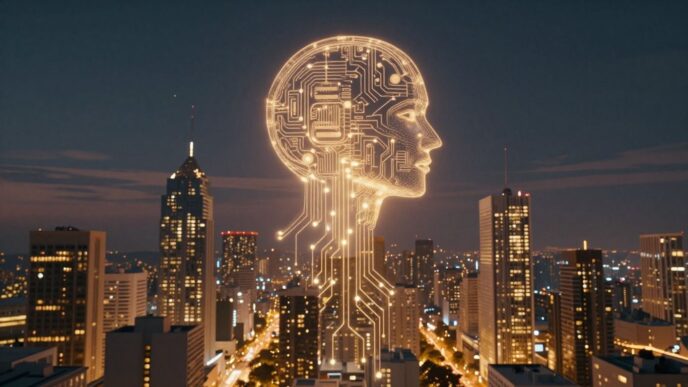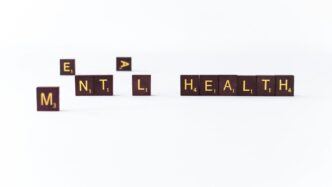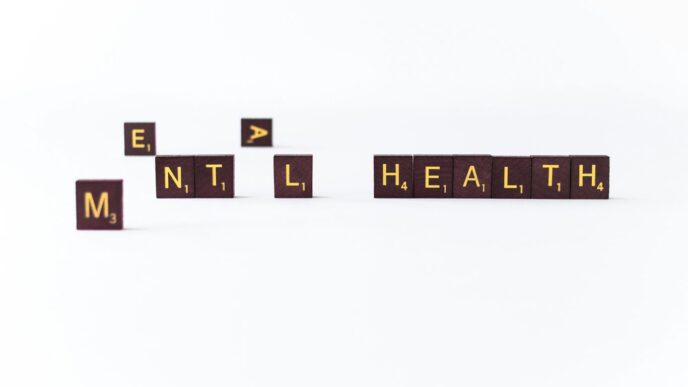Unleash Your Creative Vision with Leonardo AI
Ever feel like you have a million ideas buzzing around but struggle to get them out into the world visually? That’s where Leonardo AI steps in. It’s like having a super-powered assistant that can take those thoughts and turn them into actual images, drawings, or even short videos, and it does it pretty fast. You don’t need to be a digital art wizard to get started, either. The whole point is to make creating cool visuals accessible to pretty much anyone.
Transforming Ideas into Stunning Visuals
Think of something – a fantastical creature, a futuristic city, a specific mood for a character. Leonardo AI lets you describe it, and then it generates a visual representation. It’s not just about making a picture; it’s about bringing your unique concepts to life in a way that feels tangible. You can experiment with different styles, from realistic photos to painterly looks, all within the same platform. This means you can quickly see how your idea looks in various artistic interpretations without spending hours trying to draw it yourself.
A Powerful Suite of AI Art Tools
Leonardo AI isn’t just a one-trick pony. It offers a collection of tools designed to help you at different stages of the creative process. You’ve got the core image generator, of course, but there’s also an editor to tweak and refine what the AI produces. This combination means you’re not just passively accepting what the AI gives you; you’re actively shaping it. It’s a set of tools built for people who want to make digital art, whether that’s for a personal project, a game, or even marketing materials.
Empowering Creators of All Levels
Whether you’re just starting out and have never touched digital art software before, or you’re a seasoned professional looking for new ways to speed up your workflow, Leonardo AI has something for you. The interface is designed to be straightforward, so beginners can jump in and start creating without a steep learning curve. At the same time, there are deeper settings and more advanced features for those who want to fine-tune every aspect of their creations. It really is built to support a wide range of users and their specific needs.
Mastering the Leonardo AI Image Generator
Intuitive Interface for Effortless Creation
Getting started with Leonardo AI is surprisingly straightforward. You don’t need to be a tech wizard or have a background in coding to make some really cool stuff. The interface is laid out in a way that makes sense, even if you’re just dipping your toes into AI art for the first time. Think of it like a well-organized workshop; everything you need is right there, ready to be used. You can start generating images right away, and as you get more comfortable, you can begin to explore the deeper settings. It’s designed so you can grow with the tool, not get overwhelmed by it from the get-go.
Fine-Tuning Your Artistic Output
Once you’ve got the basics down, Leonardo AI gives you a lot of control to really shape your creations. It’s not just about typing in a prompt and hoping for the best. You can adjust things like how closely the AI follows your prompt, the overall style, and even the level of detail. This is where you can start to make the art truly your own.
Here’s a look at some key controls you’ll find:
- Guidance Scale: This tells the AI how strictly to stick to your prompt. Higher numbers mean it follows the text more closely, while lower numbers give it more creative freedom.
- Seed: Using the same seed number with the same prompt will generate the exact same image. This is super handy if you want to recreate a specific look or make small tweaks to an image you already like.
- Negative Prompts: This is your chance to tell the AI what not to include. Want to avoid blurry faces or weird extra limbs? Just add those terms to your negative prompt.
Exploring Diverse AI Models and Presets
Leonardo AI doesn’t just have one way of making art; it has many. They offer a variety of pre-trained AI models, each with its own strengths and artistic tendencies. Some models are fantastic for creating realistic photos, while others excel at generating fantasy landscapes or anime-style characters.
Think of these models like different brushes in an artist’s toolkit. You might use a fine-tipped brush for detailed work and a broad, flat brush for washes of color.
Beyond the models, there are also presets that can give your images a specific look or feel with just a click. These are great for quickly trying out different styles or getting inspiration. You can experiment with these different options to find the perfect combination for your project, and it’s a big part of what makes the results so varied and interesting.
Elevate Your Artistic Workflow
Sometimes, getting your ideas out of your head and into a visual format can feel like a real chore. Leonardo AI helps speed that whole process up. You can go from a rough thought to a finished image much faster than you might expect.
Rapid Ideation and Iteration
Think of it like this: you have a bunch of ideas bouncing around, right? Instead of spending hours sketching or trying to describe them, you can use Leonardo AI to quickly generate a bunch of visual options. This means you can see what works and what doesn’t in minutes, not days. It’s great for trying out different styles or compositions without a huge time commitment. You might start with a simple prompt, get a few results, tweak the prompt a bit, and then generate again. This back-and-forth is where the magic happens, letting you zero in on the perfect look.
Here’s a quick look at how the iteration process can go:
- Initial Concept: Start with a basic idea, like "a futuristic city at sunset."
- Generate Variations: Create several images based on that prompt.
- Refine Prompt: Notice the buildings aren’t quite right? Add details like "tall, sleek skyscrapers with neon lights."
- Generate Again: See how the new details change the output.
- Use AI Canvas: If one part of an image is great but another isn’t, use the Canvas editor to fix or expand just that section.
Achieving Unique Artistic Styles
Leonardo AI doesn’t just spit out generic pictures. It has a bunch of different models and styles you can play with. Want something that looks like an old oil painting? Or maybe a clean, modern graphic style? You can experiment with these presets or even mix and match elements to create something totally new. It’s like having a whole art studio at your fingertips, but without all the mess or the expensive supplies. You can really develop a signature look for your projects this way, making your work stand out from the crowd.
Integrating into Your Projects
What’s really neat is how easily you can take the images you create and put them to use. Whether you’re designing a website, making a presentation, or just need some cool graphics for social media, the generated images fit right in. You don’t have to worry about complicated file conversions or resizing issues. Just download what you need and drop it into your existing work. It saves a lot of hassle and lets you focus on the bigger picture of your project instead of getting bogged down in the details of image creation.
Leonardo’s Advanced Creative Tools
Leonardo AI isn’t just about making pretty pictures from text prompts. It’s got some really neat tools that let you get your hands dirty and really shape your creations. Think of it like having a digital workshop where you can build, tweak, and polish your art.
The Power of the AI Canvas Editor
This is where the real magic happens for refining your images. The AI Canvas Editor is like a super-powered editing suite built right into Leonardo. You can do more than just basic edits; you can actually generate new parts of an image, remove unwanted elements, or change the size and shape of your artwork. It gives you a lot of control to fix little mistakes or completely reimagine a section of your piece without having to start all over. It’s pretty handy for making sure every pixel is exactly where you want it.
Enhancing Images with Universal Upscaler
Ever made a cool image only to find it’s too small or a bit blurry when you zoom in? The Universal Upscaler is here to help. This tool takes your existing images and makes them bigger and clearer without losing quality. It uses AI to intelligently add detail, so your artwork looks sharp and professional, whether you’re displaying it online or printing it out. It’s a simple way to make your work look polished.
Generating Realistic 3D Textures
For those working with 3D models, this feature is a game-changer. You can upload your 3D model files (like OBJ files) and use Leonardo’s AI to generate textures for them. The AI understands the shape and context of your model to create textures that look natural and fit perfectly. This can save a ton of time compared to manually creating textures, and it helps bring your 3D projects to life with more detail and realism.
Join a Thriving Creative Community

Connecting with Millions of Artists
It’s pretty cool to think about how many people are using Leonardo AI. We’re talking millions, actually. It’s not just a tool; it’s like a big online hangout for artists and creators. You can see what everyone else is making, which is inspiring, and honestly, sometimes it makes you want to try something totally new. It feels less like you’re working alone and more like you’re part of something bigger.
Sharing and Discovering AI Art
This is where the fun really happens. You can show off your latest creations and get feedback, or just browse through what others have come up with. It’s a great way to find new ideas or see how people are using the tools differently. There’s a gallery where you can see tons of different styles and projects. It’s like a never-ending art show, and you can jump in anytime.
Learning from Fellow Creators
People in the community are usually pretty helpful. If you’re stuck on something or want to know how someone made a particular effect, you can often ask. Lots of users share tips and tricks, sometimes even showing the prompts they used. It’s a good way to pick up new skills without having to go through a formal course. You can see what works for others and adapt it for your own projects.
Getting Started with Leonardo AI

So, you’re curious about Leonardo AI and how to jump in? It’s actually pretty straightforward, whether you’re a seasoned pro or just dipping your toes into the world of AI art. You don’t need to be a coding wizard or anything like that. The whole point is to make creating cool visuals accessible to everyone.
Accessible for Beginners and Professionals
Leonardo AI is built with all sorts of creators in mind. If you’re just starting out, you’ll find the interface easy to get the hang of. There are plenty of tutorials and a big community ready to help if you get stuck. For those who are already deep into digital art, you’ll appreciate the more advanced controls and options that let you really fine-tune your creations. It’s like having a super-powered assistant that doesn’t get tired.
Understanding Subscription Benefits
Leonardo AI offers different ways to use the platform, and understanding these can help you get the most out of it. There’s a free tier, which is great for trying things out and seeing what you can do. If you find yourself using it a lot or needing more advanced features, they have paid subscription plans. These usually come with more credits for generating images, access to premium models, and sometimes even commercial usage rights, which is important if you plan to use your art for business.
Here’s a quick look at what you might find:
| Feature | Free Tier | Paid Tiers |
|---|---|---|
| Image Generation | Limited Credits | More Credits |
| Model Access | Standard Models | Premium Models |
| Commercial Use | Varies | Often Included |
| Upscaling | Basic | Advanced |
Leveraging Free Tier Resources
Don’t underestimate the free tier! It’s a fantastic starting point. You get a set number of credits each day, which is usually enough to experiment with different prompts, styles, and settings. You can still create some really impressive images without spending a dime. It’s the perfect place to learn the ropes, discover which AI models work best for your ideas, and get a feel for the platform’s capabilities before committing to a subscription. Seriously, play around with the free resources first; you might be surprised at what you can achieve.
Wrapping Up Your Creative Journey
So, there you have it. Leonardo AI offers a pretty neat way to bring your ideas into the visual world. Whether you’re just messing around or trying to build something for a project, it’s got tools that can help. It’s not magic, and sometimes you’ll need to tweak things a bit, but it’s definitely a good starting point for anyone wanting to play with AI art. Give it a shot and see what you can make.