Looking to upgrade your home theater setup for 2025? Picking the right android stream box can make a big difference in how you watch movies, shows, and live TV. We’ve checked out a bunch of different options, from the super powerful ones to the ones that won’t break the bank. This guide is here to help you figure out which android stream box is the best fit for what you need.
Key Takeaways
- For top performance, the BuzzTV PowerStation 6 and NVIDIA Shield Pro are strong contenders, offering lots of power for any streaming task.
- Budget-conscious users will find the TiVo Stream 4K and onn 4K Plus to be great values, providing solid streaming without costing too much.
- Devices like the Formuler Z11 Pro Max are excellent choices for IPTV fans, thanks to their specialized apps and features.
- When choosing an android stream box, think about processing power, storage, app support, and how much you want to spend.
- Some boxes, like the Google TV Streamer, offer a clean experience with good storage and the ability to remove unwanted apps.
BuzzTV PowerStation 6
Alright, let’s talk about the BuzzTV PowerStation 6. If you’re looking for a serious powerhouse of an Android streaming box, this one might be it. BuzzTV really went all out with the specs on this thing, aiming for something that feels like it’ll last you a good long while. It’s running on Android 13, but BuzzTV has put its own spin on it with a custom OS that has an integrated IPTV app right on the home screen. Pretty handy if you’re into that.
Under the hood, it’s got a Rockchip Cortex processor, which is a 64-bit chip. This means it can handle 64-bit apps, like Kodi, without breaking a sweat. They’ve also thrown in a USB-C port that can actually output 10 watts of power – you can even charge your phone or other gadgets with it. That’s a neat little bonus.
Here’s a quick look at what you get, depending on the model:
- Storage: Starts at 128 GB and goes up to a massive 256 GB.
- RAM: You can get it with 8 GB, 16 GB, or even 32 GB DDR5 RAM on the ‘UnLimited’ version.
- Processor: Rockchip Dual Quad Core Cortex A55.
- Connectivity: Gigabit Ethernet, microSD card reader, and that handy USB-C port.
It’s definitely on the pricier side, ranging from $290 to $500, but if you want top-tier performance and a device that feels built to last, the PowerStation 6 is a strong contender.
Formuler Z12 Ultra
Alright, let’s talk about the Formuler Z12 Ultra. This box is kind of a big deal, especially if you’re into IPTV or just want a really solid Android TV experience. Formuler has been making waves, and the Z12 Ultra is their latest attempt to really push the envelope. It’s built on the success of their previous models, like the Z11 Pro Max, but they’ve packed in some serious upgrades.
The biggest thing you’ll notice is the storage – 128 GB of it. That’s a ton of space. Seriously, you can download all your favorite apps, record a mountain of shows, and still have room to spare. No more constantly deleting things to make space for the next big series. It also comes with 4 GB of RAM, which helps keep everything running smoothly, even when you’ve got a bunch of apps open.
Under the hood, it’s running a Realtek RTD1319C CPU and the latest Android TV 12 OS. This means you get a pretty snappy performance and access to all the usual Google Play Store goodies. Plus, it has multiple USB ports, which is always handy for connecting external drives or other accessories. And for the IPTV folks, the built-in MyTVOnline 3 app is still a major selling point. It’s a really well-regarded app for live TV streaming. You can check out the official Formuler page for all the nitty-gritty details.
Here’s a quick look at some of its key specs:
- Processor: Realtek RTD1319C
- RAM: 4 GB
- Storage: 128 GB
- Operating System: Android TV 12
- Connectivity: Gigabit Ethernet, Bluetooth 5.2
- Included Remote: BT3 Remote with voice assistant
They also tossed in a new BT3 remote, which has customizable buttons and voice control. It’s a nice touch that makes using the box a bit more personal. If you’re looking for a high-end Android box that can handle pretty much anything you throw at it, the Z12 Ultra is definitely worth a look. It’s a step up from many other options out there, especially if you need that massive storage.
Formuler Z11 Pro Max
Alright, let’s talk about the Formuler Z11 Pro Max. This box has been a pretty solid choice for folks who are really into IPTV, and honestly, it’s easy to see why. It comes with this built-in app called MyTVOnline 3, which is apparently a big deal for live TV streaming. It’s not exactly a budget option, usually sitting around the $200 mark, but you get a decent amount of storage with 32 GB, which is good for downloading all your favorite apps without feeling cramped.
One thing to note, and this might be a dealbreaker for some, is that it doesn’t officially support Netflix in HD. Yeah, I know, kind of a bummer if that’s your go-to. But honestly, with 32 GB of space, you can load up on other streaming services and apps, so you’re not really missing out on much entertainment-wise. Plus, it handles 4K streaming and has Gigabit Ethernet, so your connection should be pretty speedy.
Here’s a quick rundown of what you get:
- 32 GB Internal Storage: Plenty of room for apps.
- 4 GB RAM: Keeps things running smoothly.
- Android TV 11 OS: A familiar interface for most users.
- MyTVOnline 3 IPTV App: A standout feature for live TV fans.
- Gigabit Ethernet: For a stable, fast internet connection.
The remote is pretty neat too, with a special button you can set up to launch your most-used apps instantly. It’s a nice little touch that makes jumping between your favorite shows quicker. If you’re deep into IPTV and want a box that’s built for it, the Z11 Pro Max is definitely worth a look.
NVIDIA Shield Pro
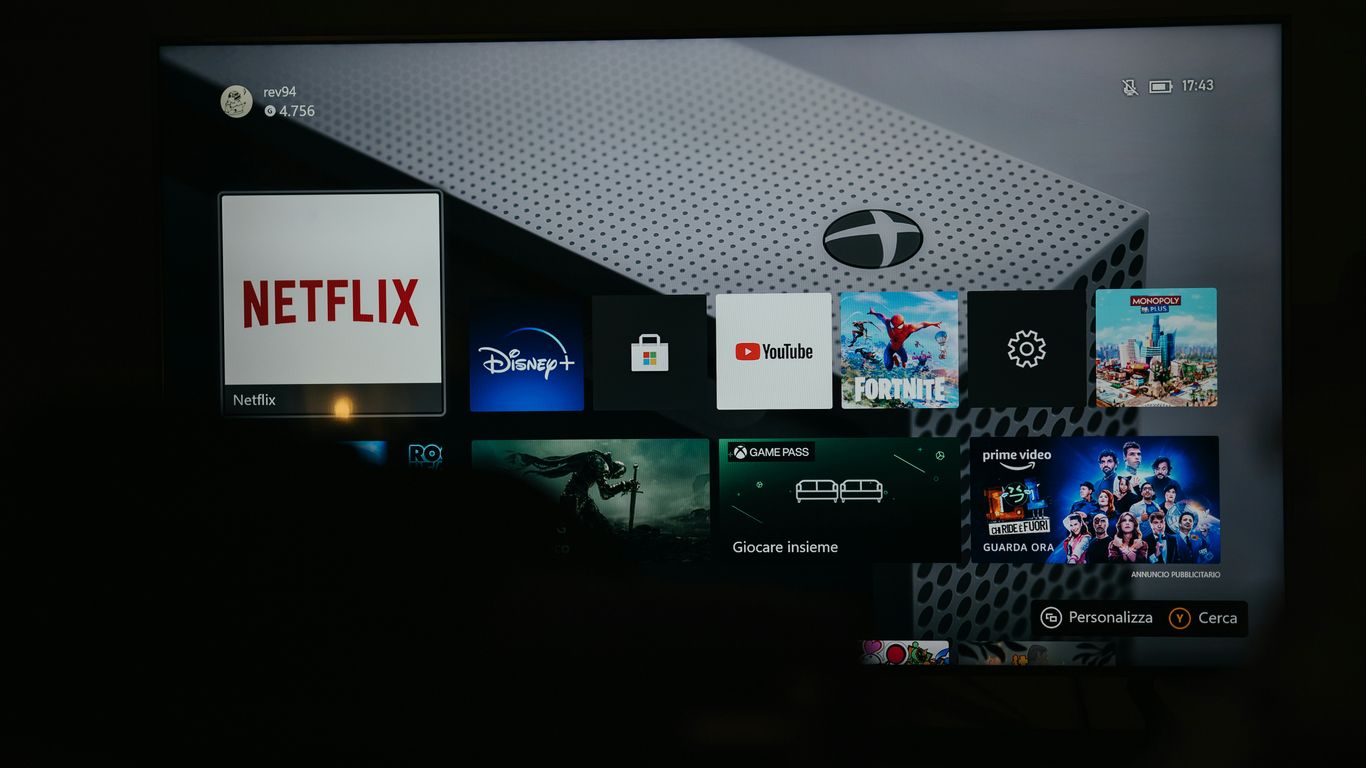
Alright, let’s talk about the NVIDIA Shield Pro. This thing has been around for a while, and for good reason. It’s kind of the old reliable in the Android TV box world. NVIDIA really put a lot into this device, making it a solid choice if you’re looking to cut the cord and want something that just works.
Under the hood, it’s running on a Tegra X1+ processor. That means things generally move pretty smoothly, whether you’re just browsing menus or jumping into an app. It’s got Android TV built-in, which is pretty standard now, but NVIDIA’s implementation feels pretty polished. Plus, you get a Gigabit Ethernet port if you prefer a wired connection, which is always nice for stable streaming. There are also a couple of USB ports, which is handy for plugging in external drives or other accessories.
Here’s a quick look at what you get:
- 4K Streaming: Yep, it handles 4K content without breaking a sweat.
- Gigabit Ethernet: For that super stable internet connection.
- 16 GB Storage: Enough space for a good number of apps.
- 3 GB RAM: Helps keep things running smoothly.
- Tegra X1+ Processor: NVIDIA’s own chip for good performance.
- Android TV OS: The familiar Google interface.
- Gaming Capabilities: It’s known for being pretty decent for casual gaming too, thanks to that processor and RAM.
One of the big draws for many people is its gaming potential. It’s not just for watching shows; you can actually play some games on it. The remote is decent too, and it even has a dedicated Netflix button, which is a nice touch if that’s your go-to service. The NVIDIA Shield Pro has long been a top pick for serious streamers and gamers alike.
Now, here’s the thing. There have been whispers, and frankly, more than whispers, about NVIDIA potentially phasing out these devices. It’s not confirmed, but it’s something to keep in mind. If you’re looking for the absolute latest and greatest with guaranteed long-term support, that rumor might make you pause. Still, if you find one and it fits your needs, it’s a powerful box that’s held its own for years.
Google TV Streamer
Google’s latest streaming box, the Google TV Streamer, is a pretty solid upgrade from their older Chromecast models. It’s not a dongle that hangs off your TV anymore; instead, it’s a small box that sits nicely near your screen. This thing runs the Google TV operating system, which is great if you’re already in the Google ecosystem or have a TV that uses it. They’ve even added Gemini, Google’s AI, to help with recommendations and give you quick plot summaries – handy if you’re juggling a few shows.
Picture quality is where this streamer really shines, offering sharp details and good colors. It handles both HDR10+ and Dolby Vision, so your movies and shows should look pretty vibrant, no matter what service you’re using. It’s a definite step up from the older Chromecast in terms of contrast, giving images a bit more depth.
One of the big pluses is the storage – it comes with 32 GB, which is a good amount for downloading apps without constantly worrying about space. Plus, you can actually uninstall some of the pre-loaded apps, which is a nice change from other devices. It also has an updated remote with a custom button you can set to launch your favorite app.
Here’s a quick look at what it offers:
- Operating System: Google TV
- Storage: 32 GB (expandable)
- RAM: 4 GB
- Video Support: 4K, HDR10+, Dolby Vision
- Audio Support: Dolby Atmos
- Connectivity: Gigabit Ethernet, HDMI 2.1
While the picture and features are strong, the audio isn’t quite as impressive as the video. It’s not bad, but it’s not going to blow you away either. Still, for a well-rounded Google TV experience with plenty of storage and good picture performance, this streamer is definitely worth considering.
TiVo Stream 4K
Alright, let’s talk about the TiVo Stream 4K. This little guy has been around since 2020, but honestly, it’s still a pretty decent pick if you’re not looking to spend a ton of cash. It’s basically a small stick that plugs right into your TV’s HDMI port, and bam, you’ve got access to all the usual streaming suspects like Netflix, Disney+, and all that jazz.
What’s kind of neat about this one is the TiVo Stream app. Instead of bouncing between different apps to find something to watch, this app tries to pull everything together. You can search across services and even make watchlists, which is handy. It’s not the speediest streamer out there, mind you. Sometimes it feels a bit slow when you’re clicking around, especially compared to some of the fancier boxes. But for just kicking back and watching stuff, especially if your TV supports 4K, Dolby Vision, and Dolby Atmos, it’s a solid deal for the price.
Here’s a quick rundown of what you get:
- Operating System: Android TV 10
- Processor: Amlogic S905Y2
- RAM: 2 GB
- Storage: 8 GB
- Video/Audio Support: 4K UHD, Dolby Vision, HDR10+, Dolby Atmos
- Remote: Comes with a Google Assistant voice remote
It’s a pretty straightforward setup, and for what it costs, it gets the job done without too much fuss. If you want a budget-friendly way to get 4K streaming and a unified app experience, the TiVo Stream 4K is definitely worth a look.
onn 4K Pro
Alright, let’s talk about the onn 4K Pro. This little box is a pretty solid contender if you’re looking for something that runs Google TV without breaking the bank. It’s got a decent amount of storage, 32 GB to be exact, which is more than some other options out there, and 3 GB of RAM means things generally run pretty smoothly. You get a USB 3.0 port and an Ethernet port, which is nice, though the built-in Wi-Fi 6 is usually fast enough.
One of the cooler things about this device is that it actually has a speaker built into the exterior. This means you can use it as a Google smart hub, asking it to play shows or open apps just by talking to it. No need to always grab the remote. Speaking of the remote, it has this neat "Star" button that you can set up to quickly launch your favorite apps or actions. It’s a small touch, but it makes a difference when you’re just trying to get to your shows fast. For a budget-friendly streamer, the onn 4K Pro packs a surprising amount of features. It’s a good alternative if you’re weighing options against Google’s own devices, offering a user-friendly experience that’s hard to beat at its price point.
onn 4K Plus
Alright, let’s talk about the onn. 4K Plus. If you’re looking for a streaming device that won’t break the bank but still gets the job done, this one’s a solid contender. It’s pretty much a stripped-down version of the 4K Pro, but don’t let that fool you – it’s actually an upgrade from some of the older onn. models.
What’s cool is that it’s running Android TV 14, which is pretty current. Plus, it’s got Wi-Fi 6 support, so your connection should be zippy. And get this, it comes with 16 GB of storage. That’s actually more than some other popular sticks out there, giving you a bit more room for apps and whatever else you might want to stash.
Here’s a quick rundown of what you get:
- 4K Streaming: Yep, it handles the high-resolution stuff.
- Dolby Vision & HDR10+: For better picture quality, especially if your TV supports it.
- Google Assistant: You can use your voice to find shows or control playback.
- Android TV 14: The latest operating system from Google for these kinds of devices.
- 16 GB Storage: More space than you might expect at this price point.
Honestly, for the price, which hovers around $30, it’s hard to complain. Some tests even show it performing better than the 4K Pro and other similar boxes. If you just need a straightforward way to stream your favorite shows in 4K without a lot of fuss, the onn. 4K Plus is definitely worth a look.
MECOOL KM7 Plus
Alright, let’s talk about the MECOOL KM7 Plus. This little box runs on Google TV, which is basically Android TV 11 all dressed up in a nicer outfit. Lots of people like the look of Google TV, and it’s pretty easy to get around. One cool thing about this MECOOL is that you can swap out the default launcher for a third-party one. This is handy if you’re tired of seeing ads pop up all the time, which can happen with the standard Google TV interface.
If you like to plug things in, you’ll appreciate the KM7 Plus. It’s got two USB ports and a slot for a microSD card, so you can add more storage or connect accessories. Plus, there’s an Ethernet port if you prefer a wired internet connection over Wi-Fi, which can sometimes give you faster, more stable speeds.
Here’s a quick rundown of what you get:
- Operating System: Google TV (based on Android TV 11)
- Internal Storage: 16 GB eMMC
- RAM: 2 GB
- Video Output: 4K HDR & HDR+
- Connectivity: Ethernet port, 2 USB ports, microSD card slot
- Certifications: Netflix 4K Certified
So, if you’re looking for a solid Google TV box with decent storage and some handy ports for expansion, the MECOOL KM7 Plus is definitely worth a look. It’s not the most powerful thing out there, but for everyday streaming and apps, it gets the job done without much fuss.
Ugoos SK1
Alright, let’s talk about the Ugoos SK1. This box has been making some waves, and honestly, it’s easy to see why. People are calling it a potential replacement for some of the bigger names out there, and it’s packing some serious hardware.
What really stands out is the sheer amount of memory and storage. We’re talking 8GB of RAM and a whopping 128GB of internal storage. That’s more than enough space for all your apps, games, and media without constantly worrying about running out. Plus, with support for HDR10+ and Gigabit Ethernet, you’re set for some pretty smooth streaming experiences.
Here’s a quick rundown of what it offers:
- Massive Storage: 128 GB internal storage means you can download a ton of apps and media.
- Plenty of RAM: 8 GB RAM helps keep things running smoothly, even with multiple apps open.
- High-Quality Video: HDR10+ support for better picture quality.
- Fast Connectivity: Gigabit Ethernet for a stable wired connection.
- Android 11: Runs a stock version of Android 11.
Now, here’s the catch, and it’s a pretty big one for some folks. The Ugoos SK1 runs a stock Android operating system. This means it doesn’t have Google Play certification. What does that mean in plain English? You won’t be able to officially stream services like Netflix or Prime Video in HD or 4K. If those apps are your main reason for getting a streaming box, you might want to look elsewhere on our list. But, if you’re more into sideloading apps or using IPTV services, this box could be a powerhouse for you.
Ugoos AM9
The Ugoos AM9 is a pretty beefy Android box that came out in mid-2025. It’s running a stock version of Android 14, which is kind of cool because it means you get more app freedom than on the official Android TV. Think of it like using the Android version you’d find on a tablet, not a TV. This is great if you’re into using apps like Kodi, Stremio, or IPTV players, and don’t mind that it’s not officially certified for HD Netflix or Prime Video.
Under the hood, it’s got some solid specs:
- Processor: Amlogic S905X5 with a built-in NPU for AI stuff (like making pictures look sharper).
- RAM: 4 GB LPDDR4X.
- Storage: 64 GB eMMC 5.0.
- Connectivity: Wi-Fi 6 and Bluetooth 5.2.
- Ports: Three USB 3.0 ports, which is pretty generous.
- Video: Supports newer codecs like H.266/VVC and AV1.
The AI Super Resolution feature is a standout, aiming to make lower-quality streams look better on your 4K TV. It’s housed in a metal case, which helps with cooling without needing a noisy fan. If you’re someone who likes to tinker and load up on apps from outside the usual certified channels, the AM9 is definitely worth a look.
NVIDIA Shield TV Stick
Alright, let’s talk about the NVIDIA Shield TV Stick. Even though it’s a bit older now, it’s still a pretty solid little device for streaming. Think of it as the smaller, more portable sibling to the Shield Pro. It runs on Android TV, which is nice and familiar, and it’s got that Tegra X1+ processor humming along. That means things generally move pretty smoothly when you’re zipping through menus or loading up apps.
One of the cool things is the built-in Chromecast. So, if you’re watching something on your phone or tablet, you can just beam it over to the TV without much fuss. It’s got 8 GB of storage, which isn’t a ton, but there’s a microSD card slot if you need to add more space for apps or whatever.
Here’s a quick rundown of what you get:
- 4K Streaming Capabilities: It can handle your high-definition content.
- Android TV OS: A user-friendly interface.
- Built-in Chromecast: Easy casting from other devices.
- 8 GB Storage: Expandable via microSD card.
- Tegra X1+ Processor: For decent performance.
Now, here’s the thing. There have been whispers for a while that NVIDIA might be phasing these out. Because of that, it might not be the best long-term bet if you’re looking for something that’s going to get updated forever. Still, if you can find one at a good price and just need a reliable streamer, it’s definitely worth considering.
Xiaomi Stick 4K
Alright, let’s talk about the Xiaomi Stick 4K. This little guy is a pretty solid option if you’re looking for a budget-friendly way to get your streaming fix in 4K. It runs on Android TV 11, which is pretty standard these days, and it’s Netflix certified, so you know your favorite shows will look and sound good.
What I like about it is that it supports both Dolby Atmos and Dolby Vision. That means you get some really nice audio and picture quality, especially if your TV can handle it. It’s kind of like a mini-me to the Amazon Fire Stick, but since it’s Android TV, you get a bit more freedom with how you use it, which is a plus for me.
Here’s a quick rundown of what you get:
- 4K Streaming: Obviously, it handles 4K resolution.
- Dolby Vision & Atmos: For better picture and sound.
- Android TV 11: A familiar interface for most users.
- Expandable Storage: You can add a USB drive to store more stuff.
- Built-in Chromecast: Easy to cast content from your phone or tablet.
It’s not going to blow your mind with super-fast processing or anything, but for the price, it’s a really decent streamer. It’s a great choice for anyone who wants 4K streaming without breaking the bank. If you’re just looking to upgrade an older TV or add smart capabilities to a secondary screen, this is definitely worth considering. You can find more details about its upgraded chipset if you’re curious about the tech specs.
Homatics Stick HD
If you’re looking for a simple way to get better streaming on your TV, the Homatics Stick HD is a pretty decent option. It’s not going to blow you away with super high-end features, but it gets the job done without a lot of fuss. This little stick is designed to be easy to set up and use, which is great if you’re not super tech-savvy or just want something that works right out of the box.
Setting it up is straightforward. You just plug it into your TV’s HDMI port, connect it to your Wi-Fi, and you’re pretty much good to go. It runs on Google TV, so you’ll have access to all the usual apps you’d expect, like Netflix, Hulu, and YouTube. It’s also Google-certified, which means it plays nice with services like Netflix in 4K, which is a nice bonus for a stick this size.
Here’s a quick look at what it offers:
- Google TV Interface: Easy to find what you want to watch.
- 4K Streaming: Supports high-definition playback for supported content.
- Google Certified: Ensures compatibility with major streaming apps.
- Compact Design: Doesn’t take up much space behind your TV.
While it doesn’t have the fancy built-in speakers or the super-powerful processors you might find on some of the bigger boxes, the Homatics Stick HD is a solid choice for upgrading an older TV or for a secondary TV in the house. It’s a no-nonsense device that focuses on delivering a good streaming experience without breaking the bank. For basic streaming needs, it’s definitely worth considering this simple streaming device.
Homatics Stick 4K
Alright, let’s talk about the Homatics Stick 4K. This little guy is pretty neat if you’re looking for a straightforward way to get 4K streaming on your TV without breaking the bank. It’s a Google-certified device, which is good because it means you get the official Android TV experience, including access to the full Google Play Store. This is important for apps like Netflix, as it supports 4K playback, something not all sticks can claim.
Setup is usually a breeze with these kinds of devices. You just plug it into your TV’s HDMI port, connect it to Wi-Fi, and you’re pretty much good to go. It comes with a remote that usually has voice control built-in, so you can just ask it to find shows or open apps. It also has Chromecast built-in, which is handy for sending stuff from your phone or tablet straight to the TV.
One thing that sets Homatics apart, even with their stick models, is their focus on sound. While the Stick 4K might not have the full sound system of their bigger boxes, they do try to pack in decent audio capabilities. It supports things like Dolby Audio, so your movies and shows should sound pretty good.
Here’s a quick look at what you get:
- Google Certified Android TV: Access to all your favorite apps.
- 4K HDR Support: For sharp, vibrant picture quality.
- Built-in Chromecast: Easy casting from other devices.
- Voice Remote: Simple control with your voice.
- AV1 Codec Support: Ready for future streaming formats.
If you’re comparing it to other sticks out there, like the Xiaomi Stick 4K, the Homatics Stick 4K holds its own, especially if you value that official Google certification and the promise of good audio. It’s a solid choice for a secondary TV or if you just want a reliable streaming stick without a lot of fuss.
Wrapping It Up
So, there you have it. Picking the right Android streaming box in 2025 really comes down to what you need. If you’re on a tight budget but still want good quality, something like the TiVo Stream 4K or the onn. 4K Pro could be your best bet. They get the job done without costing a fortune. For those who want all the bells and whistles and don’t mind spending a bit more, devices like the BuzzTV PowerStation 6 or the Formuler Z12 Ultra offer some serious power. No matter your budget or how you like to watch, there’s a box out there that’ll make your TV experience way better. Happy streaming!
Frequently Asked Questions
What’s the main difference between Android TV and Google TV boxes?
Think of Android TV as the original system. Google TV is like a newer, fancier version built on top of Android TV. Both let you watch your favorite shows and movies, but Google TV has a slightly different look and feel that many people find easier to use.
Do I need a fast internet connection for these streaming boxes?
Yes, a good internet connection is super important for smooth streaming, especially if you want to watch in 4K. The faster your internet, the less buffering you’ll have and the better your picture quality will be.
What does ‘sideloading’ mean for these devices?
Sideloading is like adding apps that aren’t in the official app store. Some boxes make this easier than others. If you like to try out apps from different places, look for a box that supports sideloading well.
Are these boxes good for watching live TV channels?
Many of these boxes are great for live TV, especially if you use apps for cable channels or IPTV services. Some boxes even have special apps built-in that are made for watching live streams.
Can I use a VPN with these streaming boxes?
Yes, most of these Android TV and Google TV boxes work great with VPNs. Using a VPN can help you access more content and keep your online activity private while you stream.
Which streaming box is best if I’m on a tight budget?
For a good balance of price and performance, devices like the TiVo Stream 4K or the onn 4K Plus are excellent choices. They offer 4K streaming and access to all the popular apps without costing too much.














