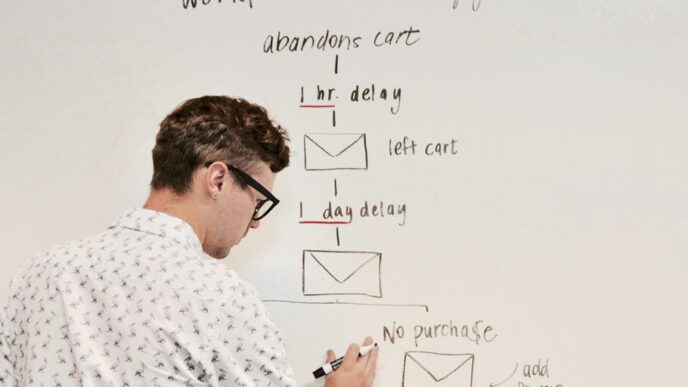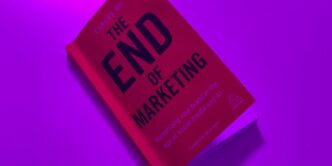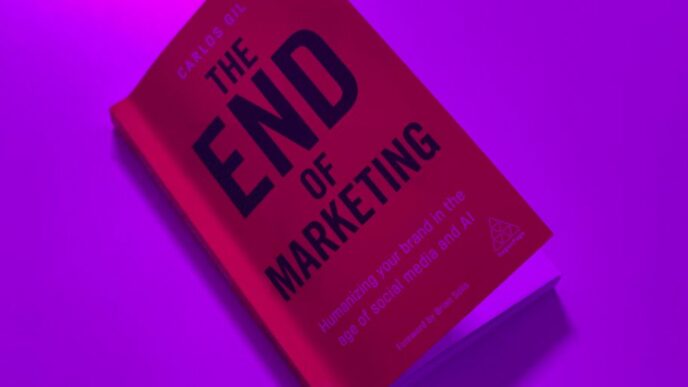Creating content doesn’t have to cost a fortune. In fact, some of the best tools out there are completely free. Whether you’re a designer, video editor, writer, or audio enthusiast, there’s something for everyone. This guide will walk you through some awesome free tools to help you bring your ideas to life.
Key Takeaways
- Canva, GIMP, and Krita are top picks for graphic design without breaking the bank.
- Free video editing tools like DaVinci Resolve, Shotcut, and HitFilm Express offer pro-level features.
- Writers and bloggers can rely on tools like Grammarly, Notion, and Hemingway Editor to streamline their work.
Top Graphic Design Tools for Stunning Visuals
Mastering Canva for Professional Designs
Canva is like that friend who’s always got your back when you’re in a pinch. Whether you’re whipping up a social media post, designing a flyer, or putting together a quick presentation, Canva makes it easy. It’s beginner-friendly, with drag-and-drop features and tons of templates to choose from. Want to make your work stand out? Try these tips:
- Use their pre-designed templates but tweak the colors and fonts to match your style.
- Take advantage of their free stock images and icons—there’s a lot to choose from.
- Experiment with their animation tools to add a little movement to your designs.
The best part? You don’t need to be a design pro to make something that looks like it was done by one.
Exploring GIMP for Advanced Editing
If you’re ready to get a bit more technical, GIMP is a solid choice. It’s free and open-source, which means you can get powerful editing tools without spending a dime. Think of it as Photoshop’s free cousin. GIMP lets you:
- Work with layers to create complex designs.
- Edit photos with precision using tools like clone stamps and healing brushes.
- Play around with filters and effects to give your images a unique look.
It might take some time to get used to the interface, but once you do, the possibilities are endless. Plus, there are tons of tutorials online to help you figure things out.
Creating Unique Graphics with Krita
Krita is a dream come true for anyone who loves drawing and painting digitally. It’s especially popular with illustrators and concept artists, but that doesn’t mean you can’t use it for other creative projects. Here’s what makes Krita stand out:
- A huge selection of brushes, from pencils to watercolor effects.
- The ability to customize your workspace so everything you need is right where you want it.
- Tools like stabilizers for smoother lines and symmetry options for balanced designs.
Whether you’re sketching out ideas or creating detailed artwork, Krita gives you the tools to bring your imagination to life. And did I mention it’s free? Yep, no hidden costs or premium plans—just pure creativity.
If you’re looking to boost your brand’s visibility or create stunning visuals for your next campaign, platforms like PRNEWS.IO can help you get your content seen by the right audience. With their media planning tools, you can ensure your designs reach the people who matter most.
Video Editing Software to Elevate Your Content

Crafting Engaging Videos with DaVinci Resolve
If you’re serious about video editing, DaVinci Resolve is a game-changer. It’s packed with professional-grade features, but don’t let that scare you off. The interface might feel overwhelming at first, but once you get the hang of it, the possibilities are endless. You can color correct like a pro, work with multiple tracks, and even add stunning visual effects. Here are a few tips to get started:
- Start with the "Cut" page for quick edits before diving into advanced features.
- Use the color grading tools to make your footage pop.
- Explore the Fusion tab for adding effects and animations.
This tool is perfect if you’re looking to take your editing skills to the next level.
Simplifying Edits Using Shotcut
Shotcut is a free, open-source video editor that’s surprisingly powerful. It’s ideal for beginners or anyone who wants to keep things simple. The drag-and-drop interface is intuitive, and it supports a wide range of formats. Here’s why Shotcut stands out:
- No need for fancy hardware—it runs smoothly on most computers.
- Offers essential tools like trimming, splitting, and adding text overlays.
- Includes built-in filters for quick enhancements.
If you’re new to editing or just need a straightforward tool, Shotcut is a solid choice.
Adding Effects with HitFilm Express
When it comes to adding effects, HitFilm Express is hard to beat. It’s a free tool that’s packed with features typically found in high-end software. Whether you’re creating YouTube videos or short films, this editor has you covered. Key highlights include:
- A library of pre-built effects to save time.
- Tools for compositing and green screen editing.
- Advanced audio syncing and mixing options.
For anyone wanting to experiment with creative effects, HitFilm Express is a must-try. And if you’re looking to streamline your workflow, consider pairing it with a no-code productivity platform like Assembly to keep your projects organized.
Streamlining Writing and Blogging Efforts
Enhancing Productivity with Grammarly
Writing can get messy, especially when you’re juggling ideas or rushing to meet deadlines. Grammarly is like having a second pair of eyes on your work. It checks for typos, grammar mistakes, and even gives you tips on how to make your sentences clearer. Here’s how you can make the most of it:
- Set up goals for your writing. Grammarly lets you choose the tone and intent of your piece, so its suggestions are tailored to what you’re aiming for.
- Use the browser extension. It works on emails, social media, and almost any text box online. Super handy if you’re always multitasking.
- Don’t just accept changes blindly. Take a moment to understand why it’s suggesting something—this can help you become a better writer over time.
Organizing Ideas in Notion
Notion isn’t just for project managers; it’s a lifesaver for bloggers and writers too. Think of it as a digital notebook where you can dump all your ideas, outlines, and drafts. Here’s why it works:
- Create a content calendar. You can plan posts, set deadlines, and even track progress all in one place.
- Use templates. Notion has tons of pre-made layouts for brainstorming, outlining, or even publishing workflows.
- Collaborate easily. If you’re working with a team, everyone can add their input or edits directly into the same document.
Creating Engaging Posts with Hemingway Editor
If you’ve ever read something and thought, “Wow, that was easy to follow,” chances are it was written with simplicity in mind. That’s exactly what Hemingway Editor helps you do. It highlights long sentences, overcomplicated words, and passive voice. Here’s how to get started:
- Paste your draft into the editor. It’ll immediately flag areas that could be more straightforward.
- Focus on readability. Aim for a grade level around 5-8 for most blog posts. This doesn’t mean dumbing things down—it just means being clear.
- Experiment with sentence lengths. Mix short and long sentences to keep your writing interesting and natural.
By combining tools like Grammarly, Notion, and Hemingway Editor, you can make your writing process smoother and more efficient. Plus, these tools help you focus on what really matters: creating content that connects with your readers.
Audio Tools for High-Quality Sound

Recording and Editing with Audacity
Audacity is a free and open-source audio software that’s been around for years, and for good reason. It’s simple to use, even if you’re not super tech-savvy, and it’s packed with features that let you record and edit audio like a pro. Whether you’re creating a podcast, editing music, or just cleaning up some audio recordings, Audacity has got you covered. Here’s what makes it stand out:
- Multi-track editing: Work on multiple audio tracks at the same time, which is great for layering sounds or adding background music.
- Noise reduction: Easily remove background noise to make your recordings sound cleaner.
- Effects galore: Play around with built-in effects like reverb, EQ, and compression to fine-tune your audio.
If you’re looking to get started, there are plenty of tutorials out there to help you learn the ropes. It’s a tool that’s been trusted by professionals and beginners alike.
Mixing Tracks in Cakewalk
Cakewalk is another fantastic free option for audio production. While it’s a bit more advanced than Audacity, it’s perfect if you’re ready to take your audio projects to the next level. Originally a paid software, it’s now available for free, which is a huge win for creators. Here’s why it’s worth checking out:
- Professional-grade tools: Cakewalk offers features like advanced mixing, mastering, and MIDI editing—stuff you’d usually find in expensive software.
- Virtual instruments: You can experiment with built-in instruments to create music from scratch.
- User-friendly interface: While it’s packed with features, the layout is intuitive enough that you won’t feel overwhelmed.
Whether you’re mixing tracks for a song or editing audio for a video, Cakewalk has everything you need to get the job done. Just be prepared to spend a little time learning the software—it’s worth it.
Adding Effects Using Ocenaudio
Ocenaudio is the go-to tool if you need something lightweight but still powerful. It’s perfect for quick edits or when you’re working on smaller projects. The interface is straightforward, so you can jump right in without a steep learning curve. Here’s why it’s a favorite among creators:
- Real-time effects preview: You can hear how effects like reverb or distortion will sound before applying them.
- Spectrogram view: This feature lets you visually analyze your audio, which is super helpful for fine-tuning.
- Cross-platform compatibility: Whether you’re on Windows, macOS, or Linux, Ocenaudio works seamlessly.
If you’re juggling multiple audio tools, Ocenaudio is a great addition to your toolkit. It’s fast, reliable, and does exactly what you need without overcomplicating things.
For more insights on digital tools and trends, check out TechBullion, a platform that dives deep into the latest in technology and marketing. They’ve got a ton of resources for creators looking to up their game.
If you’re looking to enhance your audio experience, there are many tools available that can help you achieve high-quality sound. From microphones to sound mixers, these tools can make a big difference in how your audio sounds. Don’t miss out on the chance to explore these options! Visit our website to learn more about the best audio tools for your needs and take your sound to the next level!
Wrapping It Up
So, there you have it. Free tools for content creation are everywhere, and honestly, they’re pretty awesome. Whether you’re just starting out or you’ve been at it for years, there’s something out there for everyone. The best part? You don’t have to spend a dime to get creative. Sure, some tools might take a bit of getting used to, but once you figure them out, they can really make a difference. At the end of the day, it’s all about finding what works for you and just going for it. So, grab a tool, start creating, and see where it takes you!