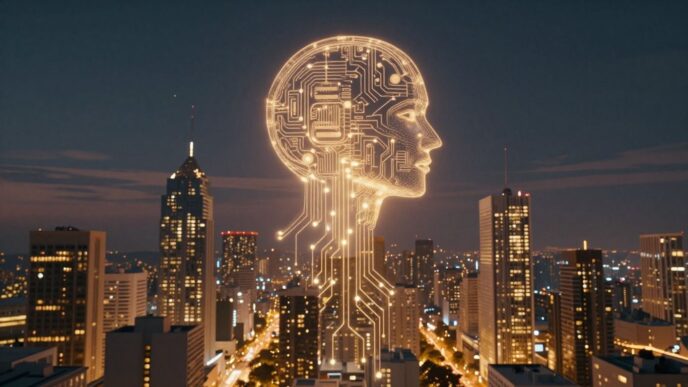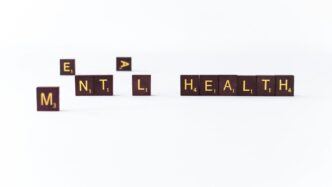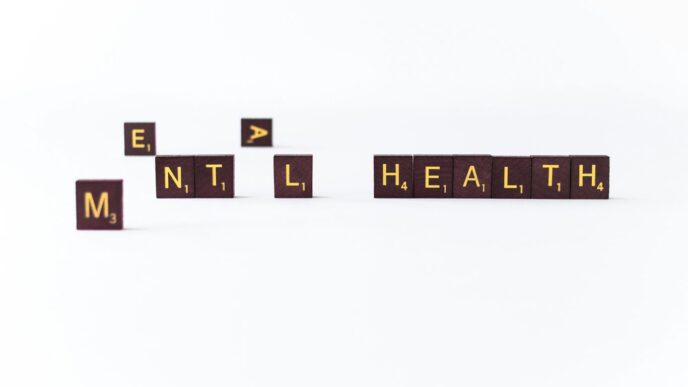So, you’ve heard about ChatGPT Plus and maybe even seen some buzz about getting it for free, especially if you’re a student. It sounds pretty good, right? Well, there was a real offer out there for students, but like most good things, it had a time limit and some specific rules. We’re going to break down what that offer was, who could get it, and how it worked, so you know exactly where things stand. It’s not quite as simple as just clicking a button, but understanding the details is the first step.
Key Takeaways
- There was a limited-time promotion offering two free months of ChatGPT Plus for verified college students in the U.S. and Canada.
- Students had to verify their status through a third-party service called SheerID to claim the offer.
- The promotion required students to provide credit card information, though no charges were made during the free trial period.
- The student offer had specific claim dates, and after the trial, regular subscription fees applied unless canceled.
- Be wary of unofficial websites claiming free ChatGPT Plus access, as they are often scams or not legitimate.
Understanding the ChatGPT Plus Student Offer
Is ChatGPT Plus Ever Truly Free for Students?
So, you’ve heard whispers about getting ChatGPT Plus for free as a student. It’s a common question, and the short answer is: yes, but with some important caveats. OpenAI has offered limited-time promotions specifically for students, but it’s not a permanent free pass. These offers typically require verification of your student status and are usually time-bound. Think of it more like a special discount or a trial period rather than an always-available free service. It’s always a good idea to check the official OpenAI website for the most current details, as these promotions can change.
Key Details of the Past Student Promotion
There was a notable promotion that ran for students in the U.S. and Canada. This offer allowed eligible, verified students to get two months of ChatGPT Plus without charge. It was a limited-time deal, meaning you had to claim it within a specific window, which has now passed. After those two free months, the standard subscription fees would kick in unless you decided to cancel. This kind of promotion is designed to let students experience the premium features firsthand.
Here’s a quick rundown of what that past offer entailed:
- Duration: Two months of free access.
- Eligibility: Full-time and part-time students at degree-granting institutions.
- Geography: Limited to students in the United States and Canada.
- Verification: Required using a service like SheerID to confirm student status.
- Post-Promotion: Standard subscription rates applied after the free period unless canceled.
What Was Included in the Offer?
When students took advantage of the past promotional offer, they gained access to all the benefits that come with ChatGPT Plus. This is a significant step up from the free version. You’d get priority access, meaning you could use the service even when demand is high, which is a big deal during busy study periods. Plus, you’d be using the more advanced GPT-4 model, which is generally faster and more capable than the GPT-3.5 model available on the free tier. The offer also typically included access to newer features as they rolled out, like the ability to analyze files or use image generation tools, making it a powerful academic assistant.
Eligibility and Requirements for Students
So, you’re a student and you’ve heard about this ChatGPT Plus deal. That’s great! But before you get too excited, we need to talk about who actually qualifies. It’s not just a free-for-all, you know. There are some specific things you need to check off the list.
Geographic and Institutional Eligibility
First off, where you are and where you study matters. Right now, the student offer is primarily for those attending degree-granting institutions in the United States and Canada. This means if you’re studying somewhere else, you might be out of luck for this particular promotion. It’s also important that your school is recognized and can be verified. They’re looking for students from actual colleges and universities, not just any online course. If your school isn’t immediately recognized by the verification system, it can be a bit of a roadblock, though sometimes there are ways to request it be added.
Student Status Verification Process
This is where things get a little official. To prove you’re actually a student, you’ll need to go through a verification process. Usually, this involves using a service called SheerID. They’re the ones who check if you’re really enrolled. You’ll likely need to provide your school email address, and sometimes they can verify you directly through your school’s system or by looking at official records. It’s pretty straightforward, but make sure you have your student ID handy, just in case they ask for more proof. They need to be sure you’re a current student at an eligible institution.
Account and Subscription Considerations
When you sign up for the student offer, you’ll need an OpenAI account. If you don’t have one, you’ll create it during the process. Even though it’s a free offer, you’ll probably still need to put in your credit card details. Don’t worry, you won’t be charged during the free period. However, it’s super important to remember to cancel before the trial ends if you don’t want to keep paying. Also, if you already have a ChatGPT Plus subscription, especially through something like the Apple App Store or Google Play, you might need to cancel that first and then re-subscribe through the web to get the student discount to apply correctly. It can be a bit fiddly, so pay attention to those details.
Step-by-Step Guide to Claiming Your Discount
So, you’ve heard about this student deal for ChatGPT Plus and want to get in on it? It’s not too complicated, but you do need to follow a few steps. Think of it like following a recipe – miss one ingredient, and it might not turn out right. The whole process hinges on getting verified as a student.
Here’s how you can go about it:
Creating or Logging Into Your OpenAI Account
First things first, you need an account with OpenAI. If you already use ChatGPT, just head over to the website and log in with your usual details. It doesn’t matter if you use a school email or a personal one for your account; just make sure it’s the one you want the discount applied to. If you’re new to this, you’ll need to sign up for a new account. It’s pretty straightforward – just follow the prompts on the OpenAI site.
Initiating the Verification Through SheerID
Once you’re logged in, you’ll need to start the verification process. OpenAI uses a third-party service called SheerID to check if you’re actually a student. You’ll usually find a specific link or button on the OpenAI site, often something like chatgpt.com/students, that you need to click to kick things off. This is where you’ll start entering your information.
Completing the Student Status Confirmation
This is the main part. SheerID will ask for some details to confirm you’re a student. This typically includes:
- Your full name
- The name of your educational institution
- Your student email address
SheerID then checks this information against official databases. Sometimes, if your school uses a system that allows it, they might use a Single Sign-On (SSO) method, which is super quick. If instant verification doesn’t work for some reason, SheerID might need to do a manual review, which can take a little longer. Accuracy is key here; double-check everything before you submit it.
Redeeming the Free Trial Offer
After SheerID confirms you’re a student, you’ll usually get an email or a notification. You might need to go back to the chatgpt.com/students page or click a link in that confirmation email. This will take you to a checkout page where the student discount should be automatically applied. You’ll likely still need to enter payment information, like a credit card, but you won’t be charged for the promotional period (usually two months). Just remember to set a reminder to cancel if you don’t want to keep the subscription after the free period ends.
Maximizing ChatGPT Plus for Academic Success
So, you’ve got your hands on ChatGPT Plus, maybe through that student deal, and now you’re wondering how to really make it work for your studies. It’s more than just a fancy chatbot; it can actually be a pretty solid academic sidekick. Think of it as having a super-smart assistant available 24/7, ready to help you tackle assignments, understand tough concepts, or even just organize your notes.
Enhanced Research and Writing Capabilities
Forget spending hours sifting through endless articles. With ChatGPT Plus, you can upload documents, like research papers or lecture notes, and ask it to summarize the main points or extract specific information. This is a lifesaver when you’re trying to get a handle on a lot of material quickly. It can also help you brainstorm ideas for essays, generate outlines, and even suggest ways to phrase your arguments more clearly. It’s like having a writing coach who never sleeps. For those tricky citation formats, it can even help you get those right, saving you from a headache later on. If you’re looking for ways to improve your writing, checking out effective ChatGPT conversations can give you some great starting points.
Efficient Studying and Coding Assistance
Struggling with a complex math problem or a tricky coding bug? ChatGPT Plus can break down difficult concepts into simpler terms, offering step-by-step explanations tailored to your level of understanding. For coding students, it’s a game-changer. You can paste in your code, describe the problem, and get suggestions for fixing errors or improving efficiency. It’s not just about getting answers; it’s about learning how to solve problems yourself. It can also help you create custom study guides or practice quizzes based on your notes, making exam prep way more effective.
Always-On Academic Support
We’ve all been there: it’s late at night, you’re stuck on an assignment, and the professor’s office hours are long gone. ChatGPT Plus offers a solution. It’s available whenever you need it, providing instant help without judgment. This constant availability means you can work through problems at your own pace and on your own schedule, reducing stress and improving your overall learning experience. It’s a reliable resource when you hit those inevitable academic roadblocks.
Seamless Collaboration and Organization
Working on group projects? ChatGPT Plus can help keep things on track. You can use it to brainstorm ideas with your team, draft shared documents, or even organize meeting notes. Its ability to process and remember information from previous conversations can help maintain context across different tasks. For personal organization, you can use it to manage your study schedule, keep track of assignment deadlines, or sort through class materials. It helps bring a bit more order to the chaos of student life.
Navigating Potential Issues and Alternatives

So, you’re trying to get your hands on ChatGPT Plus, maybe through that student deal, and things aren’t going exactly as planned? It happens. Sometimes the verification process gets a bit sticky, or maybe the free offer just isn’t available right when you need it. Don’t sweat it too much, there are usually ways around these hiccups, and plenty of other AI tools out there that can still help you out.
Troubleshooting Verification Problems
Getting your student status confirmed can sometimes be a pain. If SheerID (or whoever they’re using) is giving you a hard time, the first thing to do is double-check all the info you entered. Make sure your name, the school’s name, and your student ID are exactly as they appear on your official documents. Sometimes, a typo is all it takes to mess things up. If it’s still not working, try reaching out to SheerID’s support directly. They deal with this stuff all day, so they might have a quick fix or be able to manually review your case. Also, make sure you’re using a valid, current student email address from your institution – that’s usually a big one.
Understanding Subscription Management
Once you’re in, remember that most student offers are temporary. They might be for a few months, or maybe a year. It’s super important to keep track of when your free period ends. You don’t want to get hit with an unexpected charge for a service you’re not using or can’t afford anymore. Most platforms have a "Billing" or "Subscription" section in your account settings where you can see your plan details, renewal date, and payment method. You can usually cancel or change your plan from there. Set a reminder a week or two before your trial is up so you have time to decide if you want to continue paying for it or switch to a different plan or tool.
Exploring Other AI Tools for Students
If the ChatGPT Plus student deal doesn’t pan out, or you’re looking for something different, there are tons of other AI tools that can help with schoolwork. You don’t always need the premium version of everything to get good results.
Here are a few options to check out:
- Microsoft Copilot: If you use Microsoft Edge or other Microsoft 365 apps, you might already have access to Copilot. It uses GPT-4 models and is pretty capable for research and writing tasks, often without needing a separate subscription.
- Google Gemini: Google’s AI assistant is another strong contender. The free version is quite good and can help with summarizing information, brainstorming ideas, and even coding.
- Claude.ai: Anthropic’s Claude is known for its strong writing and conversational abilities. The free tier offers a decent amount of usage for everyday academic needs.
- Open Source Models: For the more technically inclined, running models like Llama or Mistral locally on your computer can give you unlimited access, though it requires some setup and a decent computer.
These alternatives can be just as effective for many student tasks, and often come with more flexible or free access options. It’s all about finding what works best for your specific needs and budget.
The Future of AI Access for Students
It feels like AI is everywhere now, right? And for students, that’s not really going to change. In fact, it’s probably just going to become more common. A lot of students are starting to feel like they have to use these tools just to keep up with everyone else, which is kind of a big deal. Think about it: if you’re not getting familiar with AI now, you might feel behind by the time you graduate. Job postings are already starting to mention AI skills, and that trend isn’t slowing down.
Keeping Up with Evolving Promotions
Companies are definitely noticing that students want access to these AI tools. We’re seeing more educational initiatives pop up, with different companies offering student discounts or special academic access. It’s a good idea to keep an eye on these. Sometimes there are free trial programs or promotions that can save you money.
- Monitor Developments: Regularly check official OpenAI announcements and educational tech sites for new free trial programs and student deals.
- Compare Offers: Don’t just jump on the first discount you see. Look at what each offer includes and how long it lasts.
- Look for Bundles: Some institutions or platforms might bundle AI access with other student resources.
The Importance of Legitimate Access
While it’s tempting to look for shortcuts, sticking to official channels is usually the best bet. Trying to get around the rules, like signing up for multiple free trials with different accounts, can lead to your account getting suspended. Plus, using legitimate access means you’re more likely to get reliable service and support if something goes wrong. It’s also about making sure you’re using the tools ethically, which is something schools are talking about more and more.
Leveraging AI for Future Academic Growth
So, what does all this mean for you? It means AI is likely to be a regular part of your academic life. It’s not just about getting better grades now, but about building skills for the future. Think of it as learning a new language or a new software program – the sooner you start, the more comfortable you’ll become.
- Build Your Toolkit: Experiment with different AI tools to see what works best for your study habits. Don’t rely on just one.
- Focus on Learning: Use AI to help you understand complex topics, practice skills, or get feedback, rather than just getting answers.
- Stay Informed: The AI world changes fast. Keep learning about new features and how they can help you academically and in your future career.
The goal is to use AI as a partner in your learning journey, not a replacement for it. As AI continues to develop, finding smart and legitimate ways to access these powerful tools will be key to your success, both in school and beyond.
Wrapping Up: What’s Next for Students and AI?
So, that’s the lowdown on getting ChatGPT Plus as a student. While the special two-month free offer for US and Canadian students wrapped up on May 31, 2025, it’s a good sign that OpenAI is thinking about students. Keep an eye on their official channels, like chatgpt.com/students, for any future promotions. Remember to be careful of sites promising free access – they’re often not legit. For now, focus on using the free version effectively or exploring other AI tools that might fit your budget. The world of AI is always changing, so staying informed is key to making the most of these powerful resources for your studies.