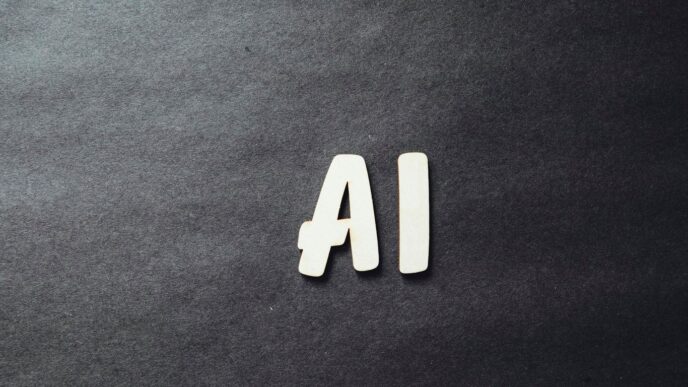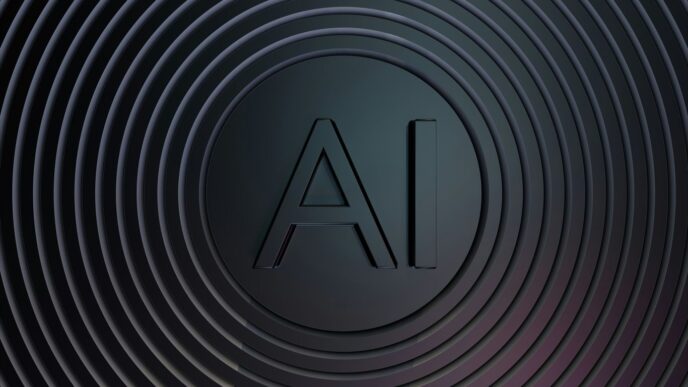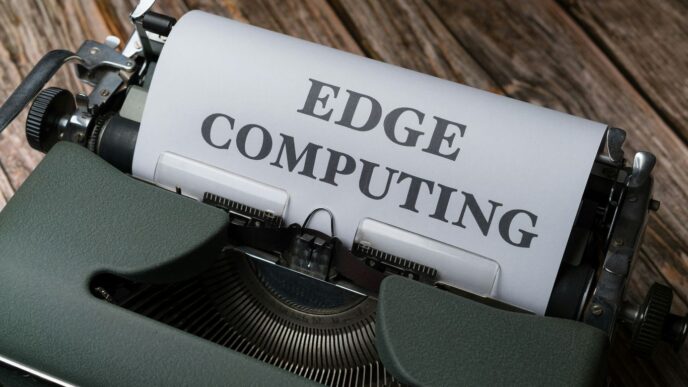So, you’re trying to figure out what people are actually doing on your website or app? It’s not always as simple as it looks. Basic tracking tells you some things, but to really get what’s going on with your content look, you need to dig a bit deeper. Google Analytics 4, or GA4, has some pretty neat features that can help you do just that. Instead of just seeing numbers, you can start to understand the ‘why’ behind user actions. This article is all about getting more out of your analytics, moving beyond the surface to see what really matters for your content’s performance.
Key Takeaways
- GA4’s event-driven model tracks user actions as events, giving a clearer picture of user journeys across different platforms.
- Custom dimensions and event tracking let you gather specific data points tailored to your business, moving beyond generic metrics.
- Connecting GA4 with tools like BigQuery provides access to raw data for more detailed analysis and custom reporting.
- Server-side tagging offers better control over data collection and can improve website speed, which is good for both users and search engines.
- Defining clear goals and regularly checking your GA4 setup helps ensure the data you collect is accurate and useful for making business decisions.
Understanding Your Content Look with GA4
Google Analytics 4, or GA4, is the new way to look at how people interact with your website or app. It’s a big change from older systems because it focuses on events – basically, any action a user takes – instead of just page views. This event-driven approach means you get a much clearer picture of what people are actually doing.
Leveraging Enhanced Measurement for Comprehensive Data Collection
GA4 comes with something called Enhanced Measurement, which automatically tracks a bunch of common things like scrolling, file downloads, and outbound clicks. It’s a good start, but if you just leave it on the default settings, you’re missing out on a lot of detail. You can actually tweak these settings and add your own custom events to capture exactly what matters to your business. For example, instead of just knowing someone downloaded a file, you could track which file they downloaded. Or, if you have a video on your page, you can track if they watched 25%, 50%, or 75% of it. This level of detail helps you understand user interest much better than just knowing they landed on a page.
Mastering Custom Dimensions for Granular Analysis
Standard GA4 reports are helpful, but they don’t always show the specific information you need. That’s where custom dimensions come in. Think of them as custom labels you can add to your data. You can use them to track things like whether a user is logged in or not, what their customer type is, or even what their preferred language is. This lets you slice and dice your data in ways that make sense for your specific business goals. For instance, you could create a custom dimension for ‘Content Category’ to see which types of articles are most popular with different user segments.
Tailoring Event Tracking for Deeper User Intent
GA4’s power really shines when you set up event tracking to match your specific business objectives. Instead of generic events, you can create specific ones that tell you more about why a user is doing something. For example, on an e-commerce site, you might track a ‘purchase_complete’ event, but you could also track events like ‘add_to_wishlist’, ‘apply_coupon’, or ‘initiate_checkout’. Each of these events provides a clue about the user’s intent and where they are in their buying journey. By tracking these specific actions, you move beyond just counting visitors to understanding their motivations and behaviors more deeply.
Advanced GA4 Techniques for Content Look Insights
So, you’ve got GA4 set up, and you’re seeing the basic numbers. That’s a start, but to really get what’s going on with your content, you need to dig a bit deeper. GA4 has some pretty neat tricks up its sleeve that go way beyond just counting page views.
Integrating GA4 with BigQuery for Raw Data Exploration
GA4’s built-in reports are fine for a quick look, but if you want to really wrestle with your data, connecting GA4 to BigQuery is the way to go. Think of it like getting the raw ingredients instead of just the finished meal. You can pull all that granular event data out and run your own custom queries. This is super helpful if you’re dealing with a lot of information or have a complicated sales process. For example, you could find out exactly which users watched a video but then skipped the product page – something standard reports might miss. This step is pretty important if you manage big datasets or want to get a better handle on how different marketing efforts work together. It helps you build smarter campaigns that actually bring in better results.
Implementing Server-Side Tagging for Data Control
This one might sound a bit technical, but it’s worth understanding. Server-side tagging moves the work of tracking from a user’s web browser to your own server. What does that mean for you? Well, it can make your website load faster, which is good for both users and search engines. More importantly, it gives you more control over what data gets sent out. Instead of letting every third-party tool grab whatever it wants directly from your site, you can decide what your server shares. This is great for data privacy and security, making sure you’re not accidentally sending out more information than you intended. Plus, faster sites usually mean happier visitors.
Optimizing Multi-Channel Attribution for Conversion Tracking
Remember how most older analytics tools just cared about the very last click before someone bought something? GA4 is way smarter than that. It lets you see the whole journey a user took before they converted. By tweaking your attribution models, you can get a clearer picture of how all your different marketing channels work together. Maybe someone saw a social media ad, then searched for your brand, and finally clicked an email link to buy. A simple last-click model would only give credit to the email. But with GA4’s options, you can see how the social ad and the search also played a part. This helps you figure out where to put your marketing money more effectively, so you’re not undervaluing channels that are actually important to getting customers.
Predictive Analytics to Enhance Content Look
Okay, so we’ve talked about collecting data and tracking events. Now, let’s get a bit more forward-thinking. Predictive analytics is where things get really interesting for understanding your content’s performance. Instead of just looking at what happened, we’re trying to figure out what’s going to happen. This shift from reactive to proactive analysis can totally change how you approach your content strategy.
Think about it: if you can predict which types of content are likely to grab attention next week, or which audience segments are about to become more engaged, you can adjust your publishing schedule or promotional efforts before the trend even fully kicks off. It’s like having a crystal ball, but it’s powered by data.
Identifying High-Value Audiences Automatically
GA4, especially when you start feeding its data into more powerful tools, can help spot patterns in user behavior that might not be obvious at first glance. It can automatically group users based on their interactions – like how often they visit, what pages they look at, or if they’ve completed certain actions. This means you can see which groups are most likely to convert or become loyal readers without you having to manually sift through endless reports.
Here’s a simplified look at how this might work:
- Engagement Score: GA4 assigns a score based on user activity. Higher scores often mean more engaged users.
- Purchase History: If you track e-commerce, past buyers are a clear high-value group.
- Content Consumption: Users who consistently read long-form articles or watch videos might be more invested.
- Referral Sources: Traffic from certain sites might consistently bring in more valuable visitors.
Forecasting Future User Behavior
This is where the real predictive magic happens. By looking at historical data – what people did, when they did it, and what content they interacted with – algorithms can start to forecast future actions. For example, GA4 might notice that users who read three articles about a specific topic within a week are highly likely to sign up for a related webinar in the next two weeks. Knowing this, you can nudge them with a timely email or a targeted ad.
It’s not about guessing; it’s about using statistical models to find probabilities. These models can look at things like:
- Churn Prediction: Identifying users who are likely to stop visiting.
- Conversion Likelihood: Estimating the chance a user will complete a desired action.
- Content Affinity: Predicting what topics a user might be interested in next.
Targeting Nuanced Groups with Specific Messaging
Once you can predict behavior and identify valuable audiences, you can get super specific with your messaging. Instead of a one-size-fits-all approach, you can tailor your content and promotions to these predicted groups. For the users likely to churn, maybe you offer a special discount or highlight new, engaging content. For those showing interest in a particular product, you can send them case studies or testimonials.
This targeted approach makes your marketing efforts much more effective because you’re speaking directly to what the user is likely to care about next. It’s about being relevant at the right time, which is a big win for both the user experience and your business goals.
Strategic Implementation for Content Look Success
So, you’ve got GA4 set up and you’re collecting data. That’s a good start, but it’s really just the beginning. To actually get useful insights about your content’s look and feel, you need a plan. It’s not enough to just turn things on and hope for the best. You have to be intentional about how you’re using the tool and what you want to get out of it.
Defining KPIs Tied to User Behavior
First off, what are you even trying to achieve? You can’t measure success if you don’t know what success looks like. Instead of just looking at page views, think about what users actually do on your site. Are they reading your articles all the way through? Are they clicking on your calls to action? Are they signing up for your newsletter?
Here are some ideas for metrics that actually show user engagement:
- Scroll Depth: How far down the page are people scrolling? This tells you if your content is holding their attention.
- Time on Page/Session Duration: Longer times can indicate engaged users, but context is key. A quick read might be good for some content.
- Event Completions: Track specific actions like video plays, form submissions, or downloads. These are direct indicators of interest.
- Conversion Rates: Ultimately, are users doing what you want them to do? This could be making a purchase, filling out a contact form, or subscribing.
The key is to pick metrics that directly reflect how users interact with your content and align with your business objectives.
Aligning GA4 Setups with Business Goals
Your GA4 setup should mirror what your business is trying to accomplish. If your goal is to generate leads, you need to track form submissions and inquiries. If you’re selling products, you’ll focus on e-commerce tracking and conversion paths. It’s about making sure the data you collect actually helps you make better decisions for your business. For example, if you’re running a blog, you might want to see which articles lead to the most sign-ups for your email newsletter. This connects content performance directly to a business outcome.
Regular Auditing for Data Accuracy
Data is only good if it’s accurate. Think of it like checking your car’s oil – you need to do it regularly. Things change: website updates, new plugins, or even GA4 updates themselves can mess with your tracking. You need to set aside time, maybe monthly or quarterly, to check that your events are firing correctly, your custom dimensions are populated, and your conversion goals are still being met.
Here’s a quick checklist for your audits:
- Verify Event Tracking: Are all the important user actions being recorded as expected?
- Check Custom Dimensions: Is the data you’re collecting in custom dimensions accurate and consistent?
- Review Conversion Goals: Are your defined goals still relevant and tracking correctly?
- Compare Data Sources: If possible, cross-reference GA4 data with other sources to spot discrepancies.
Doing this work upfront means you can trust the insights you get later on, which is pretty important for making smart moves.
Beyond Basic Metrics: A New Content Look
Still relying on incomplete data, patchy user tracking, and surface-level insights? It’s a growing challenge for businesses trying to stay competitive. With the digital landscape changing fast, outdated metrics can no longer accurately capture the true story behind user behavior. And this is where the impact of GA4 becomes impossible to ignore, as it reshapes how companies collect, understand, and act on their data.
GA4 is the newest generation of Google’s analytics platform. It moves away from session-based tracking and focuses entirely on users and events. Every interaction on your website or app becomes an event, making GA4 much more flexible in collecting and organizing data. GA4’s evolution is driven by user privacy, cross-platform tracking, and machine learning. Google has expanded predictive capabilities, tightened integration with advertising tools, and improved real-time reporting. GA4 offers better alignment with customer behavior across multiple touchpoints, including web, mobile apps, and offline channels. Most importantly, GA4 is built for action. It’s not just about looking at what happened in the past. It helps you predict future actions, automatically identify key customer groups, and quickly adapt marketing strategies. Businesses that adopt these updates will gain a significant advantage in measuring, understanding, and growing their audiences.
The Evolution of Analytics for User-Centric Tracking
Remember the old days of just looking at page views and bounce rates? Those days are fading fast. GA4 represents a big shift, moving from a session-based model to an event-driven one. This means every single interaction a user has – clicking a button, watching a video, filling out a form – is tracked as an event. This gives us a much clearer picture of what people are actually doing on our sites and apps. It’s about understanding the user’s journey, not just their visit.
GA4’s Event-Driven Model for Connected Journeys
This event-driven approach is a game-changer for tracking connected journeys. Instead of seeing isolated sessions, we can now piece together the entire path a user takes. For example, you can see if someone clicked on a social ad, then came back through a branded search, and finally converted via email. With older models, only the last click might get credit. But with GA4’s data-driven attribution, you see the whole influence chain. This helps us understand which channels are truly working together to drive results. It’s about seeing the full story, not just the final chapter. This allows for better budget allocation, ensuring we don’t undervalue channels that are important to the customer journey. You can even explore advanced Quora marketing analytics to drive growth from engagement [f9f7].
Actionable Insights for Smarter Business Strategies
So, what does this all mean for your business? It means moving beyond basic metrics to gain real intelligence. Here’s how to make the most of it:
- Define specific KPIs tied to user behavior, not just page views or sessions.
- Customize event parameters to match your business goals, rather than relying on default settings.
- Regularly audit your GA4 setup to fix broken tags, missing events, or irrelevant metrics.
- Integrate GA4 with external tools like BigQuery or CRM systems for deeper, actionable insights.
Proper implementation makes a vast difference between having raw data and gaining real intelligence. Businesses that take the time to map their analytics needs clearly from the start will make better decisions, move faster, and outpace competitors who work with incomplete or surface-level reporting. Mastering GA4 today sets businesses up for smarter growth tomorrow.
Wrapping It Up
So, we’ve gone over a bunch of ways to really dig into what your website or app is doing. It’s not just about seeing how many people visit, but understanding why they do what they do. Using tools like GA4, and really digging into the custom stuff, helps you see the whole picture. It means you can stop guessing and start making smart moves that actually help your business grow. It might seem like a lot at first, but getting a handle on this stuff can make a huge difference in the long run.
Frequently Asked Questions
What is Google Analytics 4 (GA4) and why is it important?
GA4 is the newest version of Google’s tool for tracking website and app activity. It’s super important because it focuses on how people actually use your site or app, not just how many times they visit. This helps businesses understand their customers better and make smarter choices.
How does GA4 help me understand my content better?
GA4 tracks every little action a user takes, like clicking a button or watching a video, as an ‘event.’ By setting up custom events, you can see exactly what parts of your content people interact with the most, giving you a clearer picture of what’s working and what’s not.
What are custom dimensions and why should I use them?
Custom dimensions are like special labels you can add to the data GA4 collects. Instead of just seeing ‘user,’ you could label them ‘new user’ or ‘logged-in member.’ This lets you sort and understand your audience in ways that are unique to your business.
Can GA4 help me guess what users will do next?
Yes! GA4 has predictive features that can guess which users are likely to buy something soon or might stop using your app. This lets you reach out to them with special offers or messages before they leave.
What is BigQuery and how does it work with GA4?
BigQuery is a powerful tool that lets you look at all your raw GA4 data in detail. It’s like getting a super close-up view of everything happening on your site, allowing for really deep analysis that you can’t do with GA4 alone.
How can I make sure my GA4 data is accurate?
It’s important to regularly check your GA4 setup. This means making sure all the tracking is working correctly, that you’re collecting the right information, and that your goals are set up properly. Think of it like giving your tracking system a regular tune-up.