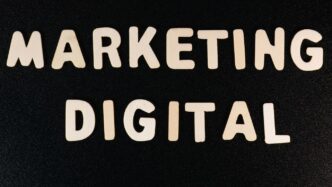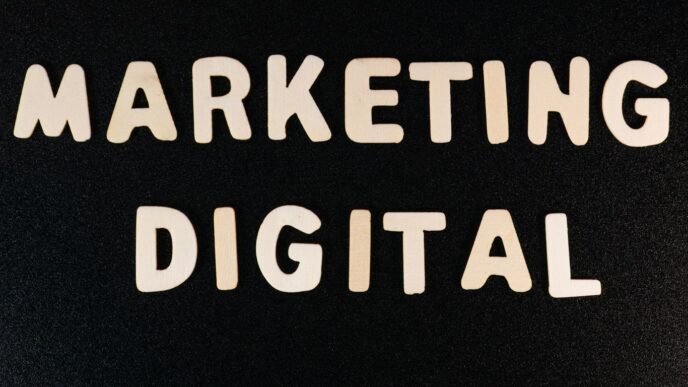So, you’re looking to get your business onto the cloud in 2025? It’s a big step, and honestly, it can feel a bit overwhelming with all the options out there. Choosing the right cloud business platform isn’t just about picking a vendor; it’s about finding a partner that helps your business grow without causing a headache. We’ll break down what you really need to think about, from figuring out what you need now to making sure it works for you down the road. Let’s get your business set up for success.
Key Takeaways
- Before picking a cloud business platform, check what your current systems do and where they fall short. This helps you see where cloud services can make the biggest difference.
- Look for a cloud business platform that fits your company’s goals. It should help your day-to-day work run smoothly and be able to change as your business does.
- Security is a big deal. Make sure the cloud platform you choose has strong ways to protect your data and follows the rules that apply to your industry.
- Think about how the cloud business platform will grow with you. It needs to handle more users, more data, and more work as your company expands.
- Keep an eye on costs. Understand how you’ll be charged and look for ways to control spending, like only paying for what you use, to avoid getting stuck with a bill you didn’t expect.
Understanding Your Cloud Business Platform Needs
Before you even start looking at different cloud platforms, you really need to get a handle on what your business actually needs. It’s not just about picking the flashiest tech; it’s about finding something that fits how you work now and where you want to go.
Assessing Current Workflows and Identifying Gaps
Take a good, hard look at what you’re doing day-to-day. Where are things getting bogged down? Are there tasks that take way too long, or maybe areas where mistakes happen more often than they should? Pinpointing these spots is key because that’s where a cloud platform can make the biggest difference. Think about things like:
- Manual Processes: Are your teams spending too much time on repetitive tasks that could be automated?
- Information Silos: Is data scattered across different systems, making it hard to get a clear picture?
- Collaboration Bottlenecks: Do teams struggle to share information or work together effectively, especially if they’re not in the same place?
- Resource Strain: Are your current systems struggling to keep up with demand, leading to slow performance?
Identifying these pain points will give you a clear direction for what features and capabilities are most important.
Aligning Cloud Solutions with Business Objectives
What are you trying to achieve as a business? Are you looking to expand into new markets, launch new products, or just become more efficient? Your cloud platform should directly support these goals. If your main objective is faster growth, you’ll want a platform that scales easily. If security is your top concern, you’ll need robust protection features. It’s about making sure the technology you choose is a tool that helps you win, not just another piece of software to manage.
Prioritizing Core Principles for Long-Term Value
When you’re evaluating options, keep these core ideas in mind. They’ll help you pick a platform that’s not just good today, but also valuable down the road:
- Operational Smoothness: The platform should make your daily work easier and allow you to adjust quickly when things change. Look for tools that help automate tasks, keep an eye on how things are running, and fix problems fast.
- Solid Security: Protecting your data is a big deal. The provider should offer strong encryption, control who can access what, and meet industry standards. If you handle sensitive information, built-in security should be a top priority.
- Dependability: Your services need to be available when your customers and employees need them. Providers with a good history of being online, automatic backups, and clear promises about uptime are the ones to consider.
- Performance That Grows: As your business gets bigger, your technology needs to keep up. A platform that lets you easily add more resources as needed is a must, whether you’re adding staff, dealing with more website visitors, or launching new services.
- Cost Awareness: A good cloud setup helps you manage your spending. You want clear pricing, ways to track what you’re using, and the ability to scale up or down without getting stuck in expensive, long-term contracts. Paying for what you use, when you use it, makes the most sense.
Key Pillars of a Robust Cloud Business Platform

So, you’re looking at cloud platforms, and it feels like a lot to take in, right? It’s not just about picking a name; it’s about building a solid foundation for your business. Think of these as the non-negotiables, the things that really make a cloud platform work for you, not against you.
Ensuring Operational Excellence and Adaptability
This is about making sure your day-to-day stuff runs without a hitch and that you can actually change things when you need to. Nobody wants a system that breaks every time you try to update it. You want tools that help automate repetitive tasks, keep an eye on what’s happening, and can bounce back fast if something goes wrong. It’s about keeping things moving smoothly, even when the unexpected pops up. This is where looking into tools that help scale operations and automate billing processes can really make a difference [d88d].
Implementing Comprehensive Security Measures
Let’s be real, data security is a huge deal. You can’t afford to have your information compromised. A good cloud platform will have strong encryption, ways to control who sees what, and follow rules like GDPR or HIPAA if that applies to you. If you handle sensitive customer info, built-in security features should be way up on your list. It’s not just a nice-to-have; it’s a must-have.
Guaranteeing Reliability and Uptime
Your business can’t stop just because your cloud service decides to take a break. The platform needs to stay up and running, even when everyone is trying to use it at once or when something unexpected happens. Look for providers with a solid history of being available, who do automatic backups, and who actually guarantee they’ll be online. You need to trust that your systems will be there when you need them.
Achieving Performance Efficiency Through Scalability
As your business grows, your tech needs to grow with it. A cloud platform that can scale is super important. Whether you’re adding more people to your team, rolling out a new product, or seeing a big jump in website visitors, the platform should be able to handle it without slowing down. This means you can keep performing well, no matter the demand.
Here’s a quick rundown of what to look for:
- Automation: Tools that handle repetitive tasks automatically.
- Monitoring: Ways to see how your systems are performing in real-time.
- Recovery: Quick ways to fix issues if they arise.
- Scalability: The ability to easily add or remove resources as needed.
- Security Features: Encryption, access controls, and compliance certifications.
- Uptime Guarantees: Promises from the provider about service availability.
Choosing a platform that hits these marks means you’re setting yourself up for success, not just for today, but for the future too.
Navigating Provider Selection for Your Cloud Business Platform
So, you’ve figured out what your business actually needs from a cloud platform. That’s a big step! Now comes the part where you have to pick the actual company that’s going to provide all that goodness. It can feel a bit overwhelming, right? There are a bunch of big names out there, and they all say they’re the best. But here’s the thing: not all cloud providers are created equal, and what works for one business might be a total miss for another.
Evaluating Provider Alignment with Business Goals
Before you even look at pricing or fancy features, take a moment to think about where your business is headed. Are you planning to grow like crazy in the next year? Or are you more focused on keeping things stable and predictable? The provider you choose should actually help you get there. It’s like picking a travel buddy – you want someone who’s going to the same destination and has a similar idea of how to get there.
- Does their service roadmap match your future plans? Some providers are really pushing hard into AI, for example. If that’s your jam, great. If not, you might not need to pay extra for those advanced features.
- What kind of support do they offer? If you’re a small team and don’t have an IT department on standby 24/7, you’ll want a provider that offers good, accessible support. Think about what happens if something goes wrong at 2 AM on a Saturday.
- How do they handle industry-specific needs? If you’re in healthcare or finance, you’ve got specific rules to follow. Make sure the provider understands and can help you meet those compliance requirements.
Considering Technical Requirements and Scalability
This is where you get a bit more technical. Think about the actual stuff your business runs on. What kind of computing power do you need? How much storage? And, importantly, what happens when you suddenly need way more of it?
- Compute and Storage: Different providers have different strengths. Some might be better for heavy-duty processing, while others offer really cost-effective storage solutions. Look at the specs and see if they line up with your applications.
- Scalability: This is a big one. You want a platform that can grow with you without a massive headache or a huge price jump. Can you easily add more resources when you have a big sales event, or when your user base explodes? And just as importantly, can you scale back down when things quieten down to save money?
- Network and Connectivity: How will your users connect? Are there data centers close to where your employees or customers are located? This can make a big difference in speed and performance.
Understanding Service Level Agreements and Guarantees
Okay, this is the fine print, but it’s super important. A Service Level Agreement, or SLA, is basically a contract that tells you what you can expect from the provider in terms of performance and availability. It’s the provider’s promise to you.
Here’s what to look out for:
- Uptime Guarantees: Most providers will promise a certain percentage of uptime (like 99.9% or 99.99%). Understand what that means in terms of actual downtime per year. A 99.9% uptime means about 8.76 hours of downtime annually, while 99.99% is only about 52 minutes. That difference can be huge for your business.
- Performance Metrics: Does the SLA mention anything about response times or latency? This can be critical for applications that need to be fast.
- What Happens If They Don’t Deliver? The SLA should also outline what compensation or credits you get if the provider fails to meet their promises. It’s not just about what they promise, but also what happens when they fall short.
- Data Ownership and Exit Clauses: Make sure you understand who owns your data and how easy (or difficult) it will be to move your data and applications to another provider if you decide to switch down the line. You don’t want to get stuck.
Strategic Implementation of Your Cloud Business Platform
So, you’ve picked out the perfect cloud platform. Awesome! But now comes the part where you actually get it working. It’s not just about flipping a switch; it’s more like a carefully planned move, kind of like packing up your whole house and setting it up somewhere new. You don’t just throw things in boxes, right?
Planning a Gradual Migration Strategy
Trying to move everything over to the cloud all at once? That sounds like a recipe for a headache, honestly. A much smarter way to go is a phased approach. Think about starting with one department or a specific set of applications. This way, you can iron out any kinks without disrupting the entire business. It’s about minimizing risk and building confidence as you go. You’ll want to map out what data and applications move first, then what comes next. Testing each stage is super important to make sure everything is working as expected before you move on.
Establishing Effective Team Training Protocols
Having the best cloud platform in the world won’t do much good if your team doesn’t know how to use it. Proper training is a big deal. You need to make sure everyone understands how to access what they need, use the new tools, and, importantly, follow the security rules. Think about different training methods – maybe some online modules, hands-on workshops, or even just cheat sheets for quick reference. The goal is to make sure your team feels comfortable and capable with the new system.
Simplifying the Transition with Clear Communication
Throughout this whole process, keeping everyone in the loop is key. Nobody likes feeling left in the dark. Regular updates about what’s happening, why it’s happening, and what to expect can make a huge difference. Assigning clear roles and responsibilities also helps keep things organized. If people know who’s in charge of what, it reduces confusion. For example, when integrating your cloud platform with existing tools, clear communication about the process and expected outcomes is vital for successful SaaS integration.
Here’s a quick look at what a phased migration might involve:
- Phase 1: Assessment & Planning: Review current systems, identify critical applications, and map out dependencies.
- Phase 2: Pilot Migration: Move a small, non-critical set of data or applications to the cloud. Test thoroughly.
- Phase 3: Departmental Rollout: Migrate one department at a time, providing targeted training.
- Phase 4: Full Integration: Migrate remaining systems and applications, with ongoing monitoring.
Optimizing Costs with Your Cloud Business Platform
So, you’ve picked out a cloud platform, which is great. But now comes the part where you actually have to keep an eye on what you’re spending. It’s easy to just let the bills pile up, especially when things are growing fast. Paying attention to cloud spending isn’t just about saving money; it’s about making sure your business is healthy and can keep growing without hitting a financial wall.
Think about it like this: you wouldn’t just leave the lights on all day at home, right? The same idea applies to your cloud resources. You need to know what’s using up your budget and if it’s actually worth it. This means getting a handle on how different services are priced and keeping a close watch on how much you’re using.
Here are a few ways to get a better grip on your cloud expenses:
- Understand the Pricing Models: Cloud providers have all sorts of ways they charge you. Some are pay-as-you-go, which sounds simple, but can get expensive if you’re not careful. Others involve long-term commitments for a discount. You need to figure out which model fits your usage best. It’s not always about picking the cheapest upfront option; it’s about the total cost over time.
- Track Your Usage Religiously: Most cloud platforms give you tools to see what you’re spending on. Use them. Set up alerts for when spending goes over a certain amount. This helps you catch unexpected spikes before they become big problems. You can even break down costs by department or project to see where the money is really going.
- Right-size Your Resources: Are you paying for more computing power or storage than you actually need? This is super common. Tools can help you figure out if your servers are over-provisioned. Adjusting them down to what you actually use can lead to significant savings. It’s about matching your resources to your actual workload, not just guessing.
Avoiding Vendor Lock-In for Financial Flexibility
Another big piece of the cost puzzle is making sure you’re not stuck with one provider. If you build everything using proprietary services from a single cloud company, it can be really hard and expensive to switch later if you find a better deal or if their prices go up. This is called vendor lock-in. To avoid this, try to use more standard services where possible. This gives you options down the road. It’s like having a backup plan for your business’s finances. You want the freedom to move or change providers if it makes financial sense, and that’s much easier if you haven’t tied yourself down too tightly. Being able to optimize cloud costs is key to long-term success.
Integrating Your Cloud Business Platform Seamlessly
So, you’ve picked out the perfect cloud platform. That’s great! But now comes the part where you actually get everything talking to each other. It’s not always as simple as plugging things in and hoping for the best. Think of it like trying to get a bunch of different appliances to work together in your kitchen – you need the right cords, adapters, and sometimes, a whole new wiring system.
Addressing Integration Challenges with Existing Tools
Most businesses don’t start from scratch. You’ve probably got existing software for things like customer management, inventory, or accounting. The big question is, how well does your new cloud platform play with these old friends? Sometimes, they just don’t connect easily. You might need special software, often called middleware or an integration platform as a service (iPaaS), to act as a translator. These tools help your systems share information, like customer details or order statuses, without you having to manually copy and paste everything. The integration software market is pretty crowded these days, with hundreds of options available as of May 2025, so finding the right fit is key integration software market.
- Identify your critical data flows: What information absolutely must move between systems? Orders? Inventory levels? Customer addresses? Pinpoint these first.
- Check for APIs: Does your existing software have an Application Programming Interface (API)? This is like a built-in way for other software to connect and pull or push data.
- Consider data mapping: When data moves from one system to another, it needs to be understood. Your new platform might call a customer’s ‘billing address’ something different. You’ll need to map these fields so the data makes sense.
Facilitating Collaboration and Remote Work
One of the big wins with cloud platforms is how they help teams work together, no matter where they are. But this only works if everyone can access the same information and tools easily. If your integration efforts are messy, people might be working with outdated data or struggling to find what they need. A well-integrated platform means everyone is on the same page, which really speeds things up. This is especially true for teams working remotely, where clear communication and shared access are non-negotiable.
Mitigating Risks of Downtime and Service Outages
When systems are connected, a problem in one can sometimes cause a ripple effect, leading to downtime. Imagine your sales system stops working because the inventory system it relies on is down. That’s a bad day for everyone. Good integration practices include building in ways to handle these hiccups. This might mean using systems that can queue up data if a connection is temporarily lost, so nothing gets missed when things come back online. It’s about building resilience so that a small glitch doesn’t bring your whole operation to a halt.
Wrapping Up Your Cloud Journey
So, picking the right cloud platform is a big deal for any business looking to grow. It’s not just about picking the cheapest option or the one with the most features. You really need to think about what your business needs now and where you want it to go. By looking at how well a platform helps you run things smoothly, keeps your data safe, stays online when you need it, performs well as you get bigger, and helps you keep costs in check, you’ll be in a much better spot. Don’t rush this decision. Take the time to check out your options, maybe even start small with a pilot program, and get your team on board. Doing this right means you’re setting yourself up for smoother operations and a stronger future.
Frequently Asked Questions
What is a cloud business platform?
Think of a cloud business platform like a super-powered toolbox for your company that lives on the internet. Instead of buying and managing lots of physical computer stuff, you rent what you need from big tech companies. This toolbox has tools for storing files, running your apps, and helping your team work together, all accessible from anywhere with internet.
Why should my business use a cloud platform?
Using the cloud is like upgrading your business’s engine. It helps you work faster and smarter. You can easily add more power when you get busy and use less when things slow down, so you only pay for what you need. Plus, it makes it easier for your team to share information and work together, even if they’re not in the same office.
How do I pick the right cloud platform for my business?
First, think about what your business needs most. Do you need to store lots of files? Or maybe run special software? Then, look at different companies that offer these services. Check if they are safe, reliable (meaning they don’t break often), and if their prices make sense for you. It’s like choosing the best tool for a specific job.
Is my business data safe on a cloud platform?
Good cloud providers take security very seriously. They use strong locks and guards to protect your information, similar to how a bank protects money. They often have special rules and technology to keep data safe from hackers and make sure only the right people can see it.
What happens if my business grows a lot?
That’s the great thing about the cloud! It’s built to grow with you. If you suddenly have more customers or need to do more work, you can easily get more computer power or storage. It’s like having a magic tent that can get bigger or smaller whenever you need it to.
How much does a cloud platform cost?
It really depends on what you use. Most cloud services work like a utility bill – you pay for what you use, like electricity or water. Some services have fixed monthly prices, while others charge by the hour or by how much data you store. The goal is to be flexible and save money compared to buying all your own equipment.