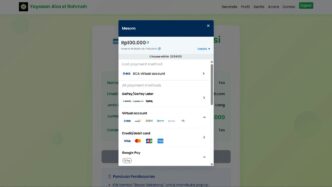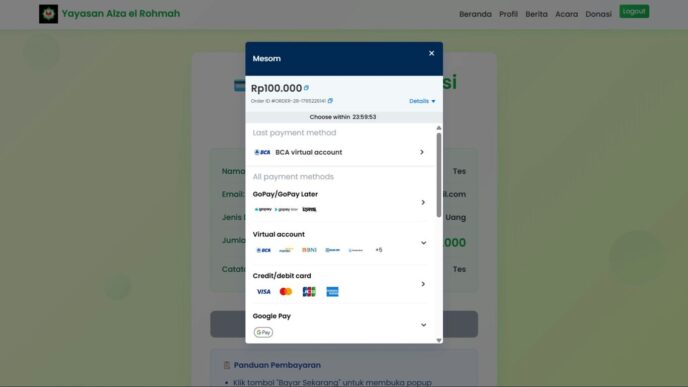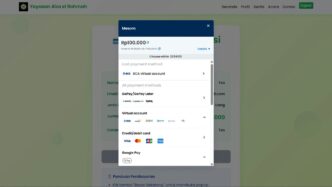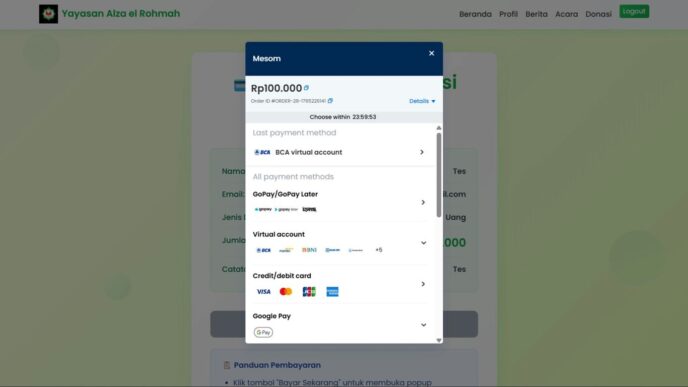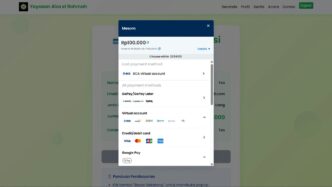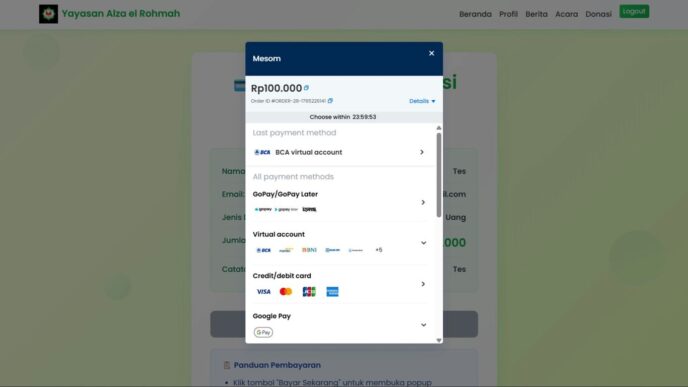So, you’ve got some big files to share or download, and you’re running into those annoying Mega transfer limits. It happens to everyone, especially when you’re trying to get things done without paying for extra services. This guide is all about figuring out how to get those mega nz links free, so you can keep your data moving without hitting a wall. We’ll look at how Mega’s system works, why those limits are there, and most importantly, some practical ways to get around them.
Key Takeaways
- Mega uses your IP address to track downloads, and exceeding limits can cause delays.
- Using a VPN is a common way to change your IP and bypass these download limits.
- Download managers like JDownloader can help by using proxy addresses to mask your IP.
- Be careful with third-party tools, as they might pose security risks or violate Mega’s terms.
- While bypassing limits is possible, it’s important to consider the potential consequences for your account and the ethical implications.
Understanding Mega NZ Links Free
MEGA is a cloud storage service that uses a special kind of encryption called zero-knowledge encryption. What this really means is that all the scrambling and unscrambling of your files happens right on your own computer or phone. MEGA itself doesn’t have the keys to your data, and neither does anyone else. This is a pretty big deal for privacy. It also applies to how they handle links for sharing files.
How Mega NZ Links Work
When you share a file using a MEGA link, it’s not just a simple web address. Because of the zero-knowledge encryption, the link needs a way to carry the decryption key without sending it to MEGA’s servers. If the key went to the server, the whole point of zero-knowledge would be lost. So, how do they manage this?
Zero-Knowledge Encryption Explained
Think of zero-knowledge encryption like a locked box. You have the only key. MEGA puts your files in the box and locks it. When you share a link, you’re essentially giving someone the box and a way to get the key without MEGA ever seeing it. This means MEGA can’t read your files, even if they host them. It’s a strong privacy feature, but it makes sharing a bit more technical.
The Role of Anchor Links in Security
MEGA uses something called an "anchor link" to get the decryption key to your browser securely. An anchor link is the part of a web address that comes after a ‘#’ symbol. Normally, browsers use these to jump to a specific spot on a webpage. The cool thing is, when your browser asks a web server for a page, it doesn’t send the part after the ‘#’. MEGA cleverly puts the file’s decryption key in this anchor part of the URL. So, when you click a MEGA link, your browser gets the JavaScript code needed to download and decrypt the file, using the key that stayed with your browser all along. This keeps your data private because the server never sees the key.
Creating and Sharing Your Mega NZ Links
Sharing files and folders through MEGA is pretty straightforward, whether you’re on your computer or using your phone. You basically create a special link that people can use to get to whatever you’ve shared. It’s a neat way to send stuff without having to attach it to an email or anything.
Generating Links via Desktop Browser
When you’re on your computer, getting a shareable link is simple. Just find the file or folder you want to send, right-click on it, or click the little three-dot menu next to it. You’ll see an option for ‘Share link.’ Click that, and MEGA will generate a unique URL for you. You can even select multiple files or folders at once to create several links if you need to. This link is your ticket to sharing your data securely.
Sharing Files on Mobile Devices
Using MEGA on your phone is just as easy. If you’re using a mobile browser, find the file or folder, tap the three-dot menu next to it, and then select ‘Share link.’ It’s that quick. This means you can share files on the go without any fuss.
Utilizing the iOS and Android Apps for Links
Both the iOS and Android apps make sharing super convenient. On your phone, you can usually tap and hold a file or folder to select it, or even select multiple items. Once you’ve picked what you want to share, look for the three-dot menu again (or sometimes a link icon at the top). Tapping that will give you the option to generate and copy your shareable links. This makes sending files from your mobile device a breeze, and you can even enhance link security by adding passwords or expiry dates to your shared links.
Bypassing Mega NZ Download Limits
So, you’ve hit that dreaded Mega transfer limit. It happens to everyone, especially when you’re trying to grab a big file or a bunch of smaller ones all at once. Mega puts these limits in place to manage their resources, and honestly, it can be a real pain when you just need to get your stuff. Understanding why these limits exist is the first step to getting around them.
Mega imposes these transfer limits primarily to manage bandwidth usage and server load. Think of it like a public utility; they have to make sure everyone gets a fair share. For free users, there’s a daily quota, usually around 5GB, though this can fluctuate. Once you hit that number, Mega stops your downloads until the next day or until the quota resets. This is often tied to your IP address, which is how Mega identifies your connection.
Here’s a breakdown of how these limits typically work:
- Daily Quota: A set amount of data you can download or upload within a 24-hour period.
- IP Address Tracking: Your IP address is used to track your usage. If multiple people share an IP (like in an office or on a public Wi-Fi), you might all be affected by one person’s usage.
- Time Penalties: Sometimes, Mega might slow down your connection speed if you’re nearing your limit, even before it completely cuts you off. This is their way of encouraging you to wait or upgrade.
It’s a bit frustrating, but there are ways to work around it. Many people turn to tools that can mask their IP address or give them a new one, effectively resetting their download count. We’ll explore some of the most common and effective methods for bypassing these restrictions.
Effective Methods for Mega NZ Links Free Access
So, you’ve hit that dreaded Mega download limit. It happens to the best of us, especially when you’re trying to grab a bunch of files or something pretty big. Mega puts these limits in place to manage their bandwidth, and they usually tie it to your IP address. When you hit your limit, you get a timeout, sometimes for hours. But don’t worry, there are a few ways to get around this without paying for a premium account.
Using a VPN to Bypass Limits
This is probably the most common and reliable method. A Virtual Private Network, or VPN, basically masks your real IP address by routing your internet traffic through a server in another location. Since Mega tracks your downloads based on your IP, changing it makes Mega think you’re a new user with a fresh download quota.
Here’s the general idea:
- Sign up for a VPN service and install its app on your device.
- Open the VPN app and connect to a server. Pick a server location you like.
- Once connected, open Mega in your browser or the app and start downloading.
- If you hit the limit again, disconnect from the VPN server, close Mega, and then reconnect to a different VPN server. This gives you a new IP address, and Mega should reset your download allowance.
Leveraging Downloaders Like JDownloader
Another popular approach involves using specialized download managers. These programs often have built-in features to handle download limits, usually by using proxy servers or managing IP addresses automatically. JDownloader is a well-known example.
Using JDownloader typically involves these steps:
- Download and install JDownloader on your computer.
- In JDownloader, go to the settings and find the ‘Connection Manager’.
- Here, you can add proxy addresses. You’ll need to find a list of working proxy servers online and input their IP addresses and port numbers.
- Once your proxies are set up, go to Mega, find the file you want, right-click it, and select ‘Get Link’.
- Paste this link into JDownloader’s LinkGrabber tab, and it will start the download, cycling through your proxies if needed to bypass the limit.
Proxy Addresses for Limit Circumvention
This method is closely related to using downloaders, but you can also use proxies more directly. A proxy server acts as an intermediary between your device and the internet. By using a proxy, your real IP address is hidden, and the website sees the proxy’s IP address instead. If you use a proxy, Mega will track the proxy’s IP, not yours. When that proxy’s limit is reached, you can switch to another proxy.
Keep in mind that free proxies can be slow and unreliable, and some might even pose security risks. It’s often better to use them in conjunction with a download manager that can handle multiple proxies or to use a paid proxy service if you plan on doing this often. You’ll need to find a list of active proxy servers online and configure your browser or download manager to use them.
Advanced Techniques for Mega NZ Links
So, you’ve gotten the hang of the basics and maybe even figured out how to get around those pesky download limits. Now, let’s talk about getting a bit more out of your Mega experience. This section is all about fine-tuning your setup and making sure your downloads go as smoothly as possible, even when dealing with large files or multiple transfers.
Configuring Download Manager Settings
When you’re using a download manager like JDownloader, there are a few settings you can tweak to make things work better. Think of it like tuning up a car – small adjustments can make a big difference. You’ll want to head into the settings menu. Look for something called the "Connection Manager." This is where you can add proxy addresses. You’ll need to find a list of free proxy servers online and then input their IP addresses and port numbers. It might take a bit of trial and error to find proxies that are actually working, but once you do, it can really help with those Mega transfer limits. Also, in the "General" tab, you can adjust how many files download at once. We found that setting "max simultaneous downloads" to around five is a good starting point. You can also adjust "max chunks per download," maybe to 20, which can speed things up. Don’t forget to set your preferred download folder here too, so you know where everything is going.
Managing Simultaneous Downloads
This ties into the settings we just talked about. Mega, like many services, tracks your activity. When you’re downloading multiple files at once, especially large ones, it can quickly eat up your transfer quota. Using a download manager allows you to control how many files are being pulled down at any given moment. By limiting the number of simultaneous downloads, you can spread out your usage over a longer period, making it less likely to hit that daily limit. It’s a balancing act, really. You want to download efficiently, but you also don’t want to trigger any automatic restrictions. Experimenting with different numbers for simultaneous downloads is key here. What works for one person might not work for another, depending on your internet connection and Mega’s current limits.
Troubleshooting Download Failures
Sometimes, downloads just don’t work out. It happens. If you’re using a download manager and a file fails, the first thing to check is your proxy settings. As we mentioned, free proxies can be unreliable. Try swapping out the proxy address you’re using for a different one. You might need to do a quick search for updated lists of working proxies. Another common issue is related to the file itself or the Mega link. Make sure the link you copied is correct and that the file is still available. Sometimes, Mega might temporarily block an IP address if it detects unusual activity, even if you’re using a proxy. In such cases, switching to a different proxy or even trying a VPN can help. If you’re still stuck, check if Mega has any server issues reported, though that’s less common. Most download failures can be traced back to either a bad proxy connection or an issue with the Mega link itself.
Security and Considerations for Mega NZ Links
So, you’ve figured out how to get those Mega NZ links working, maybe even bypassed a download limit or two. That’s cool, but we gotta talk about what could go wrong. It’s not all sunshine and free downloads, you know?
Risks of Third-Party Download Tools
Look, there are a bunch of programs out there that promise to make downloading from Mega easier, or faster, or whatever. Some of them might work okay for a bit, but you’ve got to be careful. Think about it: these aren’t official Mega tools. They could have all sorts of junk built into them, like viruses or spyware that just wants to steal your info. Or maybe they just bombard you with ads. It’s like inviting a stranger into your house just because they say they know a shortcut to the kitchen. You just don’t know what you’re really getting.
Potential Account Suspension
Mega has rules, and if you push them too hard, they can get annoyed. Messing with their download limits too much, especially if they catch you using shady methods, could get your account flagged. Worst case scenario, they might suspend or even ban your account entirely. That means losing access to any files you’ve stored there. It’s a bit like getting kicked out of the library for trying to sneak out books – you might get the book, but you can’t go back.
Ethical Implications of Bypassing Limits
This is a bit of a gray area, I guess. Mega offers a free service, but they also have paid options. When you find ways around their limits, you’re essentially using their service more than they intended for free users. Is that fair to them? And what about the files themselves? If you’re downloading copyrighted stuff using these bypass methods, that’s a whole other can of worms. It’s worth thinking about whether the convenience is worth potentially breaking rules or stepping on toes.
Wrapping Up Your Secure File Sharing
So, there you have it. We’ve gone over how to share files safely using MEGA, including how to create those handy links. Remember, MEGA uses some clever tech to keep your data private, even with shared links. If you hit those download limits, using a VPN or a download manager can help you keep going without breaking the bank. Just be smart about it and stick to trusted tools. Happy sharing!
Frequently Asked Questions
How do MEGA links keep files secret?
MEGA uses a special type of link that includes a secret code, kind of like a password, right after a ‘#’ symbol. This code is kept safe because your web browser doesn’t send it to MEGA’s servers. Instead, your browser uses this code to unlock and show you the files.
Why does MEGA limit downloads?
MEGA’s free service has a limit on how much data you can download each day. This limit is based on your computer’s internet address (IP address). If you use up your limit, you have to wait before you can download more.
Can I get around the MEGA download limit for free?
Yes, you can! One common way is to use a VPN, which is like a secret tunnel for your internet. It hides your real internet address and gives you a new one, making MEGA think you’re a new user with a fresh download limit.
How do download managers help with MEGA limits?
Some special programs, called download managers, can help. They often use something called a ‘proxy’ which is like a middleman for your internet connection. By using different proxy addresses, these programs can trick MEGA into thinking different people are downloading, helping you bypass the limit.
What are the risks of using third-party tools for MEGA?
Using tools that aren’t from MEGA itself can be risky. They might have viruses, steal your information, or show you lots of annoying ads. It’s always best to stick with official methods or well-known, trusted tools.
Why does MEGA have download limits in the first place?
MEGA wants to keep things fair and prevent their servers from getting overloaded. By setting these limits, they make sure everyone can use the service, and they also encourage people who need to download a lot to consider their paid options.